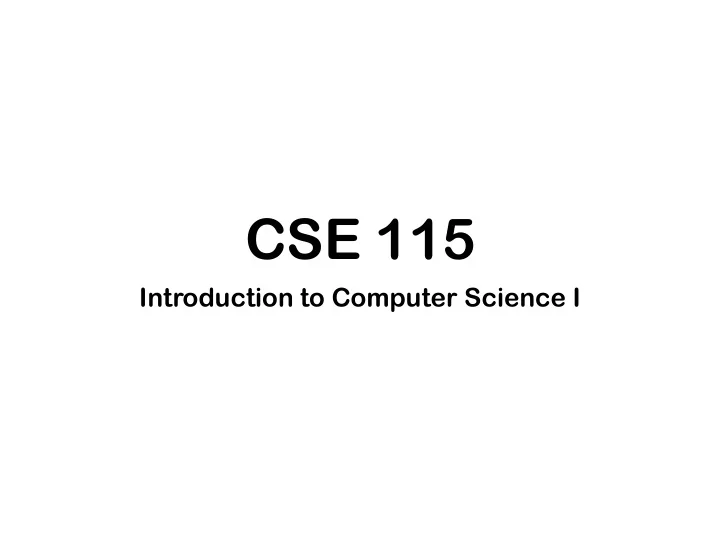
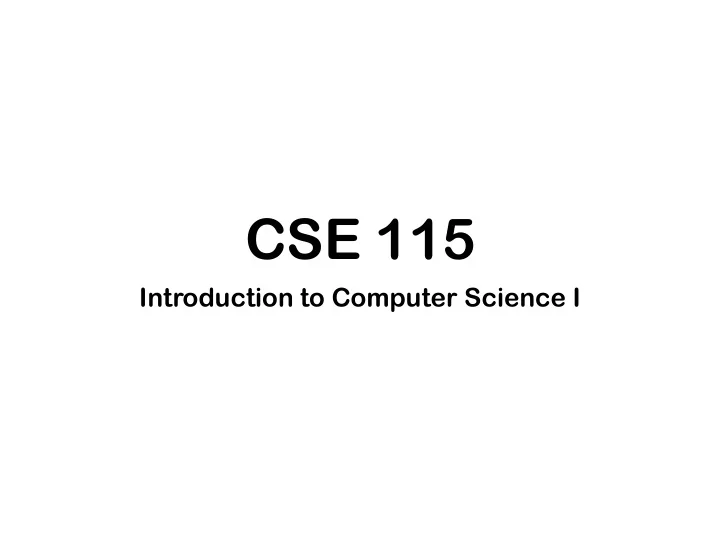
CSE 115 Introduction to Computer Science I
FINAL EXAM Tuesday, December 11, 2018 7:15 PM - 10:15 PM SOUTH CAMPUS (Factor in travel time!!)
Room assignments will be published on last day of classes
CONFLICT? E-mail documentation to: alphonce@buffalo.edu Subject: CSE115 FINAL EXAM CONFLICT no later than 5:00 PM TODAY
CONFLICT? Alternate date/time Friday December 14 11:45 AM - 2:45 PM room TBA
Accessibility Resources Schedule exam to overlap with alternate exam time Friday December 14 11:45 AM - 2:45 PM room TBA
EXAM RULES Bring your UB Card No arrivals after the first 30 minutes No departures in first 30 minutes No electronics (phones, laptops, calculators, earbuds, etc) Closed books . Closed notes . Closed neighbors
Road map ▶︎ CSE115 Game ◀
Game History PreLab 3 • Movement behavior • Maintain the game state as the player moves around the map Lab Exam 3 • Use phaser.io to to display the game in a browser • Contained player movement, but was cut to fit the lab in 55 minutes Today • Showing the full game
Game Overview Inspired by Chip's Challenge Player must collect all crystals then find the end of the level Collect keys to unlock doors Avoid lava until the boots are collected
Map Tiles Floor • Player can move freely over floors Wall • Player cannot move through walls Crystal • All crystals must be collected to activate the portal Door • All doors are locked and require keys to unlock Key • Collect keys to unlock doors. Each key can only be used once
Map Tiles Lava • Will kill the player if not wearing boots Boots • Collect boots to walk freely over lava Exit • The exit portal for the level. Collect all crystals and enter the portal to complete the level Player • The player sprite
Building the Game What will need to be built/coded to realize this game?
Building the Game Some Sub-Problems Represent Levels Process player movement Maintain the game state in memory (ex. number of crystals collected, how many keys does the player have, were the boots collected, where is the player) Display the game UI Host art assets
Representing Levels Each tile type is FLOOR: 0 LAVA: 5 represented by an integer WALL: 1 BOOTS: 6 CRYSTAL: 2 EXIT: 7 A level is represented by a DOOR: 3 2d array of integers + KEY: 4 starting location [ [1, 1, 1, 1, 1, 1, 1, 1], [1, 6, 1, 1, 1, 1, 1, 1], [1, 3, 1, 2, 0, 5, 7, 1], [1, 0, 2, 4, 2, 1, 1, 1], [1, 3, 1, 2, 0, 0, 0, 1], [1, 2, 1, 0, 5, 5, 0, 1], [1, 2, 1, 0, 5, 5, 6, 1], [1, 1, 1, 1, 1, 1, 1, 1] ] start = [3, 6]
Representing Levels The map is and grid of (x, y) tiles with the origin at the upper left corner To access the tile type of (x, y) we use map[y][x] map = [ [1, 1, 1, 1, 1, 1, 1, 1], [1, 6, 1, 1, 1, 1, 1, 1], [1, 3, 1, 2, 0, 5, 7, 1], [1, 0, 2, 4, 2, 1, 1, 1], [1, 3, 1, 2, 0, 0, 0, 1], [1, 2, 1, 0, 5, 5, 0, 1], [1, 2, 1, 0, 5, 5, 6, 1], [1, 1, 1, 1, 1, 1, 1, 1] ] start = [3, 6]
Player Movement and Game State Coded in PreLab 3 (Full functionality in optional part 4) As a player moves, track keys, crystals, and boots If player moves to exit with all crystals, level is complete If player moves to lava without boots, the level restarts If player moves to a door with a key, the door opens and a key is removed from inventory
Using phaser.io phaser.io is a powerful JavaScript game engine We will only use is to display our game and to read keyboard inputs Will use 3 primary functions • preload • create • update
Using phaser.io preload • Called by phaser only once • Used to load all the art assets into memory before starting the game create • Called by phaser only once and after preload is called • Initializes the game itself update • Called by phaser every frame! • Called 60 times per second if everything is running well • Performance is critical. This function must run in less than 16ms
Using phaser.io preload create update • These functions will all be added to a game object • Whenever one of these function is called, we may want to refer to this game object • To this end, we use the keyword this • this refers to the object from which a function was called
Side Quest: this function someFunction(){ this.x = 7; } var obj = { fun: someFunction } obj.fun(); obj.x; // resolves to 7
Side Quest: this this takes a while to understand More exposure and explanation in CSE116 In our 3 phaser functions we will often use this to refer to the game object and update its values stored at certain keys We also store a reference to the game object in a variable named game Change made using this in one of the three phaser functions, or made using the game variable, will be reflected in both this and game
Using phaser.io preload • Preload images • this.load.image('0', 'floor.png'); create • Initialize level 1 • Add key listeners • this.W = this.input.keyboard.addKey('W'); update • React to user inputs • if (Phaser.Input.Keyboard.JustDown(this.W)) {} • Update the game state • Render the visuals to reflect the current game state
Using phaser.io The update function must be e ffi cient In the code we are tracking the frame rate and displaying it on the console once per second so we can see if the frame rate drops With only 16ms to run this function it's easy to drop frames • Even adding console.log calls in this function can be enough to lag the game • Actually printing to the screen in any language is a very expensive operation AAA titles accomplish a tremendous amount of rendering in these 16ms (or 33ms @ 30fps) • This industry has pushed GPU technology and parallel processing to achieve high fidelity graphics within this time limit
Web Hosting So far we've only focused on front end JavaScript for this game We'll write a python web server to host our game We can get away with preview in Codenvy for testing since Codenvy will run a server for us that will host our static files If we want to run this outside of Codenvy and still have it available online we'll need to run our own server
Web Hosting Wait, run this outside of Codenvy? More to come on Wednesday • Deploying a web app
Hosting Levels Once our server is setup we will also host each level from python This isn't strictly necessary since we could store all our levels in JavaScript, but it's good practice to store data on the server • Enables user-generated maps • Can write procedural generation algorithms in python and protect that code (i.e. generate new levels dynamically) Levels are retrieved via AJAX calls when needed
Hosting Levels Levels are retrieved via AJAX calls when needed Since AJAX is asynchronous there will be frames that pass while the level is being retrieved We handle this by having the update function return without updating the game while there is an AJAX call active The problem arises because we have 2 of our functions running at the same time (JavaScript's update function and python's level function) and with a network delay • How do we handle this in more complicated cases? • Another CSE116 foreshadow..
Next Time Deploying this game, or any web app, outside of Codenvy
Expansion Ideas Music and sound e ff ects Create a level editor Push blocks Enemies Track a player's current level even if they close their browser A step counter with a leaderboard to show who completed each level in the fewest steps
Recommend
More recommend