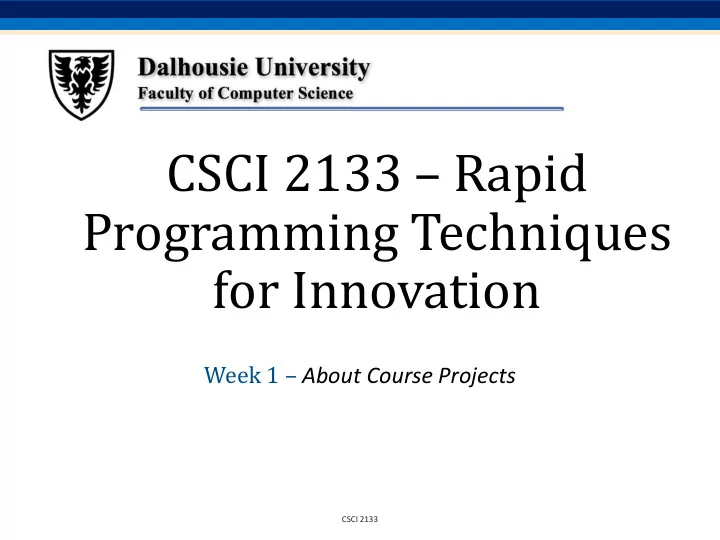
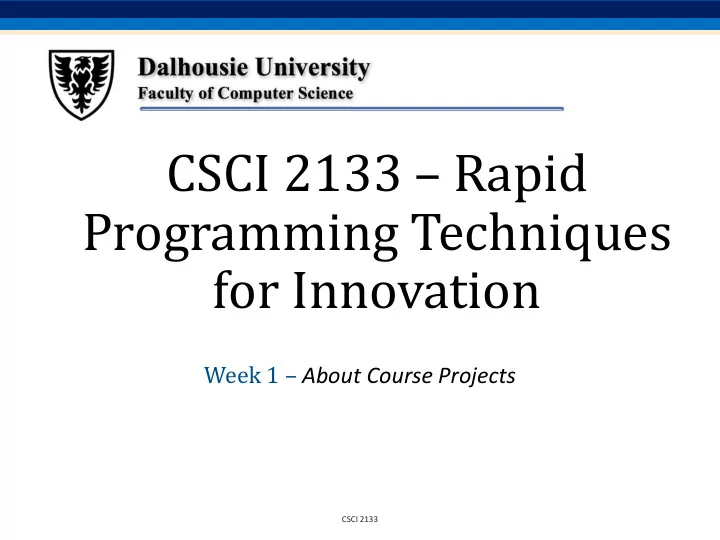
CSCI 2133 – Rapid Programming Techniques for Innovation Week 1 – About Course Projects CSCI 2133
2 Previous Lecture • Course Introduction – logistics and administrivia – textbook and main references – course calendar overview – evaluation scheme – academic integrity policy – culture of respect policy – tentative course schedule • Course content overview CSCI 2133
3 Course Project • A simulation of practical software development, particularly in a start-up environment; this means: – building a substantial and useful system – working in a team – having (hopefully) real users • Building a complete three-tier system 1. User interface (presentation tier) 2. Processing logic (“business” logic, control tier) 3. Database (persistent data, data access tier) • Related but different than Model-View-Controller design pattern CSCI 2133
4 How to Choose a Project Topic? • Look at the examples of existing systems • Find something interesting to you • Define appropriate scope • Join a team in the process CSCI 2133
5 Look at the Existing Systems • There are many examples of web applications and services: – Google, Facebook, Twitter, Amazon, Instagram, LinkedIn, . .. – email, chat, search, collaboration, maps, mobile apps, . .. – standalone applications are okay, but may be challenging to recruit beta testers • Y ou should aim at something of this form, but much simpler and feasible for a term project CSCI 2133
6 Find Interesting Topic to you • The application should be useful to you, to start with • A quote by Paul Graham, co-founder of Y Combinator (www.paulgraham.com): “The way to get startup ideas is not to think of startup ideas. It’s to look for problems, preferably problems you have yourself. The very best startup ideas tend to have three things in common: they’re something the founders themselves want, that they themselves can build, and that few others realize are worth doing. . . CSCI 2133
7 Define Appropriate Scope • By the end of term (probably sooner), you need to have an MVP (Minimal Viable Product) • A term does not give much time, and you have other courses, so your product must be much simpler than popular examples CSCI 2133
8 Join a Team • You need to be a part of a team • Team size: 2–5; ideally 3–4 • After the teams and project topics are finalized (by the beginning of February), the use of SVN or git will be required for team work and to keep instructor in the loop • TAs will have regular meetings with the teams in the second part of the term. CSCI 2133
9 An Example • A typical news app CSCI 2133
Question • Can you tell how you sketch your idea/Low fidelity prototype? • What is the fastest tool of prototyping? 10 CSCI 2133
Invision • https://www.invisionapp.com/signup/udacity 11 CSCI 2133
Preparing Design Document (P0) • Design Document (P0) is due on Feb 2 • Think about different ideas and form a group before • Check your idea with instructor before (via email, or in a short meeting) • P0 should be about 3–4 pages long document • Initial project web page, project overview, title, members, elevator speech • Propose initial architecture overview and design choices • Propose project milestones • Include project risks and mitigation ideas Detailed Technical Design Your project title AMS Coordinator Architect Analyst ***** ***** ***** CSCI 2133
1 3 Presenting Strong Case for Your Project Different approaches to think about your project: 1. Elevator speech: How would you make a case for your project to an investor during 60min elevator ride 2. 1-page ad: what would you put there; what information you would put on your landing web page 3. 5–7 slides for a 5–10min presentation of the project 4. Demo: what case scenarios you would include in a short demo to a client 5. Business plan: value proposition, competitive environment, revenue model and similar 6. Job interview: how would you talk about the project to a potential employer CSCI 2133
1 4 Planning Process of System Development • One choice is the classic Waterfall model: Requirements, Design, Implementation, Testing, Maintenance • or, closer to the industrial practice: Specifications Requirements Architectural design Detailed design Coding Integration Testing Delivery CSCI 2133
Quick Overview of SDLCs Credit to article of Existek ek (Full-cycle software development company) • Waterfall SDLC Model • Iterative SDLC Model • Spiral SDLC Model ( Rapid Prototype Model) • Agile SDLC Model https://medium.com/existek/sdlc-models-explained-agile-waterfall-v-shaped-iterative-spiral-e3f012f390c5 15 CSCI 2133
Waterfall Model 16 CSCI 2133
17 CSCI 2133
Iterative Model 18 CSCI 2133
19 CSCI 2133
Spiral SDLC Model 20 CSCI 2133
21 CSCI 2133
Agile 22 CSCI 2133
23 CSCI 2133
2 4 Which Development Process to Use? • Waterfall Model is overkill and not completely appropriate – follows the “big bang” model ofdevelopment • Rapid Prototype Model is more appropriate • However, do no make it a rapid “hacking” model • Have a clear plan to try to make clear steps forward • Keep a log with completed tasks, and what to do next • Keep iterating working prototype, and after each iteration be able to declare success and walk away CSCI 2133
Question • What development process will you adopt to your project? 25 CSCI 2133
26 CSCI 2133
2 7 A Less Formal Approach to Development Process • Conceptual design – general description, sketches, scenarios, screenshots, rough diagrams • Requirements Specification (“what”) – precise ideas and requirements; understanding that once requirements are set it will be costly to change them • Architectural Design (“how”) – overall structure diagrams: components and connections, subsystems, interactions and interfaces, languages, systems, connectivity, data availability • Implementation (“what by when”) – make prototype and iterate, get real users asap, prepare tests as you go CSCI 2133
2 8 Interfaces • Interfaces are defined at the boundaries of system components • Contracts about format of inputs and outputs and semantics • Interfaces hide implementation: implementation of one component can be changed without affecting the rest of the system • Examples: change database, change user interface CSCI 2133
2 9 Design Choice Examples • user interface – browser, desktop, phone, game console, API, mobile . . . – HTML/CSS/LESS, Javascript, Flash, Jquery, Bootstrap, Swing, . .. • languages – C, Java, C++, PHP , Python, Perl, Javascript, Ruby, Objective C, C# . . . • server – bluenose, own machine, Google App Engine, Amazon AWS, Heroku, . .. • database – MySQL, SQLite, Postgres, MongoDB, Redis, plain files, . .. • information exchange formats – custom text format, JSON, XML, REST, . .. • frameworks – Django, Flask, Rails, Express, Google Web Toolkit, . .. • development environments – JetBrain, emacs, Eclipse, XCode, Visual Studio, . .. CSCI 2133
3 0 “Make versus buy” Choice • You can use components and code from other systems; such as open source • Overall project design must be yours and majority of the implementaion work • Components from other parties must be clearly described in the documentation at the end • It is okay to in large part re-implement an existing system, but there should inevitably be some original ideas about your system when compared to an existing system CSCI 2133
3 1 Some Relevant Topics and Tools • Tier 1: User Interface – Standalone app – Web client: HTML, CSS, JavaScript, Flash, . .. • Interface Tier 1 ⇔ Tier 2; “Wire” format – formatted text, JSON, REST, XML, SOAP , . .. • Tier 2: Business logic – Java, Python, PHP , Perl, Ruby, Node.js, C++, C, Objective-C, Go, • . .. • Interface Tier 2 ⇔ Tier 3; “Plumbing” – TCP/IP , authentication, . .. • Tier 3: Databases; Persistent data – MySQL, SQLite, Postgres, MongoDB, Redis, flat files, . .. • Server solutions – own server, bluenose, cloud solutions, AWS, Heroku, Google App Engine, . .. CSCI 2133
3 2 Some Relevant Topics and Tools (2) • Toolkits – NodeJs, jQuery, Dojo, YUI, . .. • GUI tools – Swing, TkInter (Python), jQueryUI, Bootstrap, Angular, . .. • Web frameworks – GWT, Django, Flask, Zend, Rails, Cocoa, Express, . .. • Development Environment – shell and tools (emacs, make, . . . ), Eclipse, Xcode, . . . • Repository – Github, SVN, Git, Mercurial, Bazaar, . . . CSCI 2133
3 3 Background Knowledge and Skills • Java and C programming language CSCI 2133
3 4 Background Knowledge and Skills • Java and C programming language – different ways to develop and compile (shell, emacs, Eclipse, JGrasp, . . . ) CSCI 2133
Recommend
More recommend