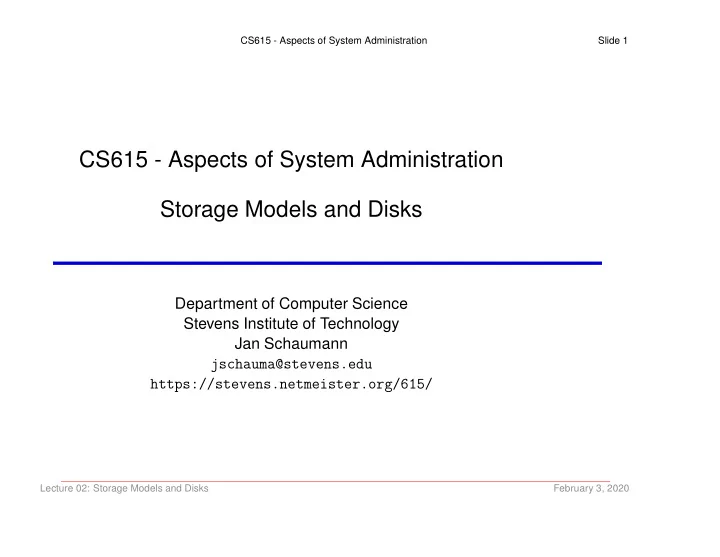
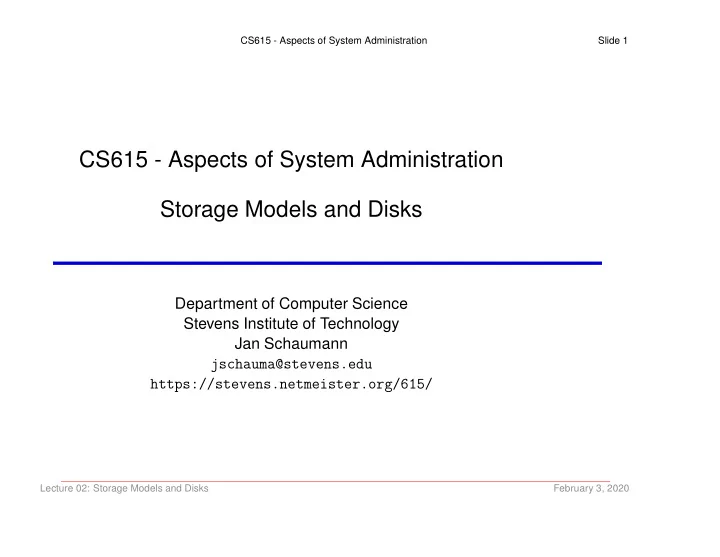
CS615 - Aspects of System Administration Slide 1 CS615 - Aspects of System Administration Storage Models and Disks Department of Computer Science Stevens Institute of Technology Jan Schaumann jschauma@stevens.edu https://stevens.netmeister.org/615/ Lecture 02: Storage Models and Disks February 3, 2020
CS615 - Aspects of System Administration Slide 2 Team Missions try to get your link by Sunday night identify type of article (e.g., research paper, news, study, experience report, war story, ...) identify promotional vs. informational, independent vs. paid content, publication date make sure to relate the link to the topic and your mission avoid attachments in favor of links Lecture 02: Storage Models and Disks February 3, 2020
CS615 - Aspects of System Administration Slide 3 Current Events CVE-2019-18634: buffer overflow in sudo when pwfeedback is enabled https://www.sudo.ws/alerts/pwfeedback.html https://www.openwall.com/lists/oss-security/2020/01/30/6 https://www.sudo.ws/repos/sudo/rev/84640592b0ff Try to recreate, then try to exploit. Lecture 02: Storage Models and Disks February 3, 2020
CS615 - Aspects of System Administration Slide 4 Staying up to date https://www.devopsweekly.com/ https://sreweekly.com/ https://www.nanog.org/ https://puck.nether.net/mailman/listinfo/outages https://www.oreilly.com/webops-perf/newsletter.html @nixCraft https://is.gd/cKEpWc https://www.cronweekly.com/ Lecture 02: Storage Models and Disks February 3, 2020
CS615 - Aspects of System Administration Slide 5 Let’s review HW1 Running an instance: $ aws ec2 run-instances --instance-type t1.micro \ --key-name stevens --image-id ami-569ed93c Lecture 02: Storage Models and Disks February 3, 2020
CS615 - Aspects of System Administration Slide 6 Let’s review HW1 Save yourself some typing: $ alias instance=’aws ec2 run-instances --key-name stevens --image-id’ $ instance ami-569ed93c --instance-type t1.micro Lecture 02: Storage Models and Disks February 3, 2020
CS615 - Aspects of System Administration Slide 7 Let’s review HW1 Make it permanent: $ echo "alias instance=’aws ec2 run-instances --key-name stevens --image-id’" \ >> ~/.bashrc $ . ~/.bashrc $ alias alias instance=’aws ec2 run-instances --key-name stevens --image-id’ $ Lecture 02: Storage Models and Disks February 3, 2020
CS615 - Aspects of System Administration Slide 8 Let’s review HW1 $ alias alias console=’aws ec2 get-console-output --instance-id’ alias ec2wait=’aws ec2 wait instance-running --instance-id’ alias instance=’aws ec2 run-instances --key-name stevens --image-id’ alias instances=’aws ec2 describe-instances’ alias running=’instances --query Reservations[*].Instances[*].[InstanceId] \ --filters Name=instance-state-name,Values=running" alias start-debian=’startInstance ami-0dedf6a6502877301 --instance-type t2.micro’ alias start-fedora=’startInstance ami-0fcbe88944a53b4c8 --instance-type t1.micro’ alias start-freebsd=’startInstance ami-0de268ac2498ba33d’ alias start-netbsd=’startInstance ami-569ed93c --instance-type t1.micro’ alias start-netbsd-euw1=’aws ec2 run-instances --key-name stevens-euw1 \ --image-id ami-a460c5d7 --security-group-id sg-4e947833 --region eu-west-1’ alias start-omnios=’startInstance ami-0a01a5636f3c4f21c --instance-type t1.micro’ alias start-ubuntu=’startInstance ami-08bc77a2c7eb2b1da --instance-type t1.micro’ alias term-instances=’aws ec2 terminate-instances --instance-ids’ $ Lecture 02: Storage Models and Disks February 3, 2020
CS615 - Aspects of System Administration Slide 9 Let’s review HW1 ssh to an instance: $ ssh -i ~/.ssh/ec2 root@<mumble>.compute-1.amazonaws.com Lecture 02: Storage Models and Disks February 3, 2020
CS615 - Aspects of System Administration Slide 10 Let’s review HW1 Let’s save ourselves some typing: $ cat >>~/.ssh/config <<EOF > Host *.amazonaws.com > IdentityFile ~/.ssh/ec2 > User root > EOF $ ssh <mumble>.compute-1.amazonaws.com Lecture 02: Storage Models and Disks February 3, 2020
CS615 - Aspects of System Administration Slide 11 Let’s review HW1 How do we know what host we’re connecting to? $ ssh ec2-3-85-193-42.compute-1.amazonaws.com The authenticity of host ’ec2-3-85-193-42.compute-1.amazonaws.com (3.85.193.42)’ can’t be established. ECDSA key fingerprint is SHA256:lUB2XhoRshItvOVqrYO5Lo1Mqmz69DUP++GH3Yy1P0I. Are you sure you want to continue connecting (yes/no)? Lecture 02: Storage Models and Disks February 3, 2020
CS615 - Aspects of System Administration Slide 12 Let’s review HW1 $ aws ec2 get-console-output --instance-id i-0aac317689367a7b8 [...] ec2: ########################################################### ec2: -----BEGIN SSH HOST KEY FINGERPRINTS----- ec2: 1024 SHA256:z5n5cOPe0Kxhrw2Uxj6SY/kwTSk5IEZtveCMvUoBwHc root@ip-10-141-117-253.e ec2: 521 SHA256:lUB2XhoRshItvOVqrYO5Lo1Mqmz69DUP++GH3Yy1P0I root@ip-10-141-117-253.ec ec2: 256 SHA256:zENF+3vI3WWJC3iutGYypF3bKFCcJuTTmdDBRJJ9S14 root@ip-10-141-117-253.ec ec2: 2048 SHA256:pICqhhQyGFsjnw+TosFTY8cXcif2G9R+MxDxrhgaNdk root@ip-10-141-117-253.e ec2: -----END SSH HOST KEY FINGERPRINTS----- ec2: ########################################################### Lecture 02: Storage Models and Disks February 3, 2020
CS615 - Aspects of System Administration Slide 13 Let’s review HW1 How do we know what host we’re connecting to? $ aws ec2 get-console-output --instance-id i-0aac317689367a7b8 | grep "(ECDSA)" ec2: 521 SHA256:lUB2XhoRshItvOVqrYO5Lo1Mqmz69DUP++GH3Yy1P0I root@ip-10-141-117-253.ec $ ssh ec2-3-85-193-42.compute-1.amazonaws.com The authenticity of host ’ec2-3-85-193-42.compute-1.amazonaws.com (3.85.193.42)’ can’t be established. ECDSA key fingerprint is SHA256:lUB2XhoRshItvOVqrYO5Lo1Mqmz69DUP++GH3Yy1P0I. Are you sure you want to continue connecting (yes/no)? yes Warning: Permanently added ’ec2-3-85-193-42.compute-1.amazonaws.com,3.85.193.42’ (ECD NetBSD 7.0 (XEN3PAE_DOMU.201509250726Z) Welcome to NetBSD - Amazon EC2 image! [...] We recommend that you create a non-root account and use su(1) for root access. ip-10-141-117-253# Lecture 02: Storage Models and Disks February 3, 2020
CS615 - Aspects of System Administration Slide 14 Let’s review HW1 # uname -a NetBSD ip-10-141-117-253.ec2.internal 7.0 NetBSD 7.0 (XEN3PAE_DOMU.201509250726Z) i38 Lecture 02: Storage Models and Disks February 3, 2020
CS615 - Aspects of System Administration Slide 15 Let’s review HW1 ip-10-141-117-253# ifconfig -a xennet0: flags=8863<UP,BROADCAST,NOTRAILERS,RUNNING,SIMPLEX,MULTICAST> mtu 1500 capabilities=2800<TCP4CSUM_Tx,UDP4CSUM_Tx> enabled=0 address: 22:00:0a:8d:75:fd inet 10.141.117.253 netmask 0xffffff00 broadcast 10.141.117.255 inet6 fe80::531e:e93c:d231:2b50%xennet0 prefixlen 64 scopeid 0x1 lo0: flags=8049<UP,LOOPBACK,RUNNING,MULTICAST> mtu 33184 inet 127.0.0.1 netmask 0xff000000 inet6 ::1 prefixlen 128 inet6 fe80::1%lo0 prefixlen 64 scopeid 0x2 Lecture 02: Storage Models and Disks February 3, 2020
CS615 - Aspects of System Administration Slide 16 Let’s review HW1 Active Internet connections (including servers) Proto Recv-Q Send-Q Local Address Foreign Address State tcp 0 0 10.141.117.253.22 207.172.174.21.38764 ESTABLISHED tcp 0 0 *.22 *.* LISTEN udp 0 0 *.68 *.* Active Internet6 connections (including servers) Proto Recv-Q Send-Q Local Address Foreign Address (state) tcp6 0 0 *.22 *.* LISTEN Active UNIX domain sockets Address Type Recv-Q Send-Q Inode Conn Refs Nextref Addr c1dc3378 stream 0 0 0 c1dc33c8 0 0 [...] Lecture 02: Storage Models and Disks February 3, 2020
CS615 - Aspects of System Administration Slide 17 Let’s review HW1 ip-10-141-117-253# df -hi Filesystem Size Used Avail %Cap iUsed iAvail %iCap Mounted on /dev/xbd1a 959M 485M 426M 53% 23240 507254 4% / /dev/xbd0a 246M 2.2M 231M 0% 15 65521 0% /grub kernfs 1.0K 1.0K 0B 100% 0 0 0% /kern ptyfs 1.0K 1.0K 0B 100% 0 0 0% /dev/pts procfs 4.0K 4.0K 0B 100% 15 517 2% /proc ip-10-141-117-253# mount /dev/xbd1a on / type ffs (local) /dev/xbd0a on /grub type ext2fs (local) kernfs on /kern type kernfs (local) ptyfs on /dev/pts type ptyfs (local) procfs on /proc type procfs (local) Lecture 02: Storage Models and Disks February 3, 2020
CS615 - Aspects of System Administration Slide 18 Let’s review HW1 # fdisk /dev/xbd0 fdisk: primary partition table invalid, no magic in sector 0 fdisk: Cannot determine the number of heads Disk: /dev/xbd0d NetBSD disklabel disk geometry: cylinders: 1024, heads: 1, sectors/track: 2048 (2048 sectors/cylinder) total sectors: 2097152, bytes/sector: 512 BIOS disk geometry: cylinders: 130, heads: 255, sectors/track: 63 (16065 sectors/cylinder) total sectors: 2097152 Partitions aligned to 16065 sector boundaries, offset 63 Partition table: 0: <UNUSED> 1: <UNUSED> 2: <UNUSED> 3: <UNUSED> Bootselector disabled. No active partition. Drive serial number: 0 (0x00000000) Lecture 02: Storage Models and Disks February 3, 2020
Recommend
More recommend