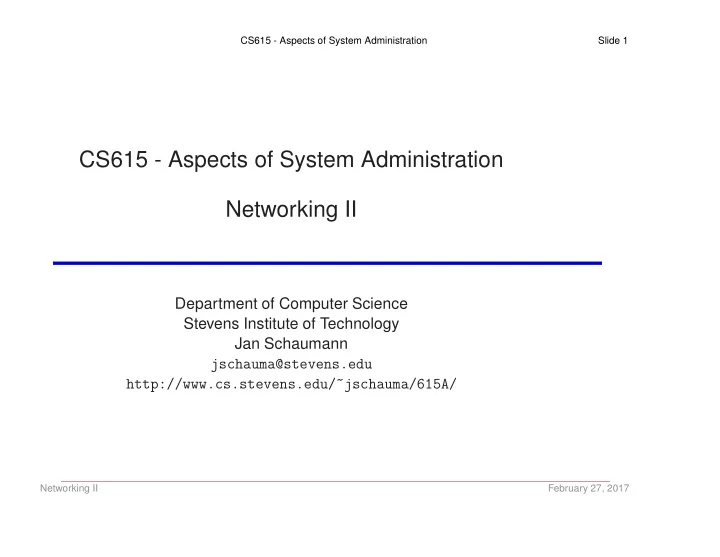
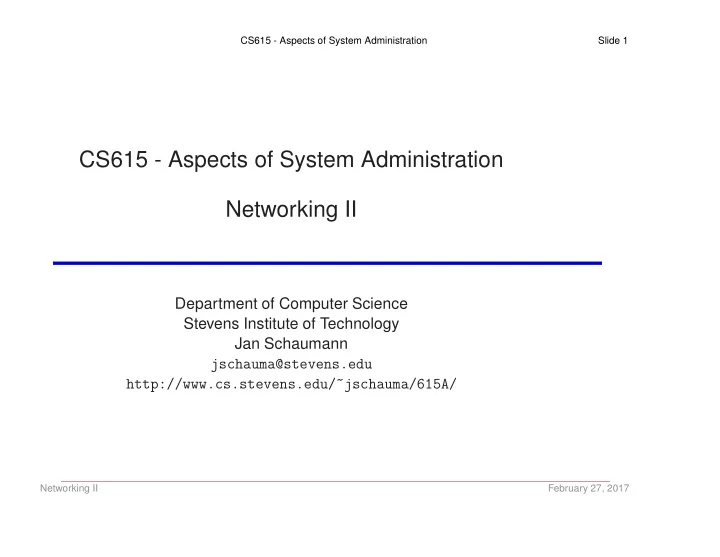
CS615 - Aspects of System Administration Slide 1 CS615 - Aspects of System Administration Networking II Department of Computer Science Stevens Institute of Technology Jan Schaumann jschauma@stevens.edu http://www.cs.stevens.edu/~jschauma/615A/ Networking II February 27, 2017
CS615 - Aspects of System Administration Slide 2 Get your instruments and play along! Start a NetBSD instance, then log in on it. Networking II February 27, 2017
CS615 - Aspects of System Administration Slide 3 A simple example $ telnet www.google.com 80 Networking II February 27, 2017
CS615 - Aspects of System Administration Slide 4 A simple example $ telnet www.google.com 80 Trying 2607:f8b0:400c:c03::67... Connected to www.google.com. Escape character is ’^]’. GET / HTTP/1.0 Networking II February 27, 2017
CS615 - Aspects of System Administration Slide 5 A simple example $ telnet www.google.com 80 Trying 2607:f8b0:400c:c03::67... Connected to www.google.com. Escape character is ’^]’. GET / HTTP/1.0 HTTP/1.0 200 OK Date: Mon, 17 Mar 2014 16:15:01 GMT Content-Type: text/html; charset=ISO-8859-1 Server: gws [...] Networking II February 27, 2017
CS615 - Aspects of System Administration Slide 6 A simple example What exactly happens? Networking II February 27, 2017
CS615 - Aspects of System Administration Slide 7 A simple example What exactly happens? local host connects to remote host sends command receives data Networking II February 27, 2017
CS615 - Aspects of System Administration Slide 8 A simple example How exactly do we connect to the remote host? look up hostname open connection to IP address Networking II February 27, 2017
CS615 - Aspects of System Administration Slide 9 A simple example How exactly do we look up a hostname? Networking II February 27, 2017
CS615 - Aspects of System Administration Slide 10 A simple example $ ktrace -i telnet www.google.com 80 Trying 173.194.73.99... Connected to www.google.com. Escape character is ’^]’. GET / HTTP/1.0 [...] $ kdump >trace Networking II February 27, 2017
CS615 - Aspects of System Administration Slide 11 ...open a few files... [...] 2541 1 ktrace NAMI "/bin/telnet" 2541 1 ktrace RET execve -1 errno 2 No such file or directory 2541 1 ktrace CALL execve(0xbf7fe8b4,0xbf7fed50,0xbf7fed60) 2541 1 ktrace NAMI "/usr/bin/telnet" 2541 1 ktrace NAMI "/usr/libexec/ld.elf_so" [...] 2541 1 telnet CALL open(0xbb4445e7,0,0x1b6) 2541 1 telnet NAMI "/etc/nsswitch.conf" 2541 1 telnet RET open 3 [...] 2541 1 telnet CALL open(0xbb441fb6,0x400000,0x1b6) 2541 1 telnet NAMI "/etc/hosts" 2541 1 telnet RET open 3 [...] 2541 1 telnet CALL open(0xbb441ef0,0x400000,0x1b6) 2541 1 telnet NAMI "/etc/resolv.conf" 2541 1 telnet RET open 3 [...] 2541 1 telnet GIO fd 3 read 69 bytes "# Generated by resolvconf\ndomain ec2.internal\nnameserver 172.16.0.23\n" Networking II February 27, 2017
CS615 - Aspects of System Administration Slide 12 ... query a DNS server ... [...] 2541 1 telnet RET __socket30 5 2541 1 telnet CALL connect(5,0xbb48e7d0,0x10) 2541 1 telnet MISC mbsoname: [172.16.0.23] 2541 1 telnet RET connect 0 2541 1 telnet CALL sendto(5,0xbf7ee458,0x20,0,0,0) 2541 1 telnet MISC msghdr: [name=0x0, namelen=0, iov=0xd96c7f20, iovlen=1, control=0x0, controllen=3647766376, flags=0] 2541 1 telnet GIO fd 5 wrote 32 bytes "\M-*\M^Y\^A\0\0\^A\0\0\0\0\0\0\^Cwww\^Fgoogle\^Ccom\0\0\^\\0\^A" 2541 1 telnet RET sendto 32/0x20 [...] 2541 1 telnet CALL poll(0xbf7eddd0,1,0x1388) 2541 1 telnet RET poll 1 2541 1 telnet CALL recvfrom(5,0xbb12f000,0x10000,0,0xbf7ede00,0xbf7eddcc) 2541 1 telnet MISC msghdr: [name=0x0, namelen=3246359232, iov=0xd96c7f18, iovlen=1, control=0x0, controllen=3223644263, flags=0] 2541 1 telnet GIO fd 5 read 48 bytes "\M^M\M-1\M^A\M^@\0\^A\0\^A\0\0\0\0\^Cwww\^Fgoogle\^Ccom\0\0\^A\0\^A\M-@\f\0\^ \0\^D\M-X:\M-Id" [...] Networking II February 27, 2017
CS615 - Aspects of System Administration Slide 13 A simple example How exactly do we look up a hostname? look up various local files open a connection to a DNS server’s IP ask DNS server to resolve hostname get back IP And then? Networking II February 27, 2017
CS615 - Aspects of System Administration Slide 14 ...communicate with the remote host... [...] 2541 1 telnet CALL write(1,0xbb118000,0x19) 2541 1 telnet GIO fd 1 wrote 25 bytes "Trying 216.58.201.100...\n" 2541 1 telnet RET write 25/0x19 2541 1 telnet CALL __socket30(2,1,6) 2541 1 telnet RET __socket30 5 2541 1 telnet CALL connect(5,0xbb1070c0,0x10) 2541 1 telnet MISC mbsoname: [216.58.201.100] 2541 1 telnet RET connect 0 [...] 2541 1 telnet RET poll 1 2541 1 telnet CALL read(0,0x806a920,0x400) 2541 1 telnet GIO fd 0 read 15 bytes "GET / HTTP/1.0\n" 2541 1 telnet RET read 15/0xf 2541 1 telnet CALL poll(0xbf7febec,3,0) 2541 1 telnet RET poll 1 2541 1 telnet CALL sendto(5,0x8068e40,0x10,0,0,0) 2541 1 telnet MISC msghdr: [name=0x0, namelen=0, iov=0xd96c7f20, iovlen=1, control=0x0, controllen=3647766376, flags=0] 2541 1 telnet GIO fd 5 wrote 16 bytes "GET / HTTP/1.0\r\n" 2541 1 telnet RET sendto 16/0x10 Networking II February 27, 2017
CS615 - Aspects of System Administration Slide 15 Ok, so how does this work? determine which nameserver to query ask who has a route to the nameserver open socket to well defined port on remote IP send queries open socket to requested port on remote IP Networking II February 27, 2017
CS615 - Aspects of System Administration Slide 16 What does this look like on the wire? # script commands.out # ifconfig -a # route -n get default # cat /etc/resolv.conf # tcpdump -w tcpdump.out port not 22 & # arp -d -a # ping -n -c 3 98.139.180.149 # telnet www.google.com 80 [...] # kill %1 # exit # exit $ scp <instance-name>:*out ~/tmp/ Networking II February 27, 2017
CS615 - Aspects of System Administration Slide 17 A simple example Finding the next hop: $ tcpdump -n -r /tmp/tcpdump.out arp reading from file /tmp/tcpdump.out, link-type EN10MB (Ethernet) 20:26:03.511549 ARP, Request who-has 10.234.84.193 tell 10.234.84.220, length 28 20:26:03.511709 ARP, Reply 10.234.84.193 is-at fe:ff:ff:ff:ff:ff, length 28 20:26:13.318920 ARP, Request who-has 10.234.84.220 tell 10.234.84.193, length 28 20:26:13.318949 ARP, Reply 10.234.84.220 is-at 22:00:0a:ea:54:dc, length 28 Networking II February 27, 2017
CS615 - Aspects of System Administration Slide 18 A simple example Performing the DNS query: $ tcpdump -t -n -r tcpdump.out udp port 53 reading from file tcpdump.out, link-type EN10MB (Ethernet) IP 10.234.84.220.65524 > 172.16.0.23.53: 55270+ AAAA? www.google.com. (32) IP 172.16.0.23.53 > 10.234.84.220.65524: 55270 1/0/0 AAAA 2607:f8b0:4004:80a::2004 (6 IP 10.234.84.220.65523 > 172.16.0.23.53: 7749+ A? www.google.com. (32) IP 172.16.0.23.53 > 10.234.84.220.65523: 7749 1/0/0 A 216.58.217.164 (48) Networking II February 27, 2017
CS615 - Aspects of System Administration Slide 19 A simple example Establishing the connection to the server: $ tcpdump -n -r tcpdump.out tcp port 80 IP 10.234.84.220.65529 > 216.58.217.164.80: Flags [S], seq 2069980376, win 32768, options [...], length 0 IP 216.58.217.164.80 > 10.234.84.220.65529: Flags [S.], seq 26050190, ack 2069980377, win 42540, options [...], length 0 IP 10.234.84.220.65529 > 216.58.217.164.80: Flags [.], ack 1, win 4197, options [...], length 0 Networking II February 27, 2017
CS615 - Aspects of System Administration Slide 20 A simple example Sending the HTTP request: IP 10.234.84.220.65529 > 216.58.217.164.80: Flags [P.], seq 1:17, ack 1, win 4197, options [...], length 16: HTTP: GET / HTTP/1.0 IP 216.58.217.164.80 > 10.234.84.220.65529: Flags [.], ack 17, win 333, options [...], length 0 IP 10.234.84.220.65529 > 216.58.217.164.80: Flags [P.], seq 17:19, ack 1, win 4197, options [...], length 2: HTTP IP 216.58.217.164.80 > 10.234.84.220.65529: Flags [.], ack 19, win 333, options [...], length 0 Networking II February 27, 2017
CS615 - Aspects of System Administration Slide 21 A simple example Receiving the HTTP response: IP 216.58.217.164.80 > 10.234.84.220.65529: Flags [.], seq 2837:4255, ack 19, win 333, options [...], length 1418: HTTP IP 216.58.217.164.80 > 10.234.84.220.65529: Flags [.], seq 4255:5673, ack 19, win 333, options [...], length 1418: HTTP IP 10.234.84.220.65529 > 216.58.217.164.80: Flags [.], ack 5673, win 3616, options [...], length 0 IP 216.58.217.164.80 > 10.234.84.220.65529: Flags [.], seq 5673:7091, ack 19, win 333, options [...], length 1418: HTTP IP 216.58.217.164.80 > 10.234.84.220.65529: Flags [.], seq 7091:8509, ack 19, win 333, options [...], length 1418: HTTP Networking II February 27, 2017
Recommend
More recommend