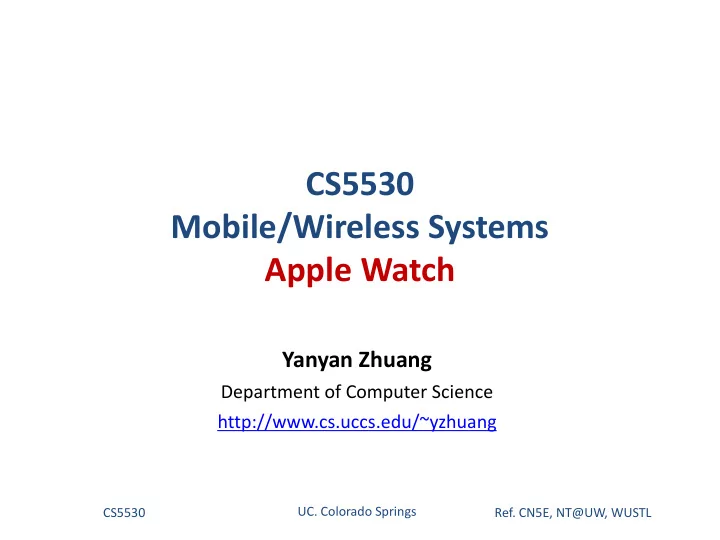
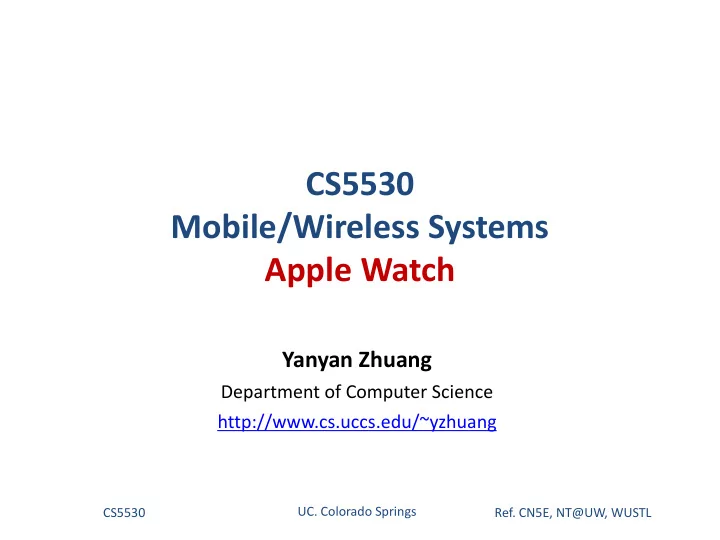
CS5530 Mobile/Wireless Systems Apple Watch Yanyan Zhuang Department of Computer Science http://www.cs.uccs.edu/~yzhuang UC. Colorado Springs CS5530 Ref. CN5E, NT@UW, WUSTL
cat announce.txt_ • Direct device related questions to me • Midterm date? o 3 more people need to vote! o Current: March 15: 20%, March 20: 60%, March 22: 20% CS5530 2 Ref. CN5E, NT@UW, WUSTL
Overview • Apple watch CS5530 3 Ref. CN5E, NT@UW, WUSTL
Apple Watch App • Apple Watch app consist of two bundles • Watch app bundle o Storyboards and resource files associated with app’s user interfaces • WatchKit extension bundle o Lives inside Watch app bundle o Contains code for managing interfaces for responding to user interactions CS5530 4 Ref. CN5E, NT@UW, WUSTL
Apple Watch App • Watch app also provide custom notification & complication interfaces (optional but unique) o Code for managing notification and complication interfaces in WatchKit extension o Storyboard scenes are part of main storyboard in Watch app bundle CS5530 5 Ref. CN5E, NT@UW, WUSTL
Complications • Complications: small visual elements on watch face that communicate important info to user o Complications let you show important information in a frequently viewed location, making app more visible to user o When complication is on watch face } App stays in memory, which reduces time to launch app } App receives more time to execute background tasks CS5530 6 Ref. CN5E, NT@UW, WUSTL
Complications • Pokémon Go CS5530 7 Ref. CN5E, NT@UW, WUSTL
Notifications If your iPhone is locked or asleep, you'll get If your iPhone is unlocked, you'll get notifications notifications on your Apple Watch, unless on your iPhone, instead of your Apple Watch. your Apple Watch is locked with your passcode. CS5530 8 Ref. CN5E, NT@UW, WUSTL
Notifications • When a notification first arrives o Apple Watch displays a short look : a glanceable version of the notification content o If the user’s wrist remains raised, interface changes to a more detailed long look • Developers customize long look to incorporate custom graphics, dynamic content, etc. • User Notifications framework to schedule and handle notifications from WatchKit extension o Supports time-based and location-based local notifications CS5530 9 Ref. CN5E, NT@UW, WUSTL
Configuring Your Xcode • Distribute Watch app inside corresponding iOS app o Can add a Watch app to an existing iOS project, or create a new iOS project that includes a Watch app • Bundles are delivered as part of iOS app on the App Store • Simulator supports running Watch app side- by-side with iOS app CS5530 10 Ref. CN5E, NT@UW, WUSTL
Configuring Your Xcode • To add a Watch app to existing iOS app project o In Xcode, open the project for your iOS app o File > New > Target, navigate to watchOS, select WatchKit App • To create a new Watch app project o In Xcode, select File > New > Project o Navigate to the watchOS section o Select iOS App with WatchKit App CS5530 11 Ref. CN5E, NT@UW, WUSTL
App Target Structure • Building iOS app builds all 3 executables and packages them together in iOS app’s bundle o iOS app, Watch app, and WatchKit extension o iOS app contains Watch app, which contains WatchKit extension o Communication between WatchKit extension and iOS app is through the Watch Connectivity framework CS5530 12 Ref. CN5E, NT@UW, WUSTL
App Target Structure CS5530 13 Ref. CN5E, NT@UW, WUSTL
Extension Delegate • WatchKit extension has a WKExtension object and a corresponding delegate object to manage app behavior o WKExtension object: a shared object available when the system displays main Watch interface or custom notification interfaces o An associated delegate object that conforms to the WKExtensionDelegate protocol CS5530 14 Ref. CN5E, NT@UW, WUSTL
Managing the Watch App Life Cycle • WatchKit extension notifies extension delegate at various points o Use notifications to implement life cycle behaviors o State transitions and methods of WKExtensionDelegate protocol called CS5530 15 Ref. CN5E, NT@UW, WUSTL
Managing the Watch App Life Cycle A. applicationDidFinishLaunching called B. applicationDidBecomeActive or applicationWillResignActive called C. applicationWillEnterForeground or applicationDidEnterBackground called CS5530 16 Ref. CN5E, NT@UW, WUSTL
Simulator • During testing, you can lock and unlock the simulator to verify that your activation and deactivation code is working as expected • Hardware -> Lock to lock the simulator o This simulates the screen turning off after the user lowers the wrist CS5530 17 Ref. CN5E, NT@UW, WUSTL
Recommend
More recommend