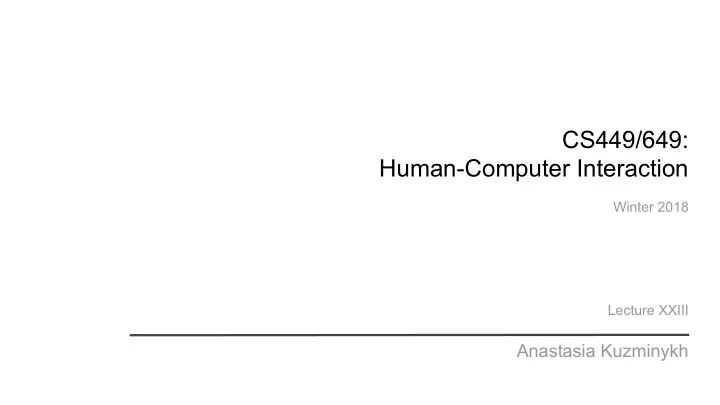
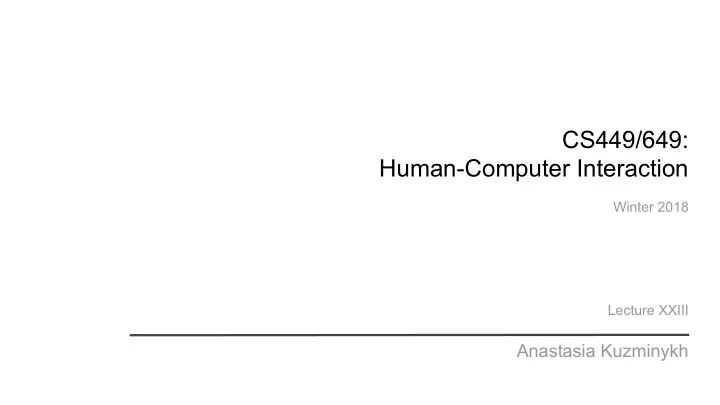
CS449/649: Human-Computer Interaction Winter 2018 Lecture XXIII Anastasia Kuzminykh
Course Review Value Proposition
Translating Needs Into Functionalities Make data Identify right time Turn problems actionable and place into tasks Adjust personas Thinking Physical model Affinity diagrams Memory Sequence model Attention Breakdowns Flow model Motivations Cultural model Habituation Artifact models
Translating Needs Into Functionalities External influences - because: Make data “ Work takes place in a culture, which actionable defines expectations, desires, policies, values, and the whole approach people take to work ” Beyer, Hugh, and Karen Holtzblatt. Adjust personas Contextual design: defining customer-centered systems . Affinity diagrams Includes: Breakdowns ● Influencers (represented as bubbles) ● Extent of influence (overlap of bubbles) Cultural model ● Influences (as arrows - mind direction) Artifact models ● Breakdowns Beyer, Hugh, and Karen Holtzblatt. Contextual design .
Translating Needs Into Functionalities Make data Physical objects that support the work actionable (created and/or used in the process) - because you want to know what objects people need and interact with Sketch or photo Adjust personas Affinity diagrams Complete with comments and notes on: Breakdowns ● Structure Cultural model ● Related purpose and tasks Artifact models ● Functionality Beyer, Hugh, and Karen Holtzblatt. Contextual design .
Translating Needs Into Functionalities Make data Identify right time Turn problems actionable and place into tasks Adjust personas Thinking Physical model Affinity diagrams Memory Sequence model Attention Breakdowns Flow model Motivations Cultural model Habituation Artifact models
Translating Needs Into Functionalities Physical work environment (plan) - Identify right time because you want to know how people adapt their and place environment to accomplish work Includes: ● Structures that limit and define space Physical model ● Walls, desks, file cabinets, etc. Sequence model ● Hardware, software, communication tools ● Artifacts and their location in relation to Flow model each other Complete with comments and notes
Translating Needs Into Functionalities Sequence of work steps and the Identify right time intention behind steps - because you want and place to know how work is organized in stages Includes: ● Intent behind step Physical model ● Triggers, that initiate sequence ● Steps, at a high level of details (actions, not Sequence model movements) Flow model ● Loops and branches showing order and iteration ● Breakdowns (where things go wrong)
Translating Needs Into Functionalities Identify right time Directions of communication and and place coordination Defines how work is broken up across people and how people coordinate Includes: Physical model ● Interviewee (in the middle - circle) Sequence model ● Other groups/people (circles) ● Physical/virtual places (usually rectangles) Flow model ● Artifacts as they pass between people ● Breakdowns (where things go wrong)
Translating Needs Into Functionalities: Preparation Personas Affinity Diagram Physical Model Cultural Model (Physical work environment) (External influences) Work Models Artifact Model Sequence Model (Physical objects) (Work steps) Flow Model (communication and coordination)
Translating Needs Into Functionalities Make data Identify right time Turn problems actionable and place into tasks Adjust personas Thinking Physical model Affinity diagrams Memory Sequence model Attention Breakdowns Flow model Motivations Cultural model Habituation Artifact models
Translating Needs Into Functionalities Dual process theory Turn problems into tasks Cognitive load Anticipate mistakes ( should be easy to undo, avoid error-prompt tasks ) Thinking Memory Perception biases (expectations determine perception) Attention Motivations Age, socioeconomic status, cognitive abilities influence decision making Habituation ( bias; pectations determine perception
Translating Needs Into Functionalities System 1 Fast Slow System 2 Can do: Can do: ● Roughly assess distance ● Roughly assess distance Effortless Effortful ● Localize the source of a ● Point your attention where specific sound needed ● Complete famous expressions ● Dig into your memory ● Do 2+2 sort of calculations ● Determine the desired Emotional Logical ● Well-automated activities in behaviour in a social setting easy conditions (drive a car on ● Tedious cognitive tasks an empty road) ● Activities in unusual ● Read and understand simple conditions sentences ● Complex logical reasoning Stereotypic Calculating
Translating Needs Into Functionalities Dual process theory Turn problems into tasks Cognitive load Anticipate mistakes ( should be easy to undo, avoid error-prompt tasks ) Thinking Memory Perception biases (expectations determine perception) Attention Motivations Age, socioeconomic status, cognitive abilities influence decision making Habituation ( bias; pectations determine perception
Translating Needs Into Functionalities Cognitive load Steps Choices Information Least amount of work Clear differences Progressive disclosure possible Limit number of choices Provide examples Homogeneous Support with information Make it easy to scan People can’t multitask! Presentation matters Break error-prone tasks (hard to read = hard to do) into smaller steps.
Translating Needs Into Functionalities Cognitive load Steps Choices Information Least amount of work Clear differences Progressive disclosure possible Limit number of choices Provide examples Homogeneous Support with information Make it easy to scan People can’t multitask! Presentation matters Break error-prone tasks (hard to read = hard to do) into smaller steps.
Translating Needs Into Functionalities Turn problems Focused attention is limited and into tasks selective Inattentional blindness Thinking Surface (awareness of features) and Memory content attention (awareness of information) Attention Motivations Attention is dynamic - allow hierarchy Habituation
Translating Needs Into Functionalities Make data Identify right time Turn problems actionable and place into tasks Adjust personas Thinking Physical model Affinity diagrams Memory Sequence model Attention Breakdowns Flow model Motivations Cultural model Habituation Artifact models
Course Review Value Proposition
Course Review Value Proposition
Create Design Ideas Create Ideas Design
Create Design Ideas Create Ideas Creativity - process of producing a new idea which has value to someone vs Nurture Nature Generating ideas: memories ordinary extraordinary
Create Design Ideas Create Ideas 4. Eureka moment 1. Preparation Creative process 2. Provocation 5. Verification 3. Incubation 6. Realization
Create Design Ideas Create Ideas 4. Eureka moment 1. Preparation Creative process 2. Provocation 5. Verification 3. Incubation 6. Realization
Create Design Ideas Sketches User stories Wireframes - illustration of how the basic - description of a feature from - static representation of the UI concept works an end-user perspective layout and user flow As a user / <persona> , I want / need <action> so that I can <user goal>. Image: Image: https://www.behance.net/gallery/13421913/Wireframes-Restaurant-App http://uxmovement.com/wireframes/why-its-important-to-sketch- before-you-wireframe/
Create Design Ideas Design Interface - a surface/place where two independent systems, bodies or spaces meet / form a common boundary, and communicate with each other Interface - a communication channel Communication - exchanging of information
Create Design Ideas Design Signifier Feedback Affordance Discoverability Constraints Mapping Conceptual Model
Create Design Ideas Design Signifier - indicators of any type that communicate Feedback - conveys effects of user’s actions the action needed so the affordance can take place Affordance - the possible use for an object when Discoverability - whether it’s possible to figure out interacting with it how to use an object by interacting with it Constraints - restrictions that limit the possible Mapping - indication of the relationship between actions available with an object objects Conceptual Model - understanding of how the system works, communicated through the design
Course Review Value Proposition
Course Review Value Proposition
Create Design Ideas Prototype Design Information Architecture - structural design of shared information environments Richard Saul Wurman Users flow through Catalog user’s Presentation of the Decision driving your product information information function
Create Design Ideas Prototype Design Knowledge Organisation Domain Analytics Taxonomy Folksonomy Approach
Recommend
More recommend