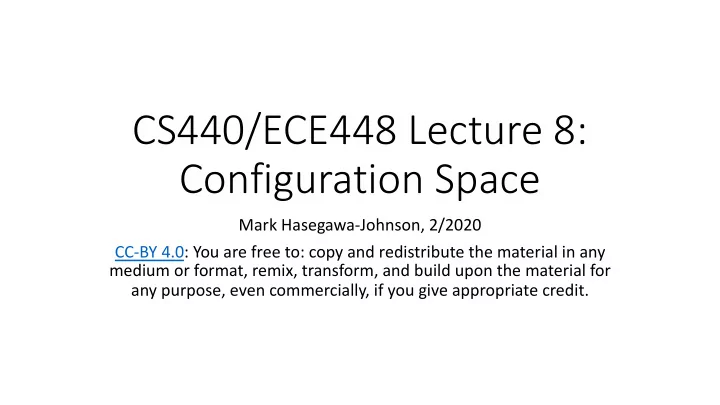
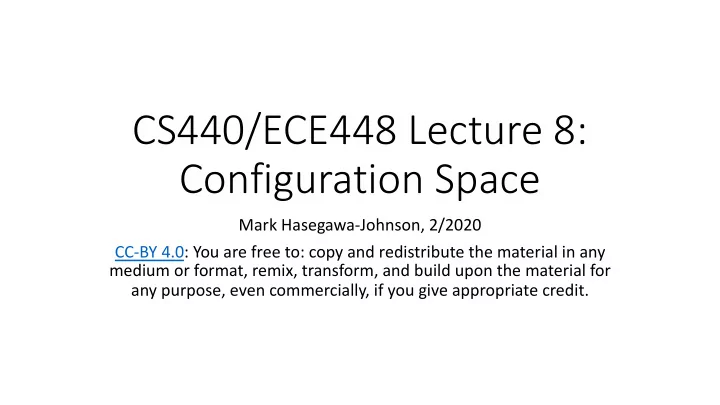
CS440/ECE448 Lecture 8: Configuration Space Mark Hasegawa-Johnson, 2/2020 CC-BY 4.0: You are free to: copy and redistribute the material in any medium or format, remix, transform, and build upon the material for any purpose, even commercially, if you give appropriate credit.
Outline • Planning = Search • Poor Robot! • Configuration Space • The Robot Arm Problem • Geometry of the Robot Arm Problem • Searching for a Solution in Configuration Space
Planning = search Restaurant • The problem: robot needs to get Counter to the stockroom Stockroom Kitchen Food Prep Freezer Pantry
Planning = search Restaurant • Step #1: Robot consults his Counter internal map and uses BFS or A* to find the best path. Stockroom Kitchen Food Prep Freezer Pantry
Planning = search Restaurant • Step #1: Robot consults his Counter internal map and uses BFS or A* to find the best path. Stockroom Kitchen Food Prep Freezer Pantry
Planning = search Restaurant • Step #1: Robot consults his Counter internal map and uses BFS or A* to find the best path. Stockroom Kitchen Food Prep Freezer Pantry
Planning = search Restaurant • Step #1: Robot consults his Counter internal map and uses BFS or A* to find the best path. Stockroom Kitchen Food Prep Freezer Pantry
Planning = search Restaurant • Step #1: Robot consults his Counter internal map and uses BFS or A* to find the best path. Stockroom Kitchen Food Prep Freezer Pantry
Planning = search Restaurant • Step #1: Robot consults his Counter internal map and uses BFS or A* to find the best path. Stockroom Kitchen Food Prep Freezer Pantry
Planning = search Restaurant • Step #1: Robot consults his Counter internal map and uses BFS or A* to find the best path. Stockroom Kitchen Food Prep Freezer Pantry
Planning = search Restaurant • Step #1: Robot consults his Counter internal map and uses BFS or A* to find the best path. Stockroom Kitchen Food Prep Freezer Pantry
Planning = search Restaurant • Step #1: Robot consults his Counter internal map and uses BFS or A* to find the best path. Stockroom Kitchen Food Prep Freezer Pantry
Planning = search Restaurant • Step #1: Robot consults his Counter internal map and uses BFS or A* to find the best path. Stockroom Kitchen Food Prep Freezer Pantry
Planning = search Restaurant • Step #2: Robot attempts to Counter follow that path. Stockroom Kitchen Food Prep Freezer Pantry
Planning = search Restaurant • Step #2: Robot attempts to Counter follow that path. Stockroom Kitchen Food Prep Freezer Pantry
Planning = search Restaurant • Step #2: Robot attempts to Counter follow that path. Stockroom Kitchen Food Prep Freezer Pantry
Planning = search Restaurant • Step #2: Robot attempts to Counter follow that path. Stockroom Kitchen Food Prep Freezer Pantry
Planning = search Restaurant • Step #3: Robot bumps into the Counter doorframe. Poor robot. Stockroom Kitchen Food Prep Freezer Pantry
Poor robot https://www.youtube.com/watch?v=JzlsvFN_5HI
How can we help the robot? Restaurant • Let’s give it more information. Counter • Let’s tell it how wide it is. Stockroom Kitchen Food Prep Freezer Pantry
How can we help the robot? Restaurant • Option #1: every node in the Counter search tree carries information about the size of the robot. Stockroom Kitchen Food Prep Freezer Pantry
How can we help the robot? Restaurant • Option #1: every node in the Counter search tree carries information about the size of the robot. Stockroom Kitchen Food Prep Freezer Pantry
How can we help the robot? Restaurant • Option #1: every node in the Counter search tree carries information about the size of the robot. Stockroom Kitchen Food Prep Freezer Pantry
OK, that’s a little unwieldy…
How can we help the robot? Restaurant • Option #2: the map tells the robot how wide it is. Stockroom Kitchen Food Prep Freezer Pantry
How can we help the robot? Restaurant • Option #2: the map tells the robot how wide it is. • Now, any optimal path that the robot finds is a path that it can Stockroom Kitchen actually use. Food Prep Freezer Pantry
Configuration Space Restaurant • This new search space is called a configuration space . • It specifies which configurations are possible. Stockroom Kitchen Food Prep Freezer Pantry
Configuration Space In classical mechanics, • the parameters that define the configuration of a system are called generalized coordinates , and • the vector space defined by these coordinates is called the configuration space . https://en.wikipedia.org/wiki/Configuration_space_(physics)
Configuration Space Example: Robot Arm https://www.youtube.com/watch?v=P2r9U4wkjcc
Configuration Space Example Configuration space: 4 coordinates 1. Grip 2. Elbow 3. Shoulder 4. Rotation
Elbow ≈ 120 ∘ Elbow ≈ 90 ∘ The MP2 Configuration Space: Just 2 coordinates Shoulder ≈ 45 ∘ Shoulder ≈ 60 ∘
The Robot Arm Reaching Problem Jeff Ichnowski, University of North Carolina, https://www.cs.unc.edu/~jeffi/c-space/robot.xhtml • Given a robot arm in START, • how should I adjust ELBOW and SHOULDER to most quickly reach GOAL? GOAL START
The Robot Arm Reaching Problem Jeff Ichnowski, University of North Carolina, https://www.cs.unc.edu/~jeffi/c-space/robot.xhtml Define some variables: 𝑧 • 𝜄 ! = shoulder angle • 𝑀 ! = length of upper arm • 𝜄 " = elbow angle 𝜄 " • 𝑀 " = length of lower arm 𝜄 ! 𝑦 Then 𝑦 = 𝑀 ! cos 𝜄 ! + 𝑀 " cos 𝜄 ! + 𝜄 " 𝑧 = 𝑀 ! sin 𝜄 ! + 𝑀 " sin 𝜄 ! + 𝜄 "
The Robot Arm Reaching Problem Jeff Ichnowski, University of North Carolina, https://www.cs.unc.edu/~jeffi/c-space/robot.xhtml • Given a robot arm in STARTING VALUES OF 𝜄 ! , 𝜄 " , • how should I adjust 𝜄 ! , 𝜄 " to most quickly reach GOAL VALUES OF 𝑦, 𝑧 ? GOAL START
𝜄 " 𝜄 !
𝜄 " 𝜄 ! STARTING VALUES OF 𝜄 ! , 𝜄 "
𝜄 " THESE VALUES OF 𝜄 ! , 𝜄 " CORRESPOND TO REACHING THE GOAL 𝜄 ! STARTING VALUES OF 𝜄 ! , 𝜄 "
𝜄 " Bumping anywhere else on the orange bar means that the upper or lower arm collides, not the hand. Call these regions OBSTACLES. STARTING VALUES OF 𝜄 ! , 𝜄 "
𝜄 " This is the shortest path from START to GOAL avoiding all OBSTACLES STARTING VALUES OF 𝜄 ! , 𝜄 "
𝜄 " DONE! 𝜄 !
How to solve the Robot Arm problem 1. Create a configuration space (a space whose coordinates are the set of all configuration parameters for the robot. Two dimensions, for the MP; in the real world, 3d or 4d is more common). 2. Label the START 3. Label the GOAL (there might be more than one set of configuration parameters that is an acceptable way to reach the GOAL). 4. Label the OBSTACLES (convert them from 𝑦, 𝑧 to 𝜄 ! , 𝜄 " ). 5. Use BFS or A* to find the shortest path from START to GOAL, avoiding all OBSTACLES.
BTW, this person is really a maestro. Watch it again, if you want to. https://www.youtube.com/watch?v=P2r9U4wkjcc
Recommend
More recommend