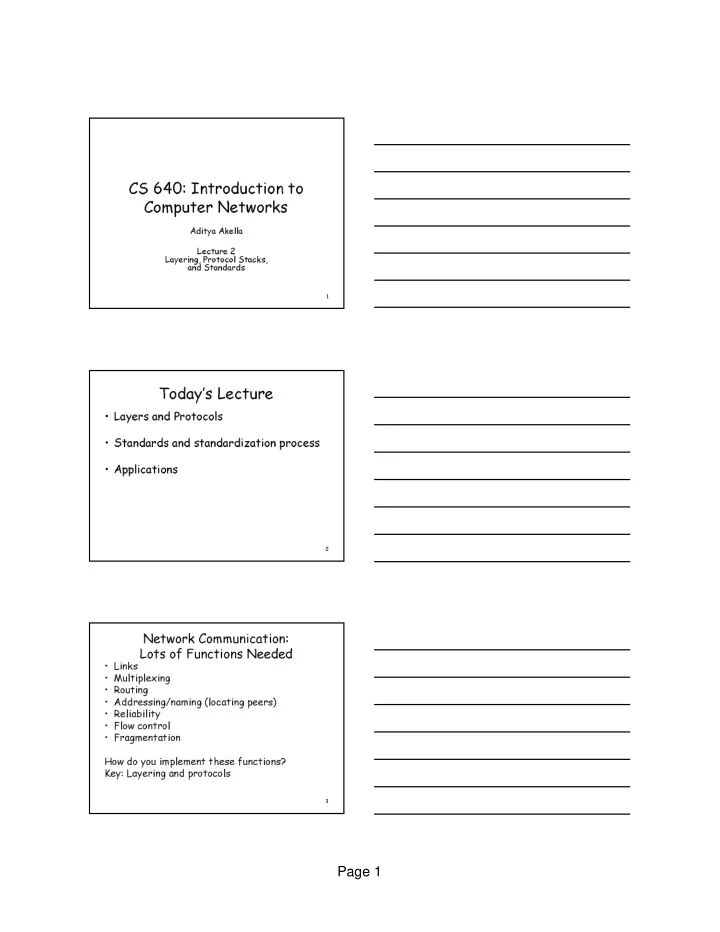
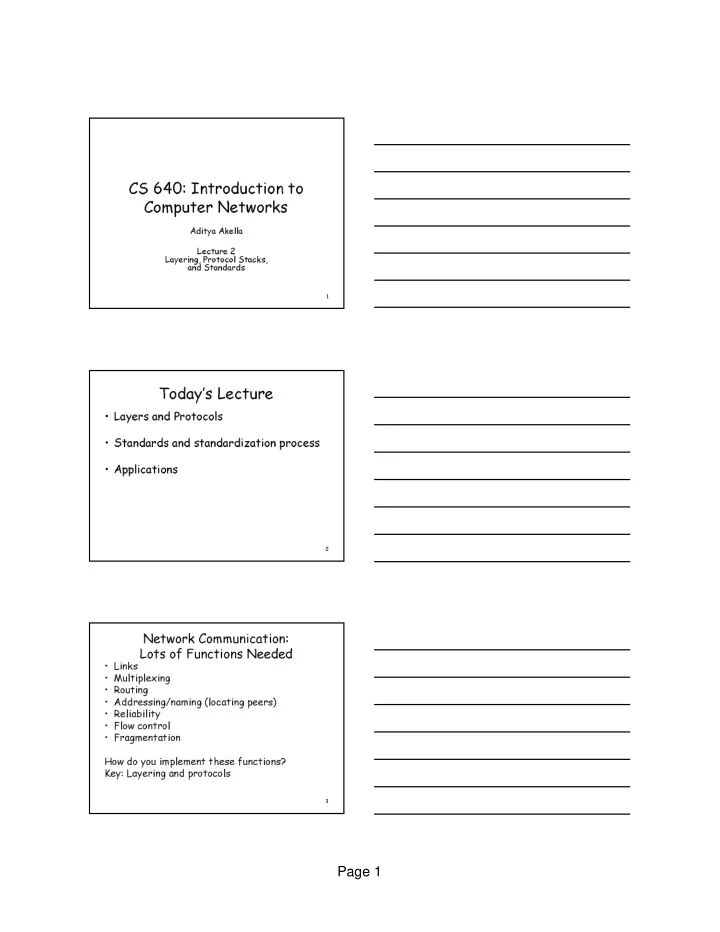
CS 640: Introduction to Computer Networks Aditya Akella Lecture 2 Layering, Protocol Stacks, and Standards 1 Today’s Lecture • Layers and Protocols • Standards and standardization process • Applications 2 Network Communication: Lots of Functions Needed • Links • Multiplexing • Routing • Addressing/naming (locating peers) • Reliability • Flow control • Fragmentation How do you implement these functions? Key: Layering and protocols 3 Page 1
What is Layering? • A way to deal with complexity – Add multiple levels of abstraction – Each level encapsulates some key functionality – And exports an interface to other components – Example? • Layering: Modular approach to implementing network functionality by introducing abstractions • Challenge: how to come up with the “right” 4 abstractions? Example of Layering • Software and hardware for communication between two hosts Application semantics Application-to-application channels Host-to-host connectivity Link hardware • Advantages: – Simplifies design and implementation 5 – Easy to modify/evolve What is a Protocol? • Could be multiple abstractions at a given level – Build on the same lower level – But provide diferent service to higher layers • Protocol: Abstract object or module in layered structure Application Request-Reply Message stream Host-to-host connectivity Link hardware 6 Page 2
Protocol Friendly greeting • Implements an agreement between parties on how Muttered reply communication should take place Destination? Madison Thank you 7 1. Protocols Offer Interfaces • Each protocol offers interfaces – One to higher-level protocols on the same end hosts • Expects one from the layers on which it builds • Interface characteristics, e.g. IP service model – A “peer interface” to a counterpart on destinations • Syntax and semantics of communications • (Assumptions about) data formats • Protocols build upon each other – Adds value, improves functionality overall • E.g., a reliable protocol running on top of IP – Reuse, avoid re-writing • E.g., OS provides TCP, so apps don’t have to rewrite 8 2. Protocols Necessary for Interoperability • Protocols are the key to interoperability. – Networks are very heterogenous: Ethernet: 3com, etc. Hardware/link Routers: cisco, juniper etc. Network App: Email, AIM, IE etc. Application – The hardware/software of communicating parties are often not built by the same vendor – Yet they can communicate because they use the same protocol • Actually implementations could be different • But must adhere to same specification • Protocols exist at many levels. – Application level protocols – Protocols at the hardware level 9 Page 3
How do protocols/layers work? • One or more protocols implement the functionality in a layer – Only horizontal (among peers) and vertical (in a host) communication • Protocols/layers can be implemented and modified in isolation • Each layer offers a service to the higher layer, using the services of the lower layer. • “Peer” layers on different systems communicate via a protocol. – higher level protocols (e.g. TCP/IP, Appletalk) can run on multiple lower layers – multiple higher level protocols can share a single physical network 10 OSI Model • One of the first standards for layering: OSI • Breaks up network functionality into seven layers • This is a “reference model” – For ease of thinking and implementation • A different model, TCP/IP, used in practice 11 The OSI Standard: 7 Layers 1. Physical : transmit bits (link) 2. Data link : collect bits into frames and transmit frames (adaptor/device driver) 3. Network : route packets in a packet switched network 4. Transport : send messages across processes end2end 5. Session : tie related flows together 6. Presentation : format of app data (byte ordering, video format) 7. Application : application protocols (e.g. FTP) • OSI very successful at shaping thought • TCP/IP standard has been amazingly successful, and it’s not 12 based on a rigid OSI model Page 4
OSI Layers and Locations Application Presentation Session Transport Network Data Link Physical Host Repeater/ Bridge/ Router/ Host Hub Switch Gateway Simply copy Full fledged Forward using packets out packet switch: network layer use dst addr addresses to route 13 Internetworking Options 7 7 7 7 6 6 6 6 5 5 5 5 4 4 4 4 data link 3 3 3 3 2 physical 2 2 2 2 1 1 1 1 1 1 1 Repeater bridge or Hub (e.g. 802 MAC) 7 7 7 7 6 6 6 6 5 5 5 5 . . . network 4 4 4 4 3 3 3 3 3 3 3 2 2 2 2 2 2 2 2 1 1 1 1 1 1 1 1 router gateway 14 The Reality: TCP/IP Model App protocols FTP HTTP NV TFTP Two transport protocols: provide logical TCP UDP channels to apps Interconnection of n/w technologies IP into a single logical n/w Network protocols implemented by a NET 1 NET 2 … NET n comb of hw and sw. Note: No strict layering. App writers can define apps that run on any lower level protocols. 15 Page 5
The Thin Waist Applications FTP HTTP NV TFTP UDP TCP TCP UDP Waist IP Data Link NET 1 NET 2 … NET n Physical The Hourglass Model The waist: minimal, carefully chosen functions. Facilitates interoperability and rapid evolution 16 TCP/IP vs OSI Application Application (plus Presentation libraries) Session TCP/UDP Transport IP Network Data link Data link Physical Physical 17 TCP/IP Layering Application Transport Network Link Physical Host Bridge/Switch Router/Gateway Host 18 Page 6
Layers & Encapsulation User A User B Get index.html Connection ID Source/Destination Link Address Header 19 Protocol Demultiplexing • Multiple choices at each layer • How to know which one to pick? FTP HTTP NV TFTP TCP UDP Many IP TCP/UDP Networks IP NET 1 NET 2 … NET n 20 Multiplexing & Demultiplexing • Multiple implementations of each layer V/HL TOS Length – How does the receiver know ID Flags/Offset what version/module of a TTL Prot. H. Checksum layer to use? Source IP address • Packet header includes a Destination IP address demultiplexing field Options.. – Used to identify the right module for next layer – Filled in by the sender – Used by the receiver TCP TCP • Multiplexing occurs at IP IP multiple layers. E.g., IP, TCP, … 21 Page 7
Layering vs Not • Layer N may duplicate layer N-1 functionality – E.g., error recovery • Layers may need same info (timestamp, MTU) • Strict adherence to layering may hurt performance • Some layers are not always cleanly separated – Inter-layer dependencies in implementations for performance reasons – Many cross-layer assumptions, e.g. buffer management • Layer interfaces are not really standardized. – It would be hard to mix and match layers from independent implementations, e.g., windows network apps on unix (w/o compatibility library) 22 History of IP: The Early Days • Early packet switching networks (61-72) – Definition of packet switching – Early ARPA net: up to tens of nodes (4 at the end of 1969; 15 at the end of 1972) • single network • Simple applications (first email program: 1972) • Internetworking (72-80) – Several independent network implementations – Multiple networks with inter-networking: networks are independent, but need some rules for interoperability – Key concepts: best effort service, “stateless” routers, decentralized control (very different from telephones!) – Basis for Internet: TCP, IP, congestion control, DNS, … – Rapid growth: 10 to 100000 hosts in 10 years • NSFnet built a “backbone” to connect networks 23 Modern Times: Commercialization • Industry interest in networking encourages first commercial network deployment. – In part also encouraged by NSFNET policies/backbone • Introduction of the “Web” makes networks more accessible – Killer application – Good user interface that is accessible to anybody – Network access on every desktop and in every home – Shockingly recent - 1989, caught on in ‘92 or so – Spurred a lot of application • Commercial success � multiple vendors 24 – How to ensure inter-operability? Page 8
Recommend
More recommend