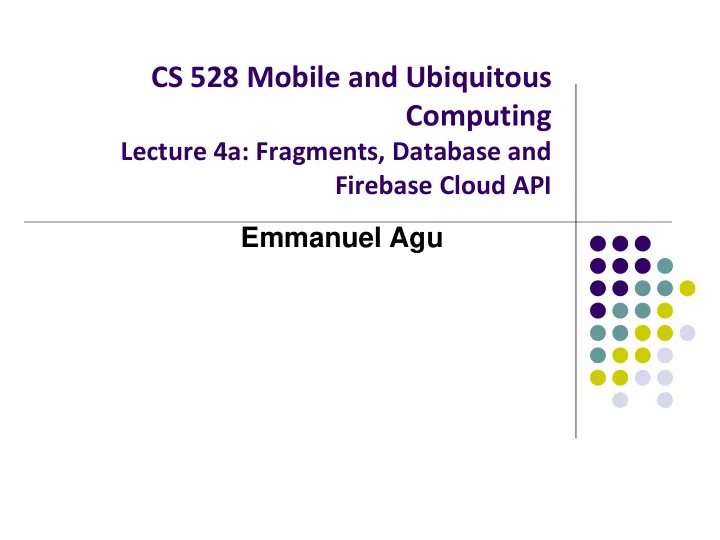
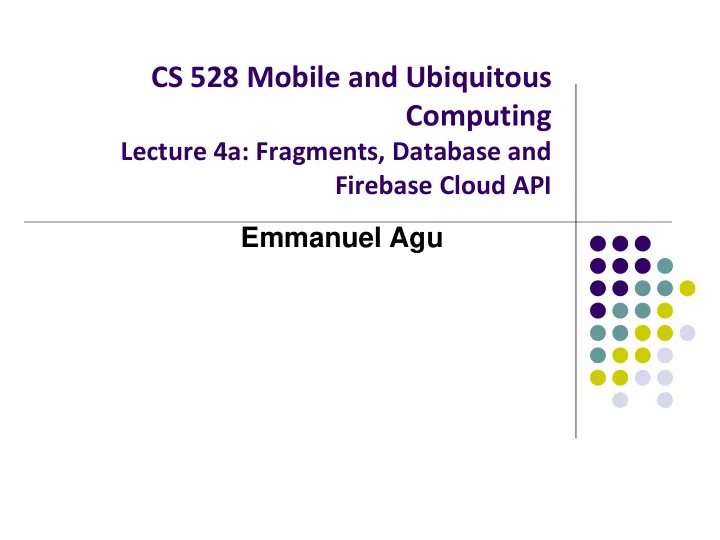
CS 528 Mobile and Ubiquitous Computing Lecture 4a: Fragments, Database and Firebase Cloud API Emmanuel Agu
Fragments
Recall: Fragments Sub-components of an Activity (screen) An activity can contain multiple fragments, organized differently on different devices (e.g. phone vs tablet) Fragments need to be attached to Activities.
Fragments Ref: Android Nerd Ranch (3rd ed), Ch 7, pg 123 To illustrate fragments, we create new app CriminalIntent Used to record “office crimes” e.g. leaving plates in sink, etc Crime record includes: Title, date, photo List-detail app using fragments On tablet: show list + detail On phone: swipe to show next crime Fragment 2 Fragment 1 (Details of selected (list of Crimes) Crime)
Fragments Activities can contain multiple fragments Fragment’s views are inflated from a layout file Can rearrange fragments as desired on an activity i.e. different arrangement on phone vs tablet
Starting Criminal Intent Initially, develop detail view of CriminalIntent using Fragments Final Look of CriminalIntent Start small Develop detail view using Fragments
Starting Criminal Intent Crime: holds record of 1 office crime. Has Title e.g. “Someone stole my yogurt!” ID: unique identifier of crime CrimeFragment: UI fragment to display Crime Details CrimeActivity: Activity that contains CrimeFragment Next: Create CrimeActivity
Create CrimeActivity in Android Studio Creates CrimeActivity.java Formatted using activity_crime.xml
Fragment Hosted by an Activity Each fragment must be hosted by an Activity To host a UI fragment, an activity must Define a spot in its layout for the fragment Manage the lifecycle of the fragment instance (next) E.g.: CrimeActivity defines “spot” for CrimeFragment
Fragment’s Life Cycle Fragment’s lifecycle similar to activity lifecycle Has states running , paused and stopped Also has some similar activity lifecycle methods (e.g. onPause() , onStop( ) , etc) Key difference: Android OS calls Activity’s onCreate, onPause( ), etc Fragment’s onCreateView( ) , onPause( ), etc called by hosting activity NOT Android OS! E.g. Fragment has onCreateView
Hosting UI Fragment in an Activity 2 options. Can add fragment to either Activity’s XML file (layout fragment), or Activity’s .java file (more complex but more flexible) We will add fragment to activity’s XML file now First, create a spot for the fragment’s view in CrimeActivity’s XML layout
Creating a UI Fragment Creating Fragment is similar to creating activity Define widgets in a layout (XML) file 1. Create java class and specify layout file as XML file above 2. Get references of inflated widgets in java file (findviewbyId), etc 3. XML layout file for CrimeFragment (fragment_crime.xml)
Java File for CrimeFragment In CrimeFragment Override CrimeFragment’s onCreateView( ) function Format Fragment using fragment_crime.xml Note: Fragment’s view inflated in Fragment.onCreateView() , NOT onCreate
Adding UI Fragment to FragmentManager An activity adds new fragment to activity using FragmentManager FragmentManager Manages fragments Adds fragment’s views to activity’s view Handles List of fragments Back stack of fragment transactions Find Fragment using its ID Interactions with FragmentManager are done using transactions Add Fragment to activity’s view
Examining Fragment’s Lifecycle FragmentManager calls fragment lifecycle methods onAttach( ), onCreate( ) and 1. onCreateView() called when a fragment is added to FragmentManager 1. First create fragment ..… then wait for Activity to add fragment
Examining Fragment’s Lifecycle FragmentManager calls fragment lifecycle methods onAttach( ), onCreate( ) and onCreateView() called when a fragment is added to FragmentManager onActivityCreated( ) called after hosting activity’s onCreate( ) method is executed If fragment is added to already running Activity then onAttach( ), onCreate( ), onCreateView() , onActivityCreated( ) , onStart( ) and then onResume( ) called
Android Nerd Ranch CriminalIntent Chapters Skipped
Chapter 8: Displaying Lists with RecyclerView Skipped several UI chapters These features are programmed into the CriminalIntent code you will be given for project 2 RecyclerView facilitates view of large dataset E.g Allows crimes (title, date) in CriminalIntent to be listed
Chapter 9: Creating Android Layouts & Widgets Mostly already covered Does introduce Contraint Layout (specify widget positions using constraints)
Chapter 11: Using ViewPager ViewPager allows users swipe left-right between screens Similar to Tinder E.g. Users can swipe left-right between Crimes in CriminalIntent
Chapter 12: Dialogs Dialogs present users with a choice or important information DatePicker allows users pick date Users can pick a date on which a crime occurred in CriminalIntent TimePicker DatePicker also exists
Chapter 13: The Toolbar Toolbar includes actions user can take In CriminalIntent, menu items for adding crime, navigate up the screen hierarchy
Android Nerd Ranch Ch 14 SQLite Databases
Background on Databases Note: Google now have new database API (Room) But we will use SQLite here, as book uses it Relational DataBase Management System (RDBMS) Introduced by E. F. Codd (Turing Award Winner) Relational Database data stored in tables relationships among data stored in tables data can be accessed and viewed in different ways
Example Wines Database Relational Data: Data in different tables can be related Ref: Web Database Applications with PHP and MySQL, 2nd Edition , by Hugh E. Williams, David Lane
Keys Each table has a key Key: column used to uniquely identify each row KEYS
SQL and Databases SQL: language used to manipulate Relational Database (RDBMS) SQL Commands: CREATE TABLE - creates new database table ALTER TABLE - alters a database table DROP TABLE - deletes a database table SELECT - get data from a database table UPDATE - change data in a database table DELETE - remove data from a database table INSERT INTO - insert new data in a database table
CriminalIntent Database SQLite: open source relational database SQLite implements subset of SQL (most but not all) http://www.sqlite.org/ Android includes a SQLite database New: Android higher level database API called Room Goal: Store crimes in CriminalIntent in SQLite database First step, define database table of crimes
CriminalIntent Database Schema Create CrimeDbSchema class to store crime database Define fields/columns of the Crimes database table Name of Table Each Crimes Table has the following fields/columns Crimes Table
SQLiteOpenHelper SQLiteOpenHelper class used for database creation, opening and updating a SQLiteDatabase In CriminalIntent , create subclass of SQLiteOpenHelper called CrimeBaseHelper Used to create the database (to store Crimes) Called the first time database is created
Use CrimeBaseHelper to open SQLite Database Open new writeable Database
Create CrimeTable in onCreate( ) onCreate called first time database is created Create CrimeTable in our new Crimes Database
Writing Crimes to Database using ContentValues In Android, writing to databases is done using class ContentValues ContentValues is key-value pair Create method to create ContentValues instance from a Crime Takes Crime as input key value Converts Crime to ContentValues Returns values as output
Firebase Cloud API
Firebase Mobile cloud backend service for Analytics Messaging Authentication Database Crash reporting, etc Previously 3 rd party company Acquired by Google in 2014 Now part of Google. See https://firebase.google.com/ Fully integrated, could speed up development. E.g. final project
Firebase Relatively easy programming, few lines of code E.g. to create database
References Android Nerd Ranch, 1 st edition Busy Coder’s guide to Android version 4.4 CS 65/165 slides, Dartmouth College, Spring 2014 CS 371M slides, U of Texas Austin, Spring 2014
Recommend
More recommend