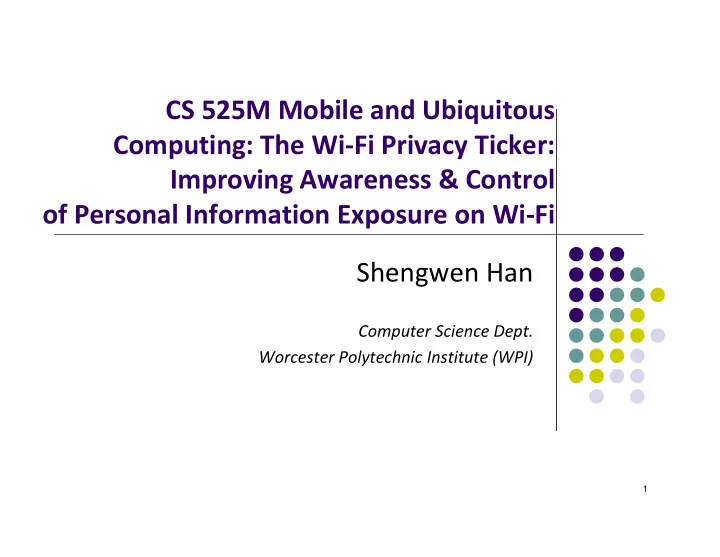
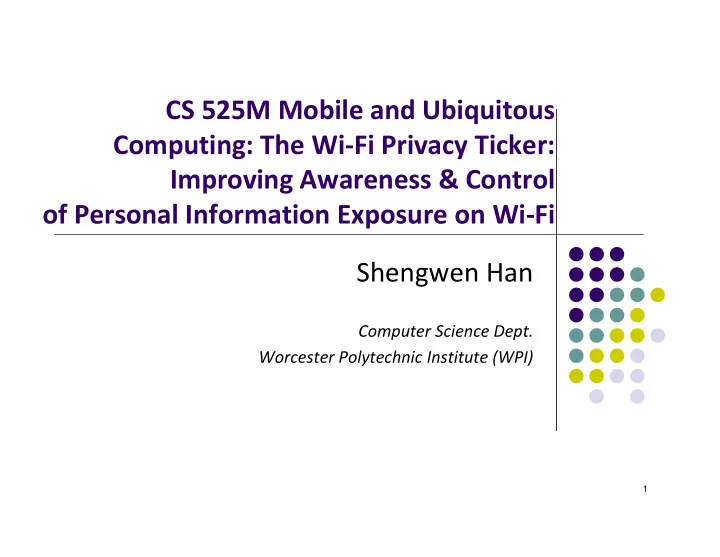
CS 525M Mobile and Ubiquitous Computing: The Wi ‐ Fi Privacy Ticker: Improving Awareness & Control of Personal Information Exposure on Wi ‐ Fi Shengwen Han Computer Science Dept. Worcester Polytechnic Institute (WPI) 1
Abstract Problem: Unaware of the risk while using Wi ‐ Fi What this paper aims: Improve their awareness Provide with control—Wi ‐ Fi privacy ticker Display + prevent transmission To verify: 3 ‐ week field study with 17 participants 2
Why—Easy to get people’s information ? Public Wi ‐ Fi hotspots which provide little protection Provide personal info to use web services Freely available tools for eavesdropping 3
Related Work Understanding & behavior on Wi ‐ Fi Technologies to improve awareness & control Commercial solutions 4
The Wi ‐ Fi Privacy Ticker Workflow User provides terms to monitor; System monitors network traffic when using Wi ‐ Fi When it detects that any term is being sent or received in the clear, it is shown on a peripheral “ticker” display and added to an archive User ‐ control 5
The Network Monitor Hook NtDeviceIoControlFile—handle network ‐ related requests For 3 ‐ week field study—Internet Explorer and Firefox browsers 6
The Control Mechanism—Zapper Implemented in Windows kernel Close socket device handle when it detects a highly sensitive term in the socket’s “send” buffer Drops connection 7
To indicate a “zapped” term, the term appears in Ticker display with a strikethrough and a balloon tip appears in system tray Cannot prevent terms from being received in the clear 8
The Ticker Display Real ‐ time alerts of potential data exposures Scrolling text that moves from right to left Implemented by .NET Windows Presentation Foundation 9
Terms: Watch List terms—user specifies (a sensitivity level, displayed name) search terms Color reflects term’s sensitivity level Rules to prioritize display of terms: First detected, first appear (sensitivity level> detection order) time ‐ out of Ticker display’s queue—90 seconds 10
‘out’ / ‘in’, times, IP of the server and other details Network encryption Open or Closed Network—bright shade Secure Network or VPN—darker shade 11
The Archive Review past exposures Any detected Watch List terms including which were dropped from the queue for time ‐ out reasons 12
Considerations for Protecting Users’ Data User’s Preferences are password ‐ protected Particularly sensitive term types are never shown in the clear Database in which system stores user's terms remains encrypted 13
3 ‐ Week Field Study Study Procedure & Data Collection Survey + data logs Participants chosen from company have option of using a VPN 14
Participants’ Watch Lists 186 unique Watch List terms 15
Results Watch List Term Exposure Average of 1,054 unique search terms were detected for each participant Personal data was transmitted with high frequency Many websites sent personal data in the clear 16
Change in Awareness Pay attention to network encryption Form more accurate mental models of the circumstances in which data get transmitted Positive to Zapper 17
Change in Behavior ≠ long ‐ term behavior change Upgrade encryption of home wireless network Start using VPN More careful about types of networks Not stay logged in Close browser windows more frequently Educate friends 18
Discussion & Future Work Improve the Control Mechanism pop up a window to ask if dropping connection or proceeding rule ‐ based systems 19
Extend the Ticker Concept Detect transmitting of personal data which is not in Watch List Monitor additional applications Develop system used by parents to monitor and keep children safe on the Internet Change or augment user experience 20
Provide Education Educate users about phishing attacks by PhishGuru and Anti ‐ Phishing Phil Making suggestions based on user’s activities 21
Conclusion Wi ‐ Fi Privacy Ticker How to help users become more aware of the unencrypted transmission of terms and how to prevent Three ‐ week field study with 17 participants verified that participants’ awareness improved and their behavior on Wi ‐ Fi changed 22
References Kindberg, T., O’Neill, E., Bevan, C., Kostakos, V., Stanton Fraser, D., & Jay, T., “Measuring Trust in Wi ‐ Fi Hotspots,” Proc. of CHI ’08 , Florence, Italy, (2008), pp. 173 ‐ 82. Klasnja, P., Consolvo, S., Jung, J., Greenstein, B., LeGrand, L., Powledge, P., & Wetherall, D., “‘When I am on Wi ‐ Fi, I am Fearless:’ Privacy Concerns & Practices in Everyday Wi ‐ Fi Use,” Proc. of CHI ’09 , Boston, MA, USA, (Apr 2009), pp. 1993 ‐ 2002. Kowitz, B. & Cranor, L., “Peripheral Privacy Notifications for Wireless Networks,” Proc. of the WPES ‘05 , Alexandria, VA, USA, (2005), pp.90 ‐ 6. Kumaraguru, P., Cranshaw, J., Acquisti, A., Cranor, L., Hong, J., Blair, M.A., & Pham, T., “School of Phish: A Real ‐ World Evaluation of Anti ‐ Phishing Training,” Proc. of SOUPS ’09 , Mountain View, CA, USA, (2009). Maglio, P.P. & Campbell, C.S., “Tradeoffs in Displaying Peripheral Information,” Proc. of CHI ’00 , The Hague, The Netherlands, (2000), pp. 241 ‐ 8. Palen, L. & Dourish, P., “Unpacking “Privacy” for a Networked World,” Proc. of CHI ’03 , Ft. Lauderdale, FL, USA, (2003), pp. 129 ‐ 36. 23
Thanks! Questions? 24
Recommend
More recommend