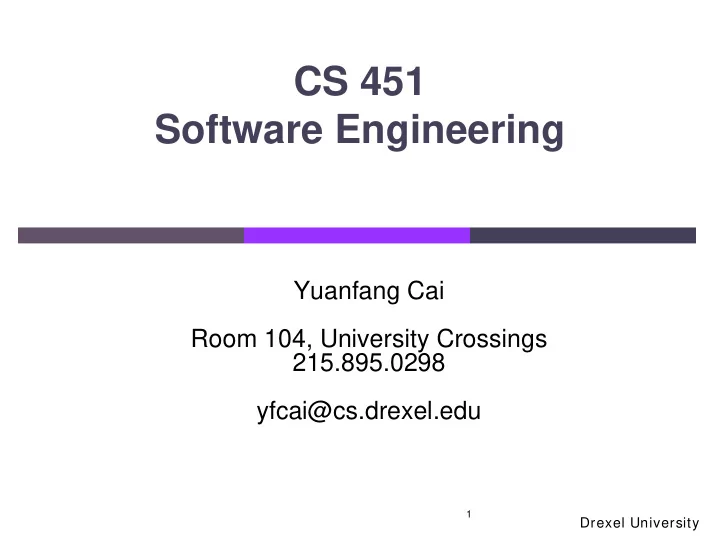
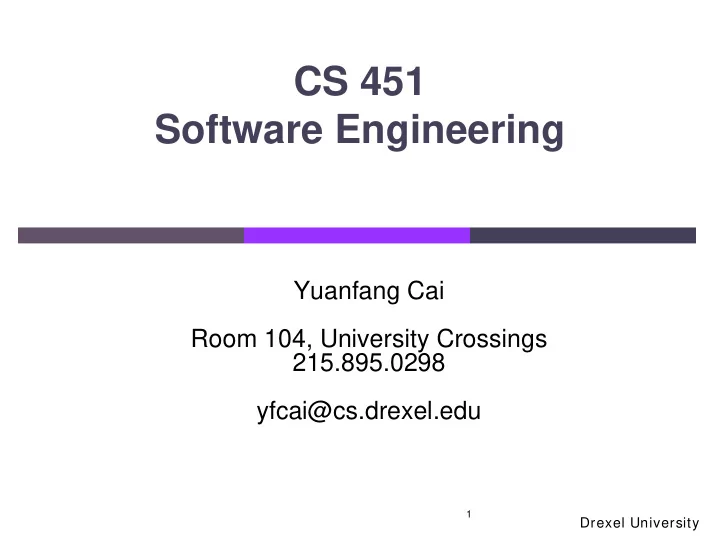
CS 451 Software Engineering Yuanfang Cai Room 104, University Crossings 215.895.0298 yfcai@cs.drexel.edu 1 Drexel University
Project Management - Topics Schedules And Gantt Charts Project Milestones How to Organize Your Team Surgical or Democratic Team? 2 Drexel University
Schedules And Gantt Charts 3 Drexel University
Schedules And Gantt Charts What is a schedule? A schedule is: A listing of planned events Properties: Ordered by time Shows dependencies between tasks Might show assignment of tasks to personnel Planned events tied to milestones 4 Drexel University
How To Make A Project Schedule Identify the individual component tasks for each phase or spiral Estimate the size of tasks and amount of time required Identify dependencies between tasks: What inputs are required for each task? In what previous task are these inputs created? Define milestones: High-level milestones Intermediate milestones Low-level milestones (separate personal schedule document) 5 Drexel University
Gantt Charts A tabular notation to document schedule Rows represent task ids and names (listed in order). Columns—many variations and many optional notations: Start-date column, end-date column Task duration column (how long? Hours, days, etc.) Task assignment column (who is doing this?) Task completion: percentage-complete column, or a line through the task bar 6 Drexel University
7 Drexel University
Gantt Charts Columns—many variations and many optional notations (continued): Timeline—may be in terms of days, weeks, months, quarters, etc. In the timeline, a task bar indicates duration of task. Milestones (aka checkpoints) shown like a task and a task bar, but with a special symbol. Summary “tasks” and bars: higher-level name showing a collection of related tasks (e.g. requirements analysis, or any “phase” or spiral) Vertical line showing today's date 8 Drexel University
Comments On Example Chart Two “summary” tasks: requirements analysis and requirements specification (note the yellow triangles on the ends of the bars) Timeline: days in a month Duration column: in days, hours Purple-lines in task bars indicate how much is completed Vertical line shows today's date (task 3 is late!) 9 Drexel University
Comments On Example Chart Milestones: black diamonds, duration of zero “Who” column shows personnel assignments Task dependencies: arrows from one task to another: First task must be completed before the second starts Milestones depend on preceding task(s) Tool automatically adjusts chart according to durations, dependencies 10 Drexel University
Tool Support For Gantt Charts Microsoft Project: Data file standard: MPX Files (“Ms Project eXchange”) Visio: Known As “Project Timeline” Diagram Can Import/export Data In Mpx Format 11 Drexel University
Project Milestones 12 Drexel University
Advice On Milestones For team projects Milestones often tied to sign-off (after review) of major work-products, such as: Project management plan document Software requirements specification (SRS) document Design document Stage 1 code released (stage 2,...) Final product released Milestones Must Be Visible To Management, Possibly Customer 13 Drexel University
Milestones Part of top-down approach Break large project into small problems, each of which can be estimated and planned A milestone is: An objectively identifiable point in a project Good checkpoints are: Clear, unambiguous, crisp, verifiable Binary: done or not done 14 Drexel University
Milestones “Coding is 90% complete”: In terms of time, or loc? How do you know? “Program is designed”: What’s this mean? In your head, or on paper? Has it been reviewed, agreed upon? 15 Drexel University
Milestones—Good Examples Design document reviewed Design document signed-off by management System software successfully passes integration test data suite Specification document approved by customer All risks determined at last process review addressed and resolved 16 Drexel University
How to Organize Your Team 17 Drexel University
Group/Team Structure Differences between programmers: Productivity: 10:1 Program Speed: 5:1 What if we only hire top people? Efficiency + Conceptual Integrity vs. Large System 18 Drexel University
Group/Team Structure Democratic Team or Surgical Team? A Surgical Team The Surgeon –-Chief architect, Design and Impl The Copilot ---Impl, Testing, etc The Administrator ---Version control, plan, testing The Program clerk The Editor Two Secretaries The Tool Smith The Tester The language Laywer 19 Drexel University
Summary How to plan your project using a Gantt Chart The concept of milestone Surgical Team vs. Democratic Team 20 Drexel University
Reminder: Reading Homework: "No Silver Bullet: Essence and Accidents of Software Engineering", by Frederick P. Brooks. "The Mythical Man Month" by Frederick P. Brooks. Next Tuesday Quiz on papers Term project presentation 21 Drexel University
Term Project Presentation Project description List all the functions of the project What are the input/output How will the user interact with it Web based? Standalone App? Mobile App? Team member roles The Surgeon –-Chief architect, Design, Document and Impl The Copilot ---Impl, Testing, Document, etc The Administrator ---Version control, plan, testing The Tester Project plan in a Gantt Chart with at least 4 milestones 22 Drexel University
Recommend
More recommend