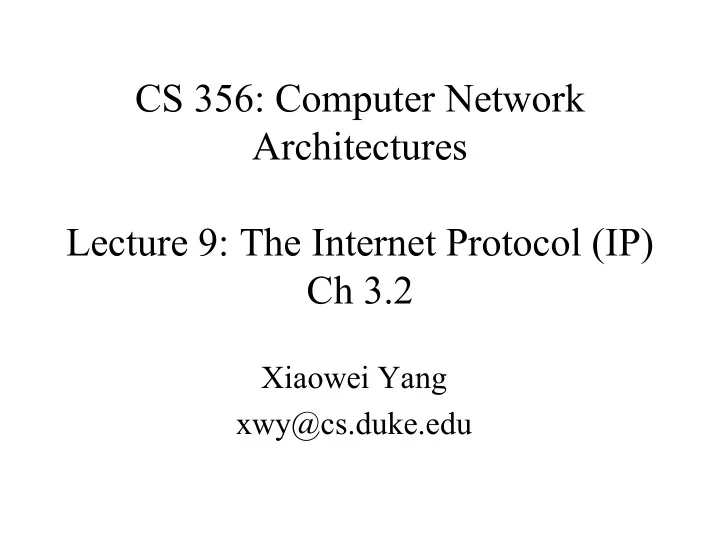
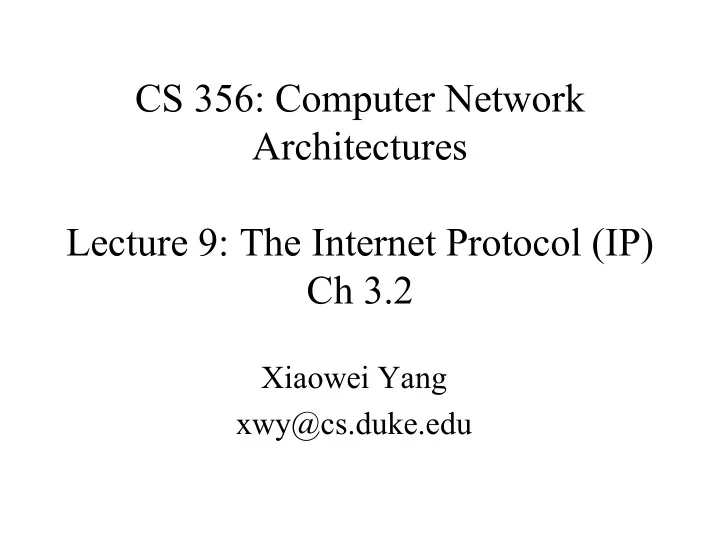
CS 356: Computer Network Architectures Lecture 9: The Internet Protocol (IP) Ch 3.2 Xiaowei Yang xwy@cs.duke.edu
Overview • History of IP • IP header format • IP addressing • IP forwarding – Forwarding algorithm – Fragmentation
History of the Internet • Original design goal: Interconnecting different networks • Many different types of packet switch networks – ARPANET, packet satellite networks, ground-based packet radio networks, and other networks. • Each has – Hosts, packet switches, processes – A protocol for communication • Q: what would you do differently given such a design task?
Challenges 1. Different addressing schemes and host communication protocols • Ethernet, FDDI, ATM 2. Different Maximum Transmission Units (MTUs) 3. Different success or failure indicators 4. End-to-end reliability: failures may occur at each network 5. Different control protocols • Status information, routing, fault detection/isolation
Inter-networking • One level of indirection – Routers interface different networks • Uniform addressing (IP) • Routers send packets to their destination IP addresses
Internet Protocol • IP (Internet Protocol) is a Network Layer Protocol • IP’s current version is Version 4 (IPv4). It is specified in RFC 791. • IPv6 is also deployed Transport TCP UDP Layer IP Network ICMP IGMP Layer Network ARP Link Layer Access Media
IP: the thin waist of the hourglass • IP is the waist of the hourglass of the Internet protocol architecture Applications HTTP FTP SMTP • Multiple higher-layer protocols TCP UDP • Multiple lower-layer protocols • Only one protocol at the IP network layer. • What is the advantage of this architecture? Data link layer protocols – To avoid the N * M problem Physical layer technologies
Application protocol • Routers look at a packet’s IP header and link layer header Application protocol Application Application TCP TCP protocol TCP IP IP IP IP IP protocol IP protocol IP protocol Data Data Data Data Data Data Data Data Link Data Link Link Link Link Link Link Link Link Host Router Router Host
A simple network
IP Service Model • Delivery service of IP is minimal • IP provides an unreliable connectionless best effort service (also called: “datagram service”). – Unreliable – Connectionless – Best effort • Consequences – Loss, out of order, and duplicate must be handled at the upper layer
Basic IP router functions • Things you need to understand to do lab2 – Internet protocol • IP header • IP addressing • IP forwarding – Address resolution protocol – Error reporting and control • Internet Control Message Protocol
IP header format • 20 bytes fixed length header + variable length options • Internet Header Length (IHL 4 bits): the length of header in 32-bit words – Maximum header length?
IP header format • DSCP (Differentiated Services Code Point 6 bits): old Type of Service – Real-time, VoIP • Explicit Congestion Notification (ECN) – Early Congestion notice
IP header format • Total length (16 bits): packet length in bytes, including the header – 65535 bytes – Fragmentation and reassembly
IP header format • Identification (16 bits): Unique datagram identifier from a host – Incremented whenever a datagram is transmitted (in some OS) – Used by many researchers for various purposes
IP header format • Flags (3 bits): – First bit always set to 0 – DF bit (Do not fragment) – MF bit (More fragments) • Fragment offset (13 bits) • Identification, Flags, Fragment offset – fragmentation and assembly
IP header format • Time To Live (TTL) (1byte): – Specifies the longest path before a datagram is dropped – Role of TTL field: Ensure that a packet is eventually dropped when a routing loop occurs Used as follows: – Sender sets the value (e.g., 64) – Each router decrements the value by 1 – When the value reaches 0, the datagram is dropped
IP header format • Protocol (1 byte): 4 = IP-in-IP encapsulation – Specifies the higher-layer protocol. – De-multiplexing to higher layers. 17 = UDP 6 = TCP 2 = IGMP 1 = ICMP IP
IP header format • Header checksum (16 bits): header checksum – Header only – Must be computed at every hop!
Fields of the IP Header • Options: • Record Route: each router that processes the packet adds its IP address to the header. • Timestamp: each router that processes the packet adds its IP address and time to the header. • (loose) Source Routing: specifies a list of routers that must be traversed. • (strict) Source Routing: specifies a list of the only routers that can be traversed. • IP options increase routers processing overhead • Padding: Padding bytes are added to ensure that header ends on a 4-byte boundary
Global IP addresses
What is an IP Address? • An IP address is a unique global identifier for a network interface – An IP address uniquely identifies a network location • Routers forwards a packet based on the destination address of the packet • Uniqueness ensures global reachability
IP versions • IPv4 (32-bit) – Classful IP addresses (obsolete) – Classless inter-domain routing (CIDR) (RFC 854, current standard) • IP Version 6 addresses (128-bit)
Dotted Decimal Notation • Each byte is identified by a decimal number in the range [0…255]: 10000000 10001111 10001001 10010000 1 st Byte 2 nd Byte 3 rd Byte 4 th Byte = 128 = 143 = 137 = 144 128.143.137.144
Structure of an IP address 31 0 network prefix host number • An IP address has a structure – Network prefix identifies a network – Host number identifies a specific host interface • Improves the scalability of routing – Scales better than flat addresses
How long is a network prefix? • Before 1993: The network prefix is implicitly defined ( class-based addressing ) • After 1993: The network prefix is indicated by a netmask
Before 1993: Class-based addressing • The Internet address space was divided up into classes: – Class A: Network prefix is 8 bits long – Class B: Network prefix is 16 bits long – Class C: Network prefix is 24 bits long – Class D is multicast address – Class E is reserved
Classful IP Addresses (before 1993) bit # 0 1 7 8 31 0 Class A Network Prefix Host Number 8 bits 24 bits bit # 0 1 2 15 16 31 1 0 Class B network id host Network Prefix Host Number 16 bits 16 bits bit # 0 1 2 3 23 24 31 1 1 0 Class C network id host Network Prefix Host Number 24 bits 8 bits
Classful IP Addresses (before 1993) bit # 0 1 2 3 4 31 1 1 1 0 Class D multicast group id bit # 0 1 2 3 4 5 31 1 1 1 1 0 Class E (reserved for future use)
Problems with Classful IP Addresses • Fast growing routing table size – Each router must have an entry for every network prefix – ~ 2 21 = 2,097,152 class C networks – In 1993, the size of routing tables started to outgrow the capacity of routers • Local admins must request another network number before installing a new network at their site
Solution: Classless Inter-domain routing (CIDR) • Network prefix is of variable length – No rigid class boundary • Addresses are allocated hierarchically • Routers can aggregate multiple address prefixes into one routing entry • Hierarchy is the key
Hierarchical IP Address Allocation Internet Assigned Numbers Authority Regional Internet Registries (Five of them) Internet Service Providers • American Registry for Internet Numbers (ARIN) • RIPE, APNIC, LACNIC, AfriNIC
CIDR network prefix has variable length 144 137 128 143 10000000 10001111 10001001 10010000 Addr 255 255 0 255 11111111 11111111 1111111 00000000 Mask • A network mask specifies the number of bits used to identify a network in an IP address.
CIDR notation • CIDR notation of an IP address: – 128.143.137.144/24 – /24 is the prefix length. It states that the first 24 bits are the network prefix of the address (and the remaining 8 bits are available for specific host addresses) • CIDR notation can nicely express blocks of addresses – An address block [128.195.0.0, 128.195.255.255] can be represented by an address prefix 128.195.0.0/16 – How many IP addresses are there in a /x address block? • 2 (32-x)
Output of ifconfig
IP Forwarding
Forwarding of IP datagrams • There are two distinct processes to delivering IP datagrams: 1. Forwarding (data plane): How to pass a packet from an input interface to the output interface? 2. Routing (control plane): How to find and setup the forwarding tables?
Forwarding basics • Routers forward according to network prefixes • All interfaces on the same network have the same network prefixes
Forwarding algorithm Yes Is dst on the same Deliver the packet to the physical network? Network directly 1. How to determine whether a dst is on the No same physical network? 2. How to determine the Forward to next-hop next hop router? router – Routing
Recommend
More recommend