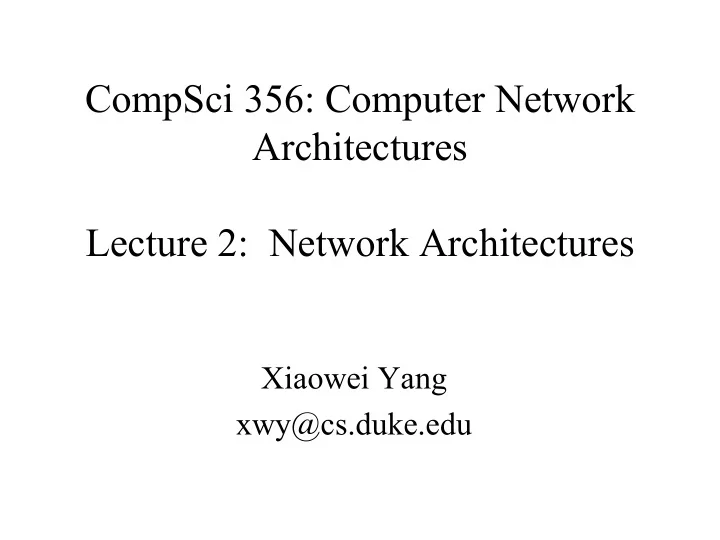
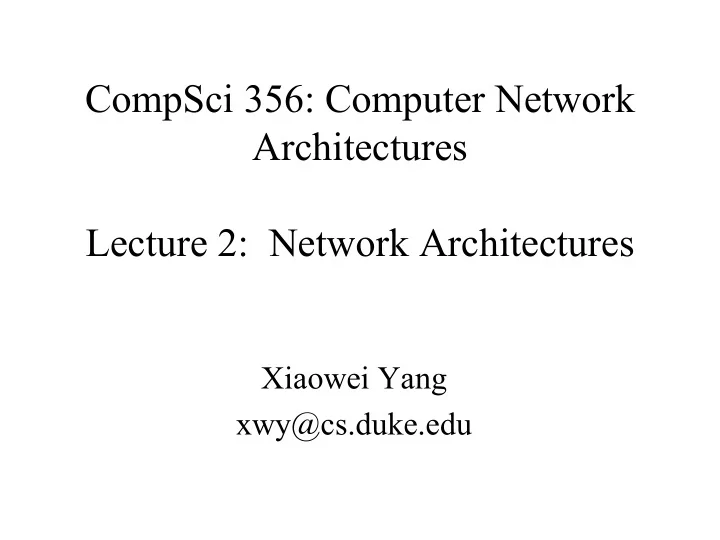
CompSci 356: Computer Network Architectures Lecture 2: Network Architectures Xiaowei Yang xwy@cs.duke.edu
Overview • Design requirements of the original Internet – Where to places functions – Ref: • Concepts of Network Architectures
?
1 st Mission of this course • Understand the concepts and design principles that make the Internet work • Design process – Identify requirements, brainstorm design choices/mechanisms, make design decisions – What requirements make sense to you? • Scalable connectivity • Cost-effective resource sharing • Support for different types of services • Manageability • … – It remains an open challenge how to incorporate other requirements such as security into the Internet design
Features of computer networks • Generality • Carrying many different types of data • Supporting an unlimited range of applications
What’s the Internet? • The Internet is a large-scale general-purpose computer network. – Run more than one application • The Internet transfers data between computers. • The Internet is a network of networks.
Reference: The Design Philosophy of the DARPA Internet Protocols By David Clark
Design requirements and techniques to meet them 1. Scalable connectivity 2. Cost-effective resource sharing 3. Support for common services 4. Manageability
1. Scalable connectivity • A network must provide connectivity among a set of computers – Open vs close: to connect all computers or a subset of them? – Internet is an open network • Scalability: A system is designed to grow to an arbitrary large size is said to scale – How to connect an arbitrary large number of computers on a network?
Connectivity recursively occurs at different levels Point-to-Point Multiple-Access • Link-level: connect two or more computers via a physical medium or electromagnetic waves • Computers are referred to as nodes • The physical medium is referred to as a link
Switching • Switching is a mechanism to achieve connectivity • Nodes that are attached to at least two links forward data from one link to another link • They are called switches • Computers outside the cloud are called hosts
• Circuit switching – Sets up a circuit before nodes can communicate – Switches connect circuits on different links • Virtual circuit switching • Packet switching – Data are split into blocks of data called packets – Store and forward – Nodes send packets and switches forward them
Inter-networking: Another way to achieve connectivity • An internetwork of networks – Each cloud is a network/a multiple-access link – A node that is connected to two or more networks is commonly called a router • Speaks different protocols than switches – An internet can be viewed as a � cloud. � We can recursively build larger clouds by connecting smaller ones
Addressing and routing • Physical connectivity != connectivity • Addressing and routing are mechanisms to achieve connectivity • Nodes are assigned addresses • Routers compute how to reach them by running routing protocols
2. Cost-effective resource sharing • Question: how do all the hosts share the network when they want to communicate with each other? – Use at the same time – Fair • Multiplexing: a system resource is shared among multiple users – Analogy: CPU sharing • Mechanisms to multiplexing – Time-division multiplexing (TDM) – Frequency-division multiplexing (FDM) – Statistical multiplexing – …
Multiplex Demultiplex
TDM and FDM Example: TDM 4 users frequency time FDM frequency time
Problems with FDM and TDM • What if a user does not have data to send all the time (Over-provision)? – Consider web browsing – à Inefficient use of resources • Max # of flows is fixed and known ahead of time (Under-provision) – Not practical to change the size of quantum or add additional quanta for TDM – Nor add more frequencies in FDM
Statistical Multiplexing 10 Mb/s C A Ethernet statistical multiplexing 1.5 Mb/s B queue of packets waiting for output link D E • The physical link is shared over time (like TDM) • But does not have fixed pattern. This is called statistical multiplexing – Sequence of A & B packets are sent on demand, not predetermined slots
Pros and Cons • Assumption: traffic is largely bursty • Pros: Resources are not wasted when hosts are idle • Cons: No guarantee flows would have their turns to transmit • Some possible fixes: – Limit maximum packet size – Scheduling which packets got transmitted, e.g., fair queuing
Maximum Packet Size • Divide an application message into blocks of data à packets – Names at different layer: Segments, frames • Maximum packet size limit – Flows sent on demand – Must give each flow its turn to send – Solution: defines an upper bound on the size of the block of data
Packet scheduling • Scheduling: which packet to send – First come first serve (FIFQ) – Weighted fair queuing
Switching vs multiplexing • TDM and FDM are used in circuit switching networks – Require a setup as max # of flows is fixed • SM is used in packet switching networks
Statistical switching versus circuit switching Statistical switching allows more users to use the network! • 1 Mb/s link • each user: – 100 kb/s when � active � – active 10% of time N users • circuit-switching: fixed capacity – 10 users 1 Mbps link • statistical switching – When they are 35 users – Not congested when 0, 1, …, 10 users are active at the same time – Congested = 1- %$ & '( " 0.1 " 0.9 '(-" <= ∑ "#$ 0.000424298
3. Support for common services • Application developers want a network to provide services that make application programs communicate with each other, not just sending packets – E.g. reliably delivering an email message from a sender to a receiver • Many complicated things need to happen – Can you name a few? • Design choices – Application developers build all functions they need – Network provides common services à a layered network architecture • Build it once, and shared many times
• Interactive request/reply • Streaming of data • Bulk data transfer • … • Key challenges: what services/channels to provide that can satisfy most applications at lowest costs? • Approach: identify common patterns, then decide – What functions to implement – Where to implement those functions
4. Manageability • Manage the network as it grows and when things go wrong • An open research challenge – Datacenter networks – Backbones – Home networks • IP cameras, printers, network attached storage – Software defined networking
Overview • Design requirements of the original Internet • Concepts of Network Architectures – How are we going to meet those requirements?
Network Architectures • Many ways to build a network • Use network architectures to characterize different ways of building a network • The general blueprints that guide the design and implementation of networks are referred to as network architectures
Central concepts • Layering • Protocols
A layered architecture • Many sub-tasks need to be accomplished – Find a path to the destination, reliably transfer information • The complexity of the communication task is reduced by using multiple protocol layers: • Each protocol is implemented independently • Each protocol is responsible for a specific subtask • Protocols are grouped in a hierarchy • The old divide-and-conquer principle! 33
Layering Not so strict • An abstraction to handle complexity – A unifying model that capture important aspect of a system – Encapsulate the model in an object that has an interface for others to interact with – Hide the details from the users of the object
Advantages of layering • Simplify the design tasks – Each layer implements simpler functions • Modular design – Can provide new services by modifying one layer
Protocols • The abstract objects that make up the layers of a network system are called protocols • Each protocol defines two different interfaces – Service interface – Peer interface
A protocol graph • Peer-to-peer communication is indirect – Except at the hardware level • Potentially multiple protocols at each level • Show the suite of protocols that make up a network system with a protocol graph
A sample protocol graph
Protocol standardization • Standard bodies such as IETF govern procedures for introducing, validating, and approving protocols – The Internet protocol suite uses open standard • Set of rules governing the form and content of a protocol graph are called a network architecture
We reject kings, presidents, and voting. We believe in rough consensus and running code - David Clark
Encapsulation • Upper layer sends a message using the service interface • A header, a small data structure, to add information for peer-to-peer communication, is attached to the front message – Sometimes a trailer is added to the end • Message is called payload or data • This process is called encapsulation
Multiplexing & Demultiplexing • Same ideas apply up and down the protocol graph
Examples of Network Architectures
Recommend
More recommend