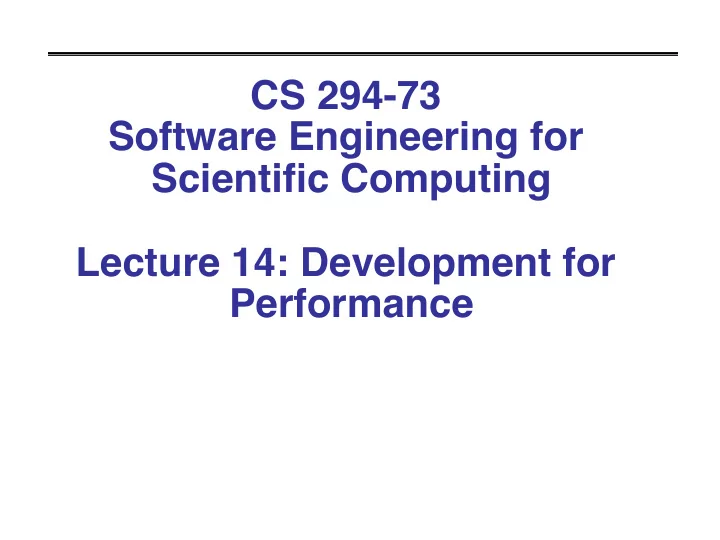
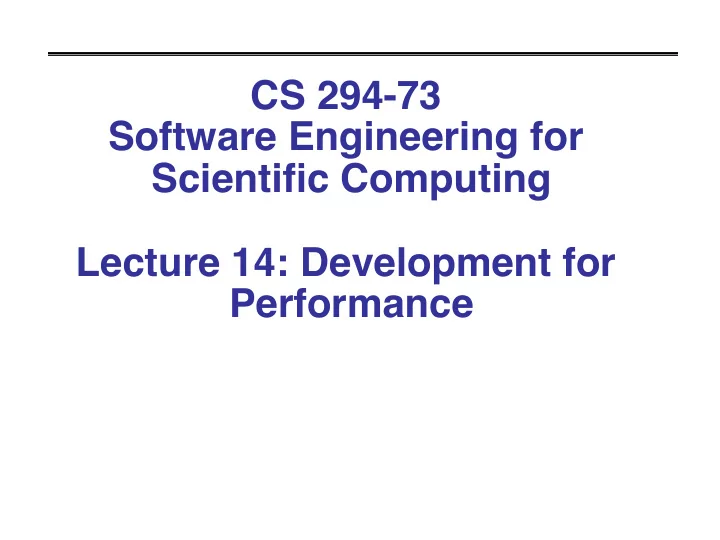
CS 294-73 Software Engineering for Scientific Computing Lecture 14: Development for Performance
Performance • How fast does your code run ? • How fast can your code run ? • How fast can your algorithm run ? • How do you make your code run as fast as possible ? - What is making it run more slowly than the algorithm permits ? 2 10/31/2019 CS294-73 Lecture 17
Performance Loop • Programming to a cartoon (“model”) for how you’re your machine behaves. • Measuring the behavior of your code. • Modifying your code to improve performance. • When do you stop ? 3 10/31/2019 CS294-73 Lecture 17
Naïve vs. Vendor DGEMM Bounds Expectations Two flops / word M flops / word (“speed of light”) >./naive.exe >./blas.exe n 31, MFlop/sec = 2018.29 n 31, MFlop/sec = 8828.4 n 32, MFlop/sec = 1754.92 n 32, MFlop/sec = 11479.1 n 96, MFlop/sec = 1746.74 n 96, MFlop/sec = 17448.5 n 97, MFlop/sec = 1906.88 n 97, MFlop/sec = 14472.2 n 127, MFlop/sec = 1871.38 n 127, MFlop/sec = 15743.9 n 128, MFlop/sec = 1674.05 n 128, MFlop/sec = 16956.6 n 129, MFlop/sec = 1951.06 n 129, MFlop/sec = 19335.8 n 191, MFlop/sec = 1673.44 n 191, MFlop/sec = 25332.7 n 192, MFlop/sec = 1514.24 n 192, MFlop/sec = 26786 n 229, MFlop/sec = 1915.5 n 229, MFlop/sec = 27853.2 n 255, MFlop/sec = 1692.96 n 255, MFlop/sec = 28101 n 256, MFlop/sec = 827.36 n 256, MFlop/sec = 30022.1 n 257, MFlop/sec = 1751.56 n 257, MFlop/sec = 28344.9 n 319, MFlop/sec = 1762.5 n 319, MFlop/sec = 28477 n 320, MFlop/sec = 1431.29 n 320, MFlop/sec = 28783.5 n 321, MFlop/sec = 1714.46 n 321, MFlop/sec = 28163.6 n 479, MFlop/sec = 1569.42 n 479, MFlop/sec = 29673.5 n 480, MFlop/sec = 1325.46 n 480, MFlop/sec = 30142.8 n 511, MFlop/sec = 1242.37 n 511, MFlop/sec = 29283.7 n 512, MFlop/sec = 645.815 n 512, MFlop/sec = 30681.8 n 639, MFlop/sec = 247.698 n 639, MFlop/sec = 28603.6 n 640, MFlop/sec = 231.998 n 640, MFlop/sec = 31517.6 n 767, MFlop/sec = 211.702 n 767, MFlop/sec = 29292.7 n 768, MFlop/sec = 221.34 n 768, MFlop/sec = 31737.5 n 769, MFlop/sec = 204.241 n 769, MFlop/sec = 29681.4 4 10/31/2019 CS294-73 Lecture 17
Premature optimization • Otherwise known as the root of all evil • Your first priority with a scientific computing code is correctness. - A buggy word-processor might be acceptable if it is still responsive. - A buggy computer model is not an acceptable scientific tool • Highly optimized code can be difficult to debug. - If you optimize code, keep the unoptimized code available as an option. 5 10/31/2019 CS294-73 Lecture 17
… but you can’t completely ignore performance • Changing your data structures late in the development process can be very troublesome - Unless you have isolated that design choice with good modular design • Changing your algorithm choice after the fact pretty much puts you back to the beginning. • So, the initial phase of development is: - make your best guess at the right algorithm - make your best guess at the right data structures - What is the construction pattern ? - What is the access pattern ? - How often are you doing either one ? - Insulate yourself from the effects of code changes with encapsulation and interfaces. - Tradeoffs: I am willing to give up 2x for easily maintained and modified code, but not 10x. 6 10/31/2019 CS294-73 Lecture 17
Key step in optimization: Measurement • It is amazing the number of people that start altering their code for performance based on their own certainty of what is running slowly. - Mostly they remember when they wrote some particularly inelegant routine that has haunted their subconscious. • The process of measuring code run time performance is called profiling . Tools to do this are called profilers . • It is important to measure the right thing - Does your input parameters reflect the case you would like to run fast? - Don’t measure code compiled with the debug flag “-g” - You use the optimization flags “-O2” or “-O3” - For that last 5% performance improvement from the compiler you have a few dozen more flags you can experiment with - You do need to verify that your “-g” code and your “-O3” code get the same answer. – some optimizations alter the strict floating-point rules 7 10/31/2019 CS294-73 Lecture 17
PR_Timer manual profiling ----------- Timer report 0 (46 timers) -------------- --------------------------------------------------------- [0]root 14.07030 1 100.0% 14.0694 1 main [1] 100.0% Total --------------------------------------------------------- [1]main 14.06938 1 30.1% 4.2318 15 mg [2] 2.6% 0.3675 16 resnorm [7] 32.7% Total --------------------------------------------------------- [2]mg 4.23180 15 100.0% 4.2318 15 vcycle [3] 100.0% Total --------------------------------------------------------- [3]vcycle 4.23177 15 62.3% 2.6354 30 relax [4] 25.9% 1.0965 15 vcycle [5] 3.0% 0.1282 15 avgdown [10] 3.0% 0.1276 15 fineInterp [11] 94.2% Total --------------------------------------------------------- 8 10/31/2019 CS294-73 Lecture 17
Using Proto Timers #include ”Proto_Timer.H” MultigridClass::vcycle(...) { PR_TIMER(“vcycle”); // times everything to end of scope. PR_TIMERS(“vcycle phase 1”, t1); PR_TIMERS(“vcycle phase 2”, t2); ... PR_START(t1); ... PR_STOP(t1); ... PR_START(t2); ... PR_STOP(t2); } Proto_Timer.H defines several timing macros . These macros create objects on the stack which start the timer when they are constructed, and stops their timer when they go out of scope. 9 10/31/2019 CS294-73 Lecture 17
Structured Grid – Point Jacobi. {PR_TIME("Stencil Evaluation"); for (int iter =0; iter<100; iter++) { for (auto it = D0.begin(); !it.done(); ++it) { Point p = *it; LOfPhi(p) = 0.; for (int dir = 0;dir < DIM; dir++) { LOfPhi(p) += phi(p+e[dir]) + phi(p-e[dir]); } LOfPhi(p) -=2*DIM*phi(p); LOfPhi(p) *= hsqi; LOfPhi(p)-= f(p); } for (auto it = D0.begin(); !it.done(); ++it) { Point p = *it; phi(p) += lambda*(LOfPhi(p)); } } } } 10 10/31/2019 CS294-73 Lecture 17
Structured Grid Operator Evaluation. > ./mdArrayTest2D.exe [0]root 0.07139 1 98.6% 0.0704 1 Stencil Evaluation [1] 0.0% 0.0000 1 BoxData::setval [2] 0.0% 0.0000 3 BoxData::define(Box) (memory allocation) [3] 98.6% Total --------------------------------------------------------- [1]Stencil Evaluation 0.07041 1 --------------------------------------------------------- [2]BoxData::setval 0.00001 1 1.4% 0.0000 1 slice(BoxData<T,C,D,E>&, int, int, int) [4] 1.4% Total --------------------------------------------------------- [3]BoxData::define(Box) (memory allocation) 0.00000 3 --------------------------------------------------------- [4]slice(BoxData<T,C,D,E>&, int, int, int) 0.00000 1 • Flop rate = 46 Mflops, compared to 2 Gflops for triply-nested-loop DGEMM. 11 10/31/2019 CS294-73 Lecture 17
Inlining • Function calls are faster than in the bad old days, but still not free - Every function call inserts a jmp instruction in the binary code - arguments are copied - compilers today still do not optimize instruction scheduling across function calls. - Out-of-order processors *try* to do this, but have limited smarts - function calls in your inner loops should be avoided • But functions let me create maintainable code - we can write operator() once and debug it and rely on it - we encapsulate the implementation from the user - freeing us to alter the implementation when we need to • inlining is a way of telling the compiler to not really create a function, just the function semantics . 12 10/31/2019 CS294-73 Lecture 17
Inlining cont. • We would like the compiler to be smarter and just insert the body of these inner-loop functions right into the place where the compiler can schedule all the operations together. • This takes two steps: 1. The declaration needs to declare this function should be inlined 2. You need to provide the inlined definition in the header file • This means the definition is not in the source (.cpp) file now. • General rule for inline functions: When the function body is probably less cost than invoking the function itself and is likely to be invoked in with O(N) code. • Inlining is advice to the compiler – it will make a decision on whether it is actually worthwhile. 13 10/31/2019 CS294-73 Lecture 17
Inlining cont. • We would like the compiler to be smarter and just insert the body of these inner-loop functions right into the place where the compiler can schedule all the operations together. • This takes two steps: 1. The declaration needs to declare this function should be inlined 2. You need to provide the inlined definition in the header file • This means the definition is not in the source (.cpp) file now. • General rule for inline functions: When the function body is probably less cost than invoking the function itself and is likely to be invoked in with O(N) code. • Inlining is advice to the compiler – it will make a decision on whether it is actually worthwhile. • All of the indexing operations for BoxData are inlined. 14 10/31/2019 CS294-73 Lecture 17
In Proto_BoxData.H inline T& operator()(const Point& a_pt, unsigned int a_c = 0, unsigned char a_d = 0, unsigned char a_e = 0) { ... return m_rawPtr[index(a_pt,a_c,a_d,a_e)]; } 15 10/31/2019 CS294-73 Lecture 17
Recommend
More recommend