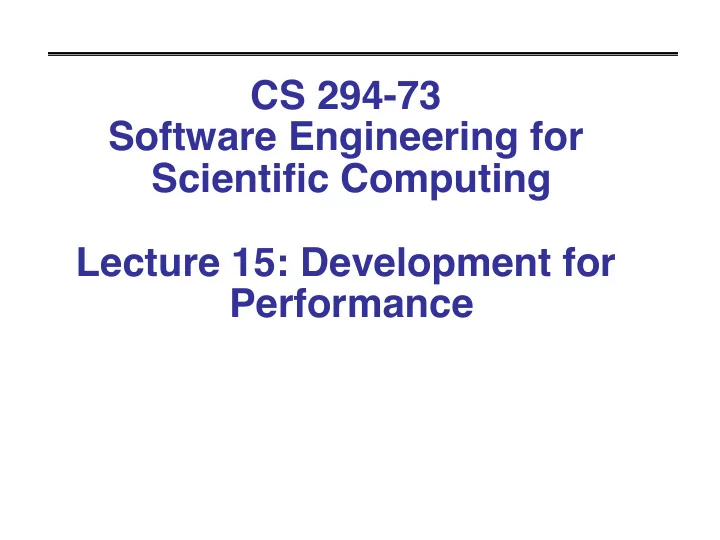
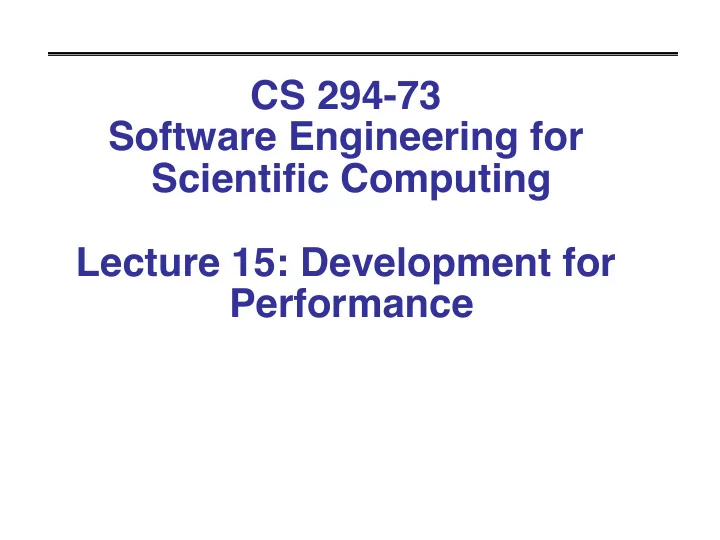
CS 294-73 Software Engineering for Scientific Computing Lecture 15: Development for Performance
Performance • How fast does your code run ? • How fast can your code run ? • How fast can your algorithm run ? • How do you make your code run as fast as possible ? - What is making it run more slowly than the algorithm permits ? 2 10/12/2017 CS294-73 Lecture 15
Performance Loop • Programming to a cartoon (“model”) for how you’re your machine behaves. • Measuring the behavior of your code. • Modifying your code to improve performance. • When do you stop ? 3 10/12/2017 CS294-73 Lecture 15
Naïve vs. Vendor DGEMM Bounds Expectations Two flops / 2+ doubles read/written M flops / double (“speed of light”) >./naive.exe >./blas.exe n 31, MFlop/sec = 2018.29 n 31, MFlop/sec = 8828.4 n 32, MFlop/sec = 1754.92 n 32, MFlop/sec = 11479.1 n 96, MFlop/sec = 1746.74 n 96, MFlop/sec = 17448.5 n 97, MFlop/sec = 1906.88 n 97, MFlop/sec = 14472.2 n 127, MFlop/sec = 1871.38 n 127, MFlop/sec = 15743.9 n 128, MFlop/sec = 1674.05 n 128, MFlop/sec = 16956.6 n 129, MFlop/sec = 1951.06 n 129, MFlop/sec = 19335.8 n 191, MFlop/sec = 1673.44 n 191, MFlop/sec = 25332.7 n 192, MFlop/sec = 1514.24 n 192, MFlop/sec = 26786 n 229, MFlop/sec = 1915.5 n 229, MFlop/sec = 27853.2 n 255, MFlop/sec = 1692.96 n 255, MFlop/sec = 28101 n 256, MFlop/sec = 827.36 n 256, MFlop/sec = 30022.1 n 257, MFlop/sec = 1751.56 n 257, MFlop/sec = 28344.9 n 319, MFlop/sec = 1762.5 n 319, MFlop/sec = 28477 n 320, MFlop/sec = 1431.29 n 320, MFlop/sec = 28783.5 n 321, MFlop/sec = 1714.46 n 321, MFlop/sec = 28163.6 n 479, MFlop/sec = 1569.42 n 479, MFlop/sec = 29673.5 n 480, MFlop/sec = 1325.46 n 480, MFlop/sec = 30142.8 n 511, MFlop/sec = 1242.37 n 511, MFlop/sec = 29283.7 n 512, MFlop/sec = 645.815 n 512, MFlop/sec = 30681.8 n 639, MFlop/sec = 247.698 n 639, MFlop/sec = 28603.6 n 640, MFlop/sec = 231.998 n 640, MFlop/sec = 31517.6 n 767, MFlop/sec = 211.702 n 767, MFlop/sec = 29292.7 n 768, MFlop/sec = 221.34 n 768, MFlop/sec = 31737.5 n 769, MFlop/sec = 204.241 n 769, MFlop/sec = 29681.4 4 10/12/2017 CS294-73 Lecture 15
Naïve falls off a cliff for large matrices. N X C i,j = A i,k B k,j k =1 • Column-wise storage -> Access to B is stride N. As N gets large, you increasingly frequent L2 cache misses. 5 10/12/2017 CS294-73 Lecture 15
Premature optimization • Otherwise known as the root of all evil • Your first priority with a scientific computing code is correctness. - A buggy word-processor might be acceptable if it is still responsive. - A buggy computer model is not an acceptable scientific tool • Highly optimized code can be difficult to debug. - If you optimize code, keep the unoptimized code available as an option. 6 10/12/2017 CS294-73 Lecture 15
… but you can’t completely ignore performance • Changing your data structures late in the development process can be very troublesome - Unless you have isolated that design choice with good modular design • Changing your algorithm choice after the fact pretty much puts you back to the beginning. • So, the initial phase of development is: - make your best guess at the right algorithm - make your best guess at the right data structures - What is the construction pattern ? - What is the access pattern ? - How often are you doing either one ? - Insulate yourself from the effects of code changes with encapsulation and interfaces. 7 10/12/2017 CS294-73 Lecture 15
Key step in optimization: Measurement • It is amazing the number of people that start altering their code for performance based on their own certainty of what is running slowly. - Mostly they remember when they wrote some particularly inelegant routine that has haunted their subconscious. • The process of measuring code run time performance is called profiling . Tools to do this are called profilers . • It is important to measure the right thing - Does your input parameters reflect the case you would like to run fast? - Don’t measure code compiled with the debug flag “-g” - You use the optimization flags “-O2” or “-O3” - For that last 5% performance improvement from the compiler you have a few dozen more flags you can experiment with - You do need to verify that your “-g” code and your “-O3” code get the same answer. – some optimizations alter the strict floating-point rules 8 10/12/2017 CS294-73 Lecture 15
Profilers • Sampling profilers are programs that run while your program is running and sample the call stack - sampling the call stack is like using the ‘where’ or ‘backtrace’ command in gdb. - This sampling is done at some pre-defined regular interval - perhaps every millisecond - Advantages - The profiling does little to disturb the thing it is measuring. – The caveat there is not sampling too often - Detailed information about the state of the processor at that moment can be gathered - Disadvantages - No reporting of call counts – is this one function that runs slowly, or a fast function that is called a lot of times ? what course of action is appropriate ? - oversampling will skew measurement 9 10/12/2017 CS294-73 Lecture 15
Some examples of Sampling Profilers • Apple - Shark (older Xcode) - Instruments (latest Xcode) • HPCToolKit - From our friends at Rice University - mostly AMD and Intel processors and Linux OS • CodeAnalyst - developed by AMD for profiling on Intel systems - Linux and Windows versions. • Intel Vtune package - free versions are available for students - complicated to navigate their web pages… 10 10/12/2017 CS294-73 Lecture 15
Instrumenting • At compile time, link time or at a later stage your binary code is altered to put calls into a timing library running inside your program • Simplest is a compiler flag - g++ -pg - inserts gprof code at the entry and exit of every function - when your code runs it will generate a gmon.out file - >gprof a.out gmon.out >profile.txt • Advantages - Full call graph, which accurate call counts • Disadvantages - instrumentation has to be very lightweight or it will skew the results - can instrument at too fine a granularity - large functions might have too coarse a granularity. - doesn’t work on Apple computers. 11 10/12/2017 CS294-73 Lecture 15
a.out B.2, gprof a.out gmon.out [1] 97.9 0.00 4.04 main [1] 0.00 4.04 200/200 femain(int, char**) [2] ----------------------------------------------- 0.00 4.04 200/200 main [1] [2] 97.9 0.00 4.04 200 femain(int, char**) [2] 0.00 2.99 200/200 JacobiSolver::solve [3] 0.02 0.81 200/200 FEPoissonOperator::FEPoissonOperator 0.01 0.06 200/200 FEPoissonOperator::makeRHS [30] 0.01 0.05 200/200 FEGrid::FEGrid(std::string const&, [32] 0.00 0.03 200/200 reinsert(FEGrid const&… [38] ----------------------------------------------- 0.00 2.99 200/200 femain(int, char**) [2] [3] 72.6 0.00 2.99 200 JacobiSolver::solve( 1.04 0.83 40400/40400 SparseMatrix::operator* 0.14 0.16 40400/40400 operator+(std::vector<float>) 0.21 0.07 40600/40600 norm(std::vector<float,…. You can notice that the resolution of gprof is pretty poor. things under 10ms are swept away You can see that I put the main program inside it’s own loop for 200 iterations of the whole solver. 12 10/12/2017 CS294-73 Lecture 15
Full Instrumentation used to make sense • A function call used to be very expensive. - So, inserting extra code into the epilogue and prologue was low impact • Special hardware in modern processors make most function calls about 40 times faster than 15 years ago. • extra code in the epilogue prologue now seriously biases the thing being measured. • Automatic full instrumentation is no longer in favor. 13 10/12/2017 CS294-73 Lecture 15
Manual Instrumentation • An attempt to salvage the better elements of instrumentation • Can be labor intensive • Is also your only option for profiling parallel programs • TAU is an example package • For this course you will use one that we* wrote for you. * “we” = Brian Van Straalen 14 10/12/2017 CS294-73 Lecture 15
CH_Timer manual profiling ----------- Timer report 0 (46 timers) -------------- --------------------------------------------------------- [0]root 14.07030 1 100.0% 14.0694 1 main [1] 100.0% Total --------------------------------------------------------- [1]main 14.06938 1 30.1% 4.2318 15 mg [2] 2.6% 0.3675 16 resnorm [7] 32.7% Total --------------------------------------------------------- [2]mg 4.23180 15 100.0% 4.2318 15 vcycle [3] 100.0% Total --------------------------------------------------------- [3]vcycle 4.23177 15 62.3% 2.6354 30 relax [4] 25.9% 1.0965 15 vcycle [5] 3.0% 0.1282 15 avgdown [10] 3.0% 0.1276 15 fineInterp [11] 94.2% Total --------------------------------------------------------- 15 10/12/2017 CS294-73 Lecture 15
Recommend
More recommend