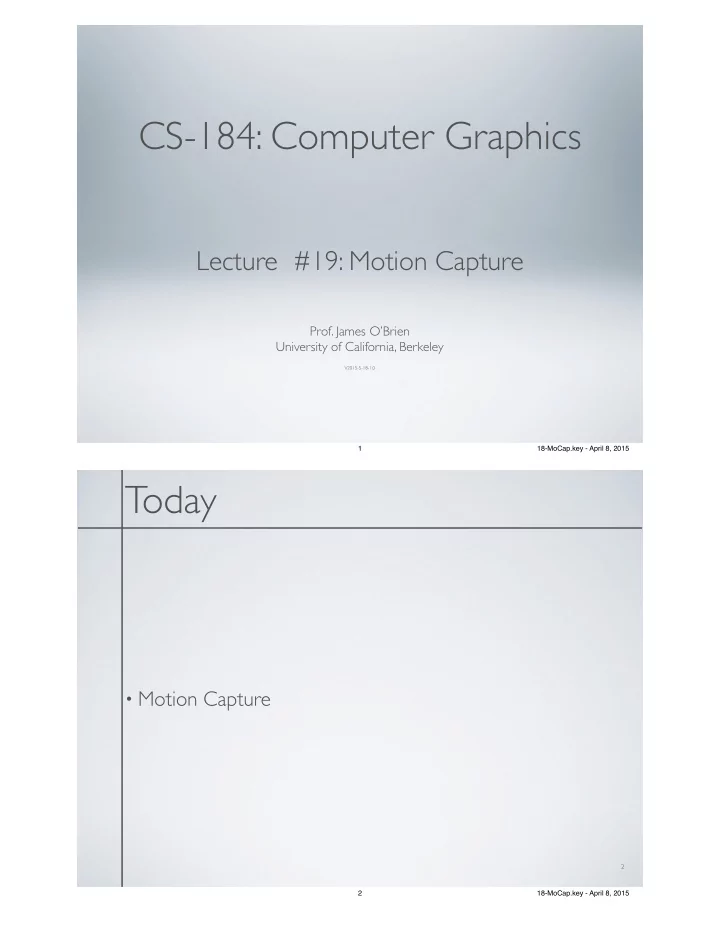
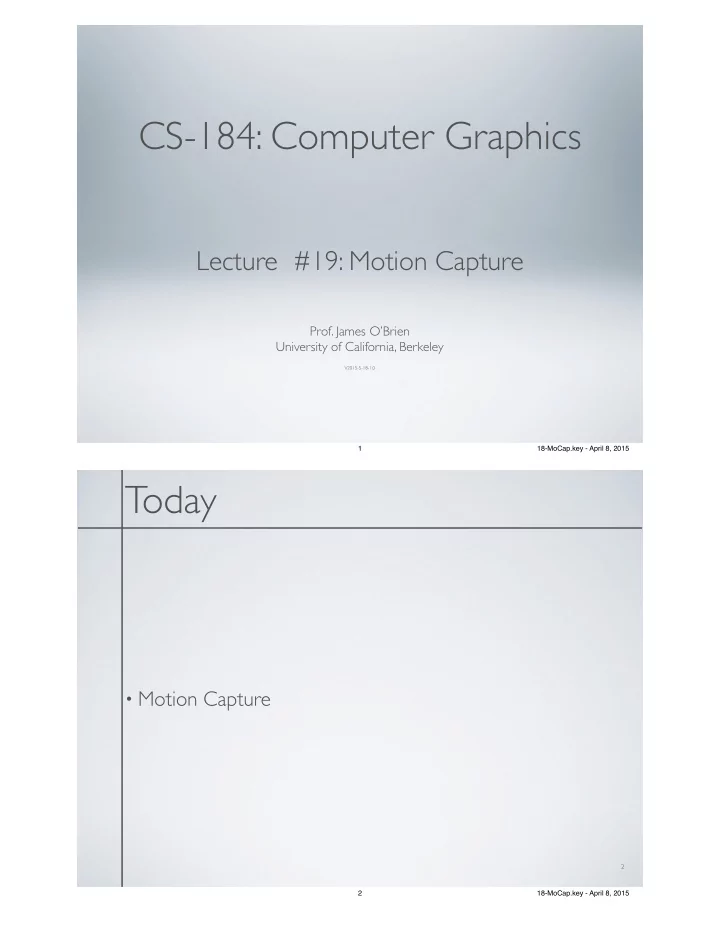
CS-184: Computer Graphics Lecture #19: Motion Capture ! ! ! Prof. James O’Brien ! University of California, Berkeley ! ! ! V2015-S-18-1.0 1 18-MoCap.key - April 8, 2015 Today • Motion Capture 2 2 18-MoCap.key - April 8, 2015
Motion Capture • Record motion from physical objects ! • Use motion to animate virtual objects Simplified Pipeline: Setup and calibrate equipment Record performance Process motion data Generate animation 3 3 18-MoCap.key - April 8, 2015 Basic Pipeline Record Setup Animatio Process n From Rose, et al., 1998 4 4 18-MoCap.key - April 8, 2015
What types of objects? • Human, whole body ! • Portions of body ! • Facial animation ! • Animals ! • Puppets ! • Other objects 5 5 18-MoCap.key - April 8, 2015 Capture Equipment • Passive Optical ! • Reflective markers ! • IR (typically) illumination ! • Special cameras ! • Fast, high res., filters ! • Triangulate for positions 6 Images from Motion Analysis 6 18-MoCap.key - April 8, 2015
Capture Equipment • Passive Optical Advantages ! • Accurate ! • May use many markers ! • No cables ! • High frequency ! • Disadvantages ! • Requires lots of processing ! • Expensive systems ! • Occlusions ! • Marker swap ! • Lighting / camera limitations 7 7 18-MoCap.key - April 8, 2015 Capture Equipment • Active Optical ! • Similar to passive but uses LEDs ! • Blink IDs, no marker swap ! • Number of markers trades off w/ frame rate Phoenix Technology Phase Space 8 8 18-MoCap.key - April 8, 2015
Capture Equipment • Magnetic Trackers ! • Transmitter emits field ! • Trackers sense field ! • Trackers report position and orientation May be wireless Control 9 9 18-MoCap.key - April 8, 2015 Capture Equipment • Electromagnetic Advantages ! • 6 DOF data ! • No occlusions ! • Less post processing ! • Cheaper than optical ! • Disadvantages ! • Cables ! • Problems with metal objects ! • Low(er) frequency ! • Limited range ! • Limited number of trackers 10 10 18-MoCap.key - April 8, 2015
Capture Equipment • Electromechanical Analogus 11 11 18-MoCap.key - April 8, 2015 Capture Equipment • Puppets Digital Image Design 12 12 18-MoCap.key - April 8, 2015
Performance Capture • Many studios regard Motion Capture as evil ! • Synonymous with low quality motion ! • No directive / creative control ! • Cheap ! • Performance Capture is different ! • Use mocap device as an expressive input device ! • Similar to digital music and MIDI keyboards 13 13 18-MoCap.key - April 8, 2015 Manipulating Motion Data • Basic tasks ! • Adjusting ! • Blending ! • Transitioning ! • Retargeting ! • Building graphs 14 14 18-MoCap.key - April 8, 2015
Nature of Motion Data Witkin and Popovic, 1995 Subset of motion curves from captured walking motion. 15 15 18-MoCap.key - April 8, 2015 Adjusting • IK on single frames will not work Gleicher, SIGGRAPH 98 16 16 18-MoCap.key - April 8, 2015
Adjusting • Define desired motion function in parts Adjustment Inital sampled data Result after adjustment 17 17 18-MoCap.key - April 8, 2015 Adjusting • Select adjustment function from “some nice space” ! • Example C2 B-splines ! • Spread modification over reasonable period of time ! • User selects support radius 18 18 18-MoCap.key - April 8, 2015
Adjusting IK uses control points of the B- spline now ! ! Example: ! position racket ! fix right foot ! fix left toes ! balance 19 Witkin and Popovic SIGGRAPH 95 19 18-MoCap.key - April 8, 2015 Adjusting Witkin and Popovic SIGGRAPH 95 What if adjustment periods overlap? 20 20 18-MoCap.key - April 8, 2015
Blending • Given two motions make a motion that combines qualities of both ! ! ! • Assume same DOFs ! • Assume same parameter mappings 21 21 18-MoCap.key - April 8, 2015 Blending • Consider blending slow-walk and fast-walk Bruderlin and Williams, SIGGRAPH 95 22 22 18-MoCap.key - April 8, 2015
Blending • Define timewarp functions to align features in motion Normalized time is w 23 23 18-MoCap.key - April 8, 2015 Blending • Blend in normalized time ! ! ! • Blend playback rate 24 24 18-MoCap.key - April 8, 2015
Blending • Blending may still break features in original motions Touchdown for Run Touchdown for Walk Blend misses ground and floats 25 25 18-MoCap.key - April 8, 2015 Blending • Add explicit constrains to key points ! • Enforce with IK over time Touchdown for Run Touchdown for Walk 26 26 18-MoCap.key - April 8, 2015
Blending / Adjustment • Short edits will tend to look acceptable ! • Longer ones will often exhibit problems ! • Optimize to improve blends / adjustments ! • Add quality metric on adjustment ! • Minimize accelerations / torques ! • Explicit smoothness constraints ! • Other criteria... 27 27 18-MoCap.key - April 8, 2015 Multivariate Blending • Extend blending to multivariate interpolation "Speed" “Speed” “Happiness” 28 28 18-MoCap.key - April 8, 2015
Multivariate Blending • Extend blending to multivariate interpolation "Speed" If we have other examples “Speed” place them in the space also “Happiness” Use standard scattered-data interpolation methods 29 29 18-MoCap.key - April 8, 2015 Transitions • Transition from one motion to another Perform blend in overlap region 30 30 18-MoCap.key - April 8, 2015
Cyclification • Special case of transitioning ! • Both motions are the same ! • Need to modify beginning and end of a motion simultaneously 31 31 18-MoCap.key - April 8, 2015 Transition Graphs Flip Run Sit Walk Trip Stand Dance 32 32 18-MoCap.key - April 8, 2015
Motion Graphs • Hand build motion graphs often used in games ! • Significant amount of work required ! • Limited transitions by design ! • Motion graphs can also be built automatically Flip Run Sit Walk Trip Stand Dance 33 33 18-MoCap.key - April 8, 2015 Motion Graphs • Similarity metric ! • Measurement of how similar two frames of motion are ! • Based on joint angles or point positions ! • Must include some measure of velocity ! • Ideally independent of capture setup and skeleton ! • Capture a “large” database of motions 34 34 18-MoCap.key - April 8, 2015
Motion Graphs • Random walks ! • Start in some part of the graph and randomly make transitions ! • Avoid dead ends ! • Useful for “idling” behaviors ! • Transitions ! • Use blending algorithm Domain of smoothing Smoothed Signal 35 35 18-MoCap.key - April 8, 2015 Motion graphs • Match imposed requirements ! • Start at a particular location ! • End at a particular location ! • Pass through particular pose ! • Can be solved using dynamic programing ! • Efficiency issues may require approximate solution ! • Notion of “goodness” of a solution 36 36 18-MoCap.key - April 8, 2015
Typical Motion Graph Finite number of states Walking #1 Running Cloth is hysteretic Idle Fall down Walking #2 Punches Recorded Time 37 37 18-MoCap.key - April 8, 2015 Naïve Precomputation 38 38 18-MoCap.key - April 8, 2015
Graph Unrolling 39 39 18-MoCap.key - April 8, 2015 Graph Unrolling 40 40 18-MoCap.key - April 8, 2015
Graph Unrolling 5000 hours compute 100K frames 330 GB 41 41 18-MoCap.key - April 8, 2015 Graph Unrolling 5000 hours compute 100K frames 330 GB 42 42 18-MoCap.key - April 8, 2015
Precomputed Cloth 72 MB Compressed Laptop 60 fps Low CPU load Wrong inset due to time constraints. ! Really it works. Trust me! 43 43 18-MoCap.key - April 8, 2015 Precomputed Cloth 44 44 18-MoCap.key - April 8, 2015
Precomputed Simulation • No significant CPU load at runtime ! • Decouples quality from runtime cost ! • No new data at runtime ! • Simulation can’t crash application ! • All motion can be inspected/edited ! • Allows QA and art direction of simulations ! • Extend to other types of simulation? ! • Dynamic variations? 45 45 18-MoCap.key - April 8, 2015 Suggested Reading • Fourier principles for emotion-based human figure animation, Unuma, Anjyo, and Takeuchi, SIGGRAPH 95 ! • Motion signal processing, Bruderlin and Williams, SIGGRAPH 95 ! • Motion warping, Witkin and Popovic, SIGGRAPH 95 ! • Efficient generation of motion transitions using spacetime constrains, Rose et al., SIGGRAPH 96 ! • Retargeting motion to new characters, Gleicher, SIGGRAPH 98 ! • Verbs and adverbs: Multidimensional motion interpolation, Rose, Cohen, and Bodenheimer, IEEE: Computer Graphics and Applications, v. 18, no. 5, 1998 46 46 18-MoCap.key - April 8, 2015
Suggested Reading • Retargeting motion to new characters, Gleicher, SIGGRAPH 98 ! • Footskate Cleanup for Motion Capture Editing, Kovar, Schreiner, and Gleicher, SCA 2002. ! • Interactive Motion Generation from Examples, Arikan and Forsyth, SIGGRAPH 2002. ! • Motion Synthesis from Annotations, Arikan, Forsyth, and O'Brien, SIGGRAPH 2003. ! • Pushing People Around, Arikan, Forsyth, and O'Brien, unpublished. ! • Automatic Joint Parameter Estimation from Magnetic Motion Capture Data, O'Brien, Bodenheimer, Brostow, and Hodgins, GI 2000. ! • Skeletal Parameter Estimation from Optical Motion Capture Data, Kirk, O'Brien, and Forsyth, CVPR 2005. ! • Perception of Human Motion with Different Geometric Models, Hodgins, O'Brien, and Tumblin, IEEE: TVCG 1998. 47 47 18-MoCap.key - April 8, 2015
Recommend
More recommend