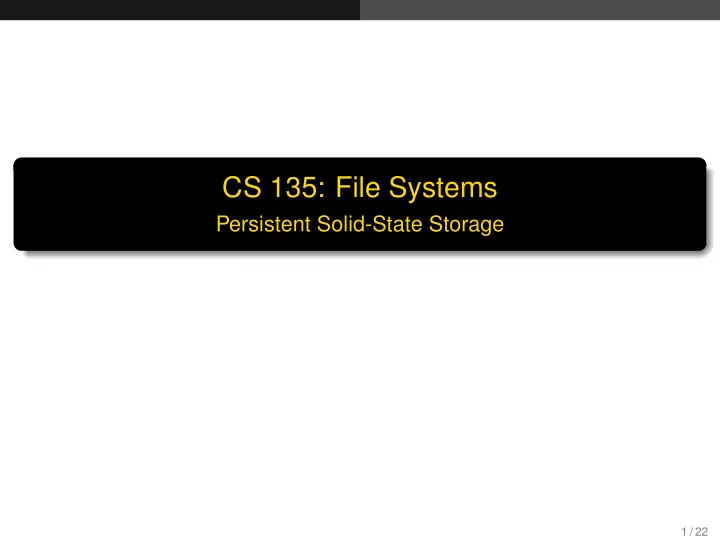
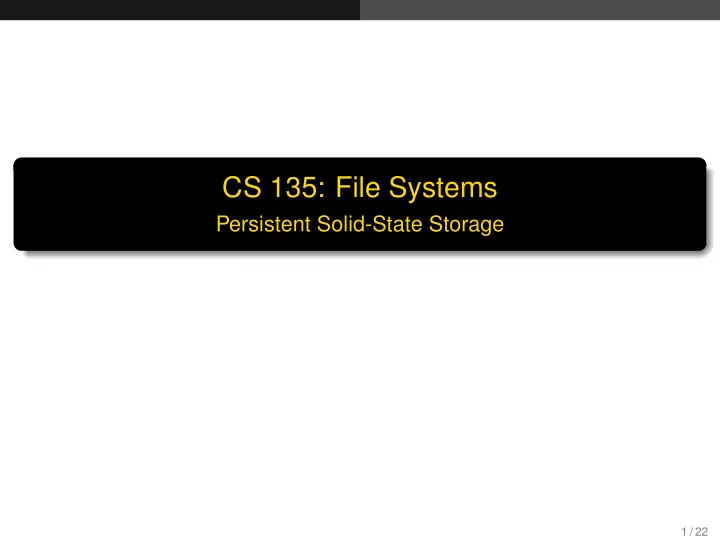
CS 135: File Systems Persistent Solid-State Storage 1 / 22
Introduction Technology Change is Coming ◮ Disks are cheaper than any solid-state memory ◮ Likely to be true for many years ◮ But SSDs are now cheap enough for some purposes 1000 Digital- 100 Flash Photography Boom 10 Hard Disk 1 Paper/Film $/MB 0.1 3.5" 0.01 Technology 0.001 0.0001 0.00001 1980 1985 1990 1995 2000 2005 2010 Year 2 / 22
The Technology Before Flash ROM ◮ ROM (Read-Only Memory) chips were programmed in the factory ◮ Array of transistors ◮ Trivial to leave out a wire to make one “defective” ◮ Result was array of ones and zeros ◮ Most of chip predesigned, only one mask layer changed ◮ Still fairly expensive for that mask ◮ Ultra-low cost in large volumes 3 / 22
The Technology Before Flash PROM ◮ PROM (Programmable ROM) is field-programmable ◮ Array of fuses (literally!) ◮ Blow a fuse to generate a zero ◮ Special high-voltage line let fuse be selected ◮ Much more expensive per-chip than ROM ◮ But low startup cost made cheaper in low volumes ◮ One-time use meant lots of chips thrown away 4 / 22
The Technology Before Flash EPROM ◮ EPROM (Erasable PROM) used floating-gate technology ◮ Direct predecessor to flash ◮ Electrons in floating gate (see later slide) store data ◮ UV light used to drive out electrons and erase ◮ 15 minutes to erase ◮ Reusability dropped cost All images from Wikipedia 5 / 22
The Technology Before Flash EEPROM ◮ EEPROM (Electrically Erasable PROM) used thinner oxide layer ◮ Introduced ca. 1983 ◮ High voltage could erase without UV 6 / 22
The Technology Flash Cells The Flash Cell ◮ Source line provides voltage, bit line senses ◮ Current flows between “N” regions, through “P” ◮ Voltage on control gate restricts current flow in “P” ◮ Charge on floating gate “screens” control gate ◮ Allows sensing charge 7 / 22
The Technology Flash Cells Programming NOR Flash ◮ Default state is 1 (current can flow) ◮ Apply high voltage to control gate ◮ Run current through channel ◮ “Hot” electrons jump through insulation to floating gate 8 / 22
The Technology Flash Cells Erasing NOR Flash ◮ Apply reverse voltage to control gate ◮ Disconnect source ◮ Electrons will now tunnel off floating gate 8 / 22
The Technology Flash Cells Wear-Out ◮ Some electrons get stuck in oxide during programming ◮ Add to electric field ◮ Eventually becomes impossible to erase effectively 9 / 22
The Technology Flash Cells Multilevel Cells ◮ Classic flash stores charge or not: zero or one ◮ Possible to store different charge quantities ◮ Sense varying current levels ◮ Can translate back into multiple bits ◮ Typically four levels, two bits ◮ Obvious density improvement ◮ Slower to read and write ◮ Poorer reliability 10 / 22
The Technology NOR vs. NAND Flash NOR Flash ◮ All bit lines tied together ◮ Readout voltage placed on exactly one word line ◮ If “1” stored, nobody conducts ◮ If “0” stored, bit line is shorted to ground ◮ Works like NOR of word lines 11 / 22
The Technology NOR vs. NAND Flash NAND Flash ◮ Extra-high voltage placed on all but one word line ◮ All will conduct ◮ Remaining line gets “just barely” voltage ◮ If programmed, will conduct ◮ Lower number of bit & ground lines means better density ◮ Programming via tunnel injection, erase via tunnel release 12 / 22
The Technology NOR vs. NAND Flash Comparison of NOR and NAND NOR flash: ◮ Lower density ◮ Usually wired for true random read access ◮ Wired to allow writing of individual cells ◮ Erase in blocks of 64-256 KB NAND flash: ◮ Cells take about 60% of NOR space ◮ More space saved by block-read wiring ◮ Writing (“programming”) is in page-sized chunks of 0.5-4 KB ◮ Erase in blocks of 16-512 kB ◮ Extra bits to provide ECC and per-page metadata ◮ OK to have bad blocks 13 / 22
The Technology A NAND Flash Chip Structure of a NAND Chip Samsung K9F8G08U0M (1G × 8) ◮ Each page is 4K bytes + 128 extra ◮ One block is 64 pages ◮ Entire device is 8448 Mbits ◮ 5-cycle access: CAS1, CAS2, RAS1, RAS2, RAS3 ◮ Eight address bits per cycle ◮ CAS is 13 bits + 3 for future ◮ RAS is 18 + 6 for future ◮ RAS loads 4K+128 into Page Register 14 / 22
The Technology A NAND Flash Chip Chip Commands Samsung K9F8G08U0M accepts 16-bit commands, such as: ◮ Reset ◮ Read ◮ Block Erase ◮ Page Program ◮ Read Status ◮ Read for Copy Back ◮ Copy-Back Program “Two-plane” commands available for overlapped speedup Random programming prohibited—but can go back and change metadata 15 / 22
The Technology A NAND Flash Chip Chip Timing For Samsung K9F8G08U0M: ◮ Block erase: 2ms (probably not accurate to µ s level) ◮ Program: 700 µ s ◮ Read page to buffer: 25 µ s ◮ Read bytes: 25ns per byte Bottom line: 25 + 4096 × . 025 = 25 + 102 . 4 = 127 . 4 µ s to read a page, 102 . 4 + 700 = 802 . 4 to write—if already erased; otherwise extra 31 . 25 µ s (amortized) to erase 16 / 22
The Technology A NAND Flash Chip Chip Timing For Samsung K9F8G08U0M: ◮ Block erase: 2ms (probably not accurate to µ s level) ◮ Program: 700 µ s ◮ Read page to buffer: 25 µ s ◮ Read bytes: 25ns per byte Bottom line: 25 + 4096 × . 025 = 25 + 102 . 4 = 127 . 4 µ s to read a page, 102 . 4 + 700 = 802 . 4 to write—if already erased; otherwise extra 31 . 25 µ s (amortized) to erase BUT 2ms latency if nothing currently erased. 16 / 22
Building a Flash “Disk” Design Issues Issues in Using Flash for Storage ◮ Pre-erasing blocks ◮ Wear leveling ◮ Clustering blocks for group writing ◮ Efficient updates ◮ ECC and bad-block mapping 17 / 22
Building a Flash “Disk” Design Issues Issues in Simulating a Disk ◮ Can’t tell what blocks are live ◮ Expected to allow random updates ◮ Some blocks (e.g., FAT, inode table) much hotter than others 18 / 22
Building a Flash “Disk” Flash Translation Layers General Solution: Flash Translation Layer ◮ All flash “drives” have embedded µ processor (usually 8051 series) ◮ Give block-numbered interface to outside world ◮ Hold back some memory (e.g., 5G drive pretends to be 4G) ◮ Map externally visible blocks to internal physical ones ◮ Use metadata to track what’s live, bad, etc. 19 / 22
Building a Flash “Disk” Flash Translation Layers Problems in FTLs ◮ Wear leveling (what if most blocks are read-only?) ◮ Solution: must sometimes move RO data ◮ File system wants to rewrite randomly ◮ Solution: group newly written blocks together regardless of logical address ◮ Called “Log-Structured File System” (LFS) ◮ Unused block might or might not be live ◮ Solution: only reclaim block when overwritten ◮ Solution: know that it’s FAT and reverse-engineer data as it’s written 20 / 22
Building a Flash “Disk” Flash Translation Layers A Better Way ◮ Pretending to be a disk is just plain dumb ◮ When disks came out, we didn’t make them look like punched cards ◮ Well. . . mostly ◮ If filesystem designed for flash, don’t need FTL ◮ Problem: need entirely new interface ◮ So far, manufacturers reluctant (chicken and egg) ◮ Some filesystems designed just for flash: YAFFS, JFFS2, TrueFFS, etc. ◮ Can expect further development 21 / 22
The Bad News The Bad News ◮ Feature-size limit is around 2 nm ◮ Expected to hit in 2010! ◮ Some density improvement from MLC, maybe 3-D stacking ◮ This might kill flash as a disk replacement 22 / 22
Recommend
More recommend