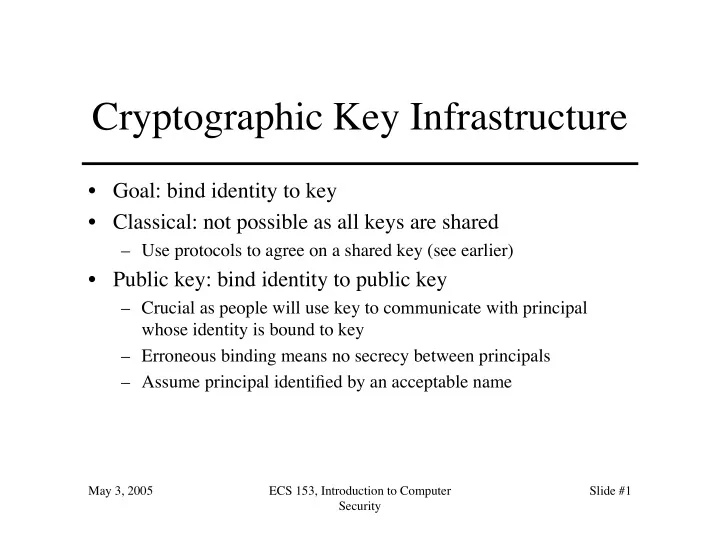
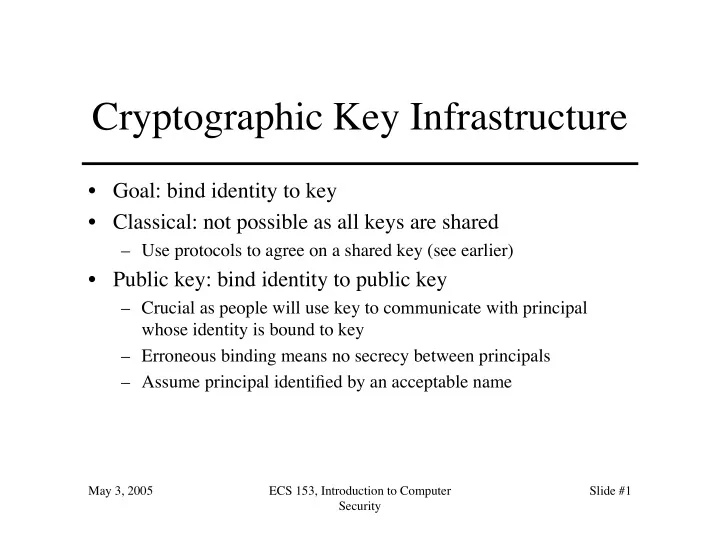
Cryptographic Key Infrastructure • Goal: bind identity to key • Classical: not possible as all keys are shared – Use protocols to agree on a shared key (see earlier) • Public key: bind identity to public key – Crucial as people will use key to communicate with principal whose identity is bound to key – Erroneous binding means no secrecy between principals – Assume principal identified by an acceptable name May 3, 2005 ECS 153, Introduction to Computer Slide #1 Security
Certificates • Create token (message) containing – Identity of principal (here, Alice) – Corresponding public key – Timestamp (when issued) – Other information (perhaps identity of signer) signed by trusted authority (here, Cathy) C A = { e A || Alice || T } d C May 3, 2005 ECS 153, Introduction to Computer Slide #2 Security
Use • Bob gets Alice’s certificate – If he knows Cathy’s public key, he can decipher the certificate • When was certificate issued? • Is the principal Alice? – Now Bob has Alice’s public key • Problem: Bob needs Cathy’s public key to validate certificate – Problem pushed “up” a level – Two approaches: Merkle’s tree, signature chains May 3, 2005 ECS 153, Introduction to Computer Slide #3 Security
Certificate Signature Chains • Create certificate – Generate hash of certificate – Encipher hash with issuer’s private key • Validate – Obtain issuer’s public key – Decipher enciphered hash – Recompute hash from certificate and compare • Problem: getting issuer’s public key May 3, 2005 ECS 153, Introduction to Computer Slide #4 Security
X.509 Chains • Some certificate components in X.509v3: – Version – Serial number – Signature algorithm identifier: hash algorithm – Issuer’s name; uniquely identifies issuer – Interval of validity – Subject’s name; uniquely identifies subject – Subject’s public key – Signature: enciphered hash May 3, 2005 ECS 153, Introduction to Computer Slide #5 Security
X.509 Certificate Validation • Obtain issuer’s public key – The one for the particular signature algorithm • Decipher signature – Gives hash of certificate • Recompute hash from certificate and compare – If they differ, there’s a problem • Check interval of validity – This confirms that certificate is current May 3, 2005 ECS 153, Introduction to Computer Slide #6 Security
Issuers • Certification Authority (CA) : entity that issues certificates – Multiple issuers pose validation problem – Alice’s CA is Cathy; Bob’s CA is Don; how can Alice validate Bob’s certificate? – Have Cathy and Don cross-certify • Each issues certificate for the other May 3, 2005 ECS 153, Introduction to Computer Slide #7 Security
Validation and Cross-Certifying • Certificates: – Cathy<<Alice>> – Dan<<Bob> – Cathy<<Dan>> – Dan<<Cathy>> • Alice validates Bob’s certificate – Alice obtains Cathy<<Dan>> – Alice uses (known) public key of Cathy to validate Cathy<<Dan>> – Alice uses Cathy<<Dan>> to validate Dan<<Bob>> May 3, 2005 ECS 153, Introduction to Computer Slide #8 Security
Digital Signature • Construct that authenticated origin, contents of message in a manner provable to a disinterested third party (“judge”) • Sender cannot deny having sent message (service is “nonrepudiation”) – Limited to technical proofs • Inability to deny one’s cryptographic key was used to sign – One could claim the cryptographic key was stolen or compromised • Legal proofs, etc., probably required; not dealt with here May 3, 2005 ECS 153, Introduction to Computer Slide #9 Security
Common Error • Classical: Alice, Bob share key k – Alice sends m || { m } k to Bob This is a digital signature WRONG WRONG This is not a digital signature – Why? Third party cannot determine whether Alice or Bob generated message May 3, 2005 ECS 153, Introduction to Computer Slide #10 Security
Classical Digital Signatures • Require trusted third party – Alice, Bob each share keys with trusted party Cathy • To resolve dispute, judge gets { m } k Alice , { m } k Bob , and has Cathy decipher them; if messages matched, contract was signed { m } k Alice Alice Bob { m } k Alice Cathy Bob { m } k Bob Cathy Bob May 3, 2005 ECS 153, Introduction to Computer Slide #11 Security
Public Key Digital Signatures • Alice’s keys are d Alice , e Alice • Alice sends Bob m || { m } d Alice • In case of dispute, judge computes { { m } d Alice } e Alice • and if it is m , Alice signed message – She’s the only one who knows d Alice ! May 3, 2005 ECS 153, Introduction to Computer Slide #12 Security
RSA Digital Signatures • Use private key to encipher message – Protocol for use is critical • Key points: – Never sign random documents, and when signing, always sign hash and never document • Mathematical properties can be turned against signer – Sign message first, then encipher • Changing public keys causes forgery May 3, 2005 ECS 153, Introduction to Computer Slide #13 Security
Attack #1 • Example: Alice, Bob communicating – n A = 95, e A = 59, d A = 11 – n B = 77, e B = 53, d B = 17 • 26 contracts, numbered 00 to 25 – Alice has Bob sign 05 and 17: • c = m d B mod n B = 05 17 mod 77 = 3 • c = m d B mod n B = 17 17 mod 77 = 19 – Alice computes 05 × 17 mod 77 = 08; corresponding signature is 03 × 19 mod 77 = 57; claims Bob signed 08 – Judge computes c e B mod n B = 57 53 mod 77 = 08 • Signature validated; Bob is toast May 3, 2005 ECS 153, Introduction to Computer Slide #14 Security
Attack #2: Bob’s Revenge • Bob, Alice agree to sign contract 06 • Alice enciphers, then signs: ( m e B mod 77) d A mod n A = (06 53 mod 77) 11 mod 95 = 63 • Bob now changes his public key – Computes r such that 13 r mod 77 = 6; say, r = 59 – Computes re B mod φ ( n B ) = 59 × 53 mod 60 = 7 – Replace public key e B with 7, private key d B = 43 • Bob claims contract was 13. Judge computes: – (63 59 mod 95) 43 mod 77 = 13 – Verified; now Alice is toast May 3, 2005 ECS 153, Introduction to Computer Slide #15 Security
Basics • Authentication: binding of identity to subject – Identity is that of external entity (my identity, Matt, etc .) – Subject is computer entity (process, etc .) May 3, 2005 ECS 153, Introduction to Computer Slide #16 Security
Establishing Identity • One or more of the following – What entity knows ( eg. password) – What entity has ( eg. badge, smart card) – What entity is ( eg. fingerprints, retinal characteristics) – Where entity is ( eg . In front of a particular terminal) May 3, 2005 ECS 153, Introduction to Computer Slide #17 Security
Passwords • Sequence of characters – Examples: 10 digits, a string of letters, etc . – Generated randomly, by user, by computer with user input • Sequence of words – Examples: pass-phrases • Algorithms – Examples: challenge-response, one-time passwords May 3, 2005 ECS 153, Introduction to Computer Slide #18 Security
Storage • Store as cleartext – If password file compromised, all passwords revealed • Encipher file – Need to have decipherment, encipherment keys in memory – Reduces to previous problem • Store one-way hash of password – If file read, attacker must still guess passwords or invert the hash May 3, 2005 ECS 153, Introduction to Computer Slide #19 Security
Example • UNIX system standard hash function – Hashes password into 11 char string using one of 4096 hash functions • As authentication system: – A = { strings of 8 chars or less } – C = { 2 char hash id || 11 char hash } – F = { 4096 versions of modified DES } – L = { login , su , … } – S = { passwd , nispasswd , passwd+ , … } May 3, 2005 ECS 153, Introduction to Computer Slide #20 Security
Anatomy of Attacking • Goal: find a ∈ A such that: – For some f ∈ F , f ( a ) = c ∈ C – c is associated with entity • Two ways to determine whether a meets these requirements: – Direct approach: as above – Indirect approach: as l ( a ) succeeds iff f ( a ) = c ∈ C for some c associated with an entity, compute l ( a ) May 3, 2005 ECS 153, Introduction to Computer Slide #21 Security
Preventing Attacks • How to prevent this: – Hide one of a , f , or c • Prevents obvious attack from above • Example: UNIX/Linux shadow password files – Hides c ’s – Block access to all l ∈ L or result of l ( a ) • Prevents attacker from knowing if guess succeeded • Example: preventing any logins to an account from a network – Prevents knowing results of l (or accessing l ) May 3, 2005 ECS 153, Introduction to Computer Slide #22 Security
Dictionary Attacks • Trial-and-error from a list of potential passwords – Off-line : know f and c ’s, and repeatedly try different guesses g ∈ A until the list is done or passwords guessed • Examples: crack , john-the-ripper – On-line : have access to functions in L and try guesses g until some l ( g ) succeeds • Examples: trying to log in by guessing a password May 3, 2005 ECS 153, Introduction to Computer Slide #23 Security
Recommend
More recommend