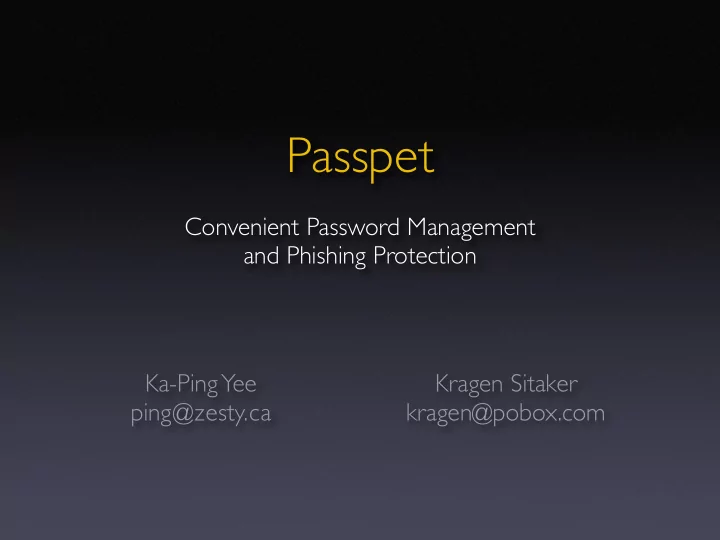
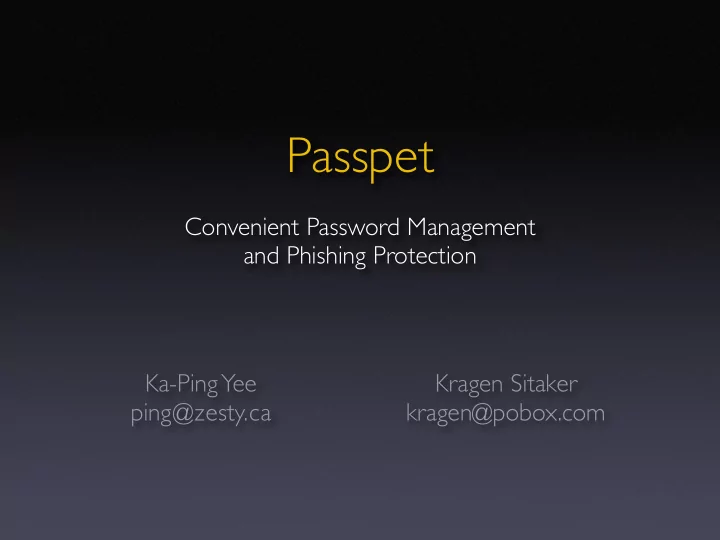
Passpet Convenient Password Management and Phishing Protection Ka-Ping Yee Kragen Sitaker ping@zesty.ca kragen@pobox.com
problems: design: solutions: practical matters: evaluation:
problems: the big 5
problems: the big 5 1 many passwords
problems: the big 5 1 many passwords 2 dictionary attack
problems: the big 5 1 many passwords 2 dictionary attack 3 password entry in webpages
problems: the big 5 1 many passwords 2 dictionary attack 3 password entry in webpages 4 site impersonation
problems: the big 5 1 many passwords 2 dictionary attack 3 password entry in webpages 4 site impersonation 5 UI spoofing
problems: the big 5 1 many passwords 2 dictionary attack 3 password entry in webpages 4 site impersonation 5 UI spoofing
design:
design: logging in setting up a new password setting up Passpet
solutions:
solutions: 1 many passwords
master secret site-specific ⊕ password site name
master secret site-specific ⊕ password site name
master secret site-specific ⊕ password site name
solutions: 1 many passwords 2 dictionary attack
master secret site-specific ⊕ password site name
? site-specific ⊕ password site name
? site-specific + password site name
master secret site-specific + password site name
master secret site-specific + + password site name
Password Multiplier (Halderman, 2005) master secret master secret site-specific + + password user name site name
Passpet: variable-strength password hash
Give responsive feedback on password strength.
solutions: 1 many passwords 2 dictionary attack 3 password entry in webpages
solutions: 1 many passwords 2 dictionary attack 3 password entry in webpages 4 site impersonation
Petname Tool (Close, 2005)
Passpet: use site label for hashing
Help users rely on information from the user, not an attacker.
solutions: 1 many passwords 2 dictionary attack 3 password entry in webpages 4 site impersonation 5 UI spoofing
Dynamic Security Skins (Dhamija, 2005)
Passpet: interact directly with custom icon
Passpet: interact directly with custom icon
Get the user to interact with something personalized.
contributions: 1 variable-strength hashing 2 password strength feedback 3 use user-assigned labels for hashing 4 personalized security agent 5 direct interaction with customized UI
practical matters:
practical matters: What if you want to use another computer?
practical matters: What if someone gets your password file?
practical matters: What if you want to use another computer? Firefox Passpet Server Passpet encrypted encrypted site labels site labels
practical matters: What if you want to use existing websites?
practical matters: What if you need to change a password?
evaluation:
evaluation: Passpet for Internet Explorer: tested at HP labs with 15 users main complaint: want to use other computers Passpet for Firefox: not yet usability-tested
thanks: Tyler Close (Petname Tool) Alan Karp (Passpet user study) David Wagner (design and cryptography) J. Alex Halderman (Password Multiplier) Rachna Dhamija (Dynamic Security Skins) http://passpet.org/
Recommend
More recommend