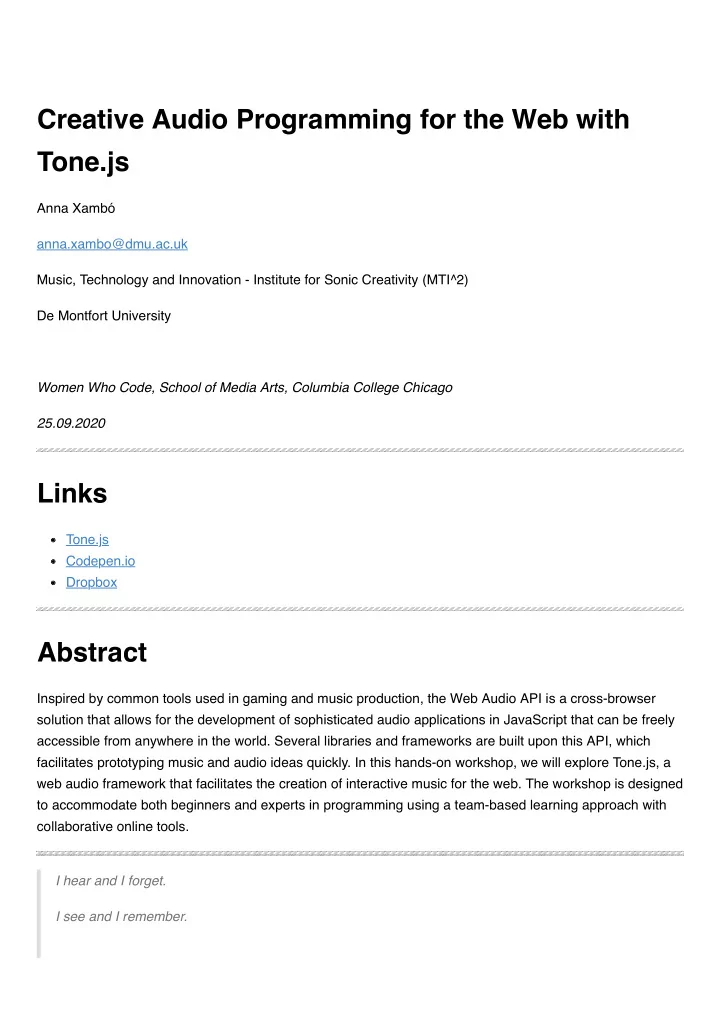
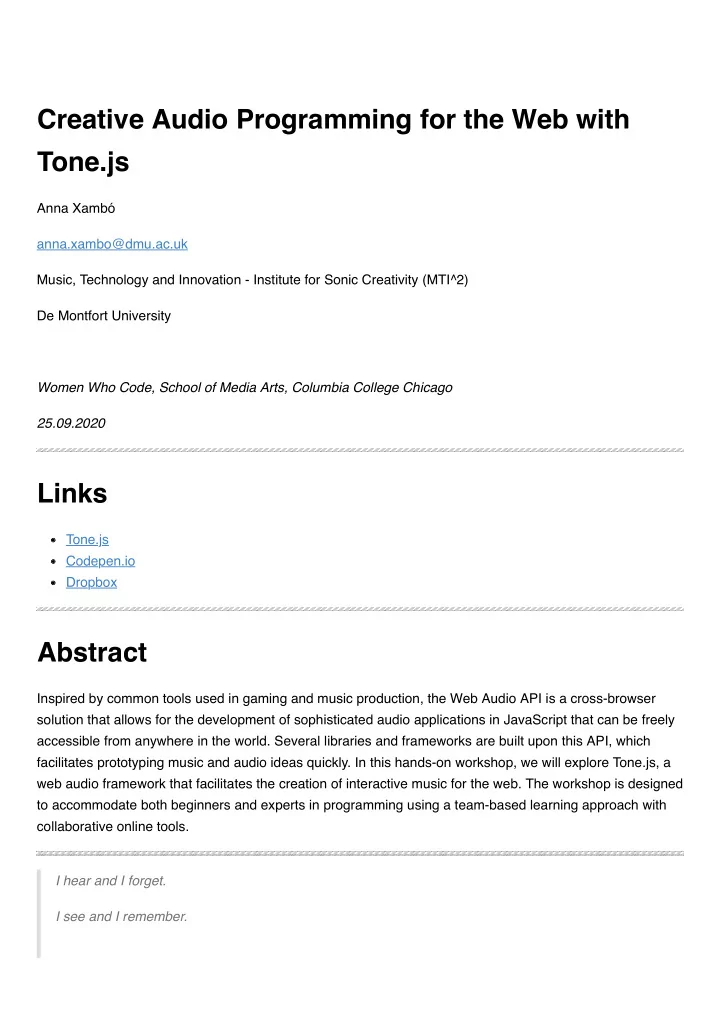
Creative Audio Programming for the Web with Tone.js Anna Xambó anna.xambo@dmu.ac.uk Music, Technology and Innovation - Institute for Sonic Creativity (MTI^2) De Montfort University Women Who Code, School of Media Arts, Columbia College Chicago 25.09.2020 Links Tone.js Codepen.io Dropbox Abstract Inspired by common tools used in gaming and music production, the Web Audio API is a cross-browser solution that allows for the development of sophisticated audio applications in JavaScript that can be freely accessible from anywhere in the world. Several libraries and frameworks are built upon this API, which facilitates prototyping music and audio ideas quickly. In this hands-on workshop, we will explore Tone.js, a web audio framework that facilitates the creation of interactive music for the web. The workshop is designed to accommodate both beginners and experts in programming using a team-based learning approach with collaborative online tools. I hear and I forget. I see and I remember.
I do and I understand. Chinese Proverb. Schedule 10' Introductions People Learning outcomes How are we going to operate? 30' Sound synthesis HTML - CSS - JavaScript Web Audio overview Tone.js overview Understanding what is possible: Example 1: Tone.js Demos Example 2: Partipatory Mobile Pieces Example 3: Tone Toss by Cameron Lee (Audio Arts and Acoustics, Columbia College Chicago) Understanding the framework: Online examples from Tone.js website explored on CodePen / JSFiddle Same examples on VS Code (local environment). Running the local server Workflow VS Code / Browser Dev Tools / API 30' Interactivity Examples Envelope Arpeggiator Transport BPM Team task 30' Musical prototype building Team task 10' Publishing, Resources, FAQ 10' Questionnaire & Closing Questionnaire
Final words (JAES SI WA, WAC 2021 Conference) Introductions Who are you? What do you do? (e.g. student, faculty, independent...). Three topics of your interest. Learning Outcomes Get familiar with the framework Tone.js. Develop programming skills using collaborative techniques. Be able to take ownership of code related to interactive music. Get an understanding about how to develop online musical prototypes. Get interest in the web audio and computer music communities. How Are We Going To Operate? A hands-on approach : everyone should have access to the materials and interact with them. A collaborative approach : mixed groups for two blocks of the workshop using collaborative technologies (sharing screen in Zoom, creation of teams in Zoom, use of VS Code Live Share. Folder with the files and documentation: https://www.dropbox.com/sh/0x3uk81eba41kex/AACpe- Mg4PIC6T0s-tRoIFI5a?dl=0 Part 1: Sound synthesis HTML - CSS - JavaScript
Web Audio overview The Web Audio API provides a powerful and versatile system for controlling audio on the Web, allowing developers to choose audio sources, add effects to audio, create audio visualizations, apply spatial effects (such as panning) and much more. Web Audio - Pros and Cons
Source: Xambó et al. (2019) Tone.js overview A web audio framework for creating interactive music in the browser. A framework is more constrained than a library because it gives functionality that needs to follow a particular structure. The framework is characterised by: Musicality : musical scores are possible with JSON files. Modularity : elements can be connected e.g. DSP and synthesis building blocks. Synchronization : elements or building blocks can share the same timeline / clock. Source: Mann (2015) Tone.js overview: Musical time With Tone.Time , AudioContext time can be expressed in tempo-relative terms that are translated into seconds with the toSeconds method. Delay times, for example, can be expressed in terms of beats: "4n" would translate to 0.5 seconds at 120 bpm (4/4 time signature). The notation style is inspired by Max/MSP's metrical timing and Ableton Live's transport time representation. It is often useful to schedules values relative to the current AudioContext time from Web Audio. Prefixing
any of the above representations with a plus sign as a string ("+") will add the AudioContext’s currentTime to the following value. Source: Mann (2015) Timing Web Audio Events The browser’s provides two built-in methods to deal with time: setTimeout() and setInterval() . They use the same thread as the rest of the DOM. Challenge! JavaScript is asynchronous. Events cued to be executed as soon as possible, thus time precision is difficult. Solution: Using the internal clock of Web Audio. The web audio clock operates on a separate thread than the rest of the DOM: audioContext.currentTime The currentTime read-only property of the BaseAudioContext interface returns a double representing an ever-increasing hardware timestamp in seconds that can be used for scheduling audio playback, visualizing timelines, etc. It starts at 0. More info here. The Web Audio API includes a collection of methods for scheduling changes in audio parameter values at present or in the future: setValueAtTime(arg1,arg2) exponentialRampToValueAtTime(arg1,arg2) linearRampToValueAtTime(arg1,arg2) setTargetAtTime(arg1,arg2,arg3) setValueCurveAtTime(arg1,arg2,arg3) Tone.js overview: Transport A single transport is central to many music production environments since it allows for tightly synchronized and coordinated events. Tone.Transport schedules callback functions: it has a setInterval method that accepts a callback and an interval (in Tone.Time ). Transport.setInterval(function(time){ //check application state //trigger an event using ’time’ }, "8n"); // invoked every 8th note Tone.Transport ’s API also includes a setTimeout method for scheduling single events in the future relative to the current clock time, and a setTimeline method which schedules methods along a loop-able and seek-able global timeline.
Source: Mann (2015) Tone.js overview: Buses, routing and master output Buses In addition to making it easy to share a single reverb effect across many audio nodes, buses also promote loose-coupling between audio modules. synth.send("reverb", 0.5); //...in a separate audio module reverbEffect.receive("reverb"); Routing It can be useful to conditionally route audio to or from another AudioNode; Tone.Route and Tone.Select do just that. Tone.Route has any number of inputs and only one output. By setting its gate to an input number, Tone.Route selectively routes that input to the output, stopping all others. Tone.Select routes a single input to one of the outputs depending on the value of the Select’s gate. Master output The master output is an abstraction on the native AudioDestinationNode . With this abstraction, it makes adjusting the global volume or muting the entire application easier. Also, by placing a node before the final output, global e ↵ ects, compressors, and limiters can be applied to the entire mix. Source: Mann (2015) Gain node in web audio The gain node can be used to split and combine input sources. Gain nodes facilitate independent volume control of the audio sources. Gain nodes are used as virtual mixing channels. A wrapper around the Native Web Audio GainNode exists: Tone.Gain.
Tone.js overview: Sound sources Tone.js includes sound sources such as oscillators of different types (basic oscillator, FMOscillator, AMOscillator, GrainPlayer, LFO, noise, and so on) as well as an audio or multiple file players (Player, Players). How can a sound source be incorporated? In Web Audio: 1. Invoke the method to create the node e.g. AudioContext.createGain(). 2. Connect the object (sound source, effect) in the signal chain. 3. Modify the properties and methods of the effects node. ! Web Audio, ex: oscillator context = new AudioContext(); oscillator = context.createOscillator(); oscillator.connect(context.destination); oscillator.frequency.value = 440; oscillator.type = "sine"; // "triangle", "square", "sawtooth", "triangle" oscillator.start(); In Tone.js:
1. Connect the object (sound source) in the signal chain. 2. Modify the properties and methods of the sound source node. ! Tone.js, ex: oscillator // make and start a 440hz sine tone const osc = new Tone.Oscillator(440, "sine").toDestination().start(); Tone.js overview: Instruments and effects Tone.js includes instruments such as an FM (Frequency Modulation) synthesizer and a Karplus-Strong plucked string modeling synthesizer. Tone.js has a number of audio effects including Tone.PingPongDelay, Tone.Freeverb, and Tone.BitCrusher. How can the effects be incorporated? In Web Audio: 1. Invoke the method to create the node e.g. AudioContext.createGain(). 2. Connect the object (sound source, effect) in the signal chain. 3. Modify the properties and methods of the effects node. ! Web Audio, ex: StereoPannerNode var source = audioCtx.createMediaElementSource(myAudio); var panNode = audioCtx.createStereoPanner(); source.connect(panNode); panNode.connect(audioCtx.destination); In Tone.js: 1. Connect the object (sound source, effect) in the signal chain. 2. Modify the properties and methods of the effects node.
Recommend
More recommend