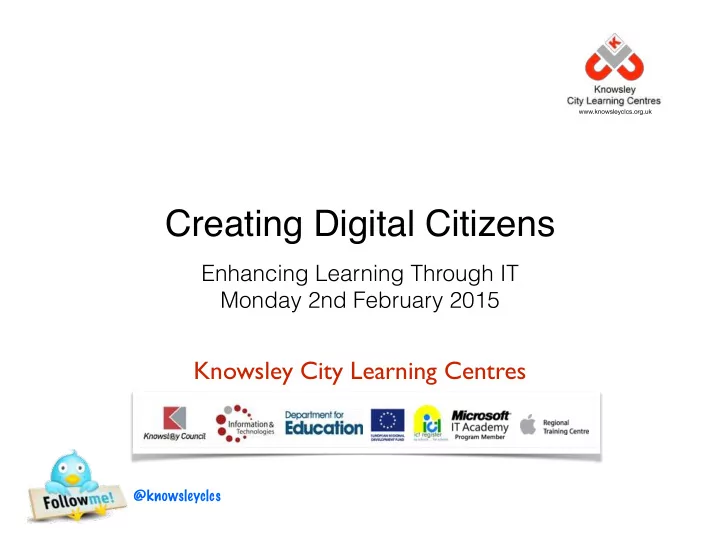
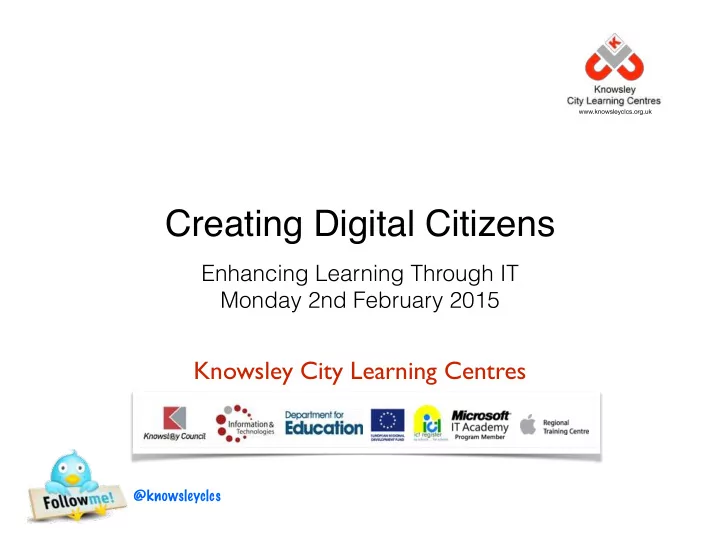
www.knowsleyclcs.org.uk Creating Digital Citizens Enhancing Learning Through IT Monday 2nd February 2015 Knowsley City Learning Centres @knowsleyclcs
National Curriculum • KS1 - Use technology safely and responsibly and respectfully, keeping personal information private: know where to go for help and support when they have concerns about material on the internet. • KS2 - Use technology safely, respectfully and responsibly: know a range of ways to report concerns and inappropriate behaviour. • KS3 - Understand a range of ways to use technology safely, respectfully, responsibly and securely: including protecting their online identity and privacy: recognise inappropriate content, contact and conduct and know how to report concerns. • KS4 - Understand how changes in technology affect safety, including new ways to protect their online privacy and identity, and how to report concerns.
Ofsted Guidance Documents • No longer issue eSafety Termly Briefing Documents available via dropbox link •
Ofsted Guidance • Whole School Consistent Approach - high quality leadership and management is at the top of the list, making eSafety a priority across all areas of the school. • Robust and integrated reporting routines - clearly understood reporting routes. • Staff - All teaching and non-teaching staff receive regular and up to date training. One or more members of staff have a higher level of expertise and clearly defined responsibilities. • Policies - Rigorous eSafety policies and procedures are in place, contributed to by the whole school, updated regularly and ratified by Governors. • Education - Age related eSafety curriculum that is flexible, relevant and engages pupils’ interest. • Infrastructure - Recognised ISP or RBC together with age-related filtering that is actively monitored. • Monitoring and evaluation - Risk assessment taken seriously are used to good effect in promoting eSafety • Management of personal data - The impact of personal data is understood and data and managed securely and in accordance with the statutory requirements of the Data Protection Act 1998
Useful Guidance
What is clear is that the UK’s response to building resilience in children must be a multifaceted one – combining the efforts of families, teachers, policymakers, industry and academia alike. This will support children’s exploration of what the online world has to offer and help them manage any risks they may encounter along the way. A Shared Responsibility: Building Children’s Online Resilience Oxford Internet Institue, 2014
A new way of thinking? • Educate children • Develop their resilience • Engage Parents
Digital Natives • Mark Prensky • Web 1.0 and Web 2.0 • Tech/ social networking generation • Provide a learning environment that encourages and exploits this. • Manage Risk
Social network Blogger Creates presence Digital Online Content Media Own Digital Citizen personal Digitally website savvy Coding their own Multiple Devices apps Live in ‘the cloud’
Twitter What should we use it for? Parental Engagement and a showcase for your school
Twitter What should we use it for? ‘Social Norming’
Twitter Walls • If you want to create a class twitter account and engage your pupils create your own class or school twitter walls. • Children stick their tweets on the wall and you select those that you want to post • Promotes concise writing style • Good way if promoting social to promote the safe and responsible use.
School Websites • Children’s area - could be ran be Digital Leaders? • Children to develop content for publication to school website
QR Codes What could you use this for? • • Signposting - information • Interactive Displays • Sharing work with parents - Links to blogs, school websites etc. • Curriculum Delivery
Aurasma What could you use this for? • • School Newsletters • Interactive Displays • Sharing work with parents • Curriculum Delivery
Edmodo • Similarities to Facebook in appearance • Allows you to setup your class and then ‘lock’ that group so that nobody can comment or see what is happening within your environment. • You can allow parents/ carers, governors to join and lock the group • Obvious eSafety links
Exploring Technology with Edmodo Then we began to invent our own new technology, sharing it on Edmodo and encouraging our class mates to share their views on our potential inventions To begin children were tasked with investigating the history of technology and share their findings on Edmodo
Knowmia • Free, accessible via browser or iOS app. • Extensive catalogue of video lessons • Easy to create and upload video lessons • Track pupil progress
LinoIT • Collaborative working space • Blank canvas for your class • Share resources/ videos • Post it note challenge • Plenary/ children can ask questions • Access from home
Why Blog - School • Research top 5 reasons for blogging for schools/ universities: Blogging helps drive more website visitors • Build your brand through your blog • A day in the life of your school • Address key questions, interests and • challenges Blogging is the gateway to new leads • • Only does this if it is current
Why Blog - Child • Encourages reflection • Develop Literacy skills with different mediums • Student Voice • Creates an open archive of Learning • Develops a positive Digital Footprint
What to Blog? • Identify the purpose of the blog, is it to: promote news to parents, promote the children's good work, engage children in literacy activities • Be clear about what the site is and make rules.
Which site to use? • Can you incorporate into your own website? • Plenty of free blogging sites • Set up your own class rules Easy Blog Jnr Wordpress • Create site and add students • Get blogging
Recommend
More recommend