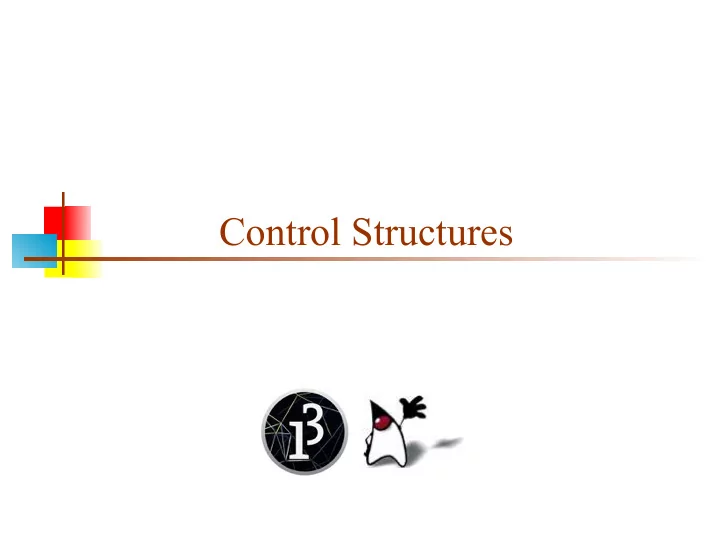
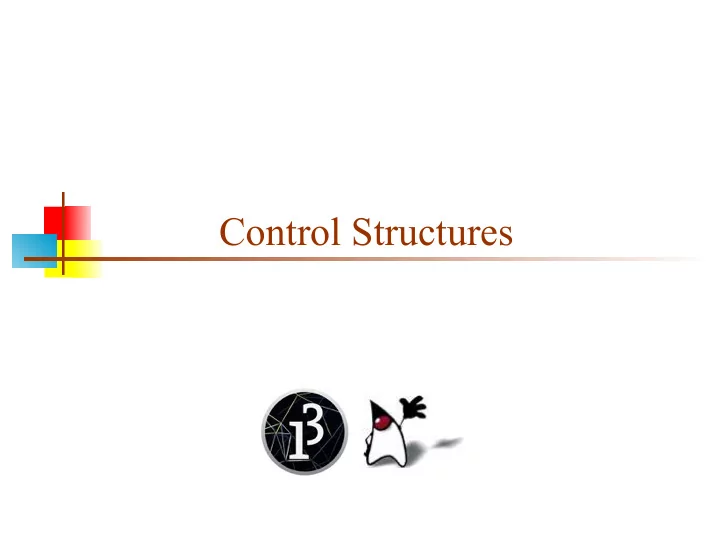
Control Structures
Processing and Java • There is no difference between Processing syntax and Java syntax • Processing has it’s own IDE and provides lots of methods to do drawing and animation • The main IDEs for Java are Eclipse (which we will use), NetBeans, and IntelliJ IDEA • In Java, all code occurs within a class • Processing “hides” this level of complexity from you by putting your declarations and methods inside an “invisible” class • But it is still there, and the syntax is still Java 2
Compound statements Multiple statements can be grouped into a single statement by ■ surrounding them with braces, { } Example: ■ if (score > 100) { score = 100; System.out.println("score has been adjusted"); } Unlike other statements, there is no semicolon after a compound ■ statement Braces can also be used around a single statement, or no ■ statements at all (to form an “empty” statement) Indentation and spacing should be as shown in the above example ■ 3
The if-else statement ■ The if-else statement chooses which of two statements to execute ■ The if-else statement has the form: if ( condition ) statement-to-execute-if-true ; else statement-to-execute-if-false ; ■ Either statement (or both) may be a compound statement ■ Notice the semicolon after each statement ■ The else part is optional 4
Flowchart for the if-else statement true false condition? statement-1 statement-2 5
while loops A while loop will execute the enclosed statement as long as a boolean ■ condition remains true Syntax: while ( boolean_condition ) { ■ statement ; } Example: ■ n = 1; while (n < 4) { System.out.println(n + " squared is " + (n * n)); n = n + 1; } Result: ■ 1 squared is 1 2 squared is 4 3 squared is 9 Python programmers: The parentheses are required ■ C programmers: The condition must be boolean ■ Danger: If the condition never becomes false, the loop never exits, and the ■ program never stops--this is called an infinite loop 6
Flowchart for the while loop true condition? statement false 7
The do-while loop ■ The syntax for the do-while is: do { …any number of statements… } while ( condition ) ; ■ The while loop performs the test first, before executing the statement ■ The do-while statement performs the test afterwards ■ As long as the test is true , the statements in the loop are executed again 8
Flowchart for the do-while loop statement true condition? false 9
The increment operator ■ ++ adds 1 to a variable ■ It can be used as a statement by itself, or within an expression ■ It can be put before or after a variable ■ If before a variable (preincrement), it means to add one to the variable, then use the result ■ If put after a variable (postincrement), it means to use the current value of the variable, then add one to the variable 10
Examples of ++ int a = 5; a++; // a is now 6 int e = 5; int f = e++; // e is 6, f is 5 int b = 5; ++b; // b is now 6 int x = 10; int y = 100; int z = ++x + y++; int c = 5; // x is 11, y is 101, z is 111 int d = ++c; // c is 6, d is 6 Confusing code is bad code, so this is very poor style 11
The decrement operator ■ -- subtracts 1 from a variable ■ It can be used as a statement by itself, or within an expression ■ It can be put before or after a variable ■ If before a variable (predecrement), it means to subtract one from the variable, then use the result ■ If put after a variable (postdecrement), it means to use the current value of the variable, then subtract one from the variable 12
Examples of -- int a = 5; a--; // a is now 4 int e = 5; int f = e--; // e is 4, f is 5 int b = 5; --b; // b is now 4 int x = 10; int y = 100; int z = --x + y--; int c = 5; // x is 9, y is 99, z is 109 int d = --c; // c is 4, d is 4 Confusing code is bad code, so this is very poor style 13
Example of confusing code ■ Question: Do these two statements do the same thing? x = ++x; x = x++; ■ Let’s try them: int x = 5; System.out.println(x); x = ++x; System.out.println(x); x = x++; System.out.println(x); ■ Here are the results: 5 6 6 14
The for loop ■ The for loop is complicated, but very handy ■ Syntax: for ( initialize ; test ; increment ) statement ; ■ Notice that there is no semicolon after the increment ■ Execution: ■ The initialize part is done first and only once ■ The test is performed; as long as it is true , ■ The statement is executed ■ The increment is executed 15
Flowchart for the for loop initialize true condition? statements increment false 16
Parts of the for loop ■ Initialize: In this part you define the loop variable with an assignment statement, or with a declaration and initialization ■ Examples: i = 0 int i = 0 i = 0, j = k + 1 ■ Test, or condition: A boolean condition ■ Just like in the other control statements we have used ■ Increment: An assignment to the loop variable, or an application of ++ or -- to the loop variable 17
Example for loops ■ Print the numbers 1 through 10, and their squares: for (int i = 1; i < 11; i++) { System.out.println(i + " " + (i * i)); } ■ Print the squares of the first 100 integers, ten per line: for (int i = 1; i < 101; i++) { System.out.print(" " + (i * i)); if (i % 10 == 0) System.out.println(); } 18
Enhanced for loop The syntax of the new statement is ■ for( type var : array ) {...} or for( type var : collection ) {...} Example: ■ for(float x : myRealArray) { myRealSum += x; } For a collection class that has an Iterator, instead of ■ for (Iterator iter = c.iterator(); iter.hasNext(); ) ((TimerTask) iter.next()).cancel(); you can now say for (TimerTask task : c) task.cancel(); 19
Iterator s • Iterators are useful for stepping through collections, such as an ArrayList public interface Iterator { boolean hasNext( ); // true if there is another element Object next( ); // returns the next element (advances the iterator) void remove( ); // Optional // removes the element returned by next }
Using an Iterator with a while loop ■ static void printAll (Collection coll) { Iterator iter = coll.iterator( ); while (iter.hasNext( )) { System.out.println(iter.next( ) ); } } ■ hasNext() just checks if there are any more elements ■ next() returns the next element and advances in the collection ■ Note that this code is polymorphic—it will work for any collection
Using an Iterator with a for loop ■ Suppose you have ■ List<String> listOfStrings = new LinkedList<String>(); ■ You can print the strings this way: ■ for (Iterator<String> i = listOfStrings.iterator(); i.hasNext(); ) { String s = i.next(); System.out.println(s); } ■ Or better: ■ List<String> listOfStrings = new LinkedList<String>(); ... for (String i : listOfStrings) { System.out.println(i); } 22
ConcurrentModificationException static void printAll (Collection coll) { ■ Iterator iter = coll.iterator( ); // When you create an iterator, a “fingerprint” // of the collection (list or array) is taken while (iter.hasNext( )) { System.out.println(iter.next( ) ); // Both hasNext and next check to make sure // the collection hasn’t been altered, and will // throw a ConcurrentModificationException // if it has } } ■ This means you cannot add or remove elements from the collection within the loop, or any method called from within the loop, or from some other Thread that has nothing to do with the loop
When do you use each loop? ■ Use the enhanced for loop if you want to process every element of an array or collection, but you don’t care about its index ■ Example: Print a 12-month calendar ■ Use the for loop if you know ahead of time how many times you want to go through the loop, and need to know the index ■ Example: Stepping through an array ■ Use the while loop in almost all other cases ■ Example: Compute the next step in an approximation until you get close enough ■ Use the do-while loop if you must go through the loop at least once before it makes sense to do the test ■ Example: Ask for the password until user gets it right 24
The break statement ■ Inside any loop, the break statement will immediately get you out of the loop ■ If you are in nested loops, break gets you out of the innermost loop ■ It doesn’t make any sense to break out of a loop unconditionally—you should do it only as the result of an if test ■ Example: ■ for (int i = 1; i <= 12; i++) { if (badEgg(i)) break; } ■ break is not the normal way to leave a loop ■ Use it when necessary, but don’t overuse it 25
The continue statement ■ Inside any loop, the continue statement will start the next pass through the loop ■ In a while or do-while loop, the continue statement will bring you to the test ■ In a for loop, the continue statement will bring you to the increment, then to the test 26
Recommend
More recommend