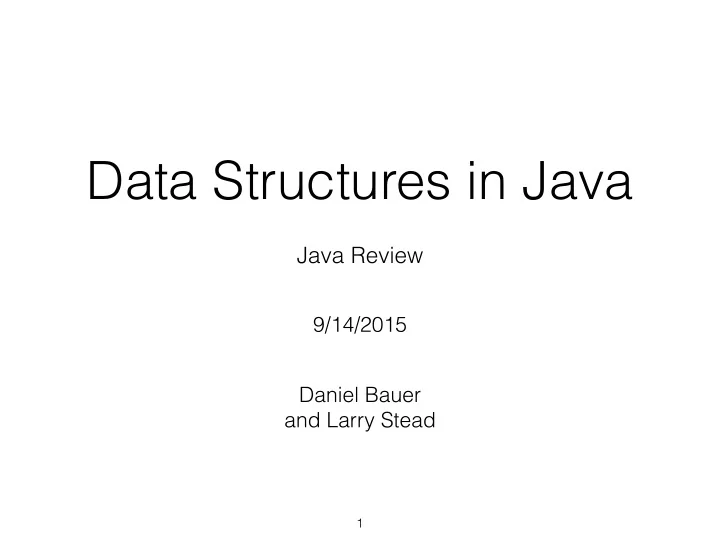
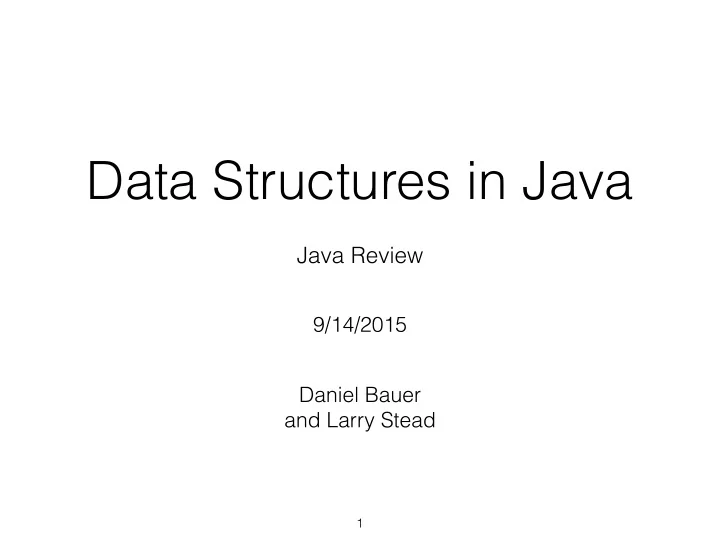
Data Structures in Java Java Review 9/14/2015 Daniel Bauer and Larry Stead 1
Disclaimer • This Data Structures class (and Jarvis!) uses Java 8.
Java Review - Contents (1) • Writing and Running Java Programs. • Structure of a Program: • Packages, Files, Classes. • Static/Non-Static Methods, visibility modifiers, method calls. • Primitive Types and Objects, References, Memory Management, Operators. • Control Structures.
Java Review - Contents (2) • Object Oriented Programming • Classes and Instance Objects. • Fields, Methods. • Inheritance, Polymorphism. • Interfaces Abstract Classes. • Private static/non-static classes. • Generic types.
Resources • Java API reference - http://docs.oracle.com/javase/ 8/docs/api/index.html • “Java Trails” tutorial - https://docs.oracle.com/ javase/tutorial/ • Schildt: Java Complete Reference - https:// clio.columbia.edu/catalog/10929278 • Horstmann: Big Java , Early Objects
Compiling and Running Java Code Source File(s) MyClass.java $javac MyClass.java or $javac *.java MyClass.class “ByteCode” Class Files $java MyClass MyClass must contain a public static main method.
Java Files • Source files have a “.java” suffix, like “compute.java” • The java compiler, “javac”, compiles a source file into a “byte code” binary “.class” file, like “compute.class”. • Generally, one public class per file. • The java runtime tool, “java” executes/interprets a collection of “.class” files. • You can “run” a class that contains a static main method.
Java Program • A Java program consists of one or more class definitions (not to be confused with “.class” files). These classes can refer to other classes • Java comes with a huge library of classes • 3rd party classes can also be used • Exactly one class must have a “main” method. This is where program execution will begin
Building more Complex Projects • Class files are sometimes collected into “.jar” files(an archive format like ‘tar’) • For non-trivial programs, running these tools by hand becomes too complex, and some kind of “system building” tool is used, like ‘make’, ‘ant’, ‘maven’, or ‘gradle’. These can be quite tedious to setup. • An IDE like Eclipse will do builds for you. • For homework Jarvis will build and test your programs. Please make sure to build and test locally before committing homework.
Java Comments • Three types of comments in Java • // - rest of line is ignored • /* ... */ - inside is ignored • easy way to comment out a block of code • does NOT nest • /** .. */ - treated as comments by compiler, but used by Javadoc documentation builder 10
Javadoc /** Doc about the class */ class Foo { /** Doc about this variable */ int bar; /** Doc about this method */ void baz() { ... } } 11
Classes • A class defines a blueprint/design for objects • Once a class is defined, any number of objects may be “instantiated” or “built” by using the “ new ” operator, much like a car factory can crank out an arbitrary number cars based on a design. • Each class instance can hold data values unique to it(instance variables) • Class instances may also refer to data shared among all instances
Class Definition • A class consists of: • package declaration(to keep things simple, we will not use this) • package imports • Class name • zero or more field definitions, “class”(static) or “instance” • zero of more method definitions, “class”(static) or “instance”
Java Packages • exploit uniqueness of internet domain names to guarantee unique class names • the “fully qualified name” is • edu.columbia.cs.lstead.Vector2D • Verbose to reference in another class, so do • import edu.columbia.cs.lstead.Vector2D • new Vector2D(); • can import everything in a package with “* • import java.net.*; • java.lang.* is imported automatically 14
Methods • Generalization of a function(sqrt vs random) • A class method (aka static method) can access local and class (static) variables. • A instance method can access local, class, and instance variables • This lets an instance of a class bundle together state and actions • A method is a series of statements. • Statements are built out of Expressions • Expressions are built from literals, variables, and operators
Access Control • package pkg; class Foo{} - accessible within pkg package • package pkg; public class Foo{} - accessible anywhere • public member - accessible anywhere class is accessible • protected member - accessible within the package and in subclasses • private member - only accessible within the class • will mainly use ‘ public ’ or ‘ private ’ 16
Rect class public class Rect{ private int x,y,w,h; public Rect(int x, int y, int w, int h){ this.x = x; this.y = y; this.w = w; this.h = h; } public int area(){ return w * h; } public void move(int x, int y){ this. x = x; this.y = y; } }
‘Mutable’ vs ‘Immutable’ • Rect is ‘mutable’ • the move() method can change the ‘saved state’ of a Rect instance public class Rect{ final x,y, w, h; • an ‘immutable’ Rect would be … • When is ‘immutable’ desirable?
Java Types • A type is a set of things, like 32 bit integers, 64 bit integers, unicode characters… • There are two “types of type” in Java • Primitive • Reference • Debatable - newer languages don’t do this • Why does Java?
Primitives vs References • Primitives • 7 predefined by Java, not extendable • Also known as an “immediate” or “unboxed” • References • A reference “refers” to an Object • An “array” defines a reference type • A “class” defines a reference type • New classes and arrays can be defined by the developer
Primitives and their Class “Wrappers” Primitive, Wrapper boolean, Boolean • Wrapper classes have char, Character useful methods for the short, Short data type int, Integer long, Long • Can have arrays of primitives float, Float double, Double
Autoboxing // automatically convert from ‘int’ to ‘Integer’ int x = 34 Integer y = x // automatically convert from ‘Integer’ to ‘int’ Integer x = 45 int y = x // be careful - this will generate a lot of garbage for(Integer j = 0; j<1000000; j++) …
Arrays • Some differences from C arrays • int a[10] won’t work, must use “new” to get storage • int a[] = new int[10] • 2d arrays • int a[][] = new int[5][6] is not a linear array in memory - it is an “array of arrays” • a 2d array can be “rectangular” or “ragged” • “ int[] a ”, and “ int a[] ” are both valid declarations
Arrays • Can have arrays of Primitives and Object References • Many useful array methods can be found on java.util.Arrays • If you print an array, you get a useless hex address • Arrays.toString(a) will generate a string representation of the array contents. Useful for debugging
Java Variables have a Type • Some languages, like Python, have untyped variables • x = 1 • x = “string” • In Java • int x = 1 • x = “string” - compiler error!! • Tradeoff - typed variables are more verbose, but they enable more checking by the compiler. There is a large class of errors that can be made in Python that are impossible in Java • Typed variables also make code more human readable
Java Memory Abstraction • You can not generate a reference to an arbitrary location in memory • Java variables either point to primitives or are references to objects. • Unlike C/C++, Java does NOT support “pointer arithmetic” • No segfaults!
Java Automatic Memory Management Model • In languages like C/C++ the programmer needs to reserve space for data ( malloc ) and explicitly free it when no longer needed. • Java automatically allocates memory and automatically frees space occupied by objects no longer in use. • Pro: Much simpler, Con: Be careful. Still can have memory leaks. • Things get stored in two places • Call Stack frame - “short term” (life of the stack frame) storage for primitives, memory freed by popping the stack. • Factorial example, recursion • Heap - “long term”(completely independent of stack frame where it was created) storage of reference types, memory freed by Garbage Collector
“null” • Can’t get a “bad reference” in Java • But, you can get a null Foo f = new Foo(); // an instance method defined on Foo f.fooMethod(); f = null; // Will get a NullPointerException, which can be caught // no SEGFAULT!!! f.fooMethod(); 28
Operators - Arithmetic • +, -, *, /, %, ++, -- • division of two integers drops the remainder • % will yield remainder • Oddly, there is no exponentiation operator • If you want to cube an integer, write j*j*j • For doubles, can use Math.pow • + also does string concatenation • “abc” + “123” => “abc123”
Operators - Comparison • ==, !=, <, <=, >, >= • ==, != • for primitives, == is true if the values are the same • for objects, == is true if the references are to the SAME object. for example “==” == “==” is false
Operators - Boolean • AND &, OR | • evals both args • Conditional, AND &&, OR || • will stop eval at first opportunity • Negation, ! • XOR - ^
Recommend
More recommend