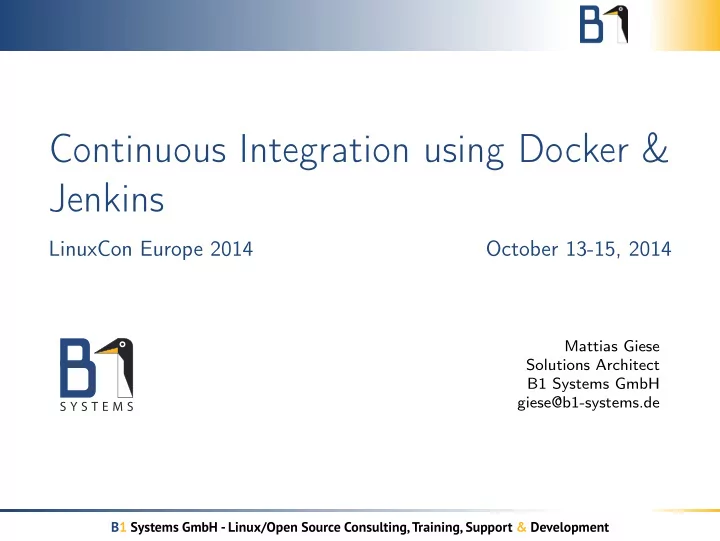
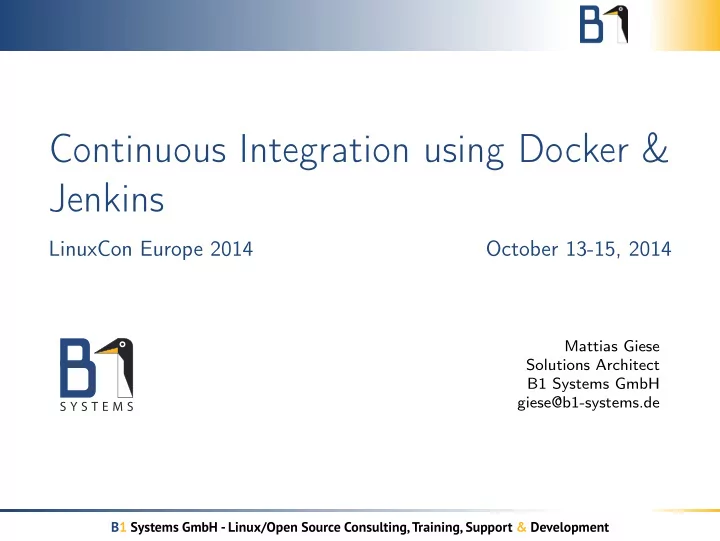
Continuous Integration using Docker & Jenkins LinuxCon Europe 2014 October 13-15, 2014 Mattias Giese Solutions Architect B1 Systems GmbH giese@b1-systems.de B1 Systems GmbH - Linux/Open Source Consulting, Training, Support & Development
Introducing B1 Systems founded in 2004 operating both nationally and internationally more than 60 employees; low employee turnover Provider for IBM, SUSE, Oracle & HP vendor-independent (hardware and software) Focus: Consulting Support Development Training Operations Solutions Continuous Integration using Docker & B1 Systems GmbH Jenkins 2 / 43
Areas of Expertise Virtualization (XEN, KVM & RHEV) Systems management (Spacewalk, Red Hat Satellite, SUSE Manager) Configuration management (Puppet & Chef) Monitoring (Nagios & Icinga) IaaS Cloud (OpenStack & SUSE Cloud) High availability (Pacemaker) Shared Storage (GPFS, OCFS2, DRBD & CEPH) File Sharing (ownCloud) Packaging (Open Build Service) Providing on-site systems administration and/or development Continuous Integration using Docker & B1 Systems GmbH Jenkins 3 / 43
Partners Continuous Integration using Docker & B1 Systems GmbH Jenkins 4 / 43
Deployment Stack Continuous Integration using Docker & B1 Systems GmbH Jenkins 5 / 43
Deployment Stack – Technologies Used Docker an open platform for developers and sysadmins to build, ship, and run distributed applications Fig a Docker orchestration tool Gitlab an Open Source software to collaborate on code Jenkins an Open Source continuous integration system Puppet/r10k an Open Source configuration management system to define the state of an IT infrastructure and to automatically enforce this state Continuous Integration using Docker & B1 Systems GmbH Jenkins 6 / 43
Docker – Build, Ship and Run Applications Continuous Integration using Docker & B1 Systems GmbH Jenkins 7 / 43
What is Docker? an open platform for developers and sysadmins Open Source Engine to standardize LXC build, ship and run (distributed) applications easy to use create and share images chroot on steroids all you need is inside the container not a Virtual Server – less overhead Continuous Integration using Docker & B1 Systems GmbH Jenkins 8 / 43
Technologies Used Linux Containers (LXC) chroot use of Linux Kernel features: cgroups kernel namespaces . . . Continuous Integration using Docker & B1 Systems GmbH Jenkins 9 / 43
Features can run any distribution “if it will run on Linux it will run in Docker” limited to the same architecture as the host all you need is inside the container libraries dependencies . . . Continuous Integration using Docker & B1 Systems GmbH Jenkins 10 / 43
Fig – A Docker Orchestration Tool simple orchestration tool for Docker easy to deploy and use helps to define and control a multi-container service Continuous Integration using Docker & B1 Systems GmbH Jenkins 11 / 43
GitLab – Collaboration on Code Continuous Integration using Docker & B1 Systems GmbH Jenkins 12 / 43
Features completely free and Open Source manage and browse Git repositories keep your code secure on own server manage access permissions perform code review and merge requests hooks much more! Continuous Integration using Docker & B1 Systems GmbH Jenkins 13 / 43
Gitlab 1/3 Continuous Integration using Docker & B1 Systems GmbH Jenkins 14 / 43
Gitlab 2/3 Continuous Integration using Docker & B1 Systems GmbH Jenkins 15 / 43
Gitlab 3/3 Continuous Integration using Docker & B1 Systems GmbH Jenkins 16 / 43
Jenkins – Continuous Integration Continuous Integration using Docker & B1 Systems GmbH Jenkins 17 / 43
What is Jenkins? Jenkins is a server-based system for continuous integration running in a servlet container (like Apache Tomcat). Jenkins supports SCM tools including AccuRev, CVS, Subversion, Git, Mercurial, Perforce, Clearcase and RTC, and can execute Apache Ant and Apache Maven. Jenkins is free software, released under the MIT License. Builds can be started by various means, including being triggered by commit in a version control system. Jenkins monitors executions of repeated jobs, such as building a software project or jobs run by cron. Jenkins is written in Java and released under the MIT License. Continuous Integration using Docker & B1 Systems GmbH Jenkins 18 / 43
Jenkins 1/3 Continuous Integration using Docker & B1 Systems GmbH Jenkins 19 / 43
Jenkins 2/3 Continuous Integration using Docker & B1 Systems GmbH Jenkins 20 / 43
Jenkins 3/3 Continuous Integration using Docker & B1 Systems GmbH Jenkins 21 / 43
Jenkins Plugins Docker Buildstep allows to add various docker commands into a job as a build step. Docker publish provides the ability to build projects with a Dockerfile and publish them to the docker registry. Git allows the use of Git as a build SCM. Gitlab a build trigger that makes GitLab think Jenkins is a GitLab CI. Build Pipeline Plugin provides a Build Pipeline View of upstream and downstream connected jobs that typically form a build pipeline. Downstream-Ext Plugin supports extended configuration for triggering downstream builds. Publish Over SSH Plugin transfers files and data secured by SSH. Chuck Norris ;) . . . Continuous Integration using Docker & B1 Systems GmbH Jenkins 22 / 43
Jenkins – Build Pipeline Plugin provides a Build Pipeline View of upstream and downstream connected jobs that typically form a build pipeline. offers the ability to define manual triggers for jobs that require intervention prior to execution, e.g. an approval process outside of Jenkins. Continuous Integration using Docker & B1 Systems GmbH Jenkins 23 / 43
Jenkins – Downstream-Ext Plugin This plugin supports extended configuration for triggering downstream builds: triggers build only if downstream job has SCM changes triggers build if upstream build result is better/equal/worse than any given result (SUCCESS, UNSTABLE, FAILURE, ABORTED) for Matrix (alias multi-configuration) jobs, you can decide which part of the job should trigger the downstream job: parent only, configurations only, or both Continuous Integration using Docker & B1 Systems GmbH Jenkins 24 / 43
Jenkins – Publish Over SSH Plugin SCP – send files over SSH (SFTP) execute commands on a remote server username and password or public key authentication passwords & -phrases encryption in configuration files and UI SSH SFTP/SSH Exec as a build step during the build process SSH before a (maven) project build, or to run after a build whether the build was successful or not send files directly from the artifacts directory of the build that is being promoted ("promotion aware") optionally override the authentication credentials for each server in the job configuration optionally retry if the transfer of files fails enable the command/script to be executed in a pseudo TTY Continuous Integration using Docker & B1 Systems GmbH Jenkins 25 / 43
Puppet – Configuration Management Continuous Integration using Docker & B1 Systems GmbH Jenkins 26 / 43
What is Puppet? a configuration management system to define a certain state of an IT infrastructure developed since 2005 by Puppet Labs describes resources and their state in manifests uses its own declarative language distributes these manifests through a server program called master Agents on the target systems enforce the desired state. System specific information will be discovered using facter for a dynamic configuration. Agents also send a report on the taken actions back to the Puppet master. Puppet’s open API can send and receive data to/from third-party tools. Continuous Integration using Docker & B1 Systems GmbH Jenkins 27 / 43
Puppet – r10k deployment helper for Puppet modules (internal/Puppet Forge) uses a cache directory to preserve space may use a so called Puppetfile for complex deployment needs ( ⇒ Gemfile) Continuous Integration using Docker & B1 Systems GmbH Jenkins 28 / 43
Use Case 1: Automatic Testing of a Puppet Module Continuous Integration using Docker & B1 Systems GmbH Jenkins 29 / 43
Use Case 1 – Automatic Testing of a puppet module Continuous Integration using Docker & B1 Systems GmbH Jenkins 30 / 43
Use Case 1 – Prerequesites Requirements: base Docker container for every supported OS of a module are being built as seperate jobs Preparation: git push to development branch 1 Gitlab triggers Jenkins Webhook 2 Jenkins merges dev with test branch 3 Continuous Integration using Docker & B1 Systems GmbH Jenkins 31 / 43
Use Case 1 – puppet-memcached-units 1 Jenkins creates a new container. 2 r10k deploys all puppet code. 3 simple syntax and style(lint) checks 4 rspec-puppet is run. Continuous Integration using Docker & B1 Systems GmbH Jenkins 32 / 43
puppet-memcached-units Continuous Integration using Docker & B1 Systems GmbH Jenkins 33 / 43
Recommend
More recommend