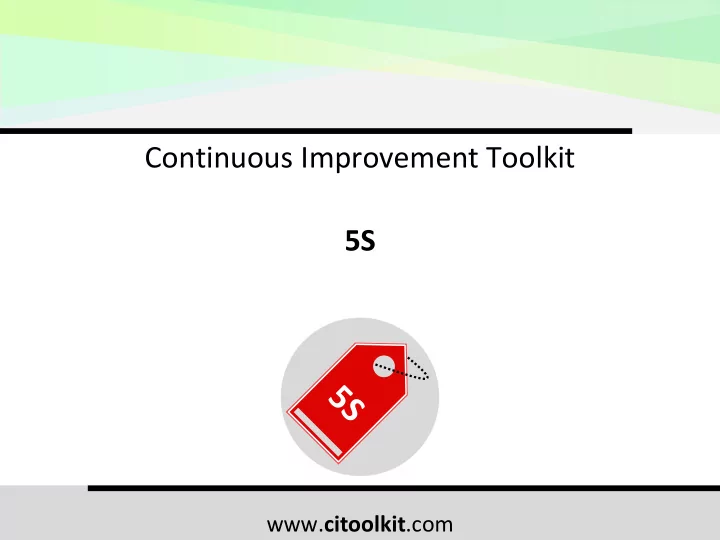
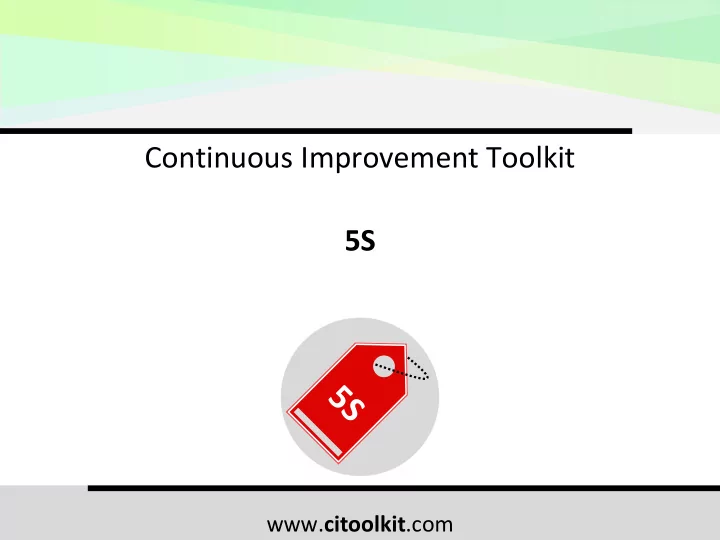
5S Sort / SEIRI S1 S2 These items Used less Used a lot Never be used may be: frequent S3 S4 S5 www. citoolkit .com 41
5S Sort / SEIRI S1 The GOAL is to clear the area from distractions to S2 concentrate on what will remain in the workplace S3 S4 S5 www. citoolkit .com 42
5S Benefits S1 S2 Less wasted S3 Less clutter time S4 S5 Creates a more Frees up space streamlined workplace www. citoolkit .com 43
5S What to Sort? S1 Stationery items S2 Tools and equipment S3 Documents & papers S4 Dies, jigs and fixtures Magazines & books S5 Materials & packaging Clothes & consumables Machine parts Cleaning tools & materials Measuring instruments www. citoolkit .com 44
5S Quantity Does Matter S1 S2 ASK YOURSELF: What do I need to do my work? S3 S4 THEN ASK: How many do I need? S5 www. citoolkit .com 45
5S Sorting Strategies S1 Inspect all items in the workplace then define what is S2 necessary to perform the work S3 S4 S5 Keep only what is needed and remove everything else www. citoolkit .com 46
5S Remove items which are . . . S1 S2 Unusable S3 Occasionally used S4 Broken / defected S5 Obsolete / aged Redundant Expired www. citoolkit .com 47
5S Example of items that need to be removed . . . S1 Broken tools, supplies or inspection equipment S2 Non-working electrical tools and equipment S3 Defective and excess spare parts S4 S5 Unneeded items that accumulate Old rags and other cleaning supplies Unneeded files, paperwork and manuals Outdated posters, signs and memos www. citoolkit .com 48
5S Sort Strategies S1 Define standards for eliminating unnecessary items S2 S3 Define standards for waste disposal S4 S5 www. citoolkit .com 49
5S Sort Strategies S1 Don’t forget computer files and emails S2 S3 File everyday S4 Archive or delete files that S5 are no longer needed www. citoolkit .com 50
5S ASK . . . S1 Is the directory structure simple? S2 Can you find the files easily? S3 S4 Do you regularly clear out unnecessary information? S5 www. citoolkit .com 51
5S Remember . . . S1 No waste in aisles S2 No tools and equipment on floor S3 S4 Don’t forget rest areas, test facilities and the outside area S5 www. citoolkit .com 52
5S Remember . . . S1 No unnecessary items on shelves and workstations S2 No unnecessary documents in files or on shelves S3 S4 Look inside and at the top of racks and cabinets S5 www. citoolkit .com 53
5S Red Tag Technique S1 A labeling tool used to highlight what is necessary in an area S2 S3 S4 S5 The goal is to determine if anyone thinks an item is necessary and in what quantity www. citoolkit .com 54
5S Red Tag Technique S1 Items are red tagged for a limited period of time during S2 which their usage is evaluated S3 S4 S5 www. citoolkit .com 55
5S Red Tag Technique S1 After one week or two, the items that are not used or pulled S2 from the area should be relocated or get rid of S3 S4 S5 This will result in a less cluttered workplace www. citoolkit .com 56
5S Red Tag Approach S1 Set a time-frame to evaluate the items in the S2 workplace S3 Identify a temporary holding area to store S4 the red tagged items S5 Throw away obvious rubbish 1 .. 4 Relocate or discard the items that are obviously not required www. citoolkit .com 57
5S Red Tag Approach S1 Go through the area and red tag the S2 potentially unneeded items S3 Move these items to the temporary S4 holding area S5 Evaluate the usage of the red tagged items during the predefined time-frame 5 .. 7 www. citoolkit .com 58
5S Red Tag Approach S1 Evaluate the usage of the red tagged items . . . S2 S3 Return back the items if determined necessary S4 Discard (or sell ) the items if determined unnecessary S5 Move the occasionally used outside the work area 7 www. citoolkit .com 59
5S Red Tag Approach S1 Not needed? Red tag it! S2 S3 S4 S5 www. citoolkit .com 60
5S RED TAG RED TAG S1 S2 Area found: ___________________ Reason for Red Tag : Unusable Occasionally used Item name: ___________________ S3 Defected Obsolete/ Aged Quantity: _______ Date: ______ Redundant Expired S4 Other __________________________ Tagged by: ____________________ Action to Take : S5 Category : Return back Sell Tool Equipment Discard Scrap Raw material Packaging Relocate _______________________ Machine part Instrument Other _________________________ Stationary Documentation Furnishing Consumable Supporting Information : Other _________________________ _________________________________ _________________________________ (MFG.) TAG#: 159392 www.citoolkit.com www. citoolkit .com 61
5S S1 S2 S3 S4 S5 Minimum Attributes www. citoolkit .com 62
5S Sort and Store By Frequency of Use S1 PRIORITY FREQUENCY OF USE HOW TO USE S2 S3 • • Low Once per year or more. Store away from workplace. • • Less than once a year. Discard if not needed. S4 S5 • • Average Once per month. Store offline. • Once per week. • • High Once per day. Locate at the workplace. www. citoolkit .com 63
5S Sorting Summary S1 “Things accumulate” S2 S3 “Remove what is not required” S4 “Keep only those items required TODAY” S5 “For more effective use of time and space” “These strategies break the ‘Just In Case’ mentality” “When in doubt, use the red tag technique” www. citoolkit .com 64
5S Set in Order / SEITON S1 - Sort S2 - Set in order S3 - Shine S4 - Standardize S5 - Sustain www. citoolkit .com 65
5S Set in Order / SEITON S1 Refers to the practice of arranging the required items S2 S3 S4 S5 Anyone should locate and access them easily www. citoolkit .com 66
5S Set in Order / SEITON S1 It defines where and how the items to perform the work S2 should be arranged S3 S4 S5 www. citoolkit .com 67
5S Set in Order / SEITON S1 Once you have eliminated all the unneeded items, S2 get back to the left items and organize them in S3 a way that makes it easy to find what is needed S4 S5 It should be obvious at a glance when an item is not in its designated place www. citoolkit .com 68
5S Set in Order / SEITON S1 S2 Think about how you S3 perform your job, and how adjusting the location of S4 your equipment and tools, S5 or altering the work flow, could make you more productive with less ergonomic stress. www. citoolkit .com 69
5S Benefits S1 Items are easier to be found S2 S3 Increased effectiveness in the work area S4 Improved safety and the work environment S5 Improved workflow Reduced wasted time and motion Makes visual management possible www. citoolkit .com 70
5S Ask yourself: Where should I locate this item? S1 S2 Shelves / racks S3 Cabinets S4 Disks / drawers S5 On walls / notice boards Floor Online or offline www. citoolkit .com 71
5S Set In Order Strategies S1 S2 Assign positions for all equipment, tools, parts and materials S3 Organize items in modular cabinets, S4 storage bins, shelves and racks S5 www. citoolkit .com 72
5S Set In Order Strategies S1 Change from a closed to an open storage system S2 S3 S4 S5 www. citoolkit .com 73
5S Set In Order Strategies S1 S2 Place items where they are used S3 Classify and store tools S4 and parts by frequency of use S5 Place shared tools on shadow boards www. citoolkit .com 74
5S Set In Order Strategies S1 Use different colors or color coding to assign tools for different S2 departments S3 S4 S5 www. citoolkit .com 75
5S Set In Order Strategies S1 Use of tool checklist to ensure all the proper tools are available S2 S3 S4 S5 www. citoolkit .com 76
5S Set In Order Strategies S1 S2 Use tapes and labels S3 Label files and folders S4 Label shelves and books so that S5 they are easy to identify and return to their proper place www. citoolkit .com 77
5S Set In Order Strategies S1 Label cabinets, storage bins, drawers, shelves and racks S2 S3 S4 S5 www. citoolkit .com 78
5S Set In Order Strategies S1 Provide shelves for frequently used manuals, books & catalogs S2 S3 S4 S5 Place manuals and standards by machines for easy reference www. citoolkit .com 79
5S Set In Order Strategies S1 Use the three-point identification system (rack-row-column) S2 Arrange things for convenience S3 Place frequently used items in the ‘ strike zone ’ S4 A B C S5 Sometimes aisles are included in the C-21 identification B-33 www. citoolkit .com 80
5S Set In Order Strategies S1 Indicate minimum and maximum levels clearly to see exactly S2 how many stock items are left at a glance S3 S4 S5 MAX MAX MIN MIN STORAGE BIN 101 STORAGE BIN 102 www. citoolkit .com 81
5S Set In Order Strategies S1 Mark and label work areas, storage areas, stacking areas, and S2 the locations of safety equipment S3 S4 S5 Question: Some painting is often better done in later stages, why? www. citoolkit .com 82
5S Set In Order Strategies S1 Ensure safety equipment easily accessible S2 Stack pallets correctly . . . Ensure FIFO is being followed S3 S4 S5 www. citoolkit .com 83
5S Set In Order Strategies S1 Improve wiring organization S2 S3 S4 S5 www. citoolkit .com 84
5S Set In Order Strategies S1 Improve ergonomics S2 S3 Consider long-run and short-run ergonomic issues S4 S5 www. citoolkit .com 85
5S Set In Order Strategies S1 Use functional carts when conducting changeovers, S2 maintenance and cleaning S3 S4 S5 www. citoolkit .com 86
5S Set In Order Strategies S1 S2 15 years New service Starter S3 S4 S5 Make things easy for this guy www. citoolkit .com 87
5S Setting In Order Strategies S1 S2 S3 S4 S5 www. citoolkit .com 88
5S Set in Order Summary S1 “Everything is needed needs a place” S2 “A place for everything and everything in its place” S3 S4 S5 www. citoolkit .com 89
5S Shine / SEISOU S1 - Sort S2 - Set in order S3 - Shine S4 - Standardize S5 - Sustain www. citoolkit .com 90
5S Shine / SEISOU S1 Aims of creating a clean workplace without rubbish, S2 dirt or dust S3 S4 S5 www. citoolkit .com 91
5S Benefits S1 S2 It is easier to spot problems if the area is clean and tidy S3 S4 Helps in creating ownership of the work area S5 Makes the work area safer and more pleasant to work in www. citoolkit .com 92
5S Benefits S1 Enable easy identification of abnormalities such as: S2 S3 Repeat contamination Oil spills S4 Vibration & abnormal sounds Air leaks S5 What else? www. citoolkit .com 93
5S Benefits S1 These issues if left unattended could lead to equipment S2 failure and loss of production (or service time) S3 S4 S5 Cleaning should be a part of the daily routine and should not be postponed to some future time www. citoolkit .com 94
5S Shine Strategies S1 Eliminate all forms of dirt, contamination and clutter S2 S3 Thoroughly clean, dust, polish and sweep the work area S4 S5 www. citoolkit .com 95
5S Shine Strategies S1 S2 Clean all tools and equipment S3 S4 Machines and equipment should be cleaned by people who use them S5 www. citoolkit .com 96
5S Shine Strategies S1 Clean up spills on floor and walls S2 S3 S4 S5 www. citoolkit .com 97
5S Shine Strategies S1 Cleaning tools should always be easily accessible S2 S3 S4 S5 www. citoolkit .com 98
5S Shine Strategies S1 Identify and eliminate causes of dirt and clutter S2 S3 S4 S5 www. citoolkit .com 99
5S Shine Strategies S1 Identify the waste disposal storage area and regularly clean it S2 S3 S4 S5 www. citoolkit .com 100
Recommend
More recommend