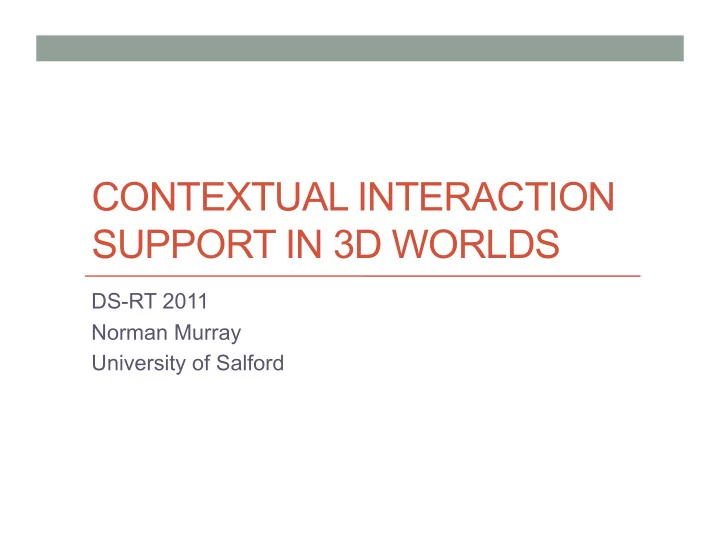
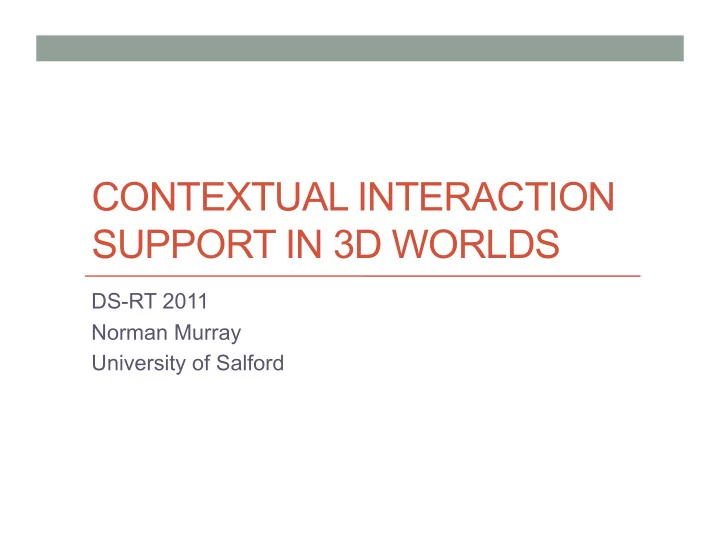
CONTEXTUAL INTERACTION SUPPORT IN 3D WORLDS DS-RT 2011 Norman Murray University of Salford
Overview • Why do we need contextual help? • How it can be provided • Formally specify the interaction dialogue • What help can we provide? • Textual help • How do I do? • Conclusions
Immersive Interfaces
Why we need contextual help? • 3D worlds allow the user to navigate through them • The increased: • degrees of freedom, • interaction devices, • interaction styles • available in virtual worlds compared to desktop interfaces increases the necessity for providing assistance to the user.
Contextual Help in Games
User queries • What functionality is available in the current context • Why they cannot perform some functions in the current state • How they can move from their current state to being able to perform a given task • Need to formally specify the interaction dialogue • Move away from event based model
Augmented Transition Network • Users perform tasks by interacting with the input devices to achieve a specific goal • Performing of a task usually involves a sequence of interaction cycles or subtasks • Each cycle contributes towards the completion of the task and so satisfying the users goal • Formal description of the interaction dialogue
Graphviz
3D Visualisation
Filter Flow Query • Web query interface constructed • Allows filter flow queries to be created • Query sent to Google • Results displayed in a web browser
Context Aware Support • ATN library developed • Interaction specified through the creation of an ATN at runtime • ATN can be interrogated at runtime to answer any queries at the interface the user has • ATNs normally only have one active state • Add second active state to manage help events
Textual Help • Contextual help can be provided by analysing the current state of the ATN • The arcs of the current state provide the interaction that can currently be performed • These can be visualised as text
How do I? • Task list can be shown to the user • User can select task that they wish to perform • System calculates how to move from current state to requested state • Visualise the steps to the user
Visual Creation of Interaction
Conclusions • Need to be sure that our immersive interactive worlds are easy to use • Move away from event based model • Formally specify the interaction dialogue • Provides contextual help • Provides help on moving from one task to another • Can be used in the visual specification of the interaction dialogue
Recommend
More recommend