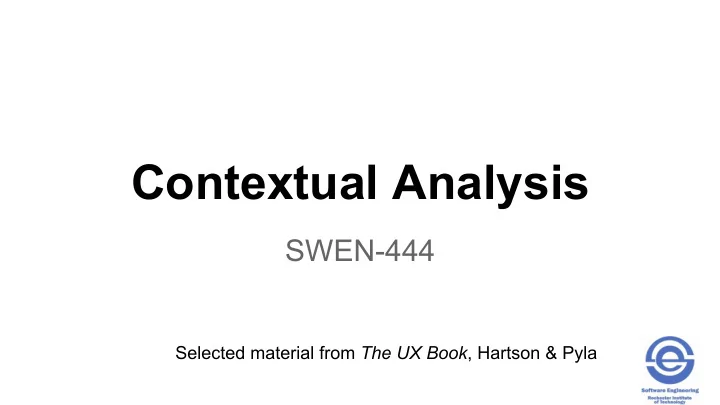
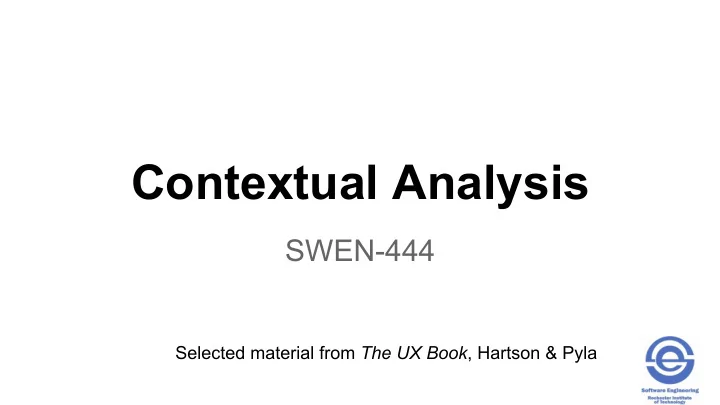
Contextual Analysis SWEN-444 Selected material from The UX Book , Hartson & Pyla
What is Contextual Analysis? • Systematic analysis of raw contextual user work activity data • Identification, sorting, organization, interpretation, consolidation, and communication • Understand the work context in preparation for design • Contextual analysis does not directly yield either requirements or design
How to do Contextual Analysis • Identify work roles • Build initial work flow model • Synthesize work activity notes • Consolidate data • Build work activity affinity diagram (WAAD) from work activity notes • Communicate results to team via walkthroughs
Work Roles • Work roles – collection of job responsibilities that accomplish some portion of the work • User role , actor • Class profile – name, personal characteristics, abilities • Represent the direct relationship between users and the system as roles “A user role is an abstract collection of needs, interests, expectations, behaviors, and responsibilities characterizing a relationship between a class or kind of direct user and a system” Larry L. Constantine and Lucy A.D. Lockwood, Software for Use: A Practical Guide to the Models and Methods of Usage-Centered Design , Addison-Wesley, Reading, MA, 1999
Users • Users of current and/or competitive systems, and potential users of the future system • Primary – direct • Secondary – indirectly affected • Understand the user • Domain knowledge : what users need to know to accomplish their jobs • Abilities and disabilities • Goals: motivations and expectations concerning use of the system • Context of their relationship to the system : 5W+H what, who, when, why, where and how the system is used • Problems and frustrations with current systems
Users (cont.) • Product champions, subject matter experts? • Understand goals; tasks are the means to the end • Successful systems meet goals • Hard to elicit • User goals – job related but also personal and experiential; meet user goals first • Other stakeholder goals – business, management, development/technology
Modeling Work Roles • Model what is learned from interviewing and observing (primary) users • Identify roles • Name • Description • Profile each role … • Context of use – personal motivation (goals), problems and frustrations, frequency of use, type of work and system interaction, social/physical/technical environment • Abilities – • Cognitive - education, level of expertise, skills, domain knowledge • Physical abilities and disabilities • Personal – e.g., age, gender, cultural ethnicity
Work Role Mapping • One work role can be played by many different people • One person can play many different roles resembles InformalResearcher CasualDataMiner SalesStaffer specializes specializes WarehouseManager includes includes RegularSalesStaffer TempSalesStaffer SystemMaintainer OrderExpediter
Work Flow Models • Flow model as the big picture diagram • Workflow relationships between work roles • Information flow • Nodes – work roles and machine roles (e.g., central database) • Flows inside and outside the system
Synthesize Work Activity Notes • (Work activity – what users do to accomplish work) • To start, review raw interview and observation notes • Transcribe as necessary • One team or split and then consolidate • Create and refine the work flow model • Create work activity notes • Good time to reflect on how the contextual inquiry went – what could be improved?
Work Activity Notes Guidelines: • Tag with a source ID; the person (role) interviewed or observed • Write a “ story ” • Paraphrase and synthesize • 2-3 sentences • Concise, one concept/idea/fact • Break long notes into shorter ones • Avoid redundancy and ambiguity • Sort by the CI categories, add or change categories • E.g., work role, work activity, environment, social interaction • “Print” – hand written or printed Post-Its
Example – Bicycle Rental Raw Notes : User 1 thinks a bicycle rental service is a good idea but has two concerns. She has bad knees. How will she know if the bike she rents fits her properly? She is concerned about her liability if something happens to the bike while she has it rented such as a theft or mechanical problem. How does she report it, will she have to pay damages? Work activity notes : Some renters may have physical limitations. How will they know how to rent a bike that best fits them or if one is even available? Users need to clearly understand the liability policy at rental time. They also need to know what to do if there is a mechanical problem with the bike during rental or it is stolen. … ?
Construct Work Activity Affinity Diagram (WAAD) • Affinity diagram – hierarchical technique for organizing and grouping issues and insights of large amounts of qualitative data in a visual display • WAAD – apply the affinity diagram technique to organize and group work activity notes across all users • One dedicated room, use walls to post notes
The Game Rules • Choose a moderator • Shuffle the notes and distribute • Allow time to read, start slowly • Start posting work activity notes • Read the note aloud • Discuss and post it somewhere near the bottom of the work space to allow space for the hierarchy to grow • If there is a related note, post it next to it (affinity) • Move notes around as necessary Implementation • Clusters of notes will grow, label them thinking
Game Rules (cont.) • Pick up the pace, work in parallel • Set aside outliers • Democratic process – anyone can move or label a post, just discuss
Game Rules (cont.) • Keep groups meaningful (5-15) • Meaningful label names – adjust as necessary • Group groups in a hierarchy • Color code the labels
Game Rules (cont.) • Walkthrough, review with stakeholders
Recommend
More recommend