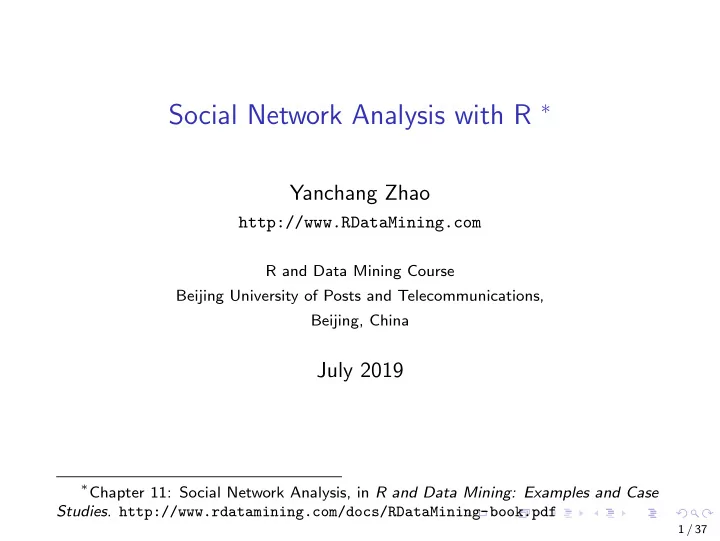
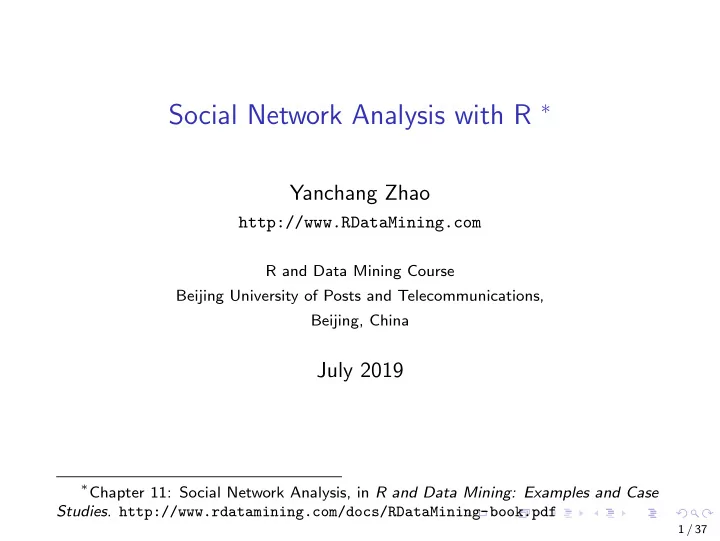
Social Network Analysis with R ∗ Yanchang Zhao http://www.RDataMining.com R and Data Mining Course Beijing University of Posts and Telecommunications, Beijing, China July 2019 ∗ Chapter 11: Social Network Analysis, in R and Data Mining: Examples and Case Studies . http://www.rdatamining.com/docs/RDataMining-book.pdf 1 / 37
Contents Graph and Social Network Analysis Graph Construction Graph Visualization Graph Query Centrality Measures Advanced Graph Visualization R Packages Wrap Up Further Readings and Online Resources 2 / 37
Network and Graph ◮ Nodes, vertices or entities ◮ Edges, links or relationships ◮ Network analysis, graph mining ◮ Link prediction, community/group detection, entity resolution, recommender system, information propogation modeling 3 / 37
Graph Databases ◮ Neo4j: https://neo4j.com ◮ Giraph on Hadoop: http://giraph.apache.org ◮ GraphX on Spark: http://spark.apache.org/graphx/ 4 / 37
Social Network Analysis ◮ Graph construction ◮ Graph query ◮ Centrality measures ◮ Graph visualization ◮ Clustering and community detection 5 / 37
Contents Graph and Social Network Analysis Graph Construction Graph Visualization Graph Query Centrality Measures Advanced Graph Visualization R Packages Wrap Up Further Readings and Online Resources 6 / 37
Graph Construction ◮ Tom, Ben, Bob and Mary are friends of John. ◮ Alice and Wendy are friends of Mary. ◮ Wendy is a friend of David. library(igraph) # nodes nodes <- data.frame( name = c("Tom","Ben","Bob","John","Mary","Alice","Wendy","David"), gender = c("M", "M", "M", "M", "F", "F", "F", "M"), age = c( 16, 30, 42, 29, 26, 32, 18, 22) ) # relations edges <- data.frame( from = c("Tom", "Ben", "Bob", "Mary", "Alice", "Wendy", "Wendy"), to = c("John", "John", "John", "John","Mary", "Mary", "David") ) # build a graph object g <- graph.data.frame(edges, directed=F, vertices=nodes) 7 / 37
Contents Graph and Social Network Analysis Graph Construction Graph Visualization Graph Query Centrality Measures Advanced Graph Visualization R Packages Wrap Up Further Readings and Online Resources 8 / 37
Graph Visualization layout1 <- g %>% layout_nicely() ## save layout for reuse g %>% plot(vertex.size = 30, layout = layout1) Tom Bob Ben John Mary Alice Wendy David 9 / 37
Graph Visualization (cont.) ## use blue for male and pink for female colors <- ifelse(V(g)$gender=="M", "skyblue", "pink") g %>% plot(vertex.size=30, vertex.color=colors, layout=layout1) Tom Bob Ben John Mary Alice Wendy David 10 / 37
Contents Graph and Social Network Analysis Graph Construction Graph Visualization Graph Query Centrality Measures Advanced Graph Visualization R Packages Wrap Up Further Readings and Online Resources 11 / 37
Graph Query ## nodes V(g) ## + 8/8 vertices, named, from 8dfec3f: ## [1] Tom Ben Bob John Mary Alice Wendy David ## edges E(g) ## + 7/7 edges from 8dfec3f (vertex names): ## [1] Tom --John Ben --John Bob --John John --Mary ## [5] Mary --Alice Mary --Wendy Wendy--David ## immediate neighbors (friends) of John friends <- ego(g,order=1,nodes="John",mindist=1)[[1]] %>% print() ## + 4/8 vertices, named, from 8dfec3f: ## [1] Tom Ben Bob Mary ## female friends of John friends[friends$gender == "F"] ## + 1/8 vertex, named, from 8dfec3f: ## [1] Mary 12 / 37
Graph Query (cont.) ## 1- and 2-order neighbors (friends) of John g2 <- make_ego_graph(g, order=2, nodes="John")[[1]] g2 %>% plot(vertex.size=30, vertex.color=colors) Bob Wendy Mary John Ben Alice Tom 13 / 37
Contents Graph and Social Network Analysis Graph Construction Graph Visualization Graph Query Centrality Measures Advanced Graph Visualization R Packages Wrap Up Further Readings and Online Resources 14 / 37
Friendship Graph Tom Bob Ben John Mary Alice Wendy David 15 / 37
Centrality Measures ◮ Degree: the number of adjacent edges; indegree and outdegree for directed graphs ◮ Closeness: the inverse of the average length of the shortest paths to/from all other nodes ◮ Betweenness: the number of shortest paths going through a node degree <- g %>% degree() %>% print() ## Tom Ben Bob John Mary Alice Wendy David ## 1 1 1 4 3 1 2 1 closeness <- g %>% closeness() %>% round(2) %>% print() ## Tom Ben Bob John Mary Alice Wendy David ## 0.06 0.06 0.06 0.09 0.09 0.06 0.07 0.05 betweenness <- g %>% betweenness() %>% print() ## Tom Ben Bob John Mary Alice Wendy David ## 0 0 0 15 14 0 6 0 16 / 37
Centrality Measures (cont.) ◮ Eigenvector centrality: the values of the first eigenvector of the graph adjacency matrix ◮ Transivity, a.k.a clustering coefficient, measures the probability that the adjacent nodes of a node are connected. eigenvector <- evcent(g)$vector %>% round(2) %>% print() ## Tom Ben Bob John Mary Alice Wendy David ## 0.45 0.45 0.45 1.00 0.85 0.38 0.48 0.22 transitivity <- g %>% transitivity(type = "local") %>% print() ## [1] NaN NaN NaN 0 0 NaN 0 NaN 17 / 37
Contents Graph and Social Network Analysis Graph Construction Graph Visualization Graph Query Centrality Measures Advanced Graph Visualization R Packages Wrap Up Further Readings and Online Resources 18 / 37
Static Network Visualization ◮ Static network visualization ◮ Fast in rendering big graphs ◮ For very big graphs, the most efficient way is to save visualization result into a file, instead of directly to screen. ◮ Save network diagram into files: pdf() , bmp() , jpeg() , png() , tiff() library(igraph) ## plot directly to screen when graph is small plot(g) ## for big graphs, save visualization to a PDF file pdf("mygraph.pdf") plot(g) graphics.off() ## or dev.off() 19 / 37
Interactive Network Visualization ◮ Coordinates of other nodes are not adjusted when moving a node. ◮ Can be slow when rendering big graphs ◮ Save network diagram into files: visSave() , visExport() visIgraph(g, idToLabel=T) %>% ## highlight nodes connected to a selected node visOptions(highlightNearest=T) %>% ## use different icons for different types (groups) of nodes visGroups(groupname="person", shape="icon", icon=list(code="f007")) %>% ... %>% ## use FontAwesome icons addFontAwesome() %>% ## add legend of nodes visLegend() %>% ## to save to file visSave(file = "network.html") 20 / 37
Interactive Network Visualization (cont.) ◮ Dynamically adjusting coordinates for better visualization ◮ Very slow when rendering big graphs x <- toVisNetworkData(g) visNetwork(nodes=x$nodes, edges=x$edges)%>% ## use different icons for different types (groups) of nodes visGroups(groupname="person", shape="icon", icon=list(code="f007")) %>% ... %>% ## use FontAwesome icons addFontAwesome() %>% ## add legend of nodes visLegend() 21 / 37
Load Graph Data ## download graph data url <- "http://www.rdatamining.com/data/graph.rdata" download.file(url, destfile = "./data/graph.rdata") library(igraph) # load graph data into R # what will be loaded: g, nodes, edges load("../data/graph.rdata") 22 / 37
Build a Graph head(nodes, 3) ## name type ## 1 T9 tid ## 2 T24 tid ## 3 T13 tid head(edges, 3) ## from to ## 1 T9 P27 ## 2 T24 P8 ## 3 T13 P2 ## buid a graph object g <- graph.data.frame(edges, directed = F, vertices = nodes) g ## IGRAPH 9597c42 UN-B 61 60 -- ## + attr: name (v/c), type (v/c) ## + edges from 9597c42 (vertex names): ## [1] T9 --P27 T24--P8 T13--P2 T27--P10 T29--P29 T2 --P27 ## [7] T16--P21 T27--P20 T17--P30 T14--P20 T29--P22 T14--P17 ## [13] T21--P18 T18--P9 T4 --P5 T9 --A29 T24--A28 T13--A21 23 / 37
Example of Static Network Visualization library(igraph) plot(g, vertex.size=12, vertex.label.cex=0.7, vertex.color=as.factor(V(g)$type), vertex.frame.color=NA) E3 A28 N12 N5 E15 P5 E20 P8 T24 A29 T4 T9 N27 A12 P27 N7 A5 T18 N2 A15 A1 E1 P9 P29 T2 E24 A10 T29 N26 E23 N23 P18 T17 P22 P30 E14 T21 A21 E22 N4 E12 E25 A13 T13 N14 T14 P20 T16 P2 N8 P17 A7 T27 P21 N17 E19 P10 A23 A24 N24 E9 24 / 37
Example of Interactive Network Visualization library(visNetwork) V(g)$group <- V(g)$type ## visualization data <- toVisNetworkData(g) visNetwork(nodes=data$nodes, edges=data$edges) %>% visGroups(groupname="tid",shape="icon",icon=list(code="f15c")) %>% visGroups(groupname="person",shape="icon",icon=list(code="f007")) %>% visGroups(groupname="addr",shape="icon",icon=list(code="f015")) %>% visGroups(groupname="phone",shape="icon",icon=list(code="f095")) %>% visGroups(groupname="email",shape="icon",icon=list(code="f0e0")) %>% addFontAwesome() %>% visLegend() 25 / 37
26 / 37
Recommend
More recommend