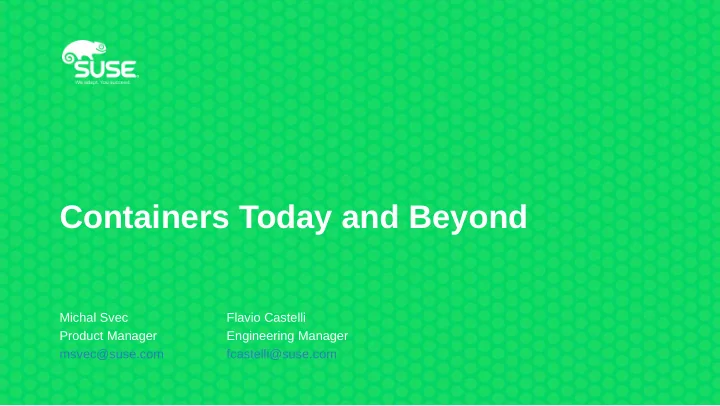
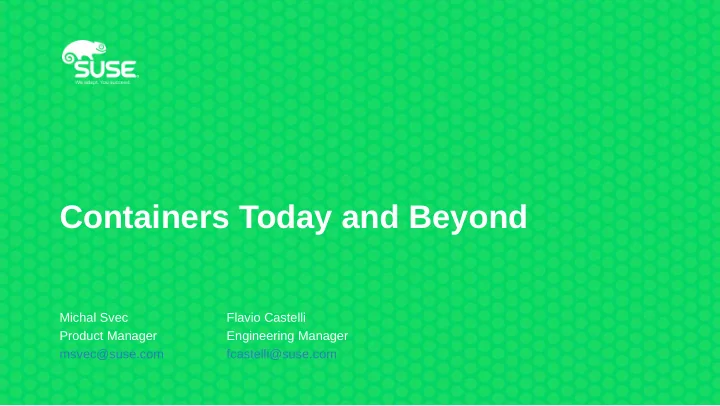
Containers Today and Beyond Michal Svec Flavio Castelli Product Manager Engineering Manager msvec@suse.com fcastelli@suse.com
Agenda ● How it all started ● Why should I care? ● What are containers? ● Gimme more! ● Show me! 2
How it all started 3
Bimodal IT – Challenges & Opportunities Malcom McLean 4
5
How does it apply to me? ● Running applications? ● Providing services? ● …? 6
7
8
Why should I care? 9
Bimodal IT – Challenges & Opportunities 10
The two brains of IT Mode 1 Mode 2 Reliability Agility Waterfall, ITIL Agile, DevOps Conventional Projects New & Uncertain Projects Long-cycle Times Short Cycle (days, weeks) (months) 11
Two Worlds of IT Need a Bridge Traditional IT Agile IT Mode 1 Mode 2 45% of organizatjons claim to have some form of bimodal capability today. 12
Challenges in Context of Containers New features; Faster please! Developers Operations • Frequent releases vs. staged Manage growing services • production schedule. Reliability and uptime of new applications • “It works on my machine.” Time to market • Efficiency 13
What are containers, really? 14
Containers OS-level or application virtualization with Linux Containers (LXC) and container engine. Support for Windows Subsystem for Linux (WSL). 15
What are containers – two views ● Operations ● Applications ● Components of Linux kernel and OS ● Packaging ● Image format, specific tools ● Share easily ● Isolation ● Easily extensible ● High density ● Scale up/down ● Smaller, lighter, faster ● Self-contained ● Orchestration, management ● Micro-services 16
17
Linux Containers • System containers – Full system in the container (no kernel) – libvirt-lxc • Application containers – One process per container – Docker, podman, ... – Rich ecosystem 18
Linux Containers App App App App System container A A' B B' Application container Bins/Libs Bins/Libs Bins/Libs Bins/Libs Guest OS Guest OS Guest OS Guest OS Kernel Kernel Hypervisor (Type 2) Host OS Server 19
Advantages of Linux Containers Lightweight virtualization solution – Isolated from the other processes – 1 kernel to rule them all – Normal I/O – Dynamic changes possible without reboot – Nested virtualization is not a problem – No boot time or very short one Isolate services (e.g. web server, ftp, …) Much more (see furter) ... 20
Linux Containers – Limitations They cannot run a different OS/architecture – Cannot run Windows containers on Linux Risk of escaping from containers – Solution: user namespaces Shared kernel with the host – Syscall exploits can be exploited from within the container – Solution: seccomp2 Security measures – Patch, don’t use root, kernel capabilities, confinement – Use VMs 21
Containers and orchestration • Standalone container host – SLES, container engine, registry (Portus) • Orchestrated datacenter – SUSE CaaS Platform (Micro OS, K8s) – Containerized applications, micro services • Bi-modal datacenter – SUSE CaaS Platform + SUSE OpenStack Cloud – Combination of traditional IT + agile (containers) 23
Bimodal IT – Challenges & Opportunities 25
26
Too much going on, dive deeper! (And show me!) 27
Containers are standardized • OCI runtime specification: • Defines container runtime (API, data structures, …) • How to start/stop/... containers • OCI provides a reference implementation: runC • OCI image format specification: • Defines how a container image is structured • Result: • Avoid vendor lock-in • Avoid fragmentation • Containers are truly portable • Foster innovation 28
Running containers • Stand-alone node: • docker • podman • Container orchestration - kubernetes: • docker • containerd • CRI-O • ... 29
Introducing podman • Drop-in replacement for docker • Focuses on single node operations, close to docker 1.13 • No daemon • Relies on runC • Network implemented using CNI 30
podman extra features • Has the concept of "pods": • Works like with kubernetes • Allows to group several containers together • Remove some isolation features on purpose (namespaces, cgroups) • Can work in rootless mode: • Regular unprivileged users can create containers • Containers are visible only to the user who created them • Makes containers even more secure 31
Building containers • Most of you are probably using "docker build" but... • Other ways to build container images exist • Images delivered by SUSE are not built using docker: • Base container images • Derived images, think about all the CaaS Platform ones How could that work? 32
Repetition: standards matter! • Container images follow the OCI image specification • This is what grants image portability across container engines • Different ways to build OCI images: • docker • podman build • buildah • KIWI • ... 33
Building with docker • Start from an existing container image (the "base" image) • Write a Dockerfile • Use Dockerfile directives to: • Execute commands: most used one "RUN" -> install/build software, ... • Write image metadata • ... 34
Building with podman • Start from an existing container image (the "base" image) • Write a Dockerfile • Use Dockerfile directives to: • Execute commands: most used one "RUN" -> install/build software, ... • Write image metadata • … YES – it's like the previous slide, podman is a drop-in replacement for docker open-source engine! 35
Building with buildah • Can build using a simple Dockerfile • Allows more flexible build mode: • Start from existing image, create a container • Mount the container rootfs on the host • Interact with the container rootfs from the host: cp, scripts, zypper,… • Can produce small images with zero external dependencies (no need to have zypper around or in the history of the image!) 36
Building with KIWI • Appliance builder used at SUSE since a long time • Steeper learning curve compared to the others • Integrates nicely with the Open Build Service: • Automatic rebuilds of the images on package updates • Automatic rebuilds of derived image after base image is updated • Note well: OBS supports also builds using special Dockerfile 37
Demo 38
Pre-built images • Docker HUB Community, handle with care! – • SUSE Registry (registry.suse.com) Enterprise contents, secure, verified, signed – SUSE Products (CaaS Platform, Cloud Application Platform, …) – What used to be in SLES Containers module (e.g.: Portus) – 39
Interacting with SUSE registry • SUSE publishes all its product images to registry.suse.com • SUSE products will automatically download images from there • This can be done in two ways: Manifest file – Helm charts – • SUSE’s helm charts are hosted on a public helm chart repository operated by SUSE 40
New world, old problems • Pulling images from an external registry can be expensive (time, bandwidth) • Pulling isn’t even possible in some scenarios (air-gapped environments) • The same applies to helm charts • RPM world had the same problems: solved with tools like SMT (more recently RMT) 41
Registry mirroring • Provide our customers a way to mirror the contents of an external registry into an on-premise one • Solution available since CaaS Platform v3 • More plans to improve it over the time 42
Air-gapped scenario • Most complex case • Container hosts don’t have access to the internet • Nodes must be able to pull containers from local registry • We don’t want to change names of the container images registry.suse.com/caasp:1.0 should NOT change name (eg: my-registry.acme.lan/caasp:1.0) 43
Architecture air-gapped network registry.suse.com mirror.local.lan mirror.secure.lan Secured drive with registry contents node1 node2 44
Helm chart mirroring • Helm charts can be downloaded using “helm-mirror” • The charts can be copied to a local HTTP server • Charts are just static files 45
Container images mirroring • Use “helm-mirror” to get a list of all the images referenced by the charts • Use “skopeo sync” to download all the images: Save the images into a local USB drive – Connect the drive to a machine inside of the air-gapped network – Use skopeo sync to import all the images into a local registry – • Configure the container engine to use the local registry as a mirror of registry.suse.com → no need to re-write image names 46
Container engine: mirroring support • Out of the box docker supports mirroring only for the Docker Hub • We have a patch extending that, still going through upstream review • SUSE CaaS Platform v3+ have the patch applied • CRI-O patch is under review from upstream 47
Recommend
More recommend