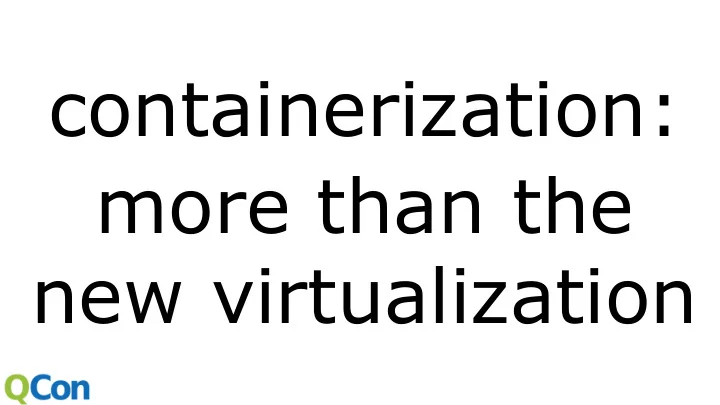
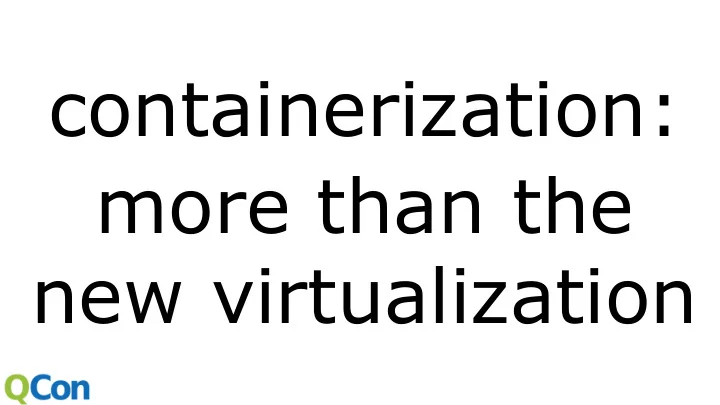
containerization: more than the new virtualization
Jérôme Petazzoni (@jpetazzo) Grumpy French DevOps - Go away or I will replace you with a very small shell script Runs everything in containers - Docker-in-Docker - VPN-in-Docker - KVM-in-Docker - Xorg-in-Docker - ...
outline
Outline Containers as lightweight VMs Containers vs VMs Separation of operational concerns Benefits Conclusions
containers as lightweight VMs
It looks like a VM Private process space Can run stuff as root Private network interface and IP address Custom routes, iptables rules, etc. Can mount filesystems and more
Process tree in a “machine container” PID TTY STAT TIME COMMAND 1 ? Ss+ 0:00 /usr/bin/python3 -u /sbin/my_init --enable-insecure-key 104 ? S+ 0:00 /usr/bin/runsvdir -P /etc/service 105 ? Ss 0:00 \_ runsv syslog-ng 108 ? S 0:00 | \_ syslog-ng -F -p /var/run/syslog-ng.pid --no-caps 106 ? Ss 0:00 \_ runsv sshd 109 ? S 0:00 | \_ /usr/sbin/sshd -D 117 ? Ss 0:00 | \_ sshd: root@pts/0 119 pts/0 Ss 0:00 | \_ -bash 135 pts/0 R+ 0:00 | \_ ps fx 107 ? Ss 0:00 \_ runsv cron 110 ? S 0:00 \_ /usr/sbin/cron -f
Faster to boot, less overhead than a VM $ time docker run ubuntu echo hello world hello world real 0m0.258s Disk usage: less than 100 kB Memory usage: less than 1.5 MB
Benchmark: infiniband
Benchmark: boot OpenStack instances
Benchmark: memory speed
impossibru!
containers vs virtual machines
Virtual Machines Emulate CPU instructions (painfully slow) Emulate hardware (storage, network...) (painfully slow) Run as a userland process on top of a kernel (painfully slow)
Virtual Machines Use native CPU (fast!) Paravirtualized storage, network... (fast, but higher resource usage) Run on top of a hypervisor (faster, but still some overhead)
Containers Processes isolated from each other Very little extra code path (in many cases, it's comparable to UID checking)
Virtual Machines vs Containers Native CPU Native CPU Paravirtualized devices Native syscalls Hypervisor Native kernel
Inter-VM communication Strong isolation, enforced by hypervisor + hardware - no fast-path data transfer between virtual machines - yes, there are PCI pass-throughs and things like xenbus, but that's not easy to use, very specific, not portable Most convenient method: network protocols (L2/L3) But: huge advantage from a security POV
Inter-container communication Tunable isolation - each namespace can be isolated or shared Allows normal Unix communication mechanisms - network protocols on loopback interface - UNIX sockets - shared memory - IPC... Reuse techniques that we know and love (?)
inter-container communication
Shared localhost Multiple containers can share the same “localhost” (by reusing the same network namespace) Communication over localhost is very very fast Also: localhost is a well-known address
Shared filesystem A directory can be shared by multiple containers (by using a bind-mount) That directory can contain: - named pipes (FIFOs) - UNIX sockets - memory-mapped files Bind-mount = zero overhead
Shared IPC Multiple containers can share IPC resources (using the special IPC namespace) Semaphores, Shared Memory, Message Queues... Is anybody still using this?
Host networking Containers can share the host's network stack (by reusing its network namespace) They can use the host's interfaces without penalty (high speed, low latency, no overhead!) Native performance to talk with external containers
Host filesystems Containers can share a directory with the host Example: use fast storage (SAN, SSD...) in container - mount it on the host - share it with the container - done! Native performance to use I/O subsystem
separation of operational concerns
...What? “Ops” functions (backups, logging...) can be performed in separate containers Application containers can run unchanged in various environments: dev, test, QA, prod...
logs
Old style ssh into container cd /var/log tail, grep, ack-grep, awk, sed, apachetop, perl, etc.
New style Create a “data container” to hold the logs docker run --name logs -v /var/log busybox true Start app container sharing that volume docker run --volumes-from logs myapp Inspect logs docker run -ti --volumes-from logs -w /var/log ubuntu bash Use fancy tools without polluting app container docker run -ti --volumes-from logs turbogrep ...
Bonus points Ship logs to something else (logstash, syslog...) docker run --volumes-from logs pipestash Change logging system independently: - without rebuilding app container - without restarting app container - run multiple logging systems at the same time (e.g. for migration)
backups
Old style Prepare the tools - install things like rsync, s3cmd, boto, mysqldump... - get backup script Perform one-shot manual backup - SSH and run the backup script Set up routine backups - edit crontab
New style: setup Create a “data container” to hold the files to back up docker run --name mysqldata -v /var/lib/mysql busybox true Start app container sharing that volume docker run --volumes-from mysqldata mysql Create a separate image with backup tools - Dockerfile with “apt-get install rsync s3cmd...”
New style: one-shot manual backup Use the special backup image docker run --rm --volumes-from mysqldata mysqlbackup \ tar -cJf- /var/lib/mysql | stream-it-to-the-cloud.py Of course, you can use something fancier than tar (e.g. rsync, tarsnap...)
New style: routine backups Option 1 - run “crond” in backup image - start backup image and keep it running Option 2 - start backup script from a crontab entry on the Docker host Option 3 - have a special “cron” container - give it access to the Docker API - let it start the backup container at regular intervals
network debugging
Old style ssh into container Install tcpdump, ngrep, … Run them
New style Make a container image with tcpdump, ngrep... (let's call it “netdebug”) Run it in the namespace of the application container docker run -ti --net container:<app_cid> netdebug bash Now run tcpdump, ngrep, etc. Want to copy a dump to see it with wireshark? docker run -ti --net container:... -v /tmp:/tmp netdebug \ tcpdump -s0 -peni eth0 -w/tmp/myapp.pcap
configuration tweaking
Old style ssh into container vi /etc/tomcat/something.xml (maybe) /etc/init.d/tomcat restart
New style Option 1 - set up /etc/tomcat to be a “data container” - start another container sharing this volume; install vi/emacs here Option 2 - set up /etc/tomcat to be on the host: docker run -v /etc/containers/myapp:/etc/tomcat … If needed: restart the container - docker stop; docker start - docker kill -s HUP
epiphany
composition
Virtual Machine deployment Linux base system Libraries Application Logging Backups Metrics ...
With configuration management node www { include common include web include logstash include backup include graphite }
Problems Conflicts between two components - example: logging and metrics systems use different Java versions Software certified for different distro - example: one component requires RHEL 6.4 but you run Ubuntu Migration from one component to another - example: from syslog to splunk
Container deployment Linux base system Docker Application container Logging container Backups container Metrics container ...
benefits
Immutable infrastructure What's an immutable infrastructure? - re-create images each time you change a line of code - prevent (or track) modifications of running images Why is it useful? - no more rebellious servers after manual upgrades - no more “oops, how do we roll back?” after catastrophic upgrade - easier security audit (inspect images at rest) How can containers help? - container images are easier to create and manage than VM images
Micro-service architecture What's a micro-service architecture? - break your big application down into many small services Why is it useful? - it's easier to upgrade/refactor/replace a small service - encourages to have many small teams*, each owning a service (*small teams are supposedly better; see Jeff Bezos' “two-pizza rule”) How can containers help? - problem: 10 micro-services instead of 1 big application = 10x more work to deploy everything - solution: need extremely easy deployment; hello containers!
thank you! questions?
Recommend
More recommend