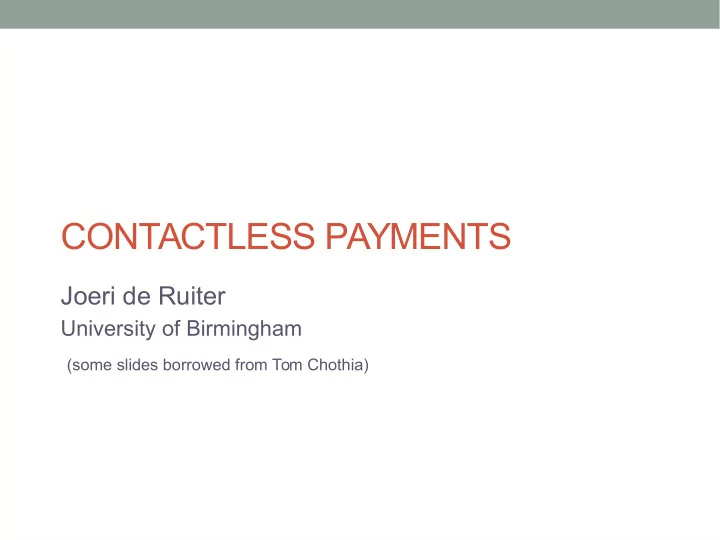
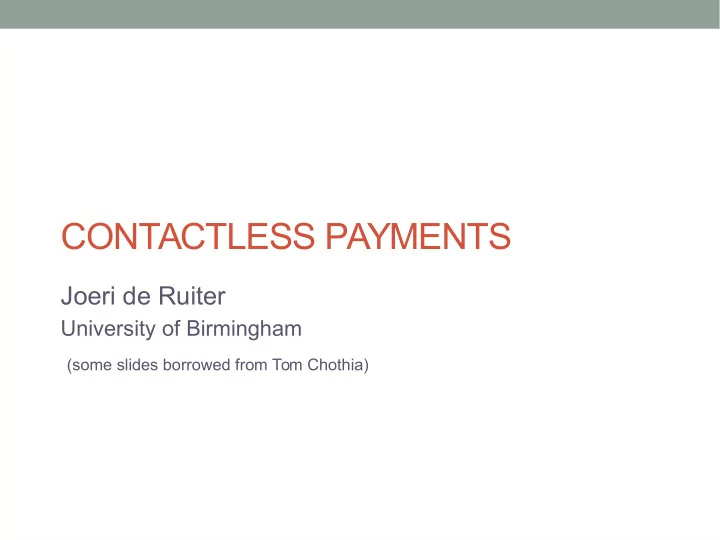
CONTACTLESS PAYMENTS Joeri de Ruiter University of Birmingham (some slides borrowed from Tom Chothia)
Overview ● EMV Protocol – Attacks – ● EMV-Contactless Protocols – Attacks – ● Demo ● Stopping relay attacks
What is EMV? Standard for communication between chip based payment cards and terminals
What is EMV? Developed and maintained Owned by
What is EMV? ● Initiated in 1993 ● Worldwide over 1,5 billion cards ● Variants for contactless and internet banking ● Required for Single Euro Payment Area (SEPA)
Why EMV? ● Reducing fraud by skimming – stolen credit cards used with forged signatures – card-not-present fraud (EMV-CAP) – ● Liability shift Merchant: if no EMV is used – Customer: if PIN is used –
Complexity ● Specification over 700 pages (4 books) Book 1 - Application Independent ICC to Terminal Interface Requirements – Book 2 - Security and Key Management – Book 3 - Application Specification – Book 4 - Cardholder, Attendant, and Acquirer Interface Requirements – Additional proprietary specifications – ● Many options 3 card authentication methods – 5 cardholder authentication methods – 2 types of transactions – ● Everything can be parameterised using Data Object Lists (DOLs)
Key set-up ● Card and issuer/bank: symmetric key (3DES) Authenticate transactions to bank – Usually bank has master key and card a derived key – ● Payment scheme: asymmetric keypair (RSA) Authenticate issuers – ● Issuer: asymmetric keypair (RSA) Authenticate cards – ● Cards (optional): asymmetric keypair (RSA) Authenticate cards/transactions to terminal –
Key set-up ● Terminal Payment scheme's public keys – ● Card Issuer's public key certificate signed by payment scheme – Card's public key certificate signed by issuer –
Communication ● ISO 7816 ● Master-slave ● Application Protocol Data Units (APDUs) Commands – CLA INS P1 P2 Lc Data Le Responses – Data SW1 SW2
Communication ● VERIFY > 00 20 00 80 08 24 12 34 FF FF FF FF FF 00 20 – VERIFY ● 00 80 – Plaintext PIN ● 08 – Length data ● 24 12 34 FF FF FF FF FF – Data ● < 90 00 PIN code correct ●
EMV session ● Initialisation ● Card authentication ● Cardholder verification ● Transaction ● (Scripting)
Initialisation ● Read file 1PAY.SYS.DDF01 Contains list of EMV applets on card – ● Select EMV applet Processing Options Data Object List (PDOL) returned indicating data the – reader must provide to the card ● Send GET PROCESSING OPTIONS command Send data specified in PDOL – Application Interchange Profile (AIP) and Application File Locator (AFL) – returned AIP indicates support for, e.g., data authentication methods ● AFL lists available files ●
Card authentication ● Static Data Authentication (SDA) Static data signed by issuer in Signed Static Authentication Data (SSAD) – Data to be included indicated in AFL and optionally the AIP added – READ RECORD Sig((PAN, PAN Seq.nr., …), skBank)
Card authentication ● Dynamic Data Authentication (DDA) Public key cryptography used – Challenge/response mechanism – Challenge data specified by Dynamic Data Authentication Data Object – List (DDOL) READ RECORD Sig((PAN,..,pkCard), skBank), DDOL INTERNAL AUTH, nonceT Sig((nonceT, nonceK), skCard)
Card authentication ● Combined Data Authentication (CDA) Transaction data signed – Data from PDOL, CDOL1, (CDOL2) and other data returned in – GENERATE AC command READ RECORD Sig((PAN,..,pkCard), skBank), CDOL1 GENERATE AC, amount, nonceT,.. Sig((amount, nonceT,.., AC), skCard)
Cardholder verification methods (CVM) ● Based on a list of rules in the CVM List ● None ● Signature ● PIN code Offline – With or without encryption ● Online –
CVM List Rule 0 If unattended cash: Enciphered PIN verified online Apply succeeding CV rule if this CVM is unsuccessful Rule 1 If manual cash: Enciphered PIN verified online Fail cardholder verification if this CVM is unsuccessful Rule 2 If terminal supports CVM: Enciphered PIN verification performed by card Fail cardholder verification if this CVM is unsuccessful Rule 3 If terminal supports CVM: Enciphered PIN verified online Fail cardholder verification if this CVM is unsuccessful Rule 4 Always: Plaintext PIN verification performed by card Fail cardholder verification if this CVM is unsuccessful
Cardholder verification ● Plaintext PIN verification VERIFY '1234' OK (9000)
Transaction ● Three different application cryptograms Transaction Certificate (TC) – Transaction approved ● Authorisation Request Cryptogram (ARQC) – Online authorisation requested ● Application Authentication Cryptogram (AAC) – Transaction declined ● ● Data used in GENERATE AC command specified by Card Risk Management Data Object Lists (CDOL1 and CDOL2) ● Issuer specific MAC over transaction data and Application Transaction Counter (ATC) using session key derived from symmetric key and ATC
Transaction ● Offline Terminal request a TC in the GENERATE AC command – Card replies with a TC or AAC – ● Online Terminal initiated – Terminal requests an ARQC and card replies with an ARQC or AAC ● Card initiated – Terminal requests a TC and card replies with an ARQC ● Terminal forwards ARQC to the issuer and receives an Authorisation – Response Code (ARC) in return The ARC is included in in the EXTERNAL AUTHENTICATE or the second – GENERATE AC command to authenticate the issuer to the card Card replies with a TC or AAC –
Attacking smartcards ● No direct copying possible ● Eavesdropping on communication Existing hardware used for pay TV and SIM cards – ● Active / wedge attacks Modifying traffic between card and terminal –
Attacking smartcards
Known weaknesses Skimming Data on magnetic stripe also on chip – Fake e.dentifiers ABN AMRO replaced in branches – 2008, 2009 ● 1,5 milion euro damages ● Download-card ●
Known weaknesses Cloning SDA cards Possible for offline transactions – Only static data authenticated – Yes-card – All PIN codes accepted ● SDA no longer allowed for offline capable cards –
Known weaknesses DDA man-in-the-middle attack Possible for offline transactions – Terminal cannot determine authenticity of a transaction – Transaction not connected to card authentication – INTERNAL AUTH, nonceT Sig((nonceT, nonceK), skKaart) GENERATE AC MitM AC
Known weaknesses “Chip & PIN is broken” [Murdoch et al. 2010] Possible for both offline and online transactions – If card is not blocked ● If transaction without PIN are accepted ● Man-in-the-middle attack – All PIN codes accepted –
Known weaknesses Source: https://www.cl.cam.ac.uk/research/security/banking/nopin/
Known weaknesses “Chip & PIN is definitely broken” [Barisani et al. 2011] Rollback to plaintext PIN by modifying the CVM List – Possible to perform an online transaction in case of failed data – authentication Terminals in the Netherlands patched – Attack was still possible – Detected in backend ●
EMV-Contactless ● 4 books Book A: Architecture and General Requirements – Book B: Entry Point – Book C: Kernel Specification – Book D: Contactless Communication Protocol – ● 7 variants for book C ● ISO 14443 ● All EMV applications listed in 2PAY.SYS.DDF01
MasterCard PayPass ● Kernel 2 ● EMV mode ● Mag-stripe mode
EMV mode ● No DDA ● Only one application cryptogram for online transactions ● Torn transactions can be restored using RECOVER AC command ● Terminal can store data on card in 'scratch pad'
EMV mode Shop Card SELECT 2PAY.SYS.DDF01 AIDs of all payment applets SELECT MasterCard PayPass AID PDOL GET PROCESSING OPTION AIP, AFL
EMV mode Shop Card READ RECORD PAN, issuer cert., card cert., CDOL1, ... GENERATE AC Unpredictable Number, .. Ks=Enc Kcard (ATC) Ks=Enc Kcard (ATC) AC=MAC Ks (amount,ATC,currency, AC=MAC Ks (amount,ATC,currency, UN,..) UN,..) SDAD=Sign(AC,amount,ATC, SDAD=Sign(AC,amount,ATC, currency,UN,..) currency,UN,..) SDAD, ATC
Mag-stripe mode ● Backwards compatibility for old mag-stripe systems ● COMPUTE CRYPTOGRAPHIC CHECKSUM command to generate CVC3 (Card Verification Code) ● CVC3 based on Unpredictable Number (UN) – Application Transaction Counter – Secret Key – ● CVC3 and UN used to construct valid mag-stripe data
Pre-play attack on mag-stripe mode ● “Cloning Credit Cards: A combined pre-play and downgrade attack on EMV Contactless” [Roland and Langer, 2013] ● Unpredictable Number provided in BCD notation ● Card indicates length of UN 1 to 3 digits in practice – ● Fallback possible To mag-stripe mode – To shorter UN –
Visa payWave ● Kernel 1 and 3 ● EMV modes (VSDC and qVSDC) ● Mag-stripe mode (MSD) ● VSDC uses original EMV with minor changes ● qVSDC quite different from original EMV Minimises number of messages – fDDA – No separate command for cryptogram generation – ● No offline plaintext PIN allowed
qVSDC (offline) Shop Card SELECT 2PAY.SYS.DDF01 AIDs of all payment apps. SELECT Visa app ID PDOL
Recommend
More recommend