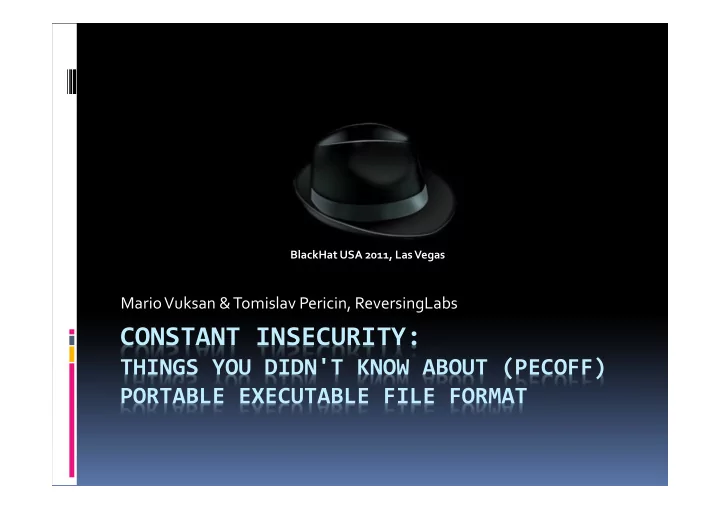
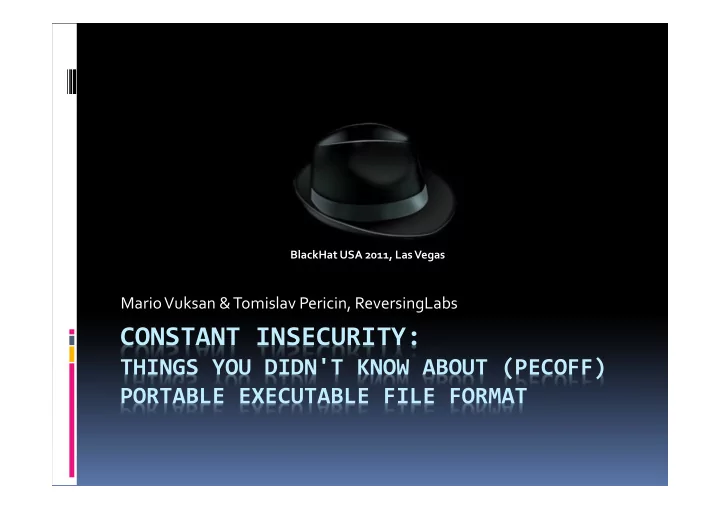
BlackHat USA 2011, Las Vegas Mario Vuksan & Tomislav Pericin, ReversingLabs CONSTANT INSECURITY: THINGS YOU DIDN'T KNOW ABOUT (PECOFF) PORTABLE EXECUTABLE FILE FORMAT
Constant Insecurity � Maturing Code � PE has been on Windows for 18 Years now � Optional features � Backward compatibility � Deprecated functionality � Allowed values � Point release and bug fixes � Multiple Specifications � Negative Testing � SDLC
Software Documentation � Always behind � Incorrectly translated � Inaccurate by design � Developers are asked how should spec function? � They may not remember how it functions � Spirit of the release 1 year later? 5 years later? � Zero bugs = Perfectly documented � Who bug fixes documentation? � Who proof reads documentation for technical errors?
Agenda • Introduction • Introduction to PECOFF file format • Introduction to simple PECOFF malformations • PECOFF specification and its flexibility • Introduction to complex PECOFF malformations • Programming with PECOFF features • Designing code to detect and stop malformations
Brief history of PECOFF • What is PECOFF? • Microsoft migrated to the PE format with the introduction of the Windows NT 3.1 in 1993 • The Portable Executable (PE) format is a file format for executables, object code and DLLs, used in 32-bit and 64-bit versions of Windows operating systems • The PE format is a data structure that encapsulates the information necessary for the Windows OS loader to manage the wrapped executable code • Where can you find it? • Microsoft Windows / Windows CE / Xbox • Extensible Firmware Interface (EFI) • ReactOS • WINE
What is a malformation? • Malformations • Malformations are simple or complex modifications • File format data and/or layout are modified • Unusual form is not inside the boundaries permitted by the file format documentation but is still considered valid from the standpoint of tools that parse them. • Malformation purpose is either breaking or omitting tools from parsing the malformed format correctly. • Simple malformations • Require single field or data table modifications • Complex malformations • Require multiple fields or data tables modifications
What does it affect? • Security consequences • Malformations can have serious consequences • Breaking unpacking systems • Remote code execution • Denial of service • Sandbox escape • PE file format validation is hard! • Due to its complexity many things can work in multiple ways achieving the same result • Backward compatibility is very important and even though operating system loader evolves it still has to support obsolete compilers and files that are most definitely not compliant with the PECOFF docs
Constant insecurity • Previous published work on the PE subject • PE Specification vs PE Loader - Alexander Liskin [SAS 2010] • PE Format as Source of Vulnerability - Ivan Teblin [SAS 2010] • Doin' The Eagle Rock - Peter Ferrie, Virus Bulletin, March 2010 • Fun With Thread Local Storage (part 3) - Peter Ferrie, July 2008 • Fun With Thread Local Storage (part 2) - Peter Ferrie, June 2008 • Fun With Thread Local Storage (part 1) - Peter Ferrie, June 2008
General PE format layout PE file format layout • Top level description DOS DOS header • PE • “MZ” & e_lfanew PECOFF header • Sections COFF file header • (code, data, Optional header • imports) Sections • Code, data, imports, exports, resources… • Overlay • Resources Appended file data • Overlay Traditional layout
DOS header DOS header layout MZ e_magic e_ovno e_cblp e_res e_cp PE Header reserved e_crlc e_cparhdr e_oemid continuation e_minalloc e_oeminfo e_maxalloc e_res2 • e_lfanew e_ss Points to PE header • e_sp reserved Is a 32 bit value • e_csum Must be 4 byte aligned • e_ip e_elfanew e_cs e_lfarlc
PE header|e_lfanew PE file format layout PE file malformation DOS DOS PE Sections (code, data, Sections imports) NtSizeOfHeaders (code, data, e_lfanew imports) Resources Resources Overlay Overlay PE Traditional layout
PE header|SizeOfOptionalHeaders PE file format layout • SizeOfOptionalHeaders DOS The size of the optional header, which is • required for executable files but not for PE object files. • Issues with SizeOfOptionalHeaders SizeOfOptionaHeaders Sections Since the field that allows us to move the • (code, data, section table is a 16 bit field the maximum distance that we can move the table is just imports) 0xFFFF. This doesn't limit the maximum size of the file as the section table doesn't need to be moved to the overlay for this to work, just the region of physical space which isn't Resources mapped in memory. Overlay Section table
PE header|NtSizeOfHeaders PE file format layout NtSizeOfHeaders • NtSizeOfHeaders DOS Is meant to determine the PE header • PE physical boundaries It also implicitly determines the virtual start • PE cont. of the first section • Issues with NtSizeOfHeaders Sections It isn’t rounded up to FileAlignment • (code, data, Only the part of the PE header up until and • imports) including FileAlignment field needs to be inside the specified range Regardless of the specified header size the • Resources rest of the header is processed from disk But not all of it! • Overlay
PE header|NtSizeOfHeaders PE file malformation Raw size: 0x1200 • Dual PE header malformation case NtSizeOfHeaders DOS PE header on disk • e_lfanew : 0xF80 PE • NtSizeOfHeaders : 0x1000 PE cont. • Effectively truncating part of the PE VO: 0x1000 header containing data tables PE Section PE Sections • FirstSectionRO : 0x1200 • FirstSectionVO : 0x1000 Sections • At the start of the section we store the continuation of the PE header Resources containing data tables (e.g. imports are different and parsed from memory and not from disk by the loader) Overlay
PE header|Dual data tables PE file malformation Raw size: 0x1200 NtSizeOfHeaders DOS PE Tables present on disk but not parsed by the loader PE cont. Import table Reloc table VO: 0x1000 PE Section Tables present in memory and parsed by the loader Import Table Reloc table Sections • Parsing problems Reverse engineering tools parse the • Resources data from disk while the operating system loader parses the data tables from memory. Overlay
PE header|FileAlignment PE file malformation • FileAlignment DOS The alignment factor (in bytes) that is used • PE to align the raw data of sections in the image file. The value should be a power of 2 between 512 and 64 K, inclusive. The default Raw offset: 0x10 Section[1] is 512. • FileAlignment issues Section[2] Because of the conditions set by the PECOFF • documentation whose excerpt is stated above we can safely assume that the value of Section[n] FileAlignment can be hardcoded to 0x200. Raw start of the sections is calculated by the • Resources formula (section_offset / 0x200) * 0x200 Overlay nSPack
PE header|SectionAlignment PE file layout • SectionAlignment SectionAlignment: 0x1000 DOS NtSizeOfHeaders: 0x2000 SectionAlignment is the alignment (in bytes) of • sections when they are loaded into memory. It PE must be greater than or equal to FileAlignment. The default is the page size for the architecture or Virtual offset: 0x2000 a greater value which is the multiplier of the Section[1] default page size. • SectionAlignment issues Virtual offset: 0x3000 Section[2] While every section must start as the multiplier of • SectionAlignment the first section doesn't always start at the address which is equal to the value of Virtual offset: 0x6000 SectionAlignment. Virtual start of the first section Section[n] is calculated as the rounded up SizeOfHeaders value. That way header and all subsequent sections Resources Virtual offset: 0x8000 are committed to memory continuously with no gaps in between them. Overlay
PE header|Writable headers PE file layout • DOS/PE headers SectionAlignment: 0x200 DOS FileAlignment: 0x200 By default the PE header has read and • PE execute attributes set. If DEP has been turned on the header has read only attributes. • SectionAlignment / FileAlignment issues Sections If the values of FileAlignment and • (code, data, SectionAlignment have been set to the same imports) value below 0x1000 the header will become writable. Typical value selected for this purpose is 0x200. Resources Overlay
PE header|AddressOfEntryPoint PE file layout • AddressOfEntryPoint /*10000*/ DEC EBP DOS /*10001*/ POP EDX The address of the entry point is relative to the • /*10002*/ NOP image base when the executable file is loaded into PE /*10003*/ JMP 00011000 memory. For program images, this is the starting address. For device drivers, this is the address of the initialization function. An entry point is optional for DLLs. When no entry point is present, AddressOfEntryPoint Sections this field must be zero. (code, data, • AddressOfEntryPoint issues imports) This excerpt from the PECOFF documentation • implies that the entry point is only zero for DLLs with no entry point and that the entry point must reside inside the image. Neither of these two statements is true. Resources Overlay Statically loaded DLL
Recommend
More recommend