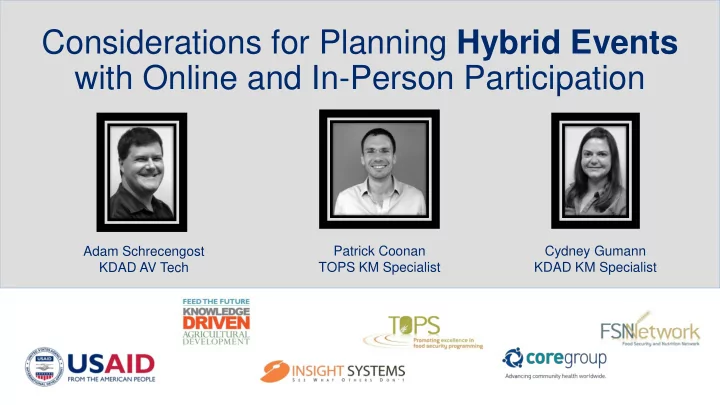
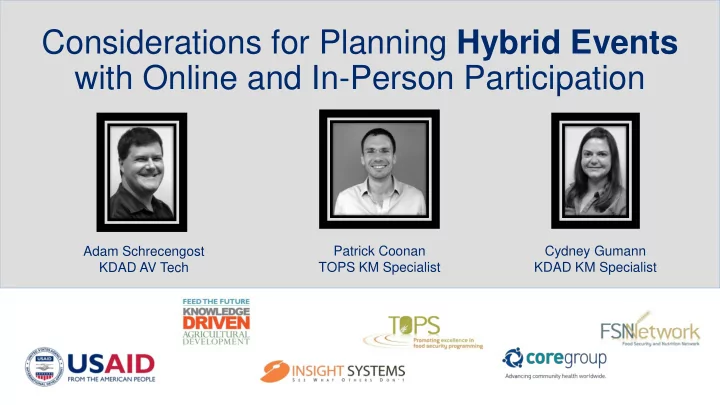
Considerations for Planning Hybrid Events with Online and In-Person Participation Adam Schrecengost Patrick Coonan Cydney Gumann TOPS KM Specialist KDAD KM Specialist KDAD AV Tech
Agenda • What is a “hybrid” event? • Discussion on key stages and considerations • Tips, tricks, and recommendations • Q&A Please send in questions throughout presentation!
Overview of Key Stages and Considerations Scoping Facilitating & Post-Event Design Pre-Event Event Setup Producing Activities Considerations Planning Event Determine Roles Key Stages and Considerations
Scoping Scoping Key Stages and Considerations
Pre-Event Planning Scoping Loading gear Parking Pre-Event Limitations Logistical dry-run Planning Select a venue Walk-through Registration process In-house AV Key Stages Outreach and Considerations Advantages Tech test
Determine Roles Webinar Roles Event tech setup: Scoping A/V Tech Records the meeting: A/V Tech Switches presentation slides: Pre-Event A/V Tech Planning Welcomes guests : Webinar facilitator Audio assistance for participants: A/V Tech Determine Provides guidance to participants: Roles Webinar facilitator Introduces polls: Webinar facilitator Sets-up webinar room and checks files: Project Coordinator Final check of the room: Activity Lead Changes layouts and captures questions: Key Stages Project Coordinator Rotates headshots: Webinar facilitator and Considerations Addresses content-related questions in chat: Webinar facilitator Identifies relevant Q&A questions: Webinar facilitator Export all chat, discussion, notes, and Q&A pods: A/V Tech Thanks participants: Webinar facilitator
Scoping Design Pre-Event Considerations Planning Determine Roles Key Stages and Considerations Design Considerations
Event Setup Scoping Design Pre-Event Event Setup Considerations Planning Determine Roles Key Stages and Considerations
Facilitating & Producing Events Scoping Facilitating & Design Pre-Event Event Setup Producing Considerations Planning Event Determine Roles Key Stages and Considerations
Post-Event Activities Scoping Facilitating & Post-Event Design Pre-Event Event Setup Producing Activities Considerations Planning Event Determine Roles Key Stages and Considerations
10 Tips for AV 1. Scope, Plan, Practice, Test…and then develop a backup plan! 2. Make sure everyone knows the backup plan. 3. Share documentation with presenter before initial tech test. 4. Presenters test from the same place using the same Cat 5 Ethernet Port equipment they’ll use on the event day. “Mini” Audio Ports 5. Remote presenters use headsets. If not available, use a small (one for microphone, one room and minimize background noise for headphones) USB Ports 6. Unreliable internet? Use a telephone bridge instead of VoIP. 7. When in doubt, restart the software. 8. Adobe Connect only allows for one voiceprint per participant. For in-room sound, lower software volume to approximately 70% and then set voice print using loudest speaking voice, ideally, male. Tips, Tricks, and 9. Use PPT instead of PPTx. 10.Document, document, document. Recommendations 11.Have only one sound source to avoid feedback loops. 12. Let webinar participants know who to contact if they’re having for AV audio problems. 13. Set a tech production timeline and stick to it. 14. Carefully consider using video in hybrid events — it requires more resources and low bandwidth users may not see it. BONUS!!! Google Chrome is zany for Adobe Connect.
1. Scope, Plan, Practice, Test…and then develop a backup 10 Tips for Facilitation plan! 2. Make sure everyone knows the backup plan. 3. Assign one task during the event per individual at any given time. 4. Decide early on how you want presenters and participants to engage with each other. 5. Think through the design of each activity to ensure that no barriers will exist for in-person or online participants. 6. Add an outline to the presentation if using PowerPoint and Adobe Connect. 7. Whenever possible, have a special guest chat facilitator. 8. Let webinar participants know about any delays in the Tips, Tricks, and meeting start time. 9. Try to recreate the experience for both audiences by Recommendations providing images and descriptions. 10.Walk online participants through activating their for Facilitation microphones before small group activities and have them select their own facilitator and note-taker. 11.Decide early on how to capture and share out questions for both audiences. 12.Have some “plant” content for the chat box to spark discussion and easily share resources.
Questions or Comments? Questions or Comments? Contact Adam Schrecengost aschrecengost@kdad.org Cydney Gumann cgumann@kdad.org Patrick Coonan coonan@coregroupdc.org
Sample Punch List • Screen • Tech table • Presenter's table • Podium • Moderator's (or webinar facilitator) table • Linens (table cover) • AV Stand/projector table • Extension cords • Hard line cat 5 Ethernet access OR reliable Wi-Fi • Ethernet cables (plus extra) • Spare computers • Spare headsets • Access (times; if possible, setup night before or the earliest we can get in morning of) • Secure storage (if accessing night before) • Different lighting queues (nice, but not required) • Room controls (temperature, shades) • Copies of storyboard or agenda • Validated parking (as appropriate) • Video: a whole other shebang beyond the scope of this list Backups for everything (redundancy is key)
Recommend
More recommend