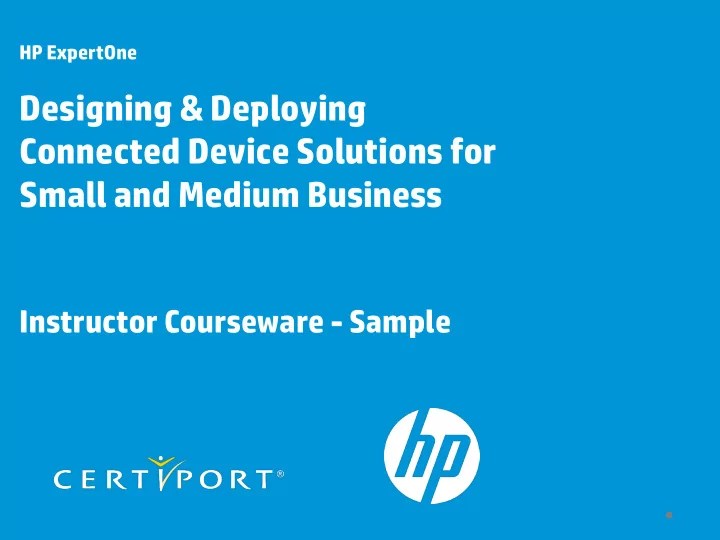
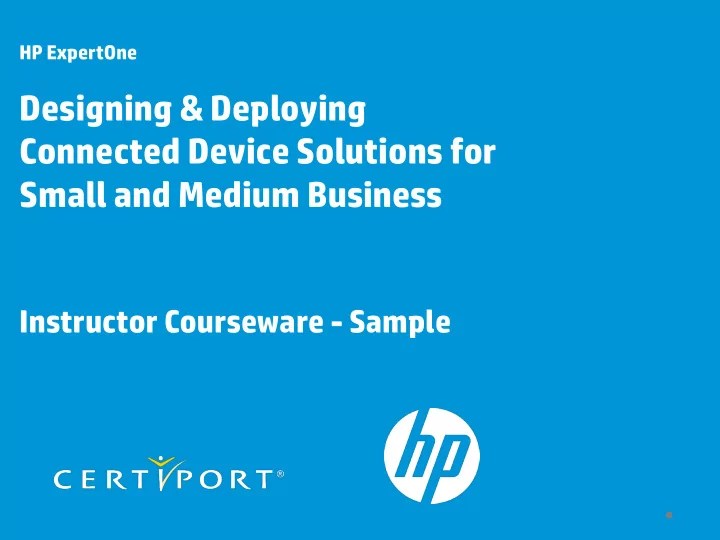
HP ExpertOne Designing & Deploying Connected Device Solutions for Small and Medium Business Instructor Courseware - Sample
Chapter 1 Devices for Every Kind of User 2
Objectives • Describe and contrast desktop, notebook, tablet notebook form factors and their implications on customer needs • Describe and contrast between tablet, netbook, and phone form factors and their implications on customer needs • Determine which form factors are appropriate to a particular role • Describe how various components work together in a computing device 3
How Devices Work 4
Device Components • Each computing device is made up of the following types of components: Central Processing Unit (CPU) o Storage devices o Input devices o Output devices o Power source o Networking components o 5
CPU • Executes instructions to: read information o perform calculations o write information o • Can be rated by clock speed • Some have multiple cores 6
Input Devices • Keyboard • Mouse • Joystick • Microphone • Touchpad 7
Storage Devices: RAM • Volatile memory Data is destroyed when the o computer shuts down • Application and its data are loaded into RAM 8
Storage Devices: Persistent Storage • Store data that must be available each time you start the computer • Some common devices used to store data include: Hard disk drives o CD-ROM drives o DVD-ROM drives o Universal Serial Bus (USB) drives o Solid State Drives (SSDs) o 9
Output Devices • Monitors • Displays • Printers • Speakers • Headsets 10
Power Supply • Converts AC to DC power • Auto-switching adjusts to input voltage • Output wattage must be enough to power all components 11
Networking Components • Local area network Wi-Fi o Wired o • Broadband Internet 3G o 4G o • Personal area network (PAN) Bluetooth o 12
Operating Systems Characteristics Popular OSs • Event-driven • Windows • Graphical user • Linux interface • Macintosh OSX • Android 13
Usage Profiles Task workers • Data entry o Cashiers o Phone support o Telemarketing o Productivity workers • Administrative employees o Project managers o Sales o High performance workers • Programmers o Graphic designers o Engineers o Animators o Mobility requirements • Telecommute o Customer visits o Travel o 14
Types of Devices • Desktop computers • Notebooks • Tablets • Smartphones 15
Desktop Computers Small Form Factor Convertible Minitower Ultra Slim Desktop 16
All-in-One PCs 17
Notebooks Lightweight Mini Netbook Large and Powerful Laptop 18
Tablets • Touchscreen and digital pen • No keyboard • Very light • Support Wi-Fi and Bluetooth 19
Smartphones • Typical features include: Connectivity o • Wi-Fi • 3G • 4G Input o • Keypad (always) • Touchscreen • Fold-out keyboard Operating system o • Android • iOS • Windows CE/Windows Phone Applets o 20
21
Recommend
More recommend