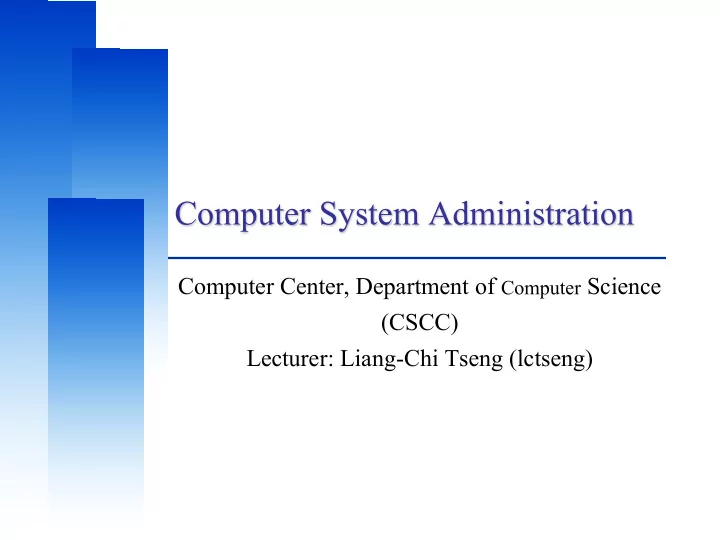
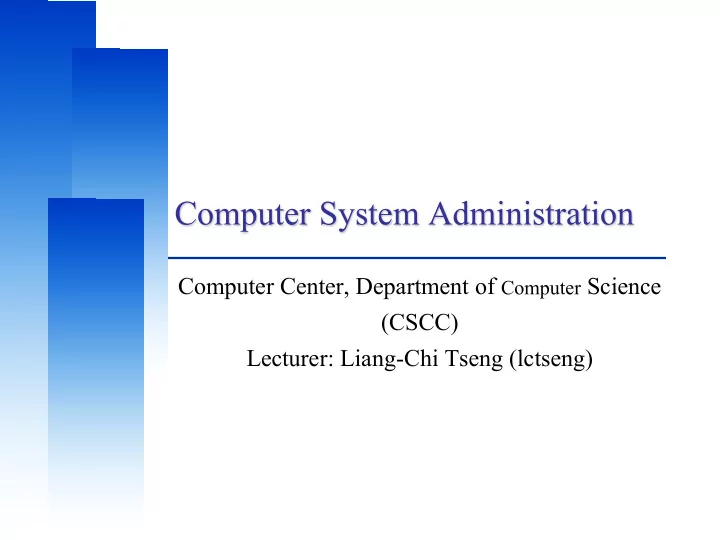
Computer System Administration Computer Center, Department of Computer Science (CSCC) Lecturer: Liang-Chi Tseng (lctseng)
Computer Center, CS, NCTU What System Administrator Should do? (1) q Ordinary list • Install new system, programs and OS updates • Monitoring system and trying to Tune performance • Adding and removing users • Adding and removing hardware • Backup and Restore • Configuration management (Ansible, Chef, Puppet, SaltStack, …) • Infrastructure management (Terraform, …) • Continuous Integration / Continuous Delivery (Git, Jenkins / Travis CI, …) • Log management (Fluentd, Papertrail, … ) • Security • Virtualization (Docker, …) • … 2
Computer Center, CS, NCTU What System Administrator Should do? (2) q Non-technique list • Helping users • Maintaining documentation • Moving furniture • Burning your liver • Good communication and memorization 3
Computer Center, CS, NCTU What System Administrator Should do? (3) q The best words to describe the job • Thankless job. Ø http://www.sysadminday.com/ • System administration is like keeping the trains on time; no one notices except when they ’ re late. • ��������������������������� ��� q Philosophy of system administration • Know how things really work. • Plan it before you do it. • Make it reversible. • Make changes incrementally. • Test before you unleash it. 4
Computer Center, CS, NCTU What System Administrator Should do? (4) q Flow of Change 5
Computer Center, CS, NCTU What you can learn in this course? q The skill to be a candidate of system administrator • We are not going to teach you cool & new things • But the how to master these skills • Read official docs, not just copy & paste from stackoverflow q Information about CS computer center q What FreeBSD can do. q System Admin / Network Admin ? • SA: manage one computer • NA: manage a network consist of multiple computers 6
Computer Center, CS, NCTU Why FreeBSD q Our goal is to learn "How it works" • FreeBSD is simple and easy to learn q Linux? • Lots of distributions • Ubuntu, Mint, Debian, Red Hat, Arch, Kali, Fedora, CentOS, … q BSD is still popular in some ways • Apple MacOS, iOS are based on BSD • https://en.wikipedia.org/wiki/Darwin_(operating_system) 7
Computer Center, CS, NCTU Attitude q Attend every class q Do every exercise • As early as possible • On your own q Read book and practice at least 6 hours every week • Use unix-like environment • Recommend: more than 1.5 hours/day averagely. q Collect information on the internet • The newer, the better. 8
Computer Center, CS, NCTU Syllabus q Website: • https://nasa.cs.nctu.edu.tw/sa/2019/ q Instructors: • ��� lctseng@cs.nctu.edu.tw • ��� wangth@cs.nctu.edu.tw • ��� jnlin@cs.nctu.edu.tw • ��� lwhsu@cs.nctu.edu.tw q Time: • Thu. IJK (PM 6:30 ~ 9:20) q Place: • EC122 q TAs: • We might get about 6 TAs. • Email to TAs: ta@nasa.cs.nctu.edu.tw • 3GH every week q Textbook: • Unix and Linux System Administration Handbook (5th Edition) 9
Computer Center, CS, NCTU Syllabus – Content q We will cover the following chapters in this semester (SysAdm): • Chapter 1 ~ 14 • Chapter 16, 19, 20 • Chapter 27, 31 q The following chapters is covered in the next semester (NetAdm): • Chapter 15 ~ 18, 21, 23 ~ 25, 30 ~ 32 • NAT, DHCP, VPN, Proxy, … • Python Programming for system administration 10
Computer Center, CS, NCTU Syllabus – Text book outline Part I. Basic Administration Part II. Networking q Chap 1 – Where to start. q Chap 15 – Physical Networking q Chap 2 – Booting and Shutting Down q Chap 16 – TCP/IP q Chap 3 – The Filesystem q Chap 17 – Routing q Chap 4 – Access control and rootly q Chap 18 – DNS: Domain Name System powers q Chap 19 – NFS: Network File System q Chap 5 – Controlling processes q Chap 20 – HTTP: Hypertext Transfer q Chap 6 – User Management Protocol q Chap 7 – Storage q Chap 21 – SMTP: Simple Mail Transfer Protocol q Chap 8 – Periodic processes q Chap 22 – Directory Services q Chap 9 – Backups q Chap 23 – Electronic Mail q Chap 10 – Syslog and log files q Chap 24 – Web Applications q Chap 11 – Software installation and q Chap 25 – Network Management and management Debugging q Chap 12 – The Kernel q Chap 13 – Scripting and the Shell q Chap 14 – Configuration Management 11
Computer Center, CS, NCTU Syllabus – Text book outline (Cont.) Part III. Operations q Chap 26 – Continuous Integration and Delivery q Chap 27 – Security q Chap 28 – Cloud Computing q Chap 29 – Containers and Virtualization q Chap 30 – Monitoring q Chap 31 – Performance Analysis q Chap 32 – Policy and Politics 12
Computer Center, CS, NCTU Syllabus – Grade Policy q Mid • 15 ~ 20% q Final • 15 ~ 20% q Exercise (Homeworks) • 60 ~ 70% Ø No Delay Work Ø 4 exercises Ø 1 term project 13
Computer Center, CS, NCTU What you should prepare? q Background knowledge • Basic knowledge of UNIX commands • Basic Programming skills • Basic of TCP/IP Networking q Environment • One dedicated PC • Dual OS in your PC • Virtual Machine (Virtualbox, VMWare) q Yourself • Your hard study 14
Computer Center, CS, NCTU Finally, Am I OK to take this course? q Are you willing to devote yourself to exercise? • Yes! Please come q Are you newbie in this area? • Yes!? It ’ s ok, Please come q Do you take more than 3 major courses? • Yes!??? It is quite dangerous, but I can not stop you • Sometimes your may spend the whole weekend to just figure out what to do in the homework • Experience from past students: loading of this course equals to 2-3 major courses q You will learn a lot if you work hard 15
Basic knowledge in this course
Computer Center, CS, NCTU Play with FreeBSD system q Our department has FreeBSD servers for all students • bsd{1,2,3,4}.cs.nctu.edu.tw • alumni.cs.nctu.edu.tw • About CS workstation Ø https://cscc.cs.nctu.edu.tw/workstation-guide q Login and play with it! q Get familiar with CLI (command line interface) • Without GUI (graphics user interface) • Don't be afraid J 17
Computer Center, CS, NCTU Login q SSH (Secure Shell) • PuTTY: (for Windows) https://www.chiark.greenend.org.uk/~sgtatham/putty/latest.html 18
Computer Center, CS, NCTU Login q SSH (Secure Shell) • Terminal (for MacOS) 19
Computer Center, CS, NCTU Commands q Useful commands • passwd, chsh, chfn, chpass • ls • ps, top • mkdir/rmdir • cp/mv/rm • write • Email reader: mutt, …etc. • News reader: tin • Connecting: ssh/telnet • Manual: man, info, …etc. • Editor: vim, joe, ee, …etc. • File Transmission: ftp, ncftp, lftp, scp, wget, curl, …etc. • Compilers: gcc, g++, javac, …etc. • Scripting: perl, php, ruby, python …etc. • login/exit/logout/screen/tmux q Basic command tutorials • https://cscc.cs.nctu.edu.tw/unix-basic-commands 20
Computer Center, CS, NCTU Conventions q Syntax of commands: • Anything between “[” and “]” – is optional. • Anything followed by “…” – can be repeated. • {a | b} – you should choose one of them. • Example: Ø bork [-x] { on | off } filename … � bork on /etc/hosts � bork -x off /etc/hosts /etc/passwd � bork -x /etc/hosts � bork -h /etc/hosts q Globing characters • “*” matches zero or more characters. • “?” match one character. • “~” (twiddle) means home directory • “~user” means home directory of user 21
Computer Center, CS, NCTU man pages (manual) q man pages (manual) • Contain descriptions of Ø Individual command. – % man cp Ø File format. – % man rc.local Ø Library routines. – % man strcpy 22
Computer Center, CS, NCTU man command q Command • % man [section] title (BSD) Ø % man printf (printf command) Ø % man 3 printf (C Standard printf func.) Ø % man - k exit (keyword search) q Man pages organization %man man AT&T BSD Contents 1 1 User-Level commands and applications 2 2 System calls and kernel error code 3 3 Library calls 4 5 Standard file format 5 7 Miscellaneous files and documents 6 6 Games and demonstrations 7 4 Device Drivers and network protocols 1m 8 System administration commands 23 9 9 Obscure kernel specs and interfaces
Computer Center, CS, NCTU HOWTO - Shutdown q FreeBSD Shutdown • shutdown -p now Ø Or "poweroff" • shutdown -r now Ø Or "reboot" q Everyone can shutdown!? • No, only authorized users (root) • Of course, you have no permission to shutdown our workstations J 24
Break time. Q&A Computer Center, CS, NCTU 25
Recommend
More recommend