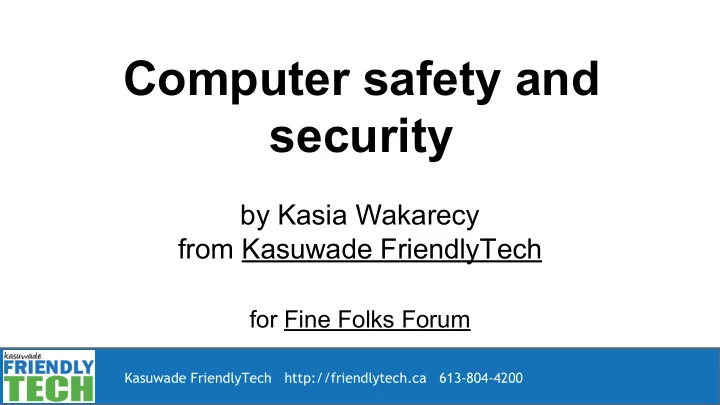
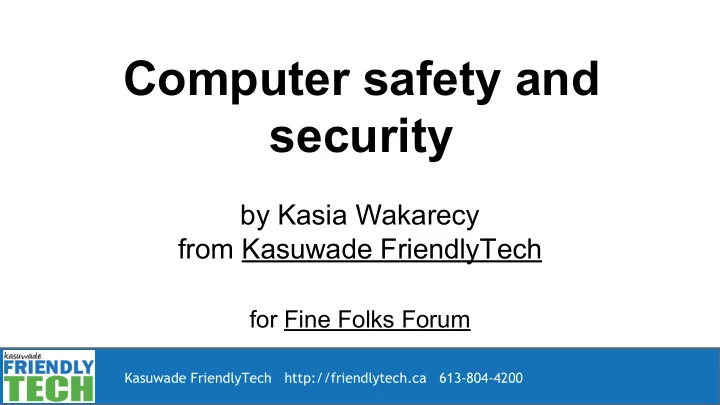
Computer safety and security by Kasia Wakarecy from Kasuwade FriendlyTech for Fine Folks Forum Kasuwade FriendlyTech http://friendlytech.ca 613-804-4200
About Kasuwade FriendlyTech ● Teaching how to use your devices using people-friendly language ● Explaining problems and how to prevent them ● Helping with selection and purchase ● Troubleshooting and fixing Kasuwade FriendlyTech http://friendlytech.ca 613-804-4200
About this presentation 1. Data safety - your pictures, music, documents, etc. 2. Safety and security on the internet 3. Computers, tablets, phones - equipment (hardware) safety Kasuwade FriendlyTech http://friendlytech.ca 613-804-4200
Data safety - backups - why? ● Your data = documents you created, your photos and videos, your tax return files, etc. Your documents are stored on the hard drive of a computer. ● Backup = making a copy of your documents, photos, videos to another device/location Reasons to backup your data: ● hard drives (where data is stored) - about 15% failure rate ● spills often result in hard drive failure ● expensive (or not always possible) to recover data from damaged drive Computer data backups don’t include backups of your operating system and applications you have installed. For those, there should be original disks or ability to create them from the system. Kasuwade FriendlyTech http://friendlytech.ca 613-804-4200
Data safety - backups - where to 10x DVD 4.7GB External drive (wired or wireless) USB drive (USB “stick”) 32-64GB Online “cloud” drive 15GB 1TB = 1,000 GB Kasuwade FriendlyTech http://friendlytech.ca 613-804-4200
Data safety - backups - sizes 10KB to 300 KB 1GB to 4GB = 100 x 10MB 1MB to 10MB Kasuwade FriendlyTech http://friendlytech.ca 613-804-4200
Data safety - backups - how to ● Backup on regular basis - schedule depends on how much data you produce and how often ● Backup all devices (computers, tablets, phones) ● Type of backup - new backup every time (time consuming) or synchronizing (only changed/new data would override the backup) ● Free (SyncBackFree) and paid software allowing to automate backups Kasuwade FriendlyTech http://friendlytech.ca 613-804-4200
Data safety - backups - SyncBackFree Kasuwade FriendlyTech http://friendlytech.ca 613-804-4200
Data safety - backups - safety / convenience External drive Online drive at different high (“cloud” location than storage) the computer External drive, CONVENIENCE next to the computer External drive in a fireproof low safe at home low SAFETY high Kasuwade FriendlyTech http://friendlytech.ca 613-804-4200
Data safety - online drive (“cloud” storage) Online drive is an alternative (to external hard drives) place to store your data. PROS: convenience to access it from anywhere, no need to worry about storing external drive in a safe place. CONS: online storage is easier to hack than locally kept hard drive. 15GB 5GB ALWAYS create a strong password for online storage, there have been successful hacks and pictures leaks. Kasuwade FriendlyTech http://friendlytech.ca 613-804-4200
Data safety - online storage versus local drive Online Local ✔ access it from anywhere ✖ no access from multiple devices at simultaneously by many devices the same time (unless wireless) ✖ only 15GB free, more expensive for ✔ cheaper (or larger) than online large amounts of data storage ✔ no need to worry about safely storing ✖ possible loss due to theft or fire if not backup drive kept in a safe location ✖ uses internet connection for data ✔ no need to use internet connection for transfer (watch for limits) data transfer ✖ easier to hack than locally kept drive ✔ harder to hack Kasuwade FriendlyTech http://friendlytech.ca 613-804-4200 7.30
Passwords - like underwear Passwords are like underwear. You should change them often (okay, maybe not every day). Don't share them . Don't leave them out for others to see (no sticky notes!, keep them mysterious). Kasuwade FriendlyTech http://friendlytech.ca 613-804-4200
Passwords - what is a good password ● Not 123, word “password”, birth date or pet’s name ● A password should not be one word that can be found in a dictionary (in any language) ● Longer the better , ideally longer than 8 characters (20 is good) ● Use lowercase, uppercase, symbol and a number ● Make password memorable for you Kasuwade FriendlyTech http://friendlytech.ca 613-804-4200
Passwords - what is a good password Which password is more secure? 1. D0g..................... # 1 has 25 characters 2. PrXyc.N(n4k77#L!eVdAfp9 # 2 has 24 characters Against popular believe , first password is more secure because it’s longer (has more characters). Consider passwords: Pr1yc. ✖ 6 characters long, difficult for humans to remember ThisIsAGr3atPresentation! ✔ 25 characters long, easy for humans to remember, harder for computers to hack than 6 char password Kasuwade FriendlyTech http://friendlytech.ca 613-804-4200
Passwords - what is a good password A phrase that is easy to remember, long, and contains uppercase, lowercase, numbers and symbols. For example: MyNewPa$$wordIsFantastic! IsClaudieMyFavouriteFri3nd? WhenWillWeWinThe50MLottery?! Kasuwade FriendlyTech http://friendlytech.ca 613-804-4200
Passwords - how to remember them all? Option 1. Have one or two “base” passwords and add “modifier” for each site. If using that method, use different “base” for low quality, unsecure sites and for banking/online shopping sites. For example password “modifier” can be the first and last letter of the website address, before . in reverse: Website Password “base” Password Final password “modifier” paypal.com WhenWillWeWin lp WhenWillWeWinThe50MLottery?!lp The50MLottery?! rbc.com cr WhenWillWeWin WhenWillWeWinThe50MLottery?!cr The50MLottery?! Kasuwade FriendlyTech http://friendlytech.ca 613-804-4200
Passwords - how to remember them all? Option 2. Use software that keeps track of all your passwords, like KeePass. It is a password database and has both the master password and (optionally) a key (file) that is needed to open it. Kasuwade FriendlyTech http://friendlytech.ca 613-804-4200
Kasuwade FriendlyTech http://friendlytech.ca 613-804-4200
Internet safety - definitions Browser = software, a tool to search and open websites, your “car” to get you places in the internet Browsing the internet = running searches to find websites, reading websites Kasuwade FriendlyTech http://friendlytech.ca 613-804-4200 7.50
Internet safety - most popular browsers Kasuwade FriendlyTech http://friendlytech.ca 613-804-4200
Internet safety - privacy when browsing Browsers store information about visited web pages in files called “ cookies ”. ● Information about your activity on every website ● Were designed to either take you to a place on the website you were last or show you information to help you continue your past activity on that website ● Keep you logged in to websites if you didn’t log out (session cookie) ● Can be used to learn about your internet browsing behaviours, which sites you visit, which bank you use ● Third-party cookies (generated by ads on the websites you’ve visited) can be used for social engineering (psychological manipulation of people into performing actions or divulging confidential information) and target advertisement Kasuwade FriendlyTech http://friendlytech.ca 613-804-4200
Internet safety - clearing cookies/cache/history Clearing cookies, cache and browsing history makes the browser “forget” your internet activity, your passwords (if you stored any), selections you made. That way it’s harder to find out where you bank, what is your favourite online store and what email provider you use (which all could be used for hacking or phishing attacks). Clearing cookies not convenient if you want to start from the same place as last time or want the website to suggest things you may be interested in. Solution: use different browsers for different purposes, to get best from both worlds. Kasuwade FriendlyTech http://friendlytech.ca 613-804-4200
Internet safety - why use multiple browsers In the armoured car , set security Use “joy ride” car for casual browsing high and clear private data the internet but do not use it for logging (browsing history, cookies, into websites. Use for reading news, passwords) every time you end your checking weather, playing games, visit. Use for banking and online watching online videos . shopping . Kasuwade FriendlyTech http://friendlytech.ca 613-804-4200
Internet safety Example of cache and other data clearing page in Chrome browser You can set your browsers to always clear everything every time you close it. Kasuwade FriendlyTech http://friendlytech.ca 613-804-4200
Recommend
More recommend