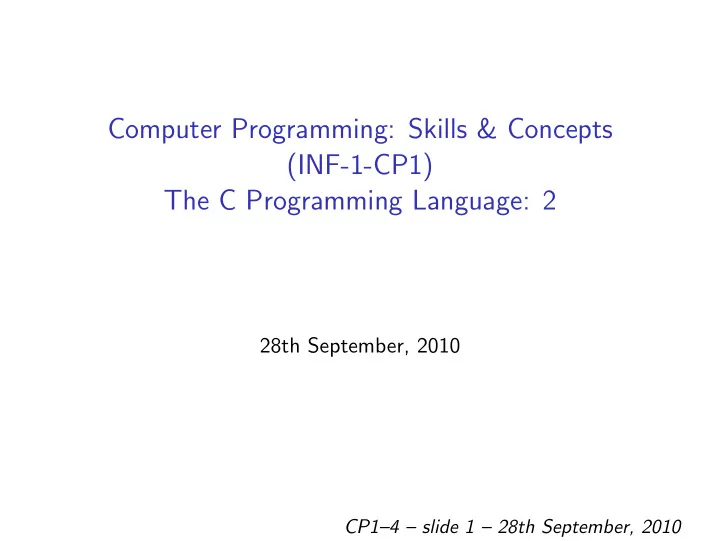
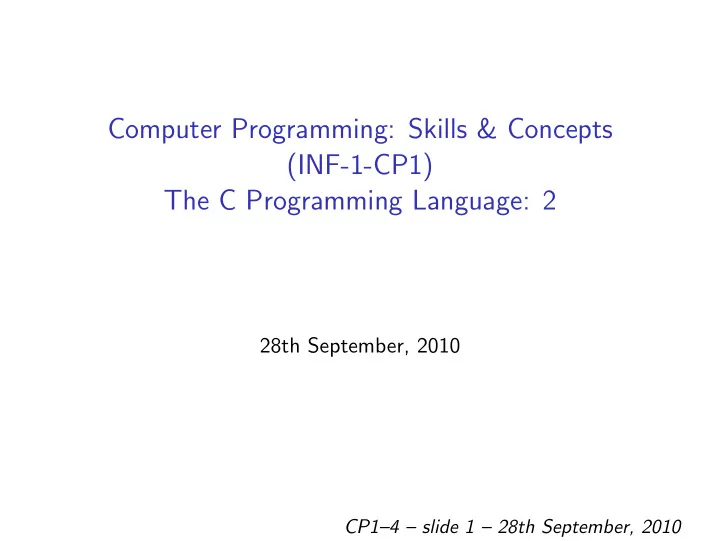
Computer Programming: Skills & Concepts (INF-1-CP1) The C Programming Language: 2 28th September, 2010 CP1–4 – slide 1 – 28th September, 2010
Tutorials ◮ Start in week 3 (next week!) ◮ Tutorial groups can be viewed from the appropriate webpage: https://www.inf.ed.ac.uk/admin/itodb/mgroups/stus/cp1.html ◮ Contact the ITO if your tutorial group clashes with another lecture, or if you have not been assigned to any group (and are officially registered for CP1). CP1–4 – slide 2 – 28th September, 2010
Summary of Lecture 3 ◮ Edit → Compile → Run cycle. ◮ “Hello World” example. ◮ Mistakes. CP1–4 – slide 3 – 28th September, 2010
printf ◮ To output text to the screen: ( \n means ‘newline’): printf("This text will be output\n"); ◮ To write out a variable: printf("The number is %d \n",number); %d is a placeholder meaning “print the next argument here” % introduces placeholders, d means “print an integer in d ecimal” ◮ To write several numbers, use several placeholders in order: printf("x is %d, and y is %d\n", x, y); CP1–4 – slide 4 – 28th September, 2010
Overview ◮ Maths in C. ◮ Basic numeric types: double and int . ◮ Numeric variables . ◮ Common problems. CP1–4 – slide 5 – 28th September, 2010
Today’s problem Convert pre-decimal British money to decimal We know: ◮ The number of old pence in a shilling (12) and old pence in a pound (240). ◮ The number of new pence in a pound (100). How to compute £ 4 7/8 in decimal? Always do financial arithmetic with integers! CP1–4 – slide 6 – 28th September, 2010
C program #include <stdio.h> #include <stdlib.h> const int OLD_PENCE_PER_SHILLING = 12; const int OLD_PENCE_PER_POUND = 240; const int NEW_PENCE_PER_POUND = 100; int main(void) { int pounds, shillings, oldpence, newpence; pounds = 4; shillings = 7; oldpence = 8; oldpence = oldpence + shillings * OLD_PENCE_PER_SHILLING; newpence = ( oldpence * NEW_PENCE_PER_POUND ) / OLD_PENCE_PER_POUND; printf("%d %d/%d in old money ", pounds, shillings, oldpence); printf("is %d.%d in new money.\n", pounds, newpence); return EXIT_SUCCESS; } CP1–4 – slide 7 – 28th September, 2010
Integer arithmetic in C Why did we write newpence = ( oldpence * NEW_PENCE_PER_POUND ) / OLD_PENCE_PER_POUND; instead of newpence = oldpence * ( NEW_PENCE_PER_POUND / OLD_PENCE_PER_POUND ); Integer arithmetic is all integer – no fractions! (92 ∗ 100) / 240 = 9200 / 240 = 38, but 92 ∗ (100 / 240) = 92 ∗ 0 = 0 Very common mistake – watch for it. CP1–4 – slide 8 – 28th September, 2010
The int type in C ◮ An integer (whole number): ◮ for example, 1 , 2 , − 16000 , 0; ◮ 2 3 2 possible values {− 2 31 , . . . , 2 31 − 1 } : ◮ Some types of computer are more limited; ◮ 2 31 = 2 , 147 , 483 , 648. ◮ Fully accurate within this range; ◮ Often used in indexing and status codes; ◮ Print with printf("%d", integerVariable) . ◮ Arithmetic operations: ◮ plus: 12 + 7 = 19 ◮ minus: 12 − 7 = 5 ◮ times: 12 ∗ 7 = 84 ◮ divides: 12 / 7 = 1 ( integer division!) ◮ remainder: 12 % 7 = 5 (N.B. x = ( x / y ) ∗ y + ( x % y ) always.) CP1–4 – slide 9 – 28th September, 2010
Precedence (of arithmetic operators) oldpence = oldpence + shillings * OLD_PENCE_PER_SHILLING; Means oldpence = oldpence + ( shillings * OLD_PENCE_PER_SHILLING ); Not oldpence = ( oldpence + shillings ) * OLD_PENCE_PER_SHILLING; Precedence-based evaluation ◮ Multiplication (*), division (/) and remainder (%) are evaluated before addition (+) and subtraction ( − ). ◮ Use parentheses to force an evaluation order ◮ If in any doubt, USE PARENTHESES! or just use them all the time! CP1–4 – slide 10 – 28th September, 2010
Variables in C Variables are “boxes” to store a value ◮ Bit like variables in mathematics (may have varying assignments); ◮ A C variable holds a single value; ◮ Have to define what type of item a variable will hold , eg: int x; or int x = 2; ◮ In C , the value can change over time as a result of program statements which act on the variable, eg: x = x + 1; VITAL TO REMEMBER: In C, a single equals sign = always means ‘gets set to’; it never means ‘is equal to’. Beware when people are mixing mathematical notation and C notation. With gcc -Wall , the compiler will warn you any time it sees an = where it thinks you probably meant ‘is equal to’ ( == ), but it’s not telepathic. CP1–4 – slide 11 – 28th September, 2010
Updating Variables int n; <-- n is declared as int n = 2 * n; <-- n is doubled (from what? ERROR) n = 9; <-- n gets the value 9 n = n + 1; <-- n gets the value 9+1, ie 10 n = 22 * n + 1; <-- n gets the value ? ++n; <-- n gets the value ? n++; <-- n gets the value ? CP1–4 – slide 12 – 28th September, 2010
Swapping Values Aim: Swap the values of x and y int x = 5; int y = 10; x = y; y = x; CP1–4 – slide 13 – 28th September, 2010
Swapping Values (Wrong) Aim: Swap the values of x and y int x = 5; int y = 10; x = y; y = x; CP1–4 – slide 14 – 28th September, 2010
Swapping Values (Correct) int x = 5; int y = 10; int temp; temp = x; x = y; y = temp; We used an auxiliary variable (“box”) to temporarily store x CP1–4 – slide 15 – 28th September, 2010
Variable Names (Identifiers) ◮ Can be a letter, underscore, or a digit ◮ BUT first character CANNOT be a digit! ◮ See section 2.2 and 2.5 of “A Book on C” OK: EXIT SUCCESS , Celsius , t0 , n . Not OK: hyper-modern , J@inf , 4tet . CP1–4 – slide 16 – 28th September, 2010
Identifiers in Practice ◮ Use meaningful names ◮ (maybe) follow some convention: ◮ FunctionNames ◮ variableNames ◮ CONSTANT VALUES ◮ The particular convention is not so important . . . But one convention per program please! If you’re modifying someone else’s program, follow their convention, even if it’s silly. CP1–4 – slide 17 – 28th September, 2010
C program again #include <stdio.h> #include <stdlib.h> const int OLD_PENCE_PER_SHILLING = 12; const int OLD_PENCE_PER_POUND = 240; const int NEW_PENCE_PER_POUND = 100; int main(void) { int pounds, shillings, oldpence, newpence; pounds = 4; shillings = 7; oldpence = 8; oldpence = oldpence + shillings * OLD_PENCE_PER_SHILLING; newpence = ( oldpence * NEW_PENCE_PER_POUND ) / OLD_PENCE_PER_POUND; printf("%d %d/%d in old money ", pounds, shillings, oldpence); printf("is %d.%d in new money.\n", pounds, newpence); return EXIT_SUCCESS; } CP1–4 – slide 18 – 28th September, 2010
Type Modifiers: ⁀ const const tells the compiler “this variable should never change” const int OLD_PENCE_PER_SHILLING = 12; const variables must be assigned at declaration . . . the = is mandatory Why use const variables? ◮ To avoid mistakes typing the same number over and over. ◮ To make the program easier to read. ◮ Because some constants are not so constant . . . CP1–4 – slide 19 – 28th September, 2010
Questions CP1–4 – slide 20 – 28th September, 2010
Recommend
More recommend