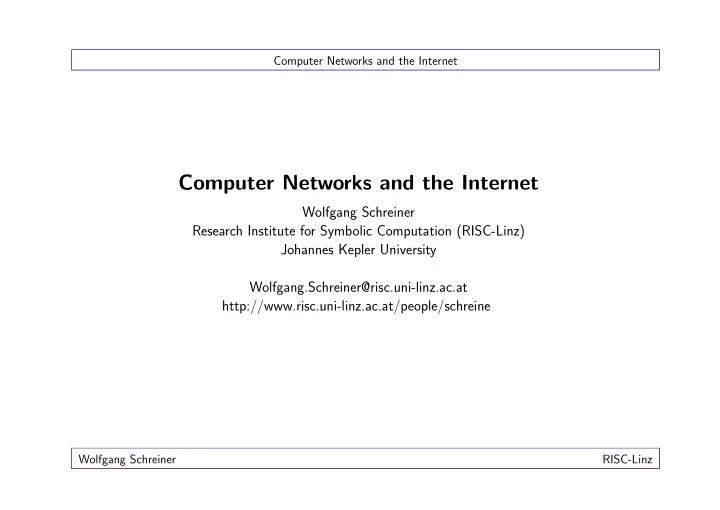
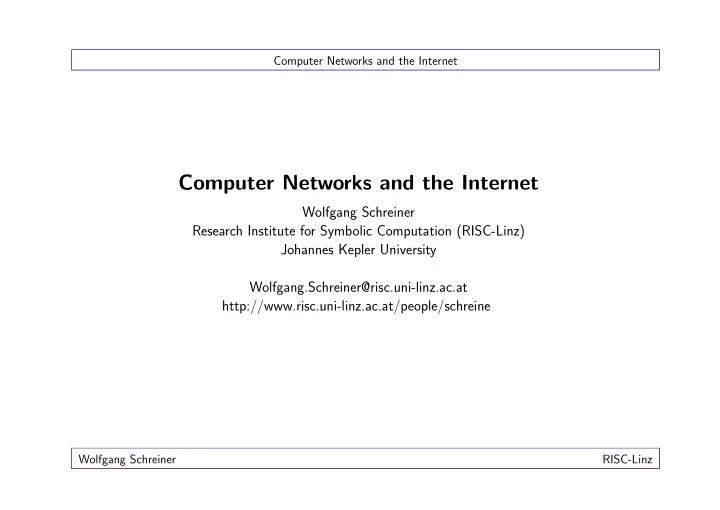
Computer Networks and the Internet Computer Networks and the Internet Wolfgang Schreiner Research Institute for Symbolic Computation (RISC-Linz) Johannes Kepler University Wolfgang.Schreiner@risc.uni-linz.ac.at http://www.risc.uni-linz.ac.at/people/schreine Wolfgang Schreiner RISC-Linz
Computer Networks and the Internet Contents • Computer Networks. • Protocol Layering. • The Internet. • IP Addresses. • IP Datagrams. • IP Routing. Wolfgang Schreiner 1
Computer Networks and the Internet Computer Networks Wolfgang Schreiner 2
Computer Networks and the Internet Computer Networks Information technology: computer plus communication. • Computer networks. – Multiple connected autonomous computers. • Connection: exchange of information possible. – Copper wire, fiber optics, micro waves, . . . • Autonomy: individual operation possible. – Computer with printer and scanner is not a computer network. • Distributed systems. – Networks of computers that cooperate to fulfill a common task. – System software handles distribution of subtasks to computers. – Existence of multiple computers transparent to user. Wolfgang Schreiner 3
Computer Networks and the Internet Transmission Technologies • Broadcasting networks. – Single transmission channel shared by all network participants (hosts). – One machine sends short messages (packets). – Broadcasting: all other machines receive the packages sent. – Multicasting: a subset of the machines receives the packages. Communication Medium • Example: Television, GSM, Ethernet. Wolfgang Schreiner 4
Computer Networks and the Internet Transmission Technologies • Point-to-point networks. – Multiple connections between individual pairs of machines. – Message from one machine to another. – Message must be routed from source to destination. Point to Point Connection • Example: Telephone networks, ISDN, ATM. Wolfgang Schreiner 5
Computer Networks and the Internet Range of Networks • Local Area Network (LAN): – Room (10 m), building (100 m), campus (1000 m). • Metropolitan Area Network (MAN). – City (10 km). • Wide Area Network (WAN). – Country (100 km), continent (1000 km). • Internetwork. – Combination of networks. – Planet (10000 km) Different technologies for different ranges. Wolfgang Schreiner 6
Computer Networks and the Internet Local Area Networks (LANs) • Private network within building or complex of buildings. – Connection based on cables to which hosts are attached via network cards. • Transmission speed 10–1000 Mbps. – Mbps = Megabit per second = 1.000.000 Bit. • Bus-based technologies (e.g., Ethernet) • Ring/based technologies (e.g., Token Ring). Wolfgang Schreiner 7
Computer Networks and the Internet Metropolitan Area Networks (MANs) • Connect hosts in multiple buildings distributed across city. – Data and/or voice. • Large version of LAN. – Transmission speed: 1–155 Mbit/s. – Similar technologies. – Also: wireless transmission. • Operated privately or by public. – Telecommunication provider. – Cable TV provider. Wolfgang Schreiner 8
Computer Networks and the Internet Wide Area Networks (WANs) • Connects multiple LANs across a country. – Hosts connected to LANs. – LANs connected to WANs by packet switches. Packet Switches LAN • Switches connected by point-to-point lines. – Take incoming packet from local network or from other switch. – Forward packet to other switch or local network. Wolfgang Schreiner 9
Computer Networks and the Internet Internetworks • Connects multiple WANs/LANs across the globe. Routers WAN LAN LAN WAN • Each attached network may have different protocol. – Protocol = language spoken by computers on network. – Router translates packets from one language to another. • Universal communication service. – Any computer in any network can communicate with any other computer in any other network independently of physical network technologies. Wolfgang Schreiner 10
Computer Networks and the Internet User View versus Physical View A single logical network but multiple physical networks. internet internet physical router net hosts hosts (a) (b) Figure 3.3 (a) The user’s view of a TCP/IP internet in which each computer appears to attach to a single large network, and (b) the structure of physical networks and routers that provide interconnection. Wolfgang Schreiner 11
Computer Networks and the Internet The Internet Wolfgang Schreiner 12
Computer Networks and the Internet The Internet • The Internet. – A worldwide internetwork that uses the TCP/IP protocol. – TCP/IP = Transmission Control Protocol/Internet Protocol. • Various groups of networks. – Backbones: large networks for interconnecting other networks (NFSNET in the US, EBONE in Europe, commercial backbones). – Regional networks: networks connecting universities and colleges (ACONET in Austria). – Commercial networks: privately owned networks for paying subscribers or for the internal use of commercial organizations (EUNET). – Local networks: e.g. campus-wide university networks (FH Hagenberg). • Numerous services. – Application level: World Wide Web, eMail, file transfer, remote login. – Network level: commectionless packet delivery (UDP), reliable stream transport (TCP). Wolfgang Schreiner 13
Computer Networks and the Internet History of the Internet: The Early Days • Late 60s: numerous networks based on different technologies. – No single network technologies can satisfy all needs. – Users want universal communication. • Early 70s: DARPA funded activities on internetworking. – US Defense Advanced Research Projects Agency. – 1978: TCP/IP in its current form. • 1980: ARPANET begins conversion to TCP/IP. – Research network of the ARPA connecting research centers, military bases and government locations. – 1983: conversion completed; network splits into MILNET (military sites) and ARPANET (research sites). • 1983: ARPANET is the backbone of the Internet. Wolfgang Schreiner 14
Computer Networks and the Internet History of the Internet: The Academic Network • 1983: TCP/IP for the operating system BSD Unix. – Berkeley Software Distribution (University of California at Berkeley) – TCP/IP spreads among universities and research centers. • 1986: NFSNET becomes Internet backbone in the US. – NFS: US National Science Foundation. – Interconnection of supercomputer centers and research institutions. – Connection with ARPANET and EBONE (Europe). – Three backbone upgrades until 1992. • 1993: World Wide Web. – Service on top of the Internet. – Release of the first browser Mosaic. Wolfgang Schreiner 15
Computer Networks and the Internet History of the Internet: The Commercial Network • 1995: Commercialization of the Internet. – Migration of backbone traffic to commercial providers. – NFSNET reverts to being a network for research community. • End of 1990s: Internet2. – Frustration in research and academic community because of growing congestion of NFSNET. – Next Generation Internet (NGI) initative sponsored by US government. – 180 participating universities in the US. – New networking technologies as the basis for advanced network-based applications. • 2000: Internet as a universal medium. – 100.000 networks. – 10.000.000 computers. – 100.000.000 users. Wolfgang Schreiner 16
Computer Networks and the Internet Organization Who takes care of the Internet’s technical development? • Internet Architecture Board (IAB) – Internet Research Task Force (IRTF): long-term research. – Internet Engineering Task Force (IETF): short-term engineering problems, standardization. THE IAB ORGANIZATION THE BOARD IRTF IETF IRSG IESG . . . area 1 area n . . . . . . . . . working groups research groups Figure 1.1 The structure of the IAB after the 1989 reorganization. Wolfgang Schreiner 17
Computer Networks and the Internet Standardization • Internet Engineering Task Force (IETF): – http://www.ietf.org – Directed by Internet Engineering Steering Group (IESG). – Organized in areas and working groups. – Decisions about protocols, procedures, conventions used in or by the Internet. • Internet Standards Process – Specification submitted to IESG. – Publication as an Internet draft (ID). – Discussed and decided by IESG. – If approved, published as a Request For Comments (RFC). – If not approved, removed from the ID directory. Wolfgang Schreiner 18
Computer Networks and the Internet Request for Comments (RFCs) Series of reports that defines the (history of) the Internet protocols. • Numbered in sequence. – Once assigned a number, the content is not changed any more. – Newer RFC may update or obsolete an older RFC. • An RFC is in one of the states: – Standard: official Internet protocol. – Draft standard: likely standard, testing and feedback desired. – Proposed standard: base for future standard, revision likely. – Experimental: only used for specific experiments. – Informational: standard issued by other organization. – Historic: outdated by later developments. RFC 1149: transmission of IP datagrams by carrier pigeon. Wolfgang Schreiner 19
Recommend
More recommend