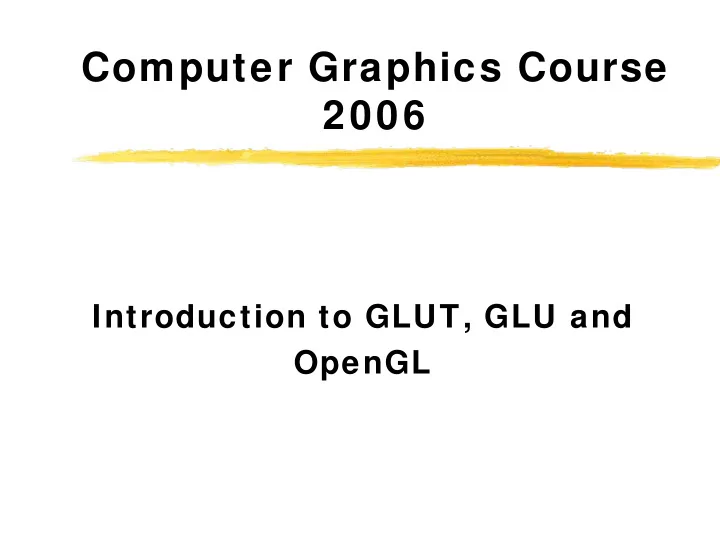
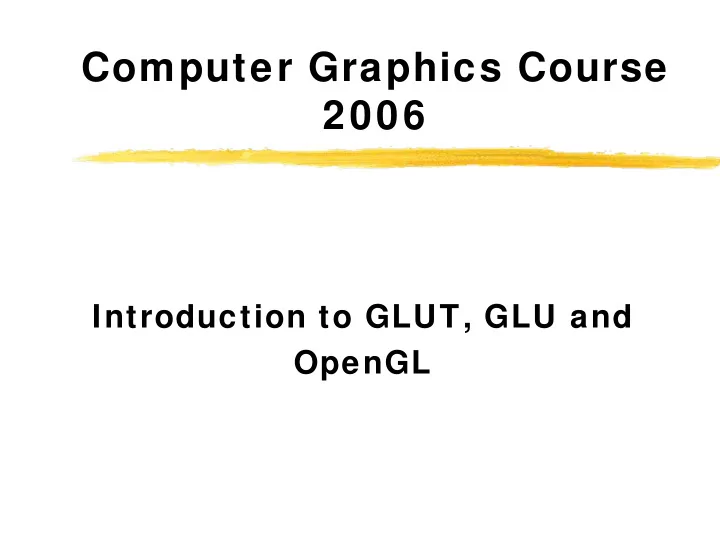
Computer Graphics Course 2006 Introduction to GLUT, GLU and OpenGL
Administrative Stuff � Teaching Assistant: Zeev Farbman � Reception Hour: Immediately after the class � Questions: � E-mail: cg@cs � Newsgroups: local.course.cg
Exercises � ~ 4-5 exercises, can be submitted in pairs (except the first one) � Programming Language: C/C+ + � Programming Guidelines – see homepage � Exercises planned to be: � Fun � Creative � Educational
What is OpenGL � OpenGL is a software interface to graphics hardware. � Mainly used for interactive 3D graphics � Consists about 250 commands available both in software and hardware over different environments � Specifications set by leading industry companies � Extensions
GLU - OpenGL Utility Library � Higher level library - wraps some of OpenGL’s functions. � Provides modelling features such as: basic geometric primitives, polygons tessellation, quadric surfaces and NURBS � Helps setting view and projection matrices.
GLUT - OpenGL Utility Toolkit � OS independent windowing toolkit for graphics purposes � Used mainly for educational purposes - to learn OpenGL � Simple event-driven kit ! � Easy to write small applications based on OpenGL
Recognizing Command’s Source � OpenGL commands use gl prefix � GLU commands use glu previx � GLUT commands use glut previx
GLUT Basics: Initialization � glutI nit (int * argc, char * argv[]) � Initializes GLUT and processes command line arguments. � Should be called before any other GLUT routine. � glutI nitDisplayMode (unsigned int mode) – � Specifies the window display mode, for example: ⌧ GLUT_RGB - sets RGB color mode instead of indexed-color ⌧ GLUT_DOUBLE - sets double buffered window instead of single ⌧ GLUT_DEPTH - enables depth buffered window.
GLUT Basics: Initialization � glutI nitWindowPosition (int x, int y) � specifies the initial screen location for the upper-left corner of the GLUT window. � glutI nitWindowSize (int width, int height) � specifies the initial window dimensions. � int glutCreateWindow (char * string) � Creates a window for OpenGL purposes. � Returns the window’s id. � Warning: window will not appear before glutMainLoop is called.
GLUT Basics: Running GLUT � glutMainLoop () � Starting point of GLUT � Windows are displayed � Event processing started � After calling it, no direct control over program flow � Do not start rendering to a window before calling it
GLUT Basics: Event Handling � Once GLUT detects an event it calls the appropriate – ‘callback’ function (CBF) � glut* * * Func() is used to connect an event to a user defined CBF (by passing a pointer to the CBF) � Event types: window, mouse, keyboard, timer
GLUT Basics: Window Events � glutDisplayFunc (void (* func)(void)) – � handles window display (rendering) � glutReshapeFunc (void (* func)(int w, int h)) � handles changes in window size.
GLUT Basics: Keyboard and Mouse Events � glutKeyboardFunc (void (* func)(unsigned char key, int x, int y)) � handles keyboard strokes � glutMouseFunc (void (* func)(int button, int state, int x, int y)) – � handles mouse buttons events – press/release � button = GLUT_LEFT_BUTTON, GLUT_MIDDLE_BUTTON, GLUT_RIGHT_BUTTON � state = GLUT_DOWN, GLUT_UP � glutMotionFunc (void (* func)(int x, int y)) – � handles mouse movement events (while one of the buttons is pressed - dragging)
GLUT Basics: Timer Event � glutTimerFunc (int millis, void (* func)(int value), int value) � Called once in millis time (from now) and will send value as the argument. � glutI dleFunc (void (* func)(void)) � Called whenever the event loop is idle � Used to manage background tasks
GLUT Basics: Other Commands � glutSwapBuffers( ) � used in double buffer mode, in the display function � glutPostRedisplay() � Notifies GLUT that the window needs to be redrawn � Never call the display function directly
OpenGL Command Syntax � All OpenGL commands start with gl . � Defined constants begin with GL_ and are all capital � Example: GL_COLOR_BUFFER_BIT � Suffix tells us which data type the function accepts: � b – signed char: GLbyte � ub – unsigned char: GLubyte � i – 32 bit integer: Glint � f – 32 bit floating point: GLfloat � d – 64 bit floating point GLdouble � glVertex2 f (GLfloat x, GLfloat y) vs. glVertex2 i (GLint x, GLint y)
OpenGL Command Syntax � A number in the suffix specifies number of parameters accepted: � ‘v’ specifies that this variant accepts an array or pointer as parameter: � glVertex 2 i(GLint x, GLint y) vs. glVertex 3 i(GLint x, GLint y, GLint z) � glVertex4d v (GLdouble[4] vector) - one array of doubles of length of 4.
OpenGL as a State Machine � OpenGL is a state machine, therefore many of its commands change inner states such as color and other drawing modes. � glClear (< buffer_const> ) - clears the buffer indicated by the const argument: � GL_COLOR_BUFFER_BIT - for color buffer(RGBA) � GL_DEPTH_BUFFER_BIT - for depth buffer � GL_ACCUM_BUFFER_BIT - for accumulation buffer � GL_STENCIL_BUFFER_BIT - for stencil buffer � glClearColor (double red, double green, double blue, double alpha) -sets the clear color (0.0 - 1.0). � glClearDepth (double depth) - sets the depth value.
OpenGL as a State Machine � OpenGL is a state machine � You put it in a certain state � Remains in effect until state is changed � Example: glColor() sets current drawing color. � Once called all shapes will be drawn using this color � Until next call of glColor � More states: current transformation, viewing and projection parameters, lighting parameters, line width � Many states are either enabled or disabled. � glEnable() � glDisable()
OpenGL - Draw ing Geometric Primitives � glColor { 34} { b s i f d ub us ui} [v]( ... ) sets drawing color ( in RGBA mode ). Colors are defined by a combination of Red, Green and Blue intensity components (and alpha channel). � Examples: � glColor3f(1.0, 0.0, 0.0) ; defines Red color � glColor3f(0.5, 0.5, 0.5) ; defines Grey color � glColor3ub(0, 255, 0) ; defines Green color � glColor3dv(c) ; whereas c is - double c[3] ; � Colors input range are type dependent (see OpenGL programming guide V1.2 page 168)
OpenGL - Draw ing Geometric Primitives � glBegin (GLenum mode ) � Starts the vertex drawing mode � glEnd () - Marks the end of vertex-data list. � glFlush () Forces previously issued OpenGL commands to begin execution. � glFinish () Forces all previously issued OpenGL commands to complete. This command doesn’t return until all previous commands are fully realized.
OpenGL - Draw ing Geometric Primitives � glBegin (GLenum mode ) sets the type of primitive OpenGL will interpret the next vertices list:
OpenGL - Draw ing Geometric Primitives � glVertex { 234} { sifd} [v]( coords ) this command specifies a vertex, example: � glVertex2f(100.0,50.0) ; � glVertex3iv(vector) ; whereas v is int v[3]. � glVertex2XX sets the third coordinate to be 0 and the fourth to be 1.0, glVertex3XX sets the fourth coordinate to be 1.0
OpenGL - Draw ing Geometric Primitives � Example code: ⌧ glClearColor(0.0, 0.0, 0.0, 0.0) ; ⌧ glClear(GL_COLOR_BUFFER_BIT) ; ⌧ glColor3f(1.0, 0.0, 0.0) ; /* red color * / ⌧ glBegin(GL_TRIANGLES) ; ⌧ glVertex2f(0.0, 0.0) ; glVertex2f(1.0, 0.0) ; glVertex2f(1.0, 1.0) ; ⌧ glEnd() ; ⌧ glColor3f(0.0, 1.0, 0.0) ; /* green color * / ⌧ glBegin(GL_LINES) ; ⌧ glVertex2f(0.0, 0.5) ; glVertex2f(1.0, 0.5) ; Result: ⌧ glEnd() ; ⌧ glFlush() ;
OpenGL - 2D View port Transformation � 2D Coordinate System specification: � Where will a given vertex be mapped on the screen? � Thinking the question over we should be able to specify which rectangle in “vertices” coords. sys. will be mapped to the screen
OpenGL - 2D View port Transformation � This is done by the next four commands: � glMatrixMode(GL_PROJECTION) ; � glLoadIdentity() ; � gluOrtho2D(x1, x2, y1, y2) ; � glViewport(u1, v1, u2, v2) ; � The above four lines maps the rectangle(x1, y1, x2, y2) in the “vertices” coords. sys. to the (u1, v1, u2, v2) in the window.
OpenGL - 2D View port Transformation (x1,y1) � That is: (u2,v2) (u1,v1) (x2,y2) � gluOrtho2D performs parallel projection of a rectangle in the “vertices” coordinate system to a canonical square in the interval -1,1. The axis of projection is the Z-axis (the third coord in glVertex) � glViewport maps this canonical square to the given windows coordinates.
OpenGL - 2D View port glViewport Transformation gluOrtho2D x y z
Exercise 0 � Questions?
Recommend
More recommend