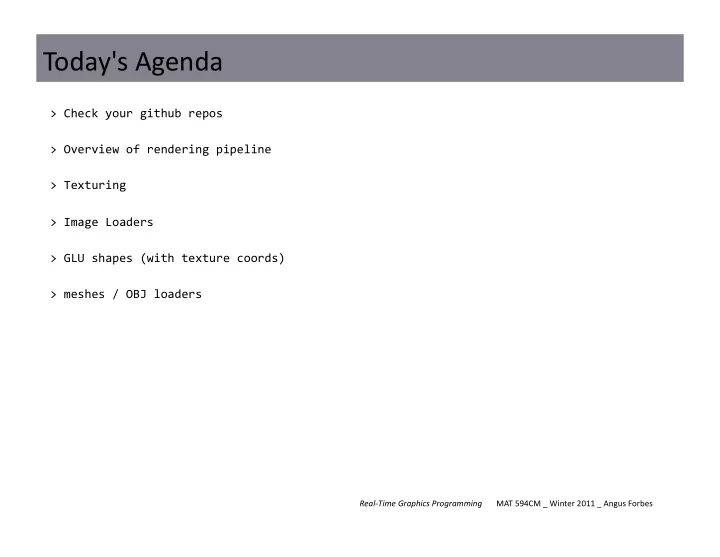
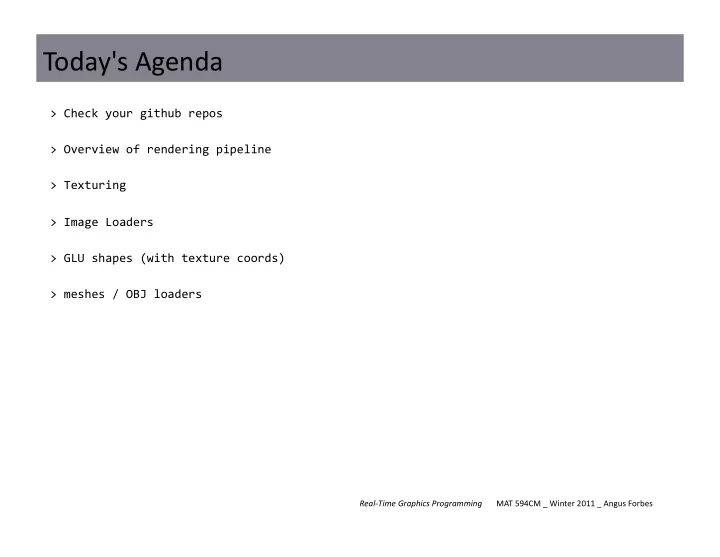
Today's ¡Agenda ¡ > ¡Check ¡your ¡github ¡repos ¡ > ¡Overview ¡of ¡rendering ¡pipeline ¡ > ¡Texturing ¡ ¡ > ¡Image ¡Loaders ¡ > ¡GLU ¡shapes ¡(with ¡texture ¡coords) ¡ > ¡meshes ¡/ ¡OBJ ¡loaders ¡ Real-‑Time ¡Graphics ¡Programming ¡ ¡ ¡ ¡ ¡ ¡ ¡ MAT ¡594CM ¡_ ¡Winter ¡2011 ¡_ ¡Angus ¡Forbes ¡
Rendering ¡Pipeline ¡ practically... ¡ 1. ¡calculate ¡PROJECTION ¡matrix ¡(the ¡lens ¡of ¡your ¡camera) ¡ 2. ¡calculate ¡MODELVIEW ¡matrix ¡(positions ¡the ¡drawing ¡"cursor") ¡ 3. ¡set-‑up ¡LIGHTING ¡ 4. ¡set-‑up ¡MATERIALS ¡ 5. ¡bind ¡TEXTURES ¡ 6. ¡send ¡information ¡to ¡the ¡graphics ¡card ¡: ¡ ¡for ¡each ¡vertex, ¡you ¡can ¡send ¡a ¡color, ¡a ¡normal, ¡and ¡a ¡texture ¡coordinate ¡ ¡glTexCoord2f(u, ¡v); ¡//between ¡0f ¡and ¡1f, ¡used ¡for ¡TEXTURING ¡ ¡glNormal3f(x, ¡y, ¡z); ¡//used ¡for ¡LIGHTING ¡CALCULATIONS ¡ ¡glColor3f(r, ¡g, ¡b); ¡//between ¡0f ¡and ¡1f ¡ ¡glVertex3f(x, ¡y, ¡z); ¡ ¡ Real-‑Time ¡Graphics ¡Programming ¡ ¡ ¡ ¡ ¡ ¡ ¡ MAT ¡594CM ¡_ ¡Winter ¡2011 ¡_ ¡Angus ¡Forbes ¡
Textures ¡ Texturing ¡allows ¡you ¡to ¡place ¡images ¡on ¡top ¡of ¡your ¡geometry. ¡ The ¡general ¡idea ¡has ¡the ¡following ¡steps: ¡ A. ¡loading ¡and ¡initializing ¡the ¡texture ¡ 1) ¡load ¡an ¡image ¡file ¡(jpg, ¡bmp, ¡png, ¡etc) ¡into ¡your ¡program ¡ 2) ¡generate ¡space ¡for ¡this ¡texture ¡and ¡give ¡that ¡space ¡an ¡ID ¡ 3) ¡bind ¡that ¡texture ¡to ¡the ¡GL ¡context ¡ 4) ¡set ¡parameters ¡for ¡the ¡texture ¡ 5) ¡load ¡the ¡image ¡into ¡the ¡texture ¡ B. ¡using ¡the ¡texture ¡(within ¡your ¡display ¡loop) ¡ 1) ¡enable ¡texturing ¡ 2) ¡bind ¡the ¡pre-‑loaded ¡texture ¡to ¡the ¡GL ¡context ¡ 3) ¡begin ¡drawing ¡geometry ¡ for ¡each ¡primitive: ¡ ¡ ¡4) ¡pass ¡in ¡texture ¡coordinates ¡ ¡5) ¡pass ¡in ¡vertices ¡ 6) ¡stop ¡drawing ¡geometry ¡ 7) ¡disable ¡texturing ¡ ¡ ¡ ¡ Real-‑Time ¡Graphics ¡Programming ¡ ¡ ¡ ¡ ¡ ¡ ¡ MAT ¡594CM ¡_ ¡Winter ¡2011 ¡_ ¡Angus ¡Forbes ¡
Textures ¡ This ¡is ¡a ¡lot ¡of ¡steps... ¡many ¡platforms ¡(JOGL, ¡P5, ¡OF) ¡simplify ¡the ¡steps ¡for ¡you. ¡ ¡ If ¡you ¡are ¡using ¡GLUT ¡there ¡are ¡some ¡good ¡utility ¡libraries ¡that ¡handle ¡loading ¡images ¡ for ¡you ¡(SOIL, ¡DevIL, ¡libpng, ¡etc). ¡ Once ¡you've ¡loaded ¡the ¡image ¡into ¡the ¡texture, ¡it's ¡sent ¡directly ¡to ¡the ¡graphics ¡card, ¡ and ¡using ¡it ¡thereafter ¡is ¡extremely ¡fast. ¡So ¡in ¡general, ¡textures ¡are ¡loaded ¡in ¡the ¡ initialization ¡phase ¡of ¡your ¡application, ¡but ¡then ¡used ¡within ¡the ¡display ¡loop. ¡ Without ¡going ¡into ¡too ¡many ¡details, ¡here ¡are ¡commands ¡for ¡loading ¡your ¡image ¡into ¡a ¡ texture: ¡ Real-‑Time ¡Graphics ¡Programming ¡ ¡ ¡ ¡ ¡ ¡ ¡ MAT ¡594CM ¡_ ¡Winter ¡2011 ¡_ ¡Angus ¡Forbes ¡
Textures ¡ //load ¡an ¡image... ¡ img ¡= ¡... ¡(see ¡NeHe ¡site ¡for ¡an ¡.bmp ¡example, ¡or ¡libpng ¡for ¡.png, ¡etc) ¡ //create ¡space ¡for ¡one ¡texture, ¡which ¡can ¡be ¡referred ¡to ¡by ¡the ¡int ¡texID ¡ int ¡texID; ¡ glGenTextures(1, ¡&texID); ¡ ¡ //bind ¡the ¡(empty) ¡texture ¡to ¡the ¡GL ¡context ¡ glBindTexture(GL_TEXTURE_2D, ¡texID); ¡ //define ¡what ¡happens ¡if ¡we ¡go ¡beyond ¡the ¡bounds ¡of ¡our ¡texture ¡ glTexParameteri(GL_TEXTURE_2D, ¡GL_TEXTURE_WRAP_S, ¡GL_REPEAT); ¡ glTexParameteri(GL_TEXTURE_2D, ¡GL_TEXTURE_WRAP_T, ¡GL_REPEAT); ¡ //define ¡the ¡filtering ¡-‑-‑ ¡what ¡happens ¡if ¡the ¡geometry ¡is ¡bigger/smaller ¡than ¡the ¡img ¡ glTexParameteri(GL_TEXTURE_2D, ¡GL_TEXTURE_MIN_FILTER, ¡GL_LINEAR); ¡ glTexParameteri(GL_TEXTURE_2D, ¡GL_TEXTURE_MAX_FILTER, ¡GL_LINEAR); ¡ //load ¡the ¡image ¡into ¡the ¡texture ¡ glTexImage2D(GL_TEXTURE_2D, ¡0, ¡GL_RGBA, ¡imgW, ¡imgH, ¡0, ¡GL_RGBA, ¡GL_UNSIGNED_BYTE, ¡img); ¡ Real-‑Time ¡Graphics ¡Programming ¡ ¡ ¡ ¡ ¡ ¡ ¡ MAT ¡594CM ¡_ ¡Winter ¡2011 ¡_ ¡Angus ¡Forbes ¡
Image ¡Loaders ¡ There ¡are ¡various ¡helper ¡libraries ¡for ¡loading ¡in ¡images ¡into ¡a ¡byte ¡array, ¡or ¡directly ¡ into ¡an ¡OpenGL ¡texture. ¡A ¡simple ¡cross-‑platform ¡that ¡supports ¡jpegs, ¡pngs, ¡etc, ¡is ¡ called ¡SOIL ¡("simple ¡opengl ¡image ¡loader"): ¡ ¡http://www.lonesock.net/soil.html ¡ > ¡cd ¡wherever_you_put_the_soil_directory/projects/makefile ¡ ¡ > ¡mkdir ¡obj ¡ ¡ open ¡up ¡the ¡makefile ¡and ¡replace ¡the ¡line ¡starting ¡with ¡"CXXFLAGS" ¡so ¡that ¡it ¡indicates ¡ the ¡64 ¡bit ¡architecture: ¡ CXXFLAGS ¡= ¡-‑arch ¡i386 ¡-‑arch ¡x86_64 ¡-‑O2 ¡-‑s ¡-‑Wall ¡ > ¡make ¡ > ¡sudo ¡make ¡install ¡ Now ¡you ¡can ¡use ¡the ¡SOIL ¡library ¡for ¡opengl ¡like ¡so: ¡ > ¡gcc ¡-‑lSOIL ¡-‑framework ¡GLUT ¡-‑framework ¡OpenGL ¡-‑framework ¡Cocoa ¡main.c ¡-‑o ¡main ¡; ¡./main ¡ Real-‑Time ¡Graphics ¡Programming ¡ ¡ ¡ ¡ ¡ ¡ ¡ MAT ¡594CM ¡_ ¡Winter ¡2011 ¡_ ¡Angus ¡Forbes ¡
Image ¡Loaders ¡ Example, ¡call ¡this ¡function ¡after ¡the ¡GL ¡context ¡is ¡created ¡and ¡before ¡the ¡main ¡loop: ¡ ¡ GLuint ¡texID; ¡//id ¡for ¡the ¡texture ¡ void ¡loadTextures() ¡{ ¡ ¡ ¡ ¡texID ¡= ¡SOIL_load_OGL_texture ¡( ¡ ¡ ¡ ¡ ¡ ¡"your_image_file.jpg", ¡ ¡ ¡ ¡ ¡ ¡SOIL_LOAD_AUTO, ¡ ¡ ¡ ¡ ¡ ¡SOIL_CREATE_NEW_ID, ¡ ¡ ¡ ¡ ¡ ¡SOIL_FLAG_MIPMAPS ¡| ¡SOIL_FLAG_INVERT_Y ¡ ¡ ¡ ¡ ¡); ¡ ¡ ¡/* ¡check ¡for ¡an ¡error ¡during ¡the ¡load ¡process ¡*/ ¡ ¡ ¡ if( ¡0 ¡== ¡texID ¡) ¡{ ¡ ¡ ¡ ¡ ¡printf( ¡"SOIL ¡loading ¡error: ¡'%s'\n", ¡SOIL_last_result() ¡); ¡ ¡ ¡} ¡ } ¡ Real-‑Time ¡Graphics ¡Programming ¡ ¡ ¡ ¡ ¡ ¡ ¡ MAT ¡594CM ¡_ ¡Winter ¡2011 ¡_ ¡Angus ¡Forbes ¡
Textures ¡ And ¡here ¡are ¡the ¡commands ¡for ¡applying ¡the ¡texture ¡to ¡geometry: ¡ //turn ¡on ¡texturing ¡ glEnable(GL_TEXTURE_2D); ¡ //bind ¡the ¡(empty) ¡texture ¡to ¡the ¡GL ¡context ¡ glBindTexture(GL_TEXTURE_2D, ¡texID); ¡ //draw ¡the ¡geometry, ¡indicating ¡the ¡texture ¡coordinates ¡ glBegin(GL_QUADS); ¡ glTexCoord2f(0.0, ¡0.0); ¡ glVertex3f(-‑1.0, ¡-‑1.0, ¡0.0); ¡ glTexCoord2f(1.0, ¡0.0); ¡ glVertex3f(1.0, ¡-‑1.0, ¡0.0); ¡ glTexCoord2f(1.0, ¡1.0); ¡ glVertex3f(1.0, ¡1.0, ¡0.0); ¡ glTexCoord2f(0.0, ¡1.0); ¡ glVertex3f(-‑1.0, ¡1.0, ¡0.0); ¡ glEnd(); ¡ //turn ¡off ¡texturing ¡ glDisable(GL_TEXTURE_2D); ¡ Real-‑Time ¡Graphics ¡Programming ¡ ¡ ¡ ¡ ¡ ¡ ¡ MAT ¡594CM ¡_ ¡Winter ¡2011 ¡_ ¡Angus ¡Forbes ¡
Recommend
More recommend