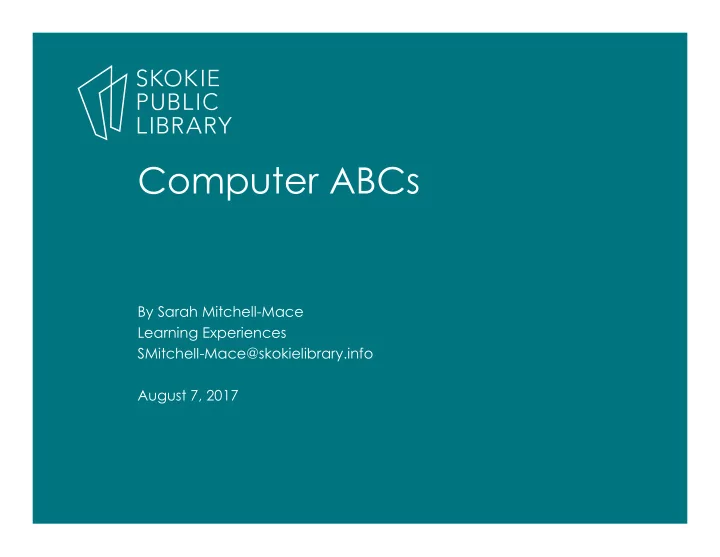
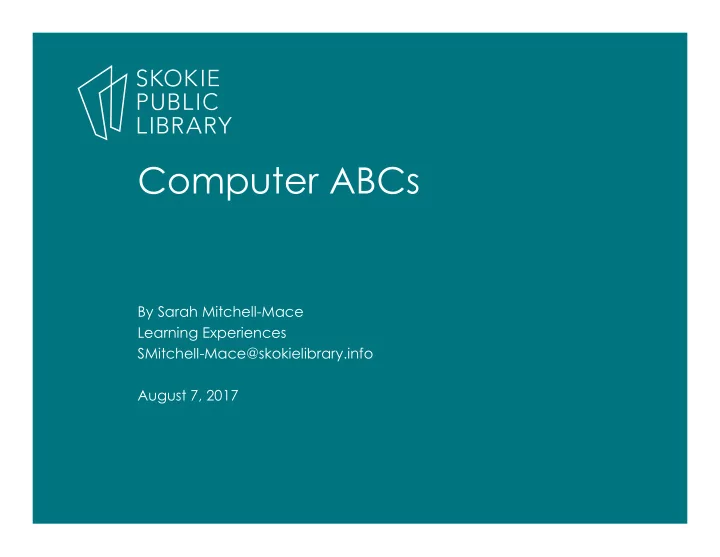
Computer ABCs By Sarah Mitchell-Mace Learning Experiences SMitchell-Mace@skokielibrary.info August 7, 2017
What we’ll cover • Computer vs Laptop - equipment • Mouse • Computer Desktop • Any Questions
Computer System Unit Monitor Aka: CPU (Central Processing Unit) Computer Tower Keyboard Mouse
Monitor Trackpad (acts as Keyboard mouse) CPU
Any questions?
Don’t be sacred of the mouse!
The mouse is an input device • that allows you to interact with the computer. Clicking a button on the mouse • sends a signal to the computer to trigger an action
Scrolling wheel Left button Right button The left and right buttons are used for clicking • The scroll wheel is used for scrolling up and down long pages •
Laptop touchpad or trackpad
What does it mean to…..? • Click • Single-Click • Double-Click • Right- Click • Hold • Drag • Hover
Any questions?
Your Desktop
Your Desktop Icons Shortcuts Start button (start menu) Taskbar
Your Desktop – Start Menu
Practice time! • http://pbclibrary.org/mousing/mousercise.htm
Any questions?
Resources: • http://pbclibrary.org/mousing/mousercise.htm • 1:1 sessions at the library • Teen Tech drop in
Thank You Want a copy of this presentation? Visit www.skokielibrary.info/handouts where this presentation will be available for 60 days.
Recommend
More recommend