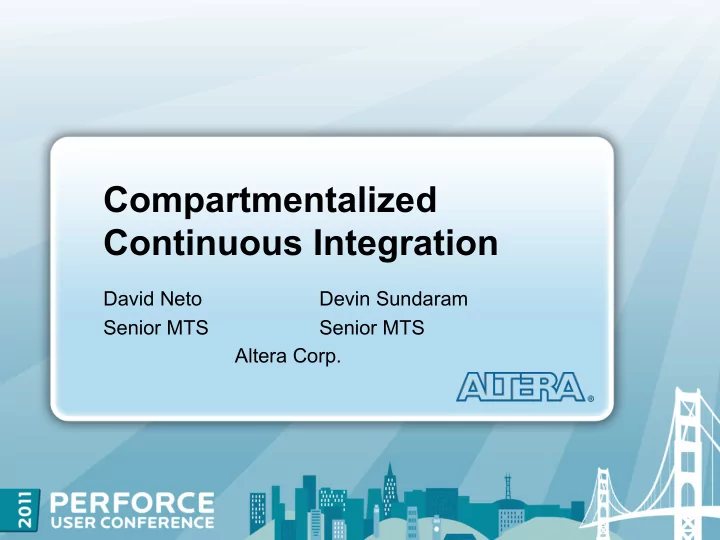
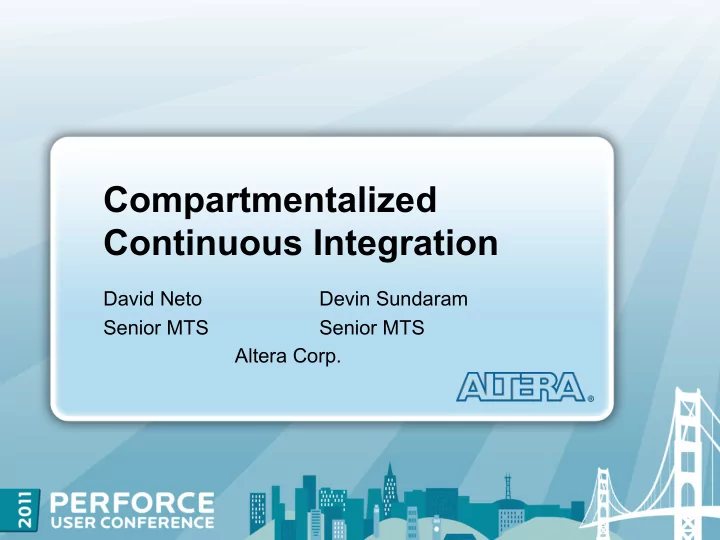
Compartmentalized Continuous Integration David Neto Devin Sundaram Senior MTS Senior MTS Altera Corp.
THAT SPECIAL THING 2000 That special thing … 2007 p4 vs. svn 2009 Collaboration++
THREE TAKEAWAYS • Continuous Integration is tough with a complex build • Compartmentalize = Classify + filter the change going into your integration build • Track your own metadata for a codeline – With triggers and a second Perforce repository
Continuous Integration
BROADCAST FEATURES / BUGFIX
FIND AND FIX DEFECTS EARLY Release date Defect cost Risk to fix Time
SYSTEMS FAIL AT THE SEAMS No substitute for end-to-end test
INTEGRATION BUILD IS YOUR PRODUCT • Integration build = put all pieces together • It’s what you deliver. Everything else is just pretend. • Communicate functionality across your team – Broadcast new feature / bugfix • Complex systems fail at the seams – Feedback for developers
CONTINUOUS INTEGRATION • Make an Integration Build as often as possible • It’s the heartbeat of your project
SHAPES ALL PROCESS AND INFRASTUCTURE • Supporting practices [Fowler]: – Maintain a code repository – Automate the build – Make the build self-testing – Commit as often as possible – Every commit to mainline should be built – Keep the build fast – Test in a clone of production environment – Make it easy to get latest deliverables – Everyone can see result of latest build – Automate deployment
ALTERA’S SOFTWARE BUILD • Altera makes Field Programmable Gate Arrays (FPGA) – Programming = Rewiring – 3.9 billion transistors! • Altera Complete Design Suite (ACDS) = Development tools • ACDS Build: – 255K source files, 45GB – ~400 developers, 5 locations worldwide – 14 hour build , multiprocessor, multiplatform – Hundreds of source changes per day
MULTI LAYER SYSTEM CHALLENGE • Long time to build Device data • Rapid development within and across layers – E.g. Roll out new device family – E.g. DDR memory interface support crosses 5 layers Domain specific IP cores System integration tools Debug and analysis Low level compiler Physical models: logic, timing, power Device data
TOO MANY CHANGES à à BUILD RISK • Probability of a clean build drops quickly with number of new changes Probability of a clean build 1 0.9 37% 0.8 0.7 13% 0.6 99% per change 0.5 reliability 0.4 0.3 95% per change 0.2 reliability 0.1 0 1 11 21 31 41 51 61 71 81 91 101 111 121 131 141 151 161 171 181 191 201 Number of changes • When it breaks, hard to tell whose fault
STALE BASELINE à à COMPOUNDED RISK • The longer you go without an integration build, the higher the risk – Blind to recent data, API, code • Skip too many heartbeats à PROJECT DIES
SOLUTION: COMPARTMENTALIZATION • Must keep integration build stable • Limit the damage to the whole by separating the parts • But how?
Compartmentalization: Previous approaches
STAGED BUILDS [Fowler] • Full build = pipeline of smaller builds • Most developers work with output of earlier stage • In our case: Too slow – Device data build = 4 hours – Most layers built later: need device info • Verdict: Does not solve our problem
INCREMENTAL REBUILD BOT • Each change automatically built on latest stable base + changes since stable base – Tell developer if it passed or broke the bot • Tricky policy: – If a new change breaks the bot: Keep or Eject? • In our case: – Can’t rely on perfect dependencies – Device change à full integration build – Apparent developer reliability improves • Verdict: We use it, but does not solve whole problem
MULTIPLE CODELINES: Strategy • Partition active work into different codelines • Qualify separately, with module build • Frequently integrate “main” à private • Occasionally integrate private à “main” Private1 Main Private2
MULTIPLE CODELINES: Variations • Development codelines [Wingerd] • Microsoft’s Virtual Build Labs [Maraia] • Inside/Outside codelines, Remote development lines, Change Propagation Queues, … [Appleton et. al.] • Virtual Codelines (one codeline + just-in-time branching) [Appleton et.al.]
MULTIPLE CODELINES: Issues • Integration is manual – Requires superhero to integrate. Painful. – Manual implies infrequent. Delays integration. Private1 Main Private2 Painful?! • Hard / impossible to develop a change across components
MULTIPLE CODELINES: Verdict • Ok if perfect modularity • Manual • Infrequent • Inflexible: Can’t develop across components • “Occasional” integration, not Continuous! “ 90% of SCM "process" is enforcing codeline promotion to compensate for the lack of a mainline ” -- Wingerd
Compartmentalization: Altera’s solution
REQUIREMENTS • One codeline • No client customization: Server side only • Transparent to most users, most of the time • Support ad hoc cross-component development • Automatic: Hands off operation
GATEKEEPER STRATEGY • Limit the amount of untested code accepted into the integration build • All code is guilty until proven innocent • Integration build uses only innocent (verified) code* • Each file revision in one of two integration states : Fresh Verified • Upgrade from Fresh to Verified when used in a successful Gatekeeper build *Some exceptions
COMPARTMENTALIZE = CLASSIFY + FILTER Classify Gatekeepers into Domains Integration
CLASSIFICATION: ZONES, DOMAINS • Classify each submitted change into a domain • Site = Dev location that makes an integration build • Zone = named set of depot paths – One zone for each major component – Zone can be “site specific” • When lots of activity in that zone, and want to protect a site from bad changes from other sites • Domains = – Zone – { Zone:Site | for each Site, each site-specific Zone } – COMBO • If a change touches files in more than one Zone
GATEKEEPER RESPONSIBILITY • Each Gatekeeper is responsible for a Domain – Validates Fresh changes in that Domain • Run part or all of the build – Uses Fresh revisions from its own Domain – Verified code otherwise • If ok, update integration state: foo.c #1 #2 #3 #4 #5 foo.c #1 #2 #3 #4 #5
EXAMPLE GATEKEEPER N Gatekeeper N + 1 Runs part of the build, on top of previous full build. Responsible for one domain, uses verified source from two others. Integration Integration
OTHER GATEKEEPER: SPREAD + LIMIT RISK N Gatekeeper N + 1 In general, limited amount of Fresh change going into any one build. Climb the reliability curve! Integration Integration
GATEKEEPER CAN RUN WHOLE BUILD Gatekeeper N + 1 But responsible for just one domain. COMBO builds do this Integration
EXCLUSION RULE • Should avoid “broken by construction” gatekeepers • Rule: Each file may have fresh revisions from at most one domain – Conflicts from: Site-specific zones; COMBO • Allow many fresh revisions from same domain – Enable rapid development #3 #4 #5 foo.c #1 #2 A A A #3 #4 #5 foo.c #1 #2 A A B
E.g. Alice (site TO) submits foo.c, foo.h q:SJ q:TO Gatekeeper Gatekeeper Alice changed uses uses param type #5 #5 #4 foo.c #4 q:TO q:TO #2 #2 foo.h #1 #1 q:TO q:TO Zone “q” is site-specific TO, SJ are sites
Bob (site SJ) develops update to foo.c … Bob does not know about Alice’s change #5? foo.c #4 q:SJ foo.h #1
Bob resolves to Alice’s change #5 #6? foo.c #4 q:TO q:SJ #2 foo.h #1 q:TO
What if we allow Bob to submit? q:SJ Gatekeeper uses #5 #6 #6 foo.c #4 q:TO q:SJ q:SJ Sees only half of Alice’s change! #2 foo.h #1 #1 q:TO BROKEN BY CONSTRUCTION
Exclusion Rule avoids broken-by-construction Exclusion rule detects #5 #6 #6? foo.c #4 this conflict, q:TO q:SJ q:SJ Rejects Bob’s change #2 foo.h #1 q:TO
Bob waits until Alice’s change is verified #6 #6 Now Bob’s change is foo.c #4 #5 q:SJ q:TO accepted foo.h #1 #2
NOMADIC OWNERSHIP • Exclusion Rule creates temporary “ownership” of a file – Delays updates destined to other domains – Especially within site-specific zones • Sometimes annoying – Willing to pay the price – Better than the alternatives! • Minimized by refactoring: break up files • But it’s flexible and automatic – Temporary ownership migrates according to update patterns
SOMETIMES BYPASS GATEKEEPERS • Rare, long build time – E.g. COMBO • Site-protected, long build time • Acceptable integration risk
TURN OFF GATEKEEPERS • Late in release cycle – Development has slowed – Each change carefully reviewed • Low integration risk • Avoid annoyance of Exclusion Rule
Mechanics
INTEGRATION STATUS TRACKING: WHAT • For each file revision keep: – State: Fresh, or Verified – Domain – User, change#, depot path • Store in log-structured control file • But only need this for recent revisions – Only Fresh revisions can conflict – Each revision eventually Verified – Need only from oldest Fresh until #head • Purge older records
Recommend
More recommend