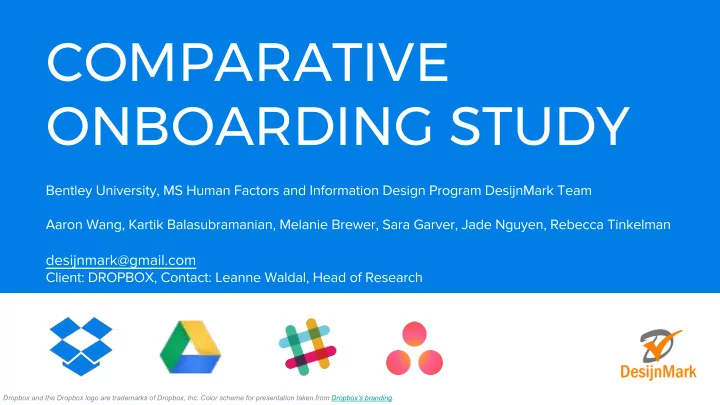
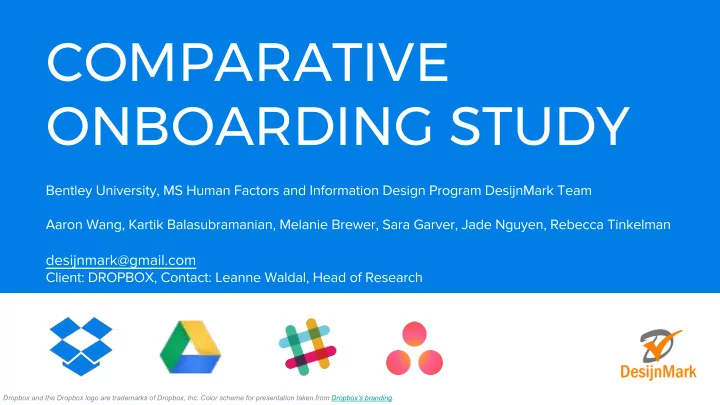
COMPARATIVE ONBOARDING STUDY Dropbox and the Dropbox logo are trademarks of Dropbox, Inc. Color scheme for presentation taken from Dropbox’s branding.
Agenda ● ● ● ● ●
Background/ Methods
Research Goals ● ● ● ●
Onboarding Heuristics ● ● ● ● ● Inspired by Hulick, S. (2014). The Elements of User Onboarding.
Design of Study ● ○ ○ ● ● ● ●
Methods: Participant Recruitment ● ● ● ●
Methods: Tasks & Analysis ○ ○ ○ ○
Limitations of Study ● ○ ○ ○ ● ○ ○ ○ ● ○ ○ ● ○ ○ ○
Methods: Severity Scale P Positive finding : This approach is recommendable and should be preserved. Minor problem: Caused participants to hesitate for a few seconds. Causes site’s M offerings to be less effective than intended. S Serious problem: Interrupts participants in their use of the website, but eventually they were able to continue. Caused occasional “catastrophes.” Critical problem: Caused frequent “catastrophes.” A catastrophe is a situation in where the C website “wins” over the user, i.e. a situation where the participant cannot solve a reasonable task or where the website annoys the participant, and participant may leave site. G Good idea: A suggestion from a test participant that could lead to a significant improvement of the user experience.
FINDINGS
High Level Summary of App Experiences ● ● ● ● ● ● ● ● ● ● ● ● ● ● ● ● 12
Onboarding Workflow
Findings Reported ● ● ● ●
SUS RESULTS
Dropbox System Usability Scale (SUS) Score
Dropbox vs. Comparative Apps SUS Score
1. Homepage
Homepage Communicates Value Proposition P & Creates Strong Impression of Ease-of-Use
Call to Action is Effective P
Below Fold Content is Missed 50% of Time M on Small Screens
Dropbox: Low Color, Low Energy First Impression M
Asana and Slack Appeal to Visual Learners P with Video
Recommendation: Consider Incorporating G Video on Dropbox Homepage
2. Account Creation
Sign-up Form: Simple and Easy to Locate P
Google Drive: Complicated Sign-Up
Download Desktop App: Interrupts Flow & S Introduces Doubt
Download Status Is Unclear S
Drive & Slack Offer Download After Onboarding P ● ● ●
Google Drive: Clean Button & Nice Animation P 31
3a. First Use & Learning
Help Page is Well Organized P
Mastery Panel was Ignored and Misunderstood S ● ●
Main Purpose of Panel Not Achieved S ● ● ●
Get to Know Dropbox Mockup Before ● ● ● ● ● After-Mockup ● ● ● ● ●
Get Started with Dropbox File M ● ●
P Tutorial Video after Signing In ● ● ● ● ○ ○
Asana & Slack: Highlighted Tooltips P
P Slack: Slackbot Interaction
3b. Basic Functions
Store a Document P
Share a Document P
Email Verification Interrupts Flow S
Asana: Page Directs Users to Verify Email P
Share a Document M
Essential Functional Buttons are Hard to Find S
Communication of Value Proposition P ● ● ●
Accessibility Analysis
Accessibility Analysis ● ● ● ●
Accessibility C
Accessibility C
Accessibility C 3 1 2 3 1 2
Accessibility ● ● ● ● ● ● ● ●
Accessibility
Summary & Next Steps
Global Findings ● ● ● ● ● ○ ○
Global Findings (cont’d) ● ● ● ● ● ● ●
Where Dropbox Should Focus ● ● ● ● ● ● ● ● ●
Where Dropbox Should Focus (cont’d) ● ● ● ● ● ●
Taking Inspiration from Paper 1 4 2 3
Next Steps ● ○ ○ ● ○ ● ●
Thank you. Any questions? Dropbox and the Dropbox logo are trademarks of Dropbox, Inc. Color scheme for presentation taken from Dropbox’s branding.
Appendices
Appendix A: Master ER Findings https://www.dropbox.com/s/dx4vg3tkb0u8npj/AppendixA_MasterFindingList.xlsx?dl=0
Appendix B: Master Usability Findings https://www.dropbox.com/s/6ffh8oql3pnbl6k/Master%20findings_Usability%20Testing.x lsx?dl=0
Appendix C: Participant Profile Information
Appendix D: Tech Savviness Evaluation
Appendix E: Participant Videos
Appendix F: Positive SUS Questions
Recommend
More recommend