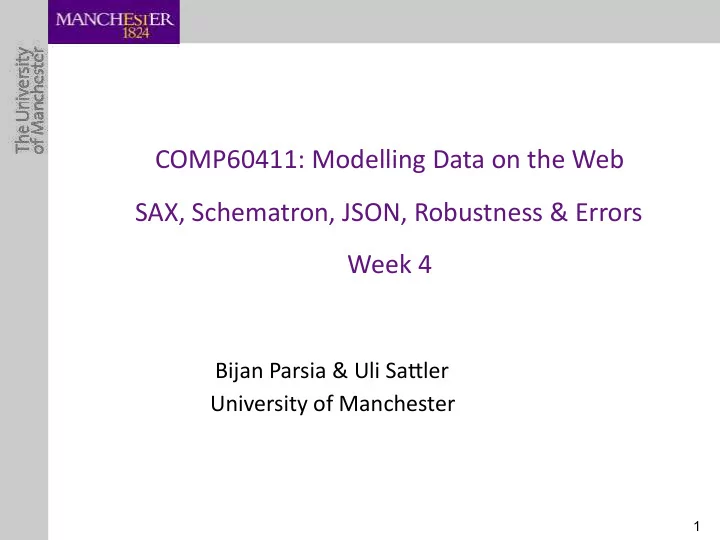
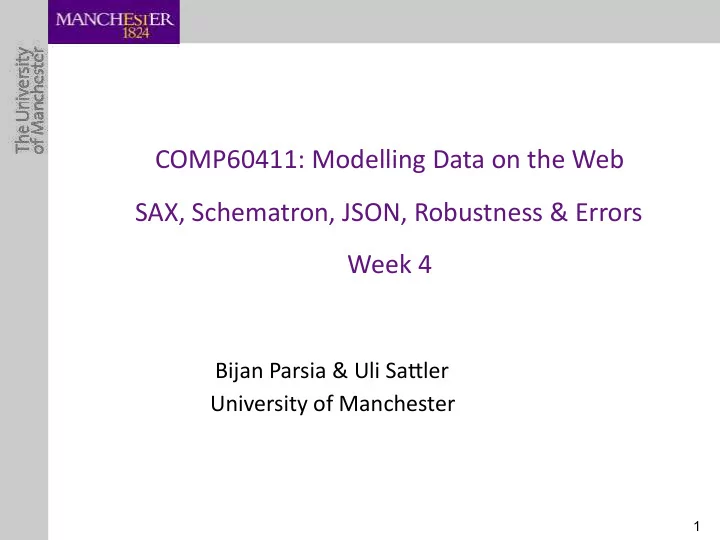
COMP60411: Modelling Data on the Web SAX, Schematron, JSON, Robustness & Errors Week 4 Bijan Parsia & Uli SaJler University of Manchester � 1
SE2 General Feedback • use a good spell & grammar checker • answer the quesUon – ask if you don’t understand it – TAs in labs 15:00-16:00 Mondays - Thursdays – we are there on a regular basis • many confused “being valid” with “validate” [ … ] a situation that does not require input documents to be valid (against a DTD or a RelaxNG schema, etc.) but instead merely well-formed. • read the feedback carefully (check the rubric!) • read the model answer (“correct answer”) carefully � 2
SE2 Confusions around Schemas please join kahoot.it � 3
Being valid wrt a schema in some schema language One even called XML Schema XSD schema RelaxNG schema Doc satisfies is (not) valid wrt t r w some/all d i constraints l a v described in ) t o n ( s i XML document � 4
Validating a document against a schema in some schema language Input/Output Generic tools Your code RelaxNG schema RelaxNG Schema-aware parser Standard API your application XML document eg. DOM or Sax Serializer XSD schema XML Schema -aware parser Standard API your application XML document eg. DOM or Sax Serializer � 5
SE2 General Feedback: applicaUons using XML Example applica+ons that generate or consume XML documents • our ficUonal cartoon web site (Dilbert!) – submit new cartoon incl XML document describing it – search for cartoons • an arithmeUc learning web site (see CW2 and CW1) • a real learning site: Blackboard uses XML-based formats to exchange informaUon from your web browser to BB server – student enrolment, coursework, marks & feedback, … • RSS feeds: XML A Web & – hand-crad your own RSS channel or Web via http Application – build it automaUcally from other sources Browser Server HTML, XML • the school’s NewsAgent does this – use a publisher with built-in feeds like Wordpress � 6
SE2 General Feedback: applicaUons using XML • Another (AJAX) view: � 7
A Taxonomy of Learning Your MSc/PhD Project Reflecting on your Experience, Answering SEx Analyze Modelling, Programming, Answering Mx, CWx Reading, Writing Glossaries Answering Qx � 8
Test Your Vocabulary! please join kahoot.it � 9
Today • SAX - alternaUve to DOM - an API to work with XML documents - parse & serialise • Schematron - alternaUve to DTDs, RelaxNG, XSD - an XPath, error-handling oriented schema language • JSON - alternaUve to XML • More on - Errors & Robustness - Self-describing & Round-tripping � 10
SAX � 11
Remember: XML APIs/manipulation mechanisms Input/Output Generic tools Your code RelaxNG schema RelaxNG Schema-aware parser Standard API your application XML document eg. DOM or SAX Serializer Input/Output Generic tools Your code XML Schema XML Schema -aware parser Standard API your application XML document eg. DOM or SAX Serializer � 12
SAX parser in brief • “SAX” is short for Simple API for XML • not a W3C standard, but “quite standard” • there is SAX and SAX2, using different names • originally only for Java, now supported by various languages • can be said to be based on a parser that is – multi-step , i.e., parses the document step-by-step – push , i.e., the parser has the control, not the application a.k.a. event-based • in contrast to DOM, – no parse tree is generated /maintained ➥ useful for large documents – it has no generic object model ➥ no objects are generated & trashed – … remember SE2: • a good “situation” for SE2 was: “we are only interested in a small chunk of the given XML document” • why would we want to build/handle whole DOM tree if we only need small sub-tree? � 13
SAX in brief • how the parser (or XML reader) is in control and the application “listens” info event handler SAX XML document parser parse start application • SAX creates a series of events based on its depth-first traversal of document <?xml version="1.0" start document encoding="UTF-8"?> start Element : mytext <mytext content=“medium”> attribute content value medium <title> start Element : title Hallo! characters: Hallo! </title> end Element : title <content> start Element : content Bye! characters: Bye! </content> end Element : content </mytext> � 14 end Element : mytext
SAX in brief • SAX parser, when started on document D, goes through D while commenting what it does • your application listens to these comments, i.e., to list of all pieces of an XML document – whilst taking notes: when it’s gone, it’s gone! • the primary interface is the ContentHandler interface – provides methods for relevant structural types in an XML document, e.g. startElement(), endElement(), characters() • we need implementations of these methods: – we can use DefaultHandler – we can create a subclass of DefaultHandler and re-use as much of it as we see fit • let’s see a trivial example of such an application...from http://www.javaworld.com/javaworld/jw-08-2000/jw-0804-sax.html?page=4 � 15
import org.xml.sax.*; public void endElement ( import org.xml.sax.helpers.*; String namespaceURI, import java.io.*; String localName, public class OurHandler extends DefaultHandler { String qName ) throws SAXException { // Override methods of the DefaultHandler System.out.println( "SAX E.: END ELEMENT[ "localName + " ]" ); // class to gain notification of SAX Events. } public void startDocument ( ) throws SAXException { System.out.println( "SAX E.: START DOCUMENT" ); public void characters ( char[] ch, int start, int length ) } throws SAXException { System.out.print( "SAX Event: CHARACTERS[ " ); public void endDocument ( ) throws SAXException { try { System.out.println( "SAX E.: END DOCUMENT" ); OutputStreamWriter outw = new OutputStreamWriter(System.out); } outw.write( ch, start,length ); outw.flush(); public void startElement ( } catch (Exception e) { String namespaceURI, e.printStackTrace(); String localName, } String qName, System.out.println( " ]" ); Attributes attr ) throws SAXException { } System.out.println( "SAX E.: START ELEMENT[ " + NS! localName + " ]" ); public static void main ( String[] argv ){ // and let's print the attributes! System.out.println( "Example1 SAX E.s:" ); for ( int i = 0; i < attr.getLength(); i++ ){ try { System.out.println( " ATTRIBUTE: " + // Create SAX 2 parser... attr.getLocalName(i) + " VALUE: " + XMLReader xr = XMLReaderFactory.createXMLReader(); attr.getValue(i) ); // Set the ContentHandler... } xr.setContentHandler( new OurHandler () ); } // Parse the file... xr.parse( new InputSource( new FileReader( ”myexample.xml" ))); }catch ( Exception e ) { e.printStackTrace(); } The parts are to be replaced } with something more sensible, e.g.: } if ( localName.equals( "FirstName" ) ) { cust.firstName = contents.toString(); ... � 16
SAX by example • when applied to <?xml version="1.0" encoding="UTF-8"?> <uli:simple xmlns:uli="www.sattler.org" date="7/7/2000" > <uli:name DoB="6/6/1988" Loc="Manchester"> Bob </uli:name> <uli:location> New York </uli:location> </uli:simple> • this program results in SAX E.: START DOCUMENT SAX E.: START ELEMENT[ simple ] ATTRIBUTE: date VALUE: 7/7/2000 SAX Event: CHARACTERS[ ] SAX E.: START ELEMENT[ name ] ATTRIBUTE: DoB VALUE: 6/6/1988 ATTRIBUTE: Loc VALUE: Manchester SAX Event: CHARACTERS[ Bob ] SAX E.: END ELEMENT[ name ] SAX Event: CHARACTERS[ ] SAX E.: START ELEMENT[ location ] SAX Event: CHARACTERS[ New York ] SAX E.: END ELEMENT[ location ] SAX Event: CHARACTERS[ ] SAX E.: END ELEMENT[ simple ] SAX E.: END DOCUMENT � 17
SAX: some pros and cons + fast: we don’t need to wait until XML document is parsed before we can start doing things + memory efficient: the parser does not keep the parse/DOM tree in memory +/-we might create our own structure anyway, so why duplicate effort?! - we cannot “jump around” in the document; it might be tricky to keep track of the document’s structure - unusual concept, so it might take some time to get used to using a SAX parser � 18
DOM and SAX -- summary • so, if you are developing an application that needs to extract information from an XML document, you have the choice: – write your own XML reader – use some other XML reader – use DOM – use SAX – use XQuery • all have pros and cons, e.g., – might be time-consuming but may result in something really efficient because it is application specific – might be less time-consuming, but is it portable? supported? re-usable? – relatively easy, but possibly memory-hungry – a bit tricky to grasp, but memory-efficient � 19
Back to Self-Describing & Different styles of schemas � 20
Recommend
More recommend
Stay informed with curated content and fresh updates.