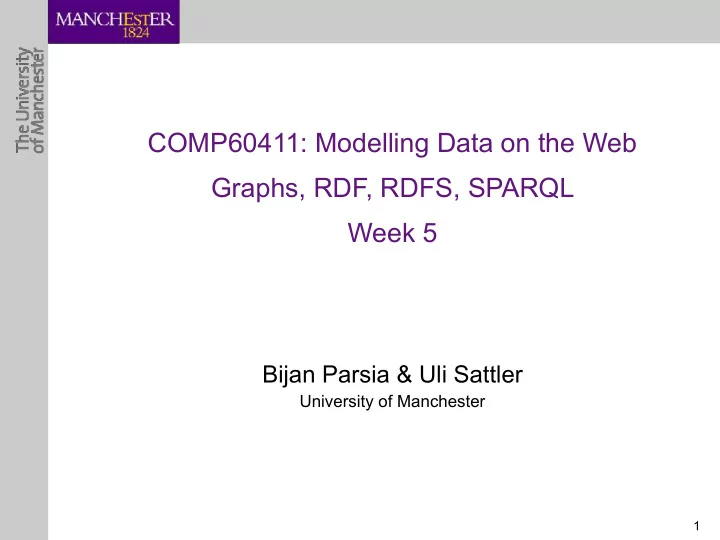
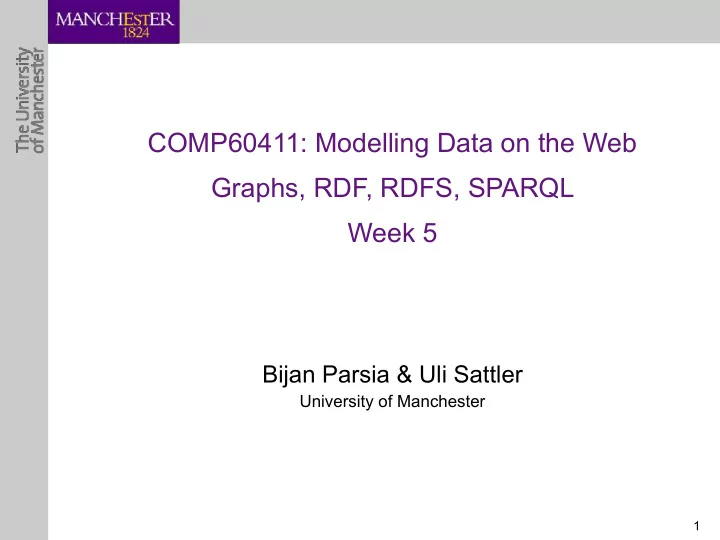
COMP60411: Modelling Data on the Web Graphs, RDF, RDFS, SPARQL Week 5 Bijan Parsia & Uli Sattler University of Manchester � 1
Feedback on SE3 In 200-300 words, explain [ … ] In particular, explain which style of query is the "most robust" in the face of such format changes. (As usual, if you are unsure whether you understand the exact meaning of a term, e.g., 'robust', you should look it up.) Wikipedia : In computer science, robustness is the ability of a computer system to cope with errors during execution. … • only few discussed robustness! – many mentioned which style requires which changes – but few discussed how that affects • likelihood of errors • which kind of errors (silent/breaking totally) • many confused format with schema – but they are different concepts! � 2
Feedback on SE3 • mostly better :) • I see clear improvements in most students! • an XPath expression is an XQuery query • some still make things up : – “X is mostly used for Y” – “X is better for efficiency than Y” – “Using X makes processing faster” – … statements like this require evidence/reference: “According to [3], X is mostly used for Y”. • consider your situations carefully: – do we need to update schema? • if yes, … • if no, … � 3
Formats for ExtRep of data (SE4) • a format (e.g., for occupancy of houses) consists of 1. a data structure formalism (csv, table, XML, JSON, … ) 2. a conceptual model, independent of [1] 3. schema(s) formalising/describing the format • documents describing (some aspects of our) design • e.g., occupancy.rnc, occupancy.sch, … 4. the set of (XML) documents conforming to a format • concrete embodiments of our design • e.g., an XML document d escribing Smiths, HighBrow, … • [2&3] the CM & schema can be • explicit/tangible or implicit • written down in a note versus ‘in our head’ or by example • formalised or unformalised • ER-Diagram, XSD versus drawing, description in English • [4] the documents are implicit
Formats for ExtRep of data (SE4) e.g., XML-based our schema S docs conforming to S all XML docs in your format � 5
Formats for ExtRep of data (SE4) • Consider 2 formats F 1 = <DS 1 , CM 1 , S 1 , D 1 > F 2 = <DS 2 , CM 2 , S 2 , D 2 > • it may be that • S 1 only captures some aspects of D 1 • S 1 is only a description in English • D 1 = D 2 but S 1 ≠ S 2 • DS 1 = DS 2 and CM 1 = CM 2 but S 1 ≠ S 2 and D 1 ≠ D 2 • … and that F 1 makes better use of DS 1 ’s features than DS 2 • When you design a format , you design each of its aspect and – how much you make explicit – how you formalise CM, S � 6
Today • General concepts: recap of – data models – pain points – formats – error handling – schemas, … • New data model & technologies: graph-based DM – RDF – RDFS, a schema language for RDF • but quite different from all other schema languages – SPARQL, a data manipulation mechanism for RDF • Retrospective session � 7
Re-cap of Data Models � 8
Recall: core concepts • We look at data models, Data Infor Level unit mati • shape: none, tables, trees, graphs, … cogniti • and data structure formalisms for the above applica tree – [tables] csv files, SQL tables adorn s nam Element – [trees] sets of feature-value pairs, XML, JSON Element Element Attribute c esp n a h ace – [graphs] RDF ot sc e tree Element well- • and schema languages for the above Element Element Attribute t com <foo:N o plex ame – [SQL tables] SQL simp <foo:N k le ame – [XML] RelaxNG, XSD, Schematron, … e charact < which er foo:Na encod – [JSON] JSON Schema bit 10011010 • and manipulation mechanisms – [SQL tables] SQL – [XML] DOM, SAX, XQuery, … – [JSON] JSON API, … � 9
Recall: core concepts • Each Data Model was motivated by – representational needs of some domain and – pain points • Fundamental Pain Points –Mismatch between the domain and the data structure • Tech-specific Pain Points –XPath Limitations • Alleviating pain It’s important to understand the – Try to squish it in – pain points & • E.g., encoding trees in SQL – trade offs • E.g., layering – Polyglot persistence • Use multiple data models � 10
Domains/applications discussed so far • People, addresses, personal data – with(out) management structure • SwissProt protein data • Cartoons • Arithmetic expressions – [CW1] easy, binary expressions with students, attempts, etc. – [CW2, CW3] nested expressions of varying parity • Horse sharing – as an example for ‘sharing’ applications – e.g., AirBnB, MoBike, ride shares � 11
1st DM: Flat File • Domain : People, addresses, personal data • in 1 (flat) csv file • Pain Points: • variable numbers of the "same" attribute • phone number • email address • … • inserting columns is painful • partial columns/NULL values aren’t great • companies have addresses – more than one! No data integrity guarantee! – and phone numbers, etc. � 12
From Flat File towards 2nd DM: Relational • Better Format • two 2 (flat) csv files • Pain Points: • sorting destroys the relationship • we used row numbers to connect the 2 files • sorting changes the row number! • hard to see the record • no longer a flat file • CSV format makes assumptions � 13
2nd DML: Relational Model for Addresses • M1 1.Design a conceptual model for this domain 2.normalise it 3.create different tables for suitable aspects of this domain 4.linked via “foreign keys” offered by relational formalism ➡ no more pain points: • this domain fits nicely our “table” relational data model (RDM) • RDM also comes with a suitable • data manipulation language for • querying SQL • sorting • inserting tuples And with • schema language data integrity guarantee! • constraining values • expressing functional/key constraints � 14
From Relational to XML (1) • Domain : People, addresses, management structure Complicated to write/ maintain queries • in relational/SQL tables • 2 Pain points: 1. (cumbersome) querying - it requires (too) many joins! 2. (nigh impossible) ensuring integrity - unbounded ‘manages’ paths require recursive queries/joins to avoid cyclic management structure Employees Management Manager ID ManageeID Employee ID Postcode City … 1234123 M16 0P2 Manchester … 1234124 1234123 1234124 M2 3OZ Manchester … 1234567 1234124 1234567 SW1 A London … 1234123 1234567 ... ... ... ... ... ... � 15
From Relational to XML (2) • Domain : Proteins • Pain points: – cumbersome: Protein Alternative Name ID • querying: too many joins! 1234123 ATP-dependent RNA helicase BRIP1 1234123 BRCA1-interacting protein C-terminal Protein Full Shor Organis ... helicase 1 ID Name t m 1234123 BRCA1-interacting Nam 1234123 Fanconi FAC Halorubr ... protein 1 anemia J um ... ... group J phage 1234567 ATP- N/A Gallus ... depend gallus / ent Chicken ... ... ... ... Protein Genes ID 1234123 BRIP1 1234123 BACH1 1234567 helicas e ... � 16
Graph-based Data Models � 17
New Domains • with new requirements: • Sociality – friend-of/knows/likes/acquainted-with/trusts/ … – works-with/colleague-of/ … – interacts-with/reacts-with/binds-to/activates/ … – student-of/fan-of/ … – cites – … – such relationships form social/professional/bio-chemical/adademic networks – we focus on social here: knows • How are they different to “manages” • How do we capture these? � 18
Draw an ER diagram of social networks involving • people • knows � 19
“Knows” in SQL - ER Diagram simple: � 20
“Knows” in SQL tables CREATE TABLE Persons CREATE TABLE knows ( ( PersonID int, Who int, LastName varchar(255), Whom int, FirstName varchar(255), FOREIGN KEY (Who) Address varchar(255), REFERENCES Persons(P_Id), City varchar(255) FOREIGN KEY (Whom) ); REFERENCES Persons(P_Id) ); not optimal - remember W1 � 21
“Knows” in SQL - Queries (1) CREATE TABLE Persons CREATE TABLE knows ( ( PersonID int, Who int, “friends of LastName varchar(255), Whom int, Bob Builder” FirstName varchar(255), FOREIGN KEY (Who) Address varchar(255), REFERENCES Persons(P_Id), City varchar(255) FOREIGN KEY (Whom) ); REFERENCES Persons(P_Id) ); How many people does Bob Builder know? SELECT COUNT(DISTINCT k.Whom) FROM Persons P, knows k WHERE ( P.PersonID = k.Who AND P.FirstName = “Bob” AND P.LastName = “Builder” ); � 22
“Knows” in SQL - Queries (2) CREATE TABLE Persons CREATE TABLE knows ( ( PersonID int, Who int, LastName varchar(255), Whom int, FirstName varchar(255), FOREIGN KEY (Who) Address varchar(255), REFERENCES Persons(P_Id), City varchar(255) FOREIGN KEY (Whom) ); REFERENCES Persons(P_Id) ); Give me the names of Bob Builder’s friends? SELECT P2.FirstName , P2.LastName FROM knows k, Persons P1, Persons P2 WHERE ( P1.FirstName = “Bob” AND P1.LastName = “Builder” AND P1.PersonID = k.Who AND P2.PersonID = k.Whom ); � 23
Recommend
More recommend