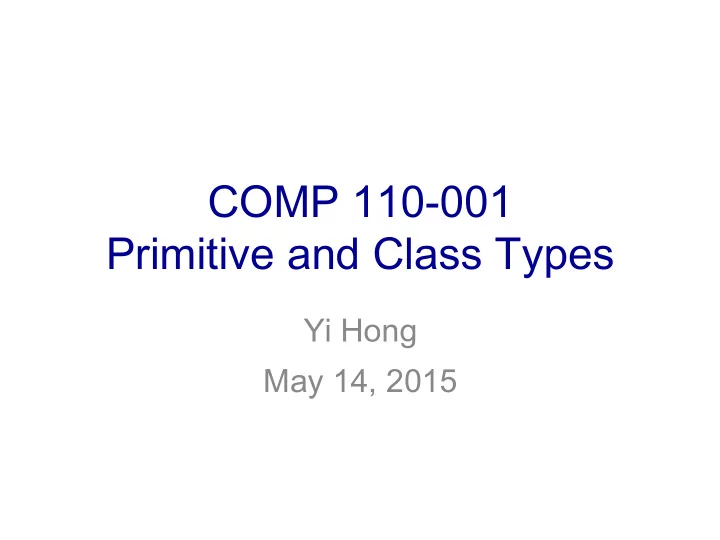
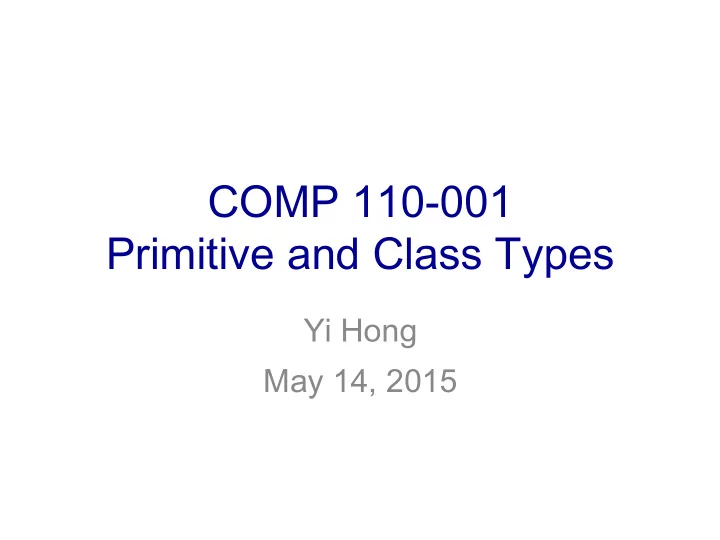
COMP 110-001 Primitive and Class Types Yi Hong May 14, 2015
Review § What are the two major parts of an object? § What is the relationship between class and object? § Design a simple class for Student § How to use a variable? 2 ¡
Today § Primitive type • Integer • Boolean • Float / Double • Character § Class type 3 ¡
Data Types § Class type: Object with both data and methods • Has the the same name as the class • Name begins with uppercase letter (recommended) • E.g.: Scanner, String, Student (user-defined) § Primitive type: indecomposable values • Name begins with lowercase letters • E.g.: int, double, char, boolean, … • See Figure 2.1, p 52 for the full list 4 ¡
Primitive Types § Integer (byte, short, int, long) • 0, -5, 10, 30 § Floating-point (float, double) • 0.5, -10.0, 12.98 § Single character (char) • A, c, %, S § Boolean (boolean) • True or false 5 ¡
bytes Integer 01000101 ¡ § byte: 1 byte, -2 7 to 2 7 -1 01000101 ¡ 01010101 ¡ § short: 2 bytes, -2 15 to 2 15 -1 11110000 ¡ § int: 4 bytes, -2 31 to 2 31 -1 11101001 ¡ § long: 8 bytes, -2 63 to 2 63 -1 00101010 ¡ 10110101 ¡ Numerical operations on 11000101 ¡ 01001101 ¡ integers return integers main memory 6 ¡
Signed Conversions § Signed binary to decimal, § Signed decimal to binary, e.g., 10111101 2 e.g., -102 102/2 = 51 rem. 0 1 0111101 Original value 51/2 = 25 rem. 1 0 1000010 Ones’ complement 25/2 = 12 rem. 1 +1 Add 1 12/2 = 6 rem. 0 0 1000011 Result: 67 6/2 = 3 rem. 0 3/2 = 1 rem. 1 The sign is 1, a negative number, so 10111101 2 = -67 10 1/2 = 0 rem. 1 1 1 0 0 1 1 0 0 1100110 : +102 1 0011010 Two’s complement 7 ¡ (ones’ complement and add 1)
Floating-point § Has a fractional part • E.g.: 5.0 • float: 4 bytes, single-precision, smaller range, lower precision • double: 8 bytes, double-precision, larger range, higher precision If you cannot decide between the types float and double, use double 8 ¡
Single Character (Unicode) § Char: 2 bytes, 0 to 2 16 -1 § Single quotes enclose a character • E.g.: ‘a’, ‘A’ • Uppercase letters and lowercase letters are different characters 9 ¡
Boolean § boolean: 1 bit, true or false § Boolean operators • && (and), || (or), ! (negation) && ¡ true ¡ false ¡ || ¡ true ¡ false ¡ ! ¡true ¡ false ¡ true ¡ true ¡ false ¡ true ¡ true ¡ true ¡ ! ¡false ¡ true ¡ false ¡ false ¡ false ¡ false ¡ true ¡ false ¡ 10 ¡
Assignment Compatibilities § Usually, we need to put values of a certain type into variables of the same type § However, in some cases, the value will automatically be converted when types are different § A value can be assigned to a variable whose type allows more precision • byte à short à int à long à float à double int age; age = 10; double length; length = age; ✓ 11 ¡
Type Casting § Changes the data type of a value from its normal type to some other type • E.g: double distance = 9.0; int points = distance; ✗ int points = (int)distance; ✓ § Syntax: (Type_Name) Expression • Note that the value is truncated, not rounded • Note: in the example, the variable distance is not changed, the assignment statement affects only the value stored in points 12 ¡
Examples of Type Casting § 3 / 2 = 1 • Integer division truncates the results § (double)3 / (double)2 = 1.5 § Try it yourself • System.out.println(3/2); • System.out.println((float)3 / (float)2); § What happens if you cast a double into int? • E.g.: what’s the output of the following statement? System.out.println((int)1.5); 13 ¡
Try It Yourself § Run code in Eclipse • See TypeCasting.java on the course website for more details 14 ¡
Arithmetic Operators § Unary operators + : Unary plus operator; indicates positive value - : Unary minus operator; negates an expression ++ : Increment operator; increments a value by 1 -- : Decrement operator; decrements a value by 1 ! : Logical complement operator; inverts the value of a boolean § Binary arithmetic operators *, /, %, +, - E.g.: rate * rate + delta 1 / (time + 3*mass) (a – 7) / (t + 9 * v) 15 ¡
% Operator § Remainder operator, or modulus operator § The % operator gets the remainder after division § An example • An integer n is even if n%2=0, odd if n%2=1 § Floating-point numbers • Java allows to use % with floating-point operands • f % d = f – d * q (q is the integer portion of f/d, and the sign of q is the same as the sign of f/d) • E.g.: -6.5 % 2.0 = -0.5, 6.5 % -2.0 = 0.5 16 ¡
Specialized Assignment Operators § Combine an arithmetic operator with the simple assignment operator (=) as a shorthand notation • E.g.: amount += 5; <--> amount = amount + 5; amount *= 25; <--> amount = amount * 25; 17 ¡
Parentheses and Precedence (I) § Expressions inside parentheses • Tell the computer which operations to perform first, second, and so forth • E.g.: (cost + tax) * discount cost + (tax * discount) 18 ¡
Parentheses and Precedence (II) § Precedence rules Highest Precedence • First: the unary operators +, -, !, ++, and -- • Second: the binary arithmetic operators *, /, % • Third: the binary arithmetic operators + and – Lowest Precedence Boolean operators: ! à && à || E.g.: !true && (false || true) || true 19 ¡
Errors in a Program § Syntax error: grammatical mistake in your program § Run-time error: an error that is detected during program execution § Logic error: a mistake in a program caused by the underlying algorithm 20 ¡
Self-Test Questions § How do you swap the values of two variables, e.g., Integer, or Floating-point? 21 ¡
Next Class § Lab 0 & 1 § Bring your laptop and textbook § To-do before the class • Review the slides of lecture 2 on creating objects and accessing objects’ methods 22 ¡
Recommend
More recommend