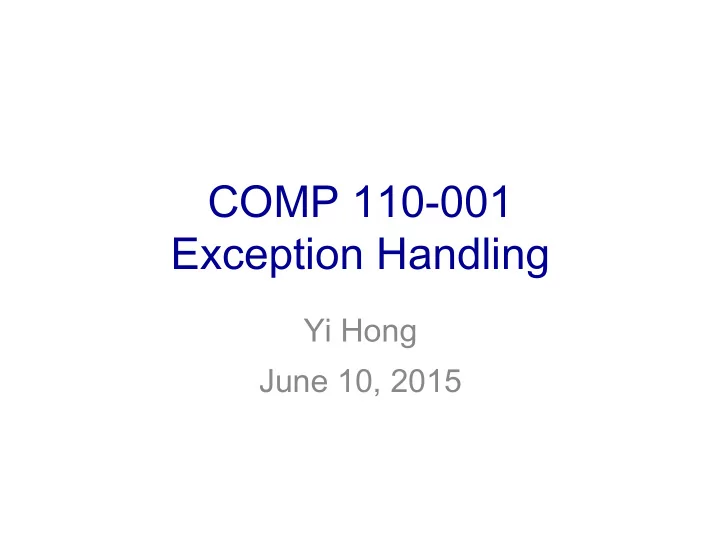
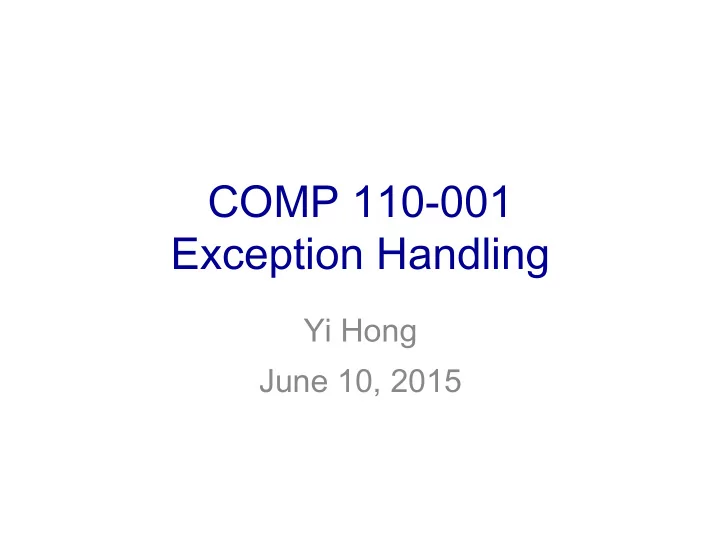
COMP 110-001 Exception Handling Yi Hong June 10, 2015
Announcement § Lab 7 is due today 2 ¡
Today § Exception Handling • Important in developing Java code. But not a major focus of this course 3 ¡
Recall Homework 2 § Homework 2: GUI Calculator If ¡the ¡user ¡try ¡to ¡divide ¡by ¡0, ¡prints ¡out ¡a ¡message ¡ 4 ¡
Recall Homework 2 § Homework 2: GUI Calculator • Each of you used an if-else statement to test whether it is a division and the second operand is 0 • If it is divided by 0, did you still do the division after you print out the message? 5 ¡
Recall Homework 2 § If you choose not to do, you have handled this case by skipping the result calculation part § If you still calculates the result, you will probably get the output like this: for ¡floa:ng-‑point ¡number ¡ If ¡two ¡numbers ¡are ¡integers, ¡the ¡program ¡terminated ¡due ¡to ¡the ¡error. ¡ 6 ¡
What Is The Right Thing To Do… § When your code detects a problem? § In program 2, we printed out a message to indicate a problem. And may choose to skip result calculation § Not so many problems for a small program. We have control of everything involved § But things quickly become messy when we want to write something slightly bigger 7 ¡
What If…. What if you are writing some classes for others to use… § What do you plan to do when your code detects some problem? § Do you print out a message? § • What if the program that uses your class runs in graphical mode? • Does the program really want some “uncontrolled” print-outs? Do you just let resulting errors terminate the program? § Sounds like a terrible idea in most cases • But if your class should do something and it is not performed properly, how • to inform the program that uses the class? E.g., a method in your class is called and is supposed to return some value. • When your code sees error, should it still return any value? • If yes, what value? 8 ¡
What If…. § You are using someone’s class for your program. § E.g., you use the classes provided by Java to read from or write to a file. § If some problems happens in reading / writing ( file not found, cannot read/write), how does your program get notified? 9 ¡
The Need of a Formal Mechanism § A formal mechanism is needed to handle “problems” § “Problems” in one class should be reported and handled differently in different programs. § This mechanism is different from return values in method-calling 10 ¡
Try-Throw-Catch § In Java, the mechanism is called “Exception Handling” • Try to execute some actions • Throw an exception: report a problem and asks for some code to handle it properly • Catch an exception: a piece of code dedicated to handle one or more specific types of problem 11 ¡
Another Implementation Using Exception Handling Try block Catch block An ¡excep:on’s ¡getMessage ¡ method ¡returns ¡a ¡descrip:on ¡of ¡ the ¡excep:on ¡ § A try bock detects an exception § A throw statement throws an exception § A catch block deals with a particular exception 12 ¡
More About Exception § If an exception occurs within a try block, the rest of the block is ignored § If no exception occurs within a try block, the catch blocks are ignored § An exception is an object of the class Exception 13 ¡
Handling Exceptions § Syntax for the try and catch statements try { Code_To_Try Possibly_Throw_An_Exception More_Code } catch ( Exception_Class_NameCatch_Block_Parameter ) { Process_Exception_Of_Type_Exception_Class_Name } Possibly_Other_Catch_Blocks § Syntax for the throw statement throw new Exception_Class_Name ( Possibly_Some_Arguments ); 14 ¡
Another Example 1 import java.util.Scanner; 2 3 public class ExceptionDemo { 4 public static void main(String[] args) { 5 Scanner scanner = new Scanner(System.in); 6 System.out.print("Enter an integer: "); 7 int number = scanner.nextInt(); If an exception occurs on this 8 line, the rest of the lines in the 9 // Display the result method are skipped and the 10 System.out.println( program is terminated. 11 "The number entered is " + number); 12 } 13 } Terminated. 15 ¡
Another Example 1 import java.util.*; 2 3 public class HandleExceptionDemo { 4 public static void main(String[] args) { 5 Scanner scanner = new Scanner(System.in); 6 boolean continueInput = true ; 7 8 do { 9 try { 10 System.out.print("Enter an integer: "); 11 int number = scanner.nextInt(); 12 If an exception occurs on this line, the rest of lines in the try block are 13 // Display the result skipped and the control is 14 System.out.println( transferred to the catch block. 15 "The number entered is " + number); 16 17 continueInput = false ; 18 } 19 catch (InputMismatchException ex) { 20 System.out.println("Try again. (" + 21 "Incorrect input: an integer is required)"); 22 scanner.nextLine(); // discard input 23 } 24 } while (continueInput); 16 ¡ 25 } 13 }
Predefined Exception Classes § Java provides several exception classes • The names are designed to be self-explanatory • E.g.: BadStringOperationException, ClassNotFoundException, IOException, NoSuchMethodException, InputMismatchException • Use the try and catch statements 17 ¡
���������������������������������������������������������������������������� An Example SampleClass object = new SampleClass(); try { <Possibly some code> object.doStuff(); //may throw IOException <Possibly some more code> } catch(IOException e) { <Code to deal with the exception, probably including the following:> System.out.println(e.getMessage()); } § If you think that continuing with program execution is infeasible after the exception occurs, use System.exit(0) to end the program in the catch block 18 ¡
Declaring Exceptions § When we want to delay handling of an exception § A method might not catch an exception that its code throws declare exception method1() { method2() throws Exception { try { if (an error occurs) { invoke method2; } catch exception throw exception throw new Exception(); catch (Exception ex) { } Process exception; } } } 19 ¡
Throwing Exceptions Example /** Set a new radius */ public void setRadius(double newRadius) throws IllegalArgumentException { if (newRadius >= 0) radius = newRadius; else throw new IllegalArgumentException( "Radius cannot be negative"); } Step ¡1: ¡add ¡throws ¡clause, ¡“throws ¡Excep:onType”, ¡in ¡the ¡ method’s ¡heading ¡ Step ¡2: ¡when ¡problem ¡occurs, ¡use ¡a ¡throw ¡statement ¡throws ¡an ¡ excep:on, ¡“throw ¡new ¡Excep:onType( ¡…. ¡); ¡” ¡ 20 ¡
The Java Exception Hierarchy ClassNotFoundException IOException ArithmeticException Exception AWTException NullPointerException RuntimeException IndexOutOfBoundsException Object Throwable Several more classes IllegalArgumentException Several more classes LinkageError VirtualMachineError Unchecked ¡ Error excep:on. ¡ AWTError Several more classes 21 ¡
Checked Exceptions vs. Unchecked Exceptions • RuntimeException, Error and their subclasses are known as unchecked exceptions • no need to be caught or declared in a throws clause of a method’s heading • All other exceptions are known as checked exceptions • must be either caught or declared in a throws clause 22 ¡
Unchecked Exceptions § In most cases, unchecked exceptions reflect programming logic errors that are not recoverable § E.g., a NullPointerException is thrown if you access an object through a reference variable before an object is assigned to it § an ArrayIndexOutOfBoundsException is thrown if you access an element outside the bounds of the array § Logic errors that should be corrected in the program, Java does not mandate you to write code to catch unchecked exceptions 23 ¡
The finally Bolck try { statements; } catch(TheException ex) { handling ex; } finally { finalStatements; } ¡ § A finally block always executes § Put cleanup code in a finally block, e.g., closing a file 24 ¡
Trace a Program Execution Suppose ¡no ¡ excep:ons ¡in ¡the ¡ statements ¡ try { statements; } catch(TheException ex) { handling ex; } finally { finalStatements; } Next statement; 25 ¡
Trace a Program Execution The ¡final ¡block ¡is ¡ always ¡executed ¡ try { statements; } catch(TheException ex) { handling ex; } finally { finalStatements; } Next statement; 26 ¡
Trace a Program Execution Next ¡statement ¡in ¡ the ¡method ¡is ¡ try { executed ¡ statements; } catch(TheException ex) { handling ex; } finally { finalStatements; } Next statement; 27 ¡
Recommend
More recommend