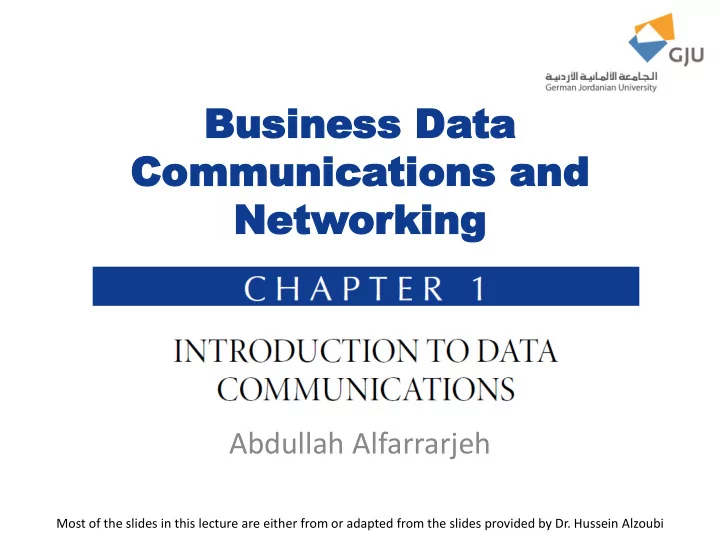
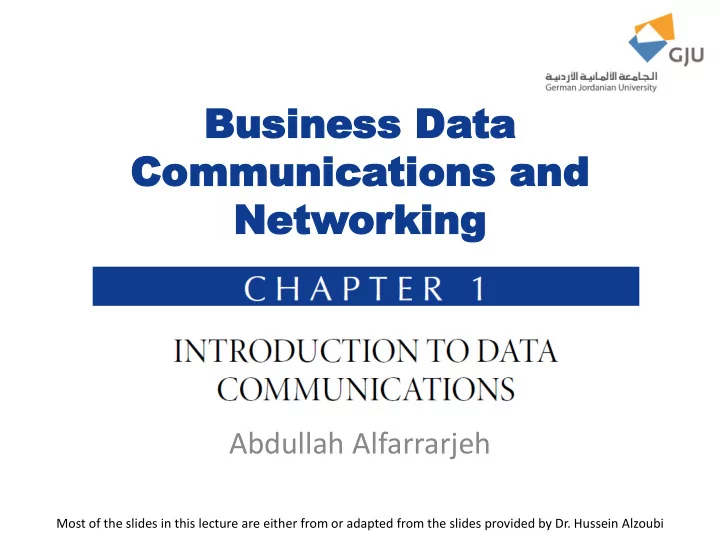
Business Da Business Data ta Commu Communica nications tions and and Netw Networ orking king Abdullah Alfarrarjeh Most of the slides in this lecture are either from or adapted from the slides provided by Dr. Hussein Alzoubi
Be aware of the applications of data communications networks Be familiar with the major components of and types of networks Understand the role of network layers Be familiar with the role of network standards Be aware of cyber security issues Be aware of three key trends in communications and networking 3/27/2020 Business Data Communications and Networks (13711) 2
▪ This book answers three fundamental questions. ▪ First, how does the Internet work? ▪ This is the focus in Chapters 1 – 5. ▪ Second, how do I design a network? ▪ This is the focus of Chapters 6 – 10. ▪ Finally, how do I manage my network to make sure it is secure, provides good performance, and doesn’t cost too much? ▪ This is the focus of Chapters 11 and 12. 3/27/2020 Business Data Communications and Networks (13711) 3
▪ Data Communication & Networks ▪ Theoretical Perspective: Examine the concepts of how data is moved from one computer to another over a network. ▪ Practical Perspective: How these theories are put in practice in specific products. ▪ Managerial Perspective: examining the management of network technologies including security and network design ▪ “The second Industrial Revolution is revolutionizing the way people work through networking and data communications.” John Chambers CEO of Cisco Systems. 3/27/2020 Business Data Communications and Networks (13711) 4
▪ Speed of Data Communication In 1800s In 1900s Now in several in hours in seconds weeks internet ▪ Collapsing the information lag to Internet speeds means that people can communicate and access information anywhere in the world regardless of their physical location. 3/27/2020 Business Data Communications and Networks (13711) 5
▪ High-speed data communication & networking by considering various factors, e.g., 1. Choosing right technology (e.g., Cable modem or Digital Subscriber Line (DSL) ) ▪ Cable model supposedly 6x faster than DSL. 2. Choosing the right company as your Internet service provider (ISP). 3/27/2020 Business Data Communications and Networks (13711) 6
▪ Data communications is the movement of computer information from one point to another by means of electrical or optical transmission systems. ▪ Such systems are often called data communications networks. ▪ Telecommunications includes the transmission of voice and video (images and graphics) as well as data and usually implies longer distances. 3/27/2020 Business Data Communications and Networks (13711) 7
1.2.1 Components of a Network ▪ There are three basic hardware components for a data communications network: ▪ a server (e.g., personal computer, mainframe), ▪ a client (e.g., personal computer, terminal), ▪ and a circuit (e.g., cable, modem) over which messages flow. ▪ In peer-to-peer networks, the computers function as equals, ▪ rather than relying on a central server to store the needed data and software. 3/27/2020 Business Data Communications and Networks (13711) 8
1.2.1 Components of a Network 3/27/2020 Business Data Communications and Networks (13711) 9
1.2.2 Types of Networks 3/27/2020 Business Data Communications and Networks (13711) 10
Intranet vs. Extranet ▪ An intranet is a LAN that uses the same technologies as the Internet (e.g., Web servers, Java, HTML [Hypertext Markup Language]) but is open to only those inside the organization. ▪ An extranet is similar to an intranet in that it, too, uses the same technologies as the Internet but instead is provided to invited users outside the organization who access it over the Internet. 3/27/2020 Business Data Communications and Networks (13711) 11
▪ The two most important network models are ▪ the Open Systems Interconnection Reference (OSI) model ▪ In 1984 by the International Organization for Standardization (ISO) ▪ and the Internet model. ▪ Of the two, the Internet model is the most commonly used; ▪ few people use the OSI model, although understand it is commonly required for network certification exams. 3/27/2020 Business Data Communications and Networks (13711) 12
1.3.1 Open Systems Interconnection Reference Model 3/27/2020 Business Data Communications and Networks (13711) 13
1.3.2 Internet Model ▪ Dominates current hardware and software ▪ Evolved from the work of thousands of people who developed pieces of the Internet ▪ Has never been formally defined; ▪ it has to be interpreted from a number of standards. ▪ We use the five-layer Internet model for the rest of this book. 3/27/2020 Business Data Communications and Networks (13711) 14
Internet Model – Physical Layer ▪ The physical layer is the physical connection between the sender and receiver , including the hardware devices (e.g., computers, terminals, and modems) and physical media (e.g., cables and satellites). ▪ The physical layer specifies the type of connection and the electrical signals, radio waves, or light pulses that pass through it. Discussed in Detail in Ch. 3 Business Data Communications and Networks (13711) 3/27/2020 15 Prof. Hussein Al-Zoubi
Internet Model – Data Link Layer ▪ The data link layer is responsible for moving a message from one computer to the next computer in the network path from the sender to the receiver. ▪ The data link layer performs of 3 functions ▪ It formats the message by indicating the starting and ending marker of a message ▪ It controls physical layer by deciding when to transmit it over the physical media ▪ It detects and may correct any errors that occur in transmission. Discussed in Detail in Ch. 4 Business Data Communications and Networks (13711) 3/27/2020 16 Prof. Hussein Al-Zoubi
Internet Model – Network Layer ▪ Network layer performs routing, , in that it selects the next computer to which the message should be sent for best routing. ▪ Network layer can find the full address of the next computer if it doesn’t already know it. Discussed in Detail in Ch. 5 Business Data Communications and Networks (13711) 3/27/2020 17 Prof. Hussein Al-Zoubi
Internet Model – Transport Layer ▪ it is responsible for breaking long messages into several smaller messages to make them easier to transmit and then recombining the smaller messages back into the original larger message at the receiving end. Discussed in Detail in Ch. 5 Business Data Communications and Networks (13711) 3/27/2020 18 Prof. Hussein Al-Zoubi
Internet Model – Application Layer ▪ The application layer is the application software used by the network user. ▪ By using the application software, the user defines what messages are sent over the network. Discussed in Detail in Ch. 2 Business Data Communications and Networks (13711) 3/27/2020 19 Prof. Hussein Al-Zoubi
1.3.3 Message Transmission Using Layers ▪ Protocol is simply a set of rules that define what the layer will do and that provides a clearly defined set of messages that software at the layer needs to understand. ▪ For example, the protocol used for Web applications is HTTP ▪ All layers except the physical layer create a new Protocol Data Unit (PDU) as the message passes through them. ▪ The PDU contains information that is needed to transmit the message through the network. 3/27/2020 Business Data Communications and Networks (13711) 20
1.3.3 Message Transmission Using Layers 3/27/2020 Business Data Communications and Networks (13711) 21
The Pros and Cons of Using Layers The major advantage of using different software and protocols is that it is easy to develop new software, ▪ because all one has to do is write software for one level at a time. ▪ The developers of Web applications, for example, do not need to write software to perform error checking or routing, ▪ because those are performed by the data link and network layers. ▪ Developers can simply assume those functions are performed and just focus on the application layer. ▪ Similarly, it is simple to change the software at any level (or add new application protocols), ▪ as long as the interface between that layer and the ones around it remains unchanged. 3/27/2020 Business Data Communications and Networks (13711) 22
The Pros and Cons of Using Layers ▪ A standard defines a set of rules, called protocols, ▪ that explain exactly how hardware and software that conform to the standard are required to operate. ▪ Any hardware and software that conform to a standard can communicate with any other hardware and software that conform to the same standard. ▪ Without standards, it would be virtually impossible for computers to communicate. 3/27/2020 Business Data Communications and Networks (13711) 23
The Pros and Cons of Using Layers The PDUs add to the total amount of data that must be sent ▪ thus increasing the time it takes to transmit The different software packages increase the processing power needed in computers. ▪ Protocol stack is a set of software used to understand the different protocols 3/27/2020 Business Data Communications and Networks (13711) 24
Recommend
More recommend