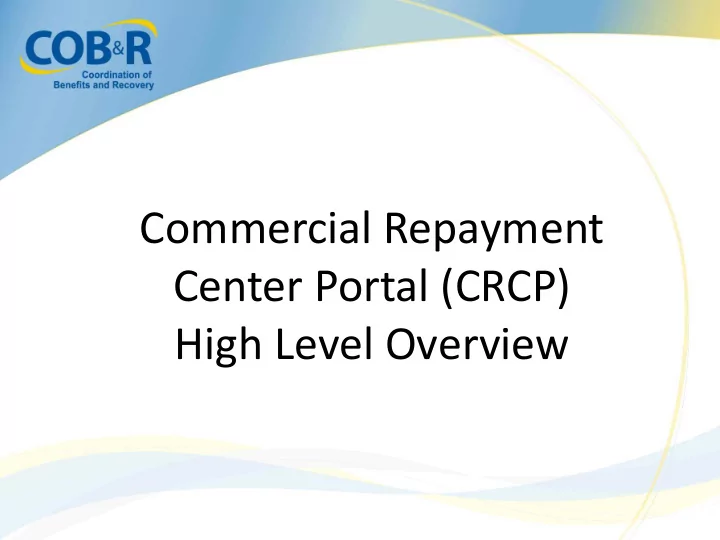
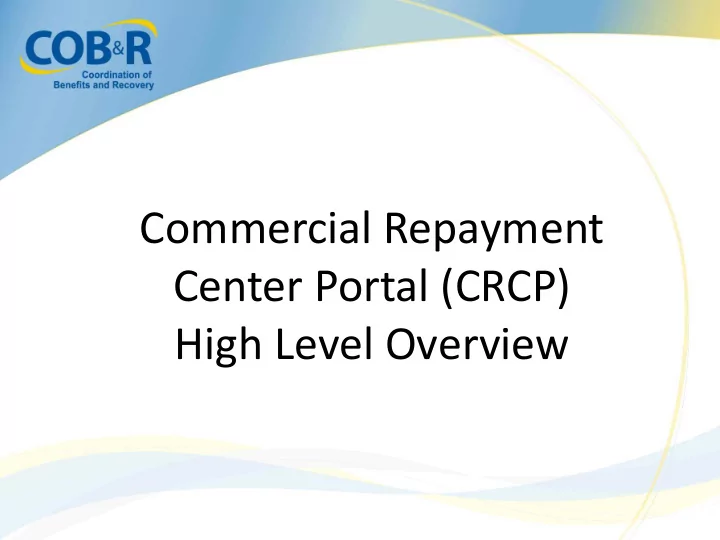
Commercial Repayment Center Portal (CRCP) High Level Overview
CRCP Overview • Benefits of using CRCP • How to get started using the application • Basic CRCP Functions • Future Enhancements • Additional Resources
Benefits of using CRCP • Web based application • Self-service tool for exchange of information between CRC and GHP debtors • Employers/Other Plan Sponsors • Insurers • Third Party Administrator (TPA)
Benefits of using CRCP, continued • View demand information and submit documented defense information • View and track demand information (including financial data, defense status, and correspondence history)
View Demand Letter Information • All demands – Demand letter ID, letter date and status • Open demands – Original demand amount, employer name and TIN, and insurer name and TIN – Beneficiaries included in the demand letter • Masked Medicare ID, beneficiary name, original case amount and case status
Upload Valid Defense Documentation • Identify beneficiaries to be associated to the defense • View information on previously submitted defense – File Name, submission date, submitter, and associated beneficiaries
View Case-Specific Information • Beneficiary Information – Beneficiary name, masked Medicare ID, Insurance group ID and Insurance policy ID • Financial Information – Account Receivable date, principal collected and adjusted amounts – Interest rate, interest start date, interest accrued and interest collected
View Case-Specific Information, 2 • Non-defense-related letter information – Correspondence sent to the CRC • Document ID, date received and letter description – Correspondence that the CRC has sent • Letter ID, date sent and letter description
View Case-Specific Information, 3 • Defense information – Incoming defense information (submitted on CRCP or mailed to CRC) • Document ID, Defense Number and date received – CRC responses to defense • Letter ID, decision and decision date
Getting Started Users must complete a two-step process to register and setup a new account: • Step 1: Personal Identification Number (PIN) Request performed by the Authorized Representative, or another person on the Authorized Representative’s behalf • Step 2: Account Setup performed by the Account Manager
Authorized Representative • Legal authority to bind the company to a contract and the terms of the CRCP requirements • Note: If the person named as the Authorized Representative needs to be replaced after the registration has been completed, the Account Manager can make the change in CRCP
Authorized Representative, 2 • Complete the PIN Request • Designate the Account Manager • Approve Account Setup • Sign and return the Profile Report
Authorized Representative, 3 • Cannot be a CRCP user • Cannot be the Account Manager or Account Designee • Can register as the Account Representative for more than one CRCP account
PIN Request on the CRCP PIN Request requires • Account Type selection • Company Tax Identification Number (TIN) • Authorized Representative contact information • Name, Job Title, Address, Phone and E-mail • Letter Information (Defense or Demand) • Letter ID • Key piece of information from the letter
Did You Know…Many of the CRCP CRCP Login screens have a ‘Print this page’ link in the top right hand corner?
Welcome Page
PIN Request Page
AR Information Page
Pin Request Summary
PIN Request Completed
Next Steps • CRCP validates PIN Request information • CRC mails letter to Authorized Representative within 12 business days • Includes the Account ID and PIN • Sent to the business mailing address on letter used to submit PIN Request • Contact the CRC if letter is not received within 12 business days • CRC Phone: 1-855-798-2627
Next Steps • Authorized Representative • Must give the Account ID and PIN to the Account Manager • Account Manager • Must complete the Account Setup on the CRCP • Account ID and PIN are needed to begin
Getting Started, Step 2
Account Manager
Getting Started: Designees
Account Setup, Login
Welcome Page, setup
Account Setup Introduction
CRCP Account Setup Page
Account Setup Company Information Page
Account Manager Personal Information Page
User Agreement
Account Manager Login Information Page
Account Manager Login Information Page, cont.
Account Manager Summary Information Page
Account Manager Setup Completed
Next Steps: Profile Report • Within 10 business days of Account Setup completion, a Profile Report is e-mailed to the Authorized Representative • Contact EDI Representative if the Profile Report is not received within 10 business days • EDI Representative Phone: (646) 458-6740
Next Steps, AR
Account Manager
Account Designee
Invitation E-Mail
AD Registration, Login Warning
Account Designee Registration
User Agreement and Privacy Policy
AD Personal Information
Account Designee Login Information
AD Registration, Security Questions
AD Registration Summary
Account Designee Thank You
Login Warning Page
CRCP Welcome Page
Account Listing and TINs
Account Detail Page
Demand Listing
Demand Detail Page
Case Information Page
Select Beneficiaries to lnclude
Upload Defense Page
Review and Submit Defense
Defense Submission Confirmation
Submitted Defense Documents
Request Letter Access from Account Detail Page
Request Letter Access Page
Request Letter Access Verification
Request Letter Access Confirmation
Navigation Menu
User Options
About This Site, CMS Links, and How To… Menus
Reference Manuals Menu
Account Settings Menu
Quick Help
Additional Resources • Curriculum of training materials to assist you, go to: http://go.cms.gov/CRCP • CRCP User Guide – available under the ‘Reference Material’ menu option of the CRCP application (https://www.cob.cms.hhs.gov/CRCP) • For assistance with CRCP registration or technical issues, contact the EDI Department: 1-646-458-6740
Future Enhancements • Submit payments for recovery cases on the CRCP • Check the COB&R Overview What’s New page for announcements: http://go.cms.gov/cobro
Mailbox Questions COBR-GHP-Comments@cms.hhs.gov
Recommend
More recommend