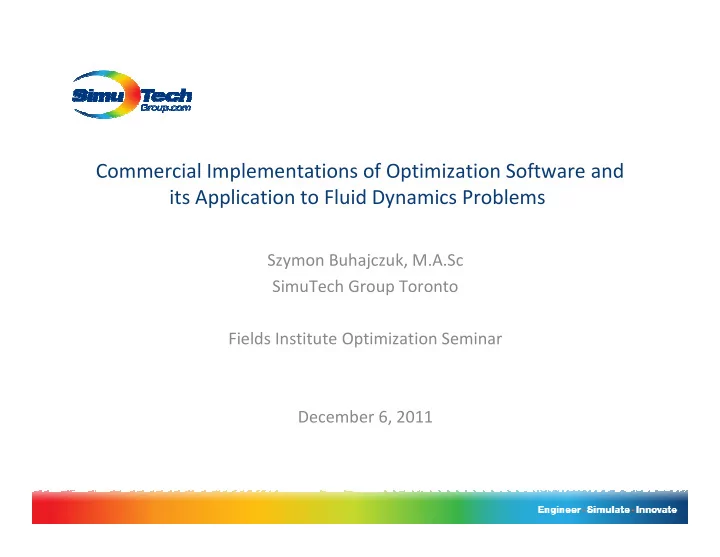
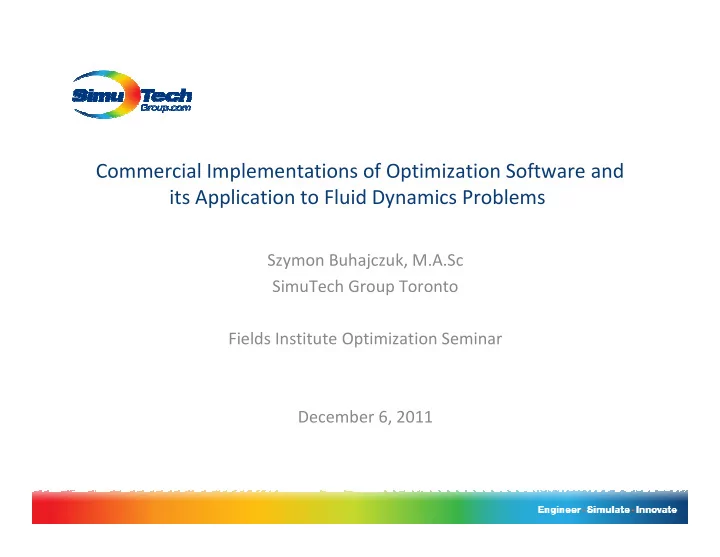
Commercial Implementations of Optimization Software and its Application to Fluid Dynamics Problems Szymon Buhajczuk, M.A.Sc SimuTech Group Toronto Fields Institute Optimization Seminar December 6, 2011
Agenda • Introduction – SimuTech Group – What is CFD? – Current optimization practices – Optimization challenges unique to CFD optimization • Evaluation and comparison of two commercial codes: – ANSYS DesignXplorer – Red Cedar HEEDS MDO • Observations & Conclusions • Questions
Simulation Technology Partnerships
Technical Technical Support Support Training Consulting Testing Validation Mentoring Complementary Software
What is CFD? CFD • – C omputational F luid D ynamics A way of obtaining a flow field solution given an arbitrary but • predefined geometry – Internal and external aerodynamics – Model extensions exist to allow for multiphase flows, rotating machinery (multiple reference frames) CFD is (commonly) an implicit and iterative numerical method • where transport equations known as the Navier-Stokes Equation are solved over millions of control volumes (Finite Volume Method). Laws of conservation of mass, momentum and energy are enforced • on a control volume by taking a balance of fluxes through control volume faces and gradients between volumes. The CFD code used in the cases presented here is • – ANSYS CFX R13 SP2
Current Optimization Practices • At SimuTech and with many of our customers, a lot of optimization is done manually with human intervention (engineer’s intuition)! 1. Obtain a baseline design 2. Simulate 3. Analyze/Post-Process 4. Make further design decisions 5. Repeat • We’re evaluating our processes to see if optimization tools can be incorporated into our work flow
Considerations • In practice, there exists an overarching theme: – Minimize the number of evaluations (CFD Simulations) required to reach an optimized solution • CFD is already an iterative method, which means on a complicated geometry, a single practical simulation can take upwards of weeks to complete • Parameterization of geometry (more on that later) • Meshing consideration (more on that later)
Commercial Codes Tested DesignXplorer Red Cedar’s HEEDS MDO (Multidisciplinary Optimization) module • – Uses a proprietary search algorithm known as SHERPA ( S imultaneous H ybrid E xploration that is R obust, P rogressive, and A daptive) ANSYS DesignXplorer is a tool for performing response surface based • optimization. Both codes interface with the ANSYS Workbench platform where the • analyses are performed. – DesignXplorer is actually embedded inside of Workbench – HEEDS requires a specially written Workbench portal available from Red Cedar (provided with the HEEDS installation)
Purpose and Limitations of Comparison Study • Used to determine feasibility of using different tools to perform optimization – Assuming average user (analyst/engineer) knowledge • Often implies default settings are used • Limited engineering project timelines prohibit the ‘exploration’ of different settings and sensitivity studies to determine which algorithms are more suited for the problem at hand. – Looking for robustness and speed with which an optimized design can be obtained
Car Body Geometry • Virtual Wind Tunnel • Half Symmetry used to speed up the simulation Based on the concept of an • Ahmed body, a universally studied aerodynamic shape. Liberties were taken to • make it a more interesting optimization problem
Geometry Considerations and Parameterization Geometry Parameters over the range of your optimization input variables • must not cause geometric issues. You have to consider – Avoiding non-manifold geometry – Small Gaps, Slivers, etc (problems for meshing CFD analysis) – Proper model dimension constraints (so as you change one variable, all other geometric aspects of your model follow along)
Meshing Considerations • Mesh limits how far along the design space an optimization code can travel • Mesh Quality • Collapsing Elements in Extreme Geometry changes 300,000 control volumes
Pre-optimization Testing • Testing needed to make sure that simulations will converge and finish by themselves cleanly • “Automatically Update” • Convergence has to be monitored
Design of Experiments • 54 design points generated by the DOE algorithm • Default schemes in DX used less than 30 design points, but the response surface was so course that we didn’t get anywhere close to an optimized solution
DesignXplorer Parallel Chart • Large amount of evaluations/simulations performed in parts of the design space that yield an non optimum drag value.
DesignXplorer Response Surfaces • The response surface is simple for some design variables (car roundness and front blend) and slightly more interesting for others (rear draft angle)
What influenced the design?
Wake comparison
Pressure comparison
DesignXplorer Optimization
HEEDS Setup Multiple options available • Could only test one • Red Cedar • recommends always using SHERPA because of it’s adaptive nature Others are present mostly • for academic comparisons and for companies that have established processes that cannot be changed
HEEDS Parallel Chart • Most evaluations/simulations performed are near an optimal solution
HEEDS Objective History
Optimal Design Velocities
Optimal Design Pressures
The low drag configuration
Actual Optimization
Actual Optimization • Surface Geometry often needs to be processed/cleaned up in Space Claim, Design Modeler, CADFix and ICEM • Meshed with manual operations used an advanced meshing too called ICEM
Actual Optimization
Actual Optimization • The simple car body took over 40 design iterations to optimize and the total process took approximately 24 hours – This was a simple case with a 300,000 node mesh • An actual car body analysis, it is expected that the mesh sizes are closer to 10,000,000 – That means 30 days would be required to obtain an optimized geometry – Best case scenario • Just the meshing/discretization step alone took over an hour.
Another Example Simple Carburetor Two Input Parameters • Injector Protrusion • Venturi Diameter • Two Output Parameters • Mixing Efficiency • Pressure Drop • • Mesh 10 times smaller than the car example: • 30,000 nodes
DesignXplorer Sensitivity Analysis
Design of Experiments and Response • DesignXplorer DoE generated 17 design points to create a response surface
Response Surface Design Space is simpler than the previous one. • It is clear from the response surfaces that there is a trade-off here • and that Pressure Drop and Mixing Efficiency are competing objectives
DesignXplorer Tradeoff Analysis Pareto Front
Mixing Efficiency
Pressure Drop
Streamlines
Design of Experiments and Response Recommendation from Red Cedar is to use 160 iterations to • generate a decent Pareto front output. 180 were used in this analysis.
HEEDS Tradeoff Analysis Pareto Front
HEEDS Tradeoff Analysis Pareto Front
Observations • HEEDS Pareto front output has an advantage in that it is based on actual evaluations (i.e. Points are real) • DesignXplorer’s Pareto front output is based on a response surface (approximation) but is able to show many more points through interpolation, so with fewer simulations a point of the front can be selected as an engineering solution. • Could have constrained the problem further so have HEEDS search closer to the heel of the front. – Does require previous intuition
Observations cont. • Tools such as HEEDS are very robust – Had a great fault tolerance • If something such as meshing or geometry generation failed , it was able to ignore that design point and move on. – Able to interface with many codes directly • Plug-in for ANSYS Workbench took any interfacing unknowns out of the picture. Easily recognizes internal ANSYS parameters – Able to interface with any arbitrary code • Through text file parsing
Other Approaches • Non-Parametric Optimization – TOSCA-Fluid • Eliminates flow recirculation regions – HEEDS NP (Non-Parametric) • Currently applies to FEA (Stresses) • Semi-Automated Optimization – Part of the process is governed by HEEDS/DX and at regular intervals, the solutions are studied to see if intuition can help refine the design further. – Then the automation is restarted with a new direction set by an engineer. – Repeat
Other Approaches – Adjoint Solution • ANSYS FLUENT has a built in Adjoint solver • Shows areas of the geometry that are the most sensitive to some sort of design parameter • Right now these can be used for • Lift, drag, and pressure drop
Recommend
More recommend